System-board LEDs
The following illustration shows the light-emitting diodes (LEDs) on the system board.
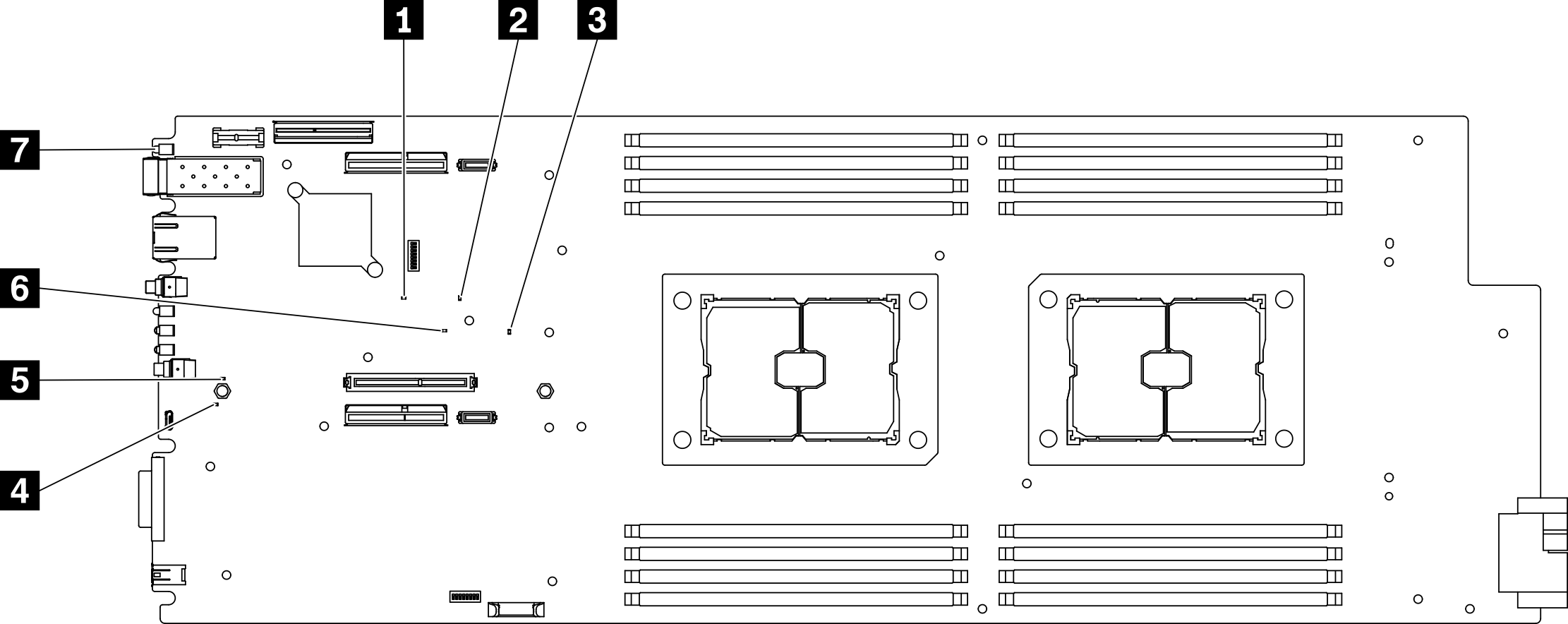
| LED | Behaviors & descriptions |
|---|---|
| 1 XCC image invalid LED (yellow) |
|
| 2 FPGA image valid LED (green) |
|
| 3 SEP heartbeat LED (green) |
|
| 4 ME heartbeat LED (green) |
|
| 5 XCC heartbeat LED (green) |
|
| 6 UEFI image valid LED (green) |
|
| 7 Network activity LED (green, visible from front view) |
|