How to adjust the position of the retainer on the M.2 backplane
Use this information to adjust the position of the retainer on the M.2 backplane.
About this task
Attention
- Read the following sections to ensure that you work safely.
Procedure
- Locate the correct keyhole that the retainer should be installed into to accommodate the particular size of the M.2 drive you wish to install.
- Press both sides of the retainer and move it forward until it is in the large opening of the keyhole; then, remove it from the backplane.
- Insert the retainer into the correct keyhole and slide it backwards until the nubs are in the holes.
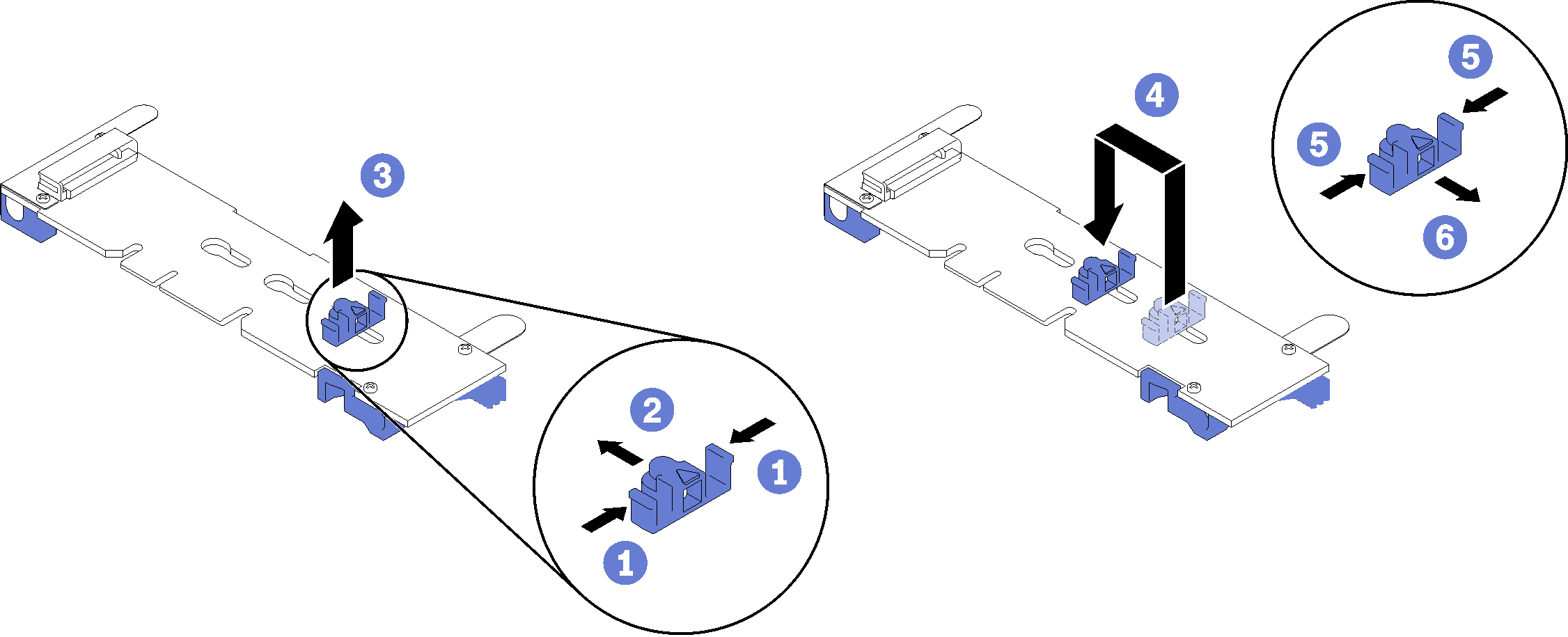
Demo video
Give documentation feedback