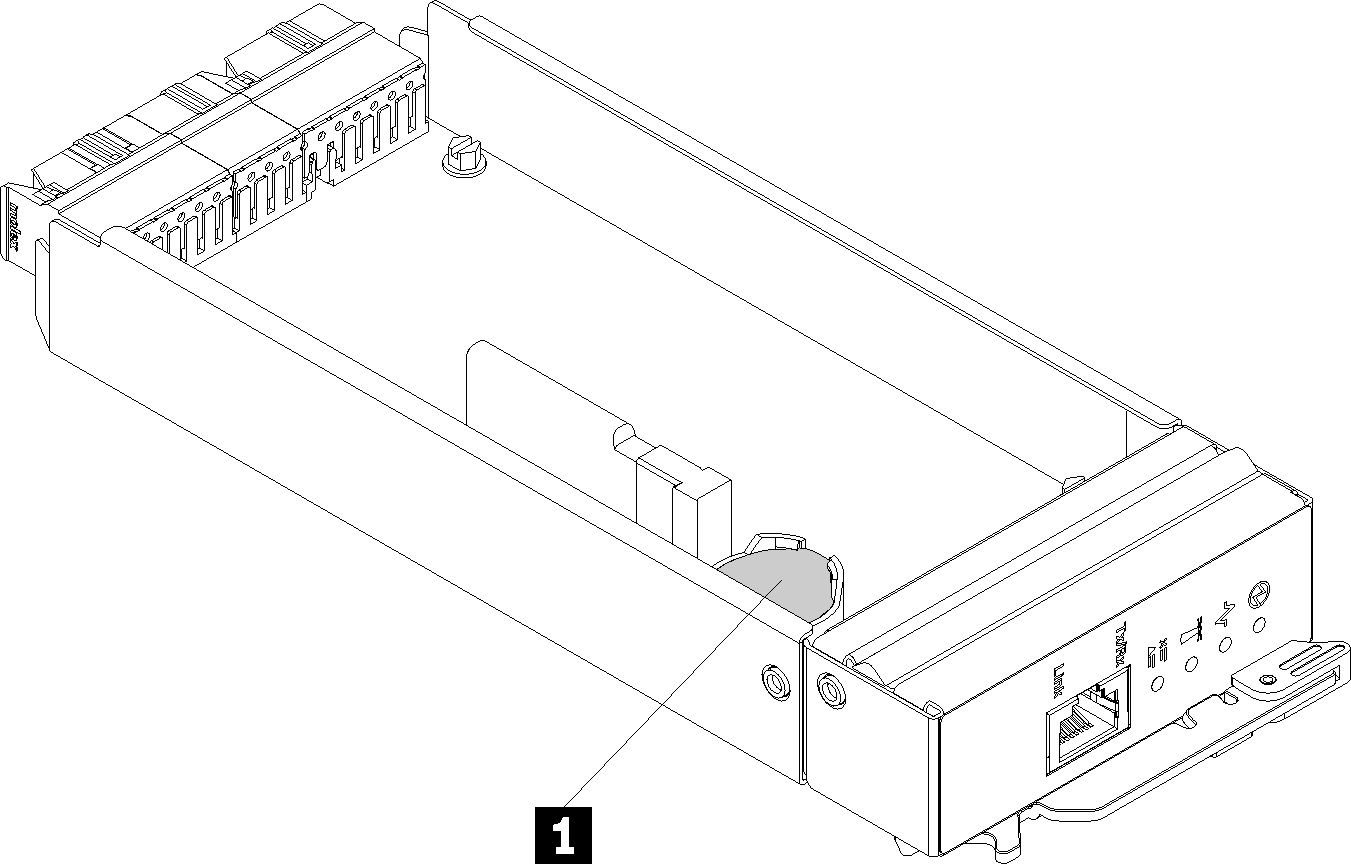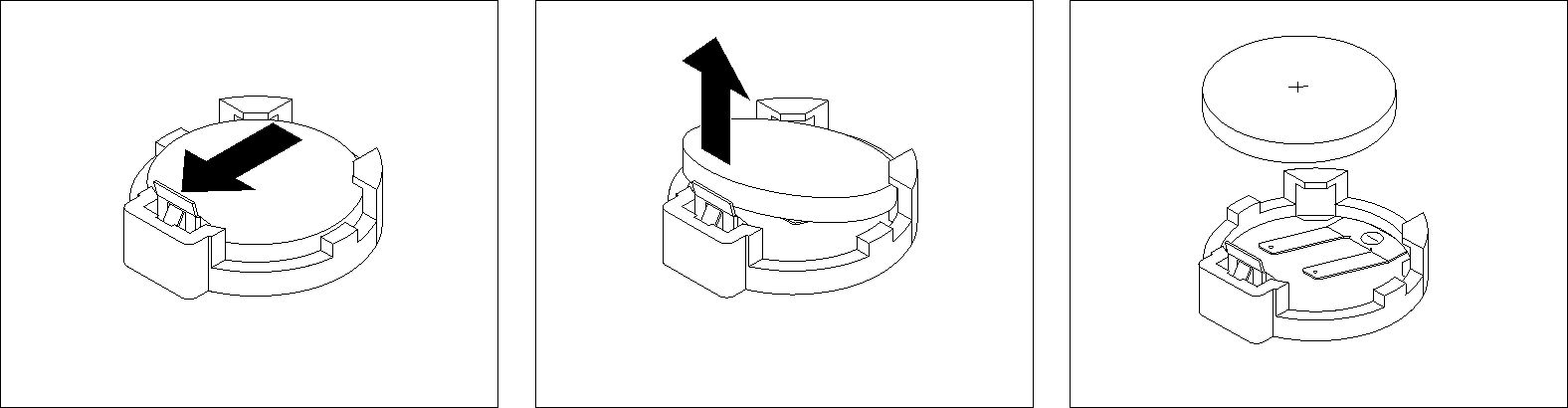Remove the FPC battery
Use this information to remove the FPC battery.
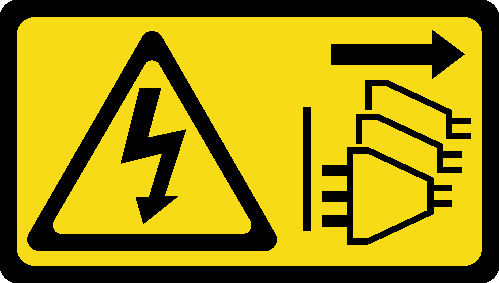
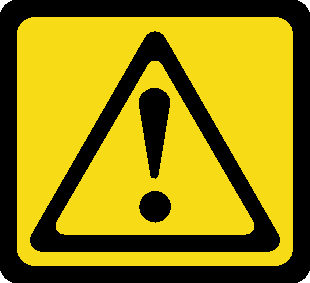
When replacing the lithium battery, use only Lenovo specified part number or an equivalent type battery recommended by the manufacturer. If your system has a module containing a lithium battery, replace it only with the same module type made by the same manufacturer. The battery contains lithium and can explode if not properly used, handled, or disposed of.
- Throw or immerse into water
- Heat to more than 100°C (212°F)
- Repair or disassemble
Dispose of the battery as required by local ordinances or regulations.
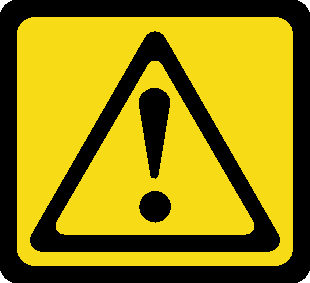
Before you remove the FPC battery:
Read the Installation Guidelines to ensure that you work safely.
- Remove the FPC (see Remove the FPC).
If you want to migrate current enclosure settings and the enclosure midplane VPD onto the new FPC, make sure you have done the following:
You had performed FPC settings backup, the enlcosure VPD backup, and the midplane VPD backup procedures.
Keep the old USB key which is removed from the FPC and install it onto the new FPC.
Complete the following steps to remove the FPC battery.
If you are instructed to return the component or optional device, follow all packaging instructions, and use any packaging materials for shipping that are supplied to you.