M.2 drive and slot numbering
Use this information to locate the M.2 drive and slot numbering
M.2 boot adapter
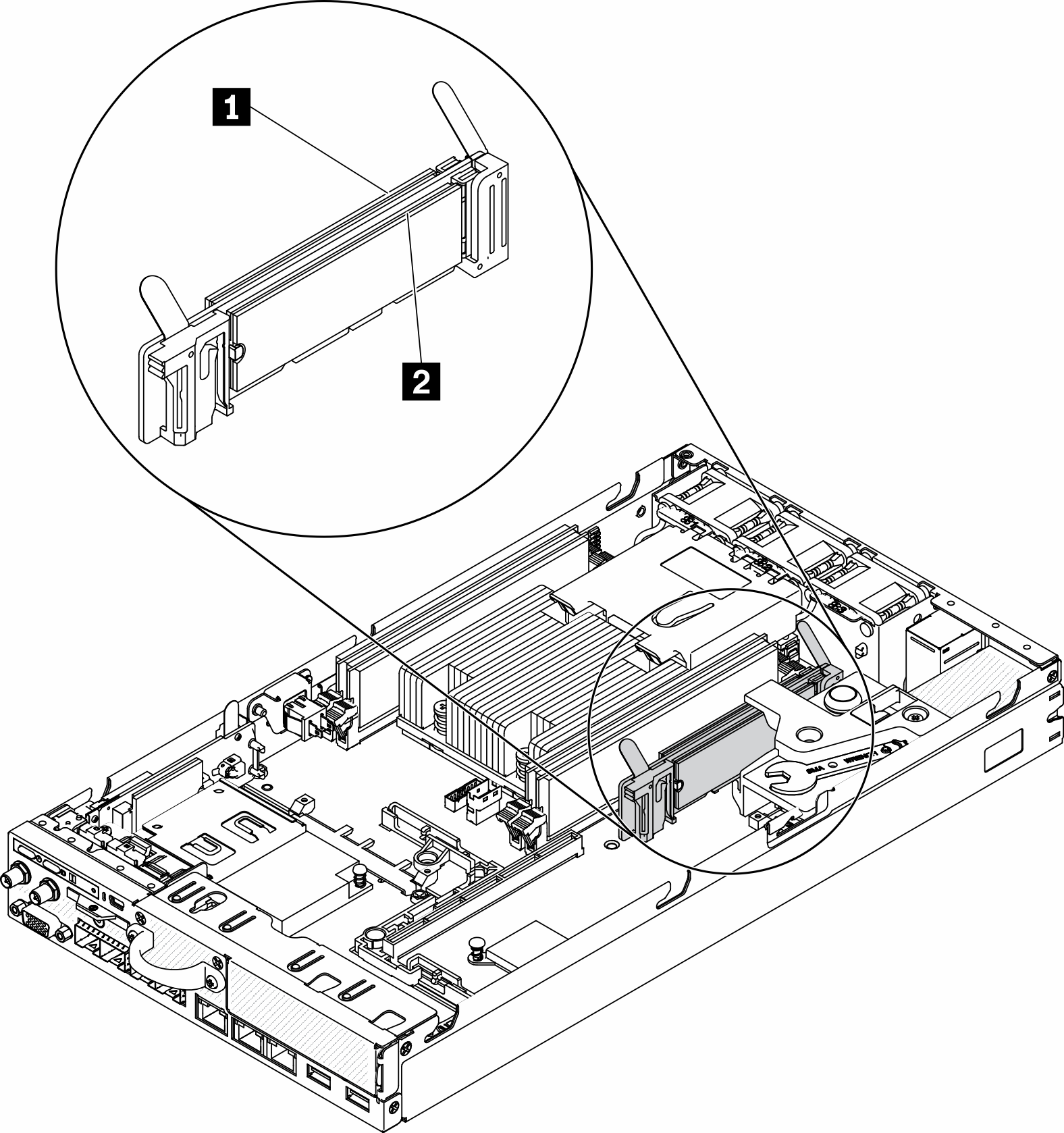
The M.2 drives on opposite sides of the adapter must be of the same form factor (that is, the same physical length) because they share the same mounting clip.
| 1 Drive 0 | 2 Drive 1 |
M.2 data adapter
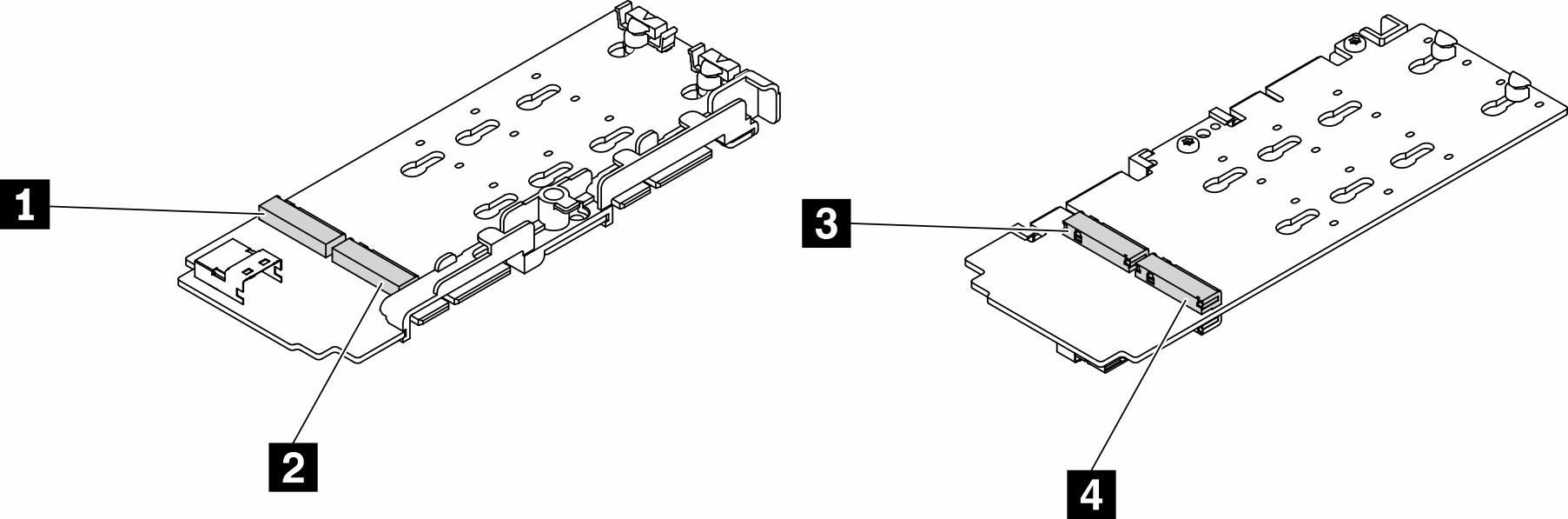
For the data drive adapter and the boot drive adapter, the pairs of M.2 drives on opposite sides of the adapter must be of the same form factor (that is, the same physical length) because they share the same mounting clip.
Drive positions 1 and 4 must be of the same form factor (that is, the same physical length)
Drive positions 2 and 3 must be of the same form factor (that is, the same physical length)
| 1 Drive 2 or 9 | 3 Drive 5 or 6 |
| 2 Drive 4 or 7 | 4 Drive 3 or 8 |
The following tables demonstrate the M.2 drive and slot numbering.
PCIe and M.2 riser assembly
Left-wing (M.2 data adapter) Right-wing (PCIe adapter) The drive numbering on the adapter The slot numbering in the UEFI Setup Menu The drive numbering on the adapter The slot numbering in the UEFI Setup Menu Drive 2 Slot 2 PCIe adapter Slot 6 Drive 3 Slot 3 Drive 4 Slot 4 Drive 5 Slot 5 Left-wing (M.2 data adapter with hardware RAID) Right-wing (PCIe adapter) The drive numbering on the adapter The slot numbering in the UEFI Setup Menu The drive numbering on the adapter The slot numbering in the UEFI Setup Menu Drive 2 Slot 2/3 PCIe adapter Slot 6 Drive 3 Drive 4 Slot 4/5 Drive 5 M.2 riser assembly with two M.2 data adapters
Left-wing (M.2 data adapter) Right-wing (M.2 data adapter) The drive numbering on the adapter The slot numbering in the UEFI Setup Menu The drive numbering on the adapter The slot numbering in the UEFI Setup Menu Drive 2 Slot 2 Drive 9 Slot 9 Drive 3 Slot 3 Drive 8 Slot 8 Drive 4 Slot 4 Drive 7 Slot 7 Drive 5 Slot 5 Drive 6 Slot 6 Left-wing (M.2 data adapter with hardware RAID) Right-wing (M.2 data adapter with hardware RAID) The drive numbering on the adapter The slot numbering in the UEFI Setup Menu The drive numbering on the adapter The slot numbering in the UEFI Setup Menu Drive 2 Slot 2/3 Drive 9 Slot 8/9 Drive 3 Drive 8 Drive 4 Slot 4/5 Drive 7 Slot 6/7 Drive 5 Drive 6