Front view
The front view of the server varies by the model.
Front view of the server
10G SFP+ LOM Package
Figure 1. 10G SFP+ LOM Package front view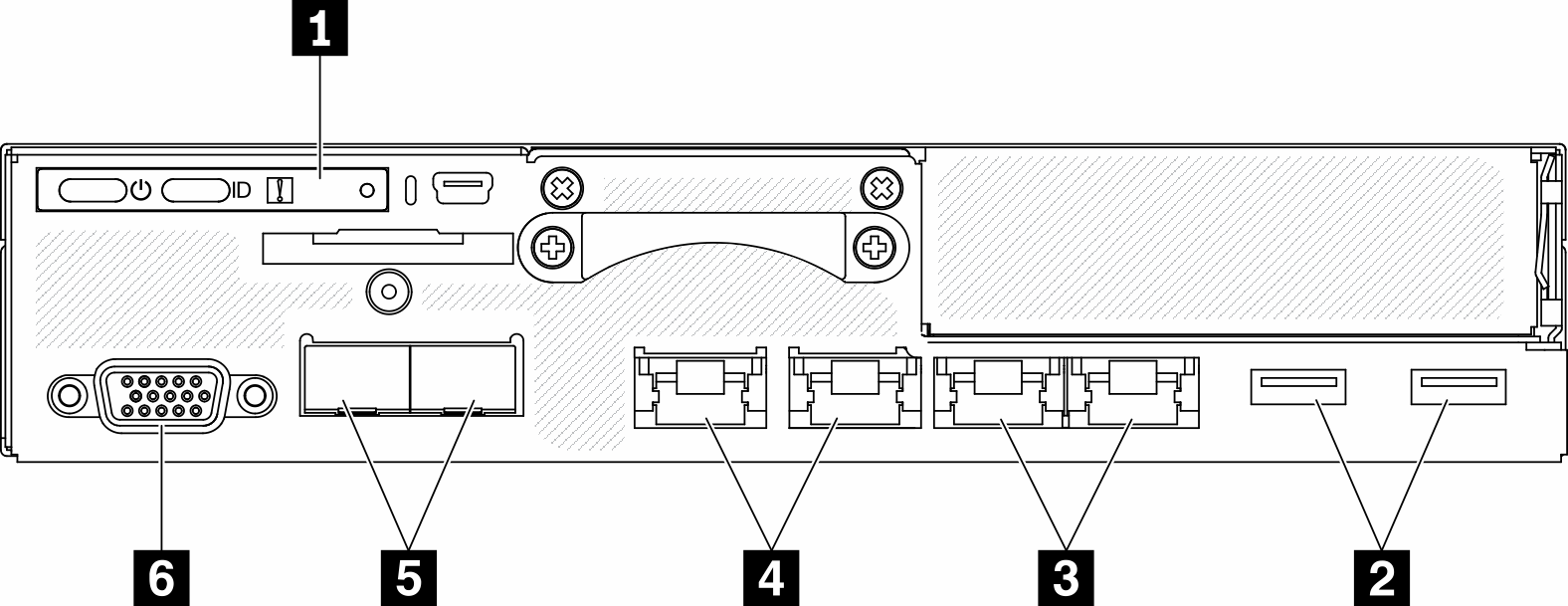
Table 1. Components on the 10G SFP+ LOM Package front view 1 Front operator panel 4 Shared XClarity Controller (XCC) network connectors 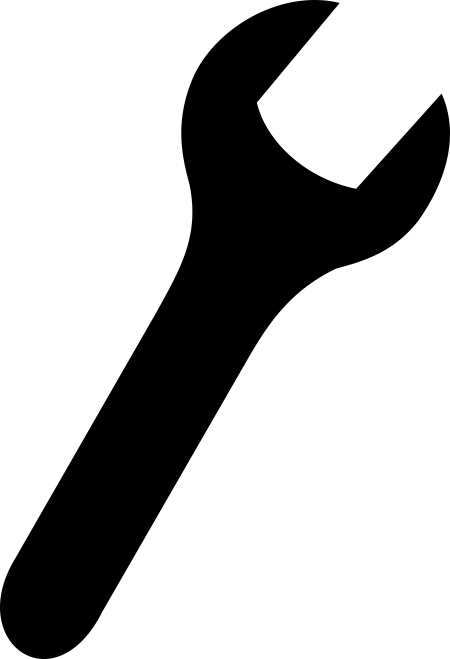 The wrench icon on the connector indicates that this connector can be set to connect to Lenovo XClarity Controller.AttentionOnly one network IP can be used.
The wrench icon on the connector indicates that this connector can be set to connect to Lenovo XClarity Controller.AttentionOnly one network IP can be used.2x RJ45 ports to support daisy-chain connection. The dual-port provide the ability to daisy-chain the Ethernet management connections thereby reducing the number of ports in the management switches and reducing the overall cable density needed for systems management. With this feature, user can connect the first XCC management port to the management network and the second XCC management port to the next server system.
2 USB 3.1 Gen 1 connectors 5 10Gb SFP+ Ethernet connectors 3 1Gb Ethernet connectors 6 VGA connector Wireless enabled LOM Package
Figure 2. Wireless enabled LOM Package front view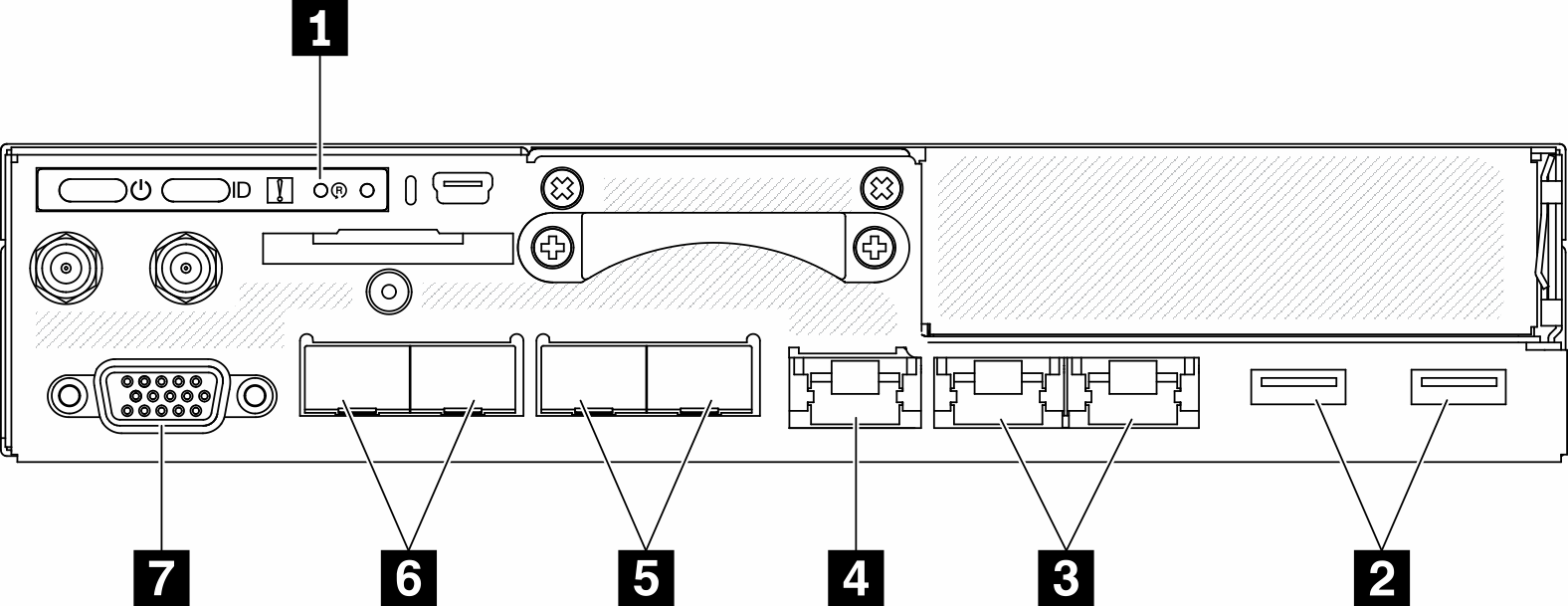
Table 2. Components on the Wireless enabled LOM Package front view 1 Front operator panel 5 1Gb SFP connectors 2 USB 3.1 Gen 1 connectors 6 10Gb SFP+ Ethernet connectors 3 1Gb Ethernet connectors 7 VGA connector 4 XClarity Controller (XCC) network connector 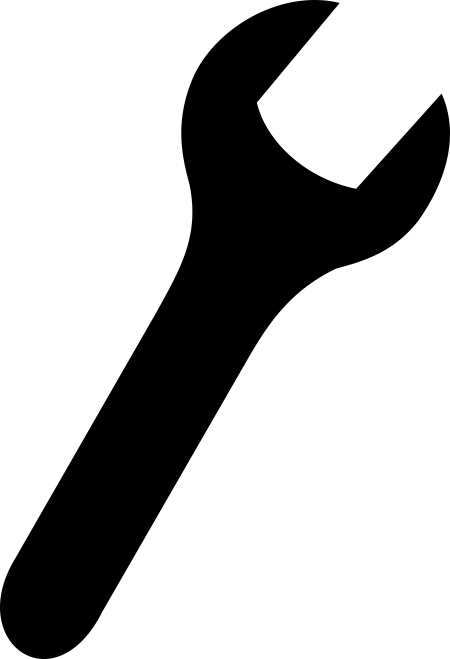 The wrench icon on the connector indicates that this connector can be set to connect to Lenovo XClarity Controller.
The wrench icon on the connector indicates that this connector can be set to connect to Lenovo XClarity Controller.
Front I/O fillers
Install the I/O fillers when the connectors are not used. The connectors could be damaged without proper protection of the fillers.
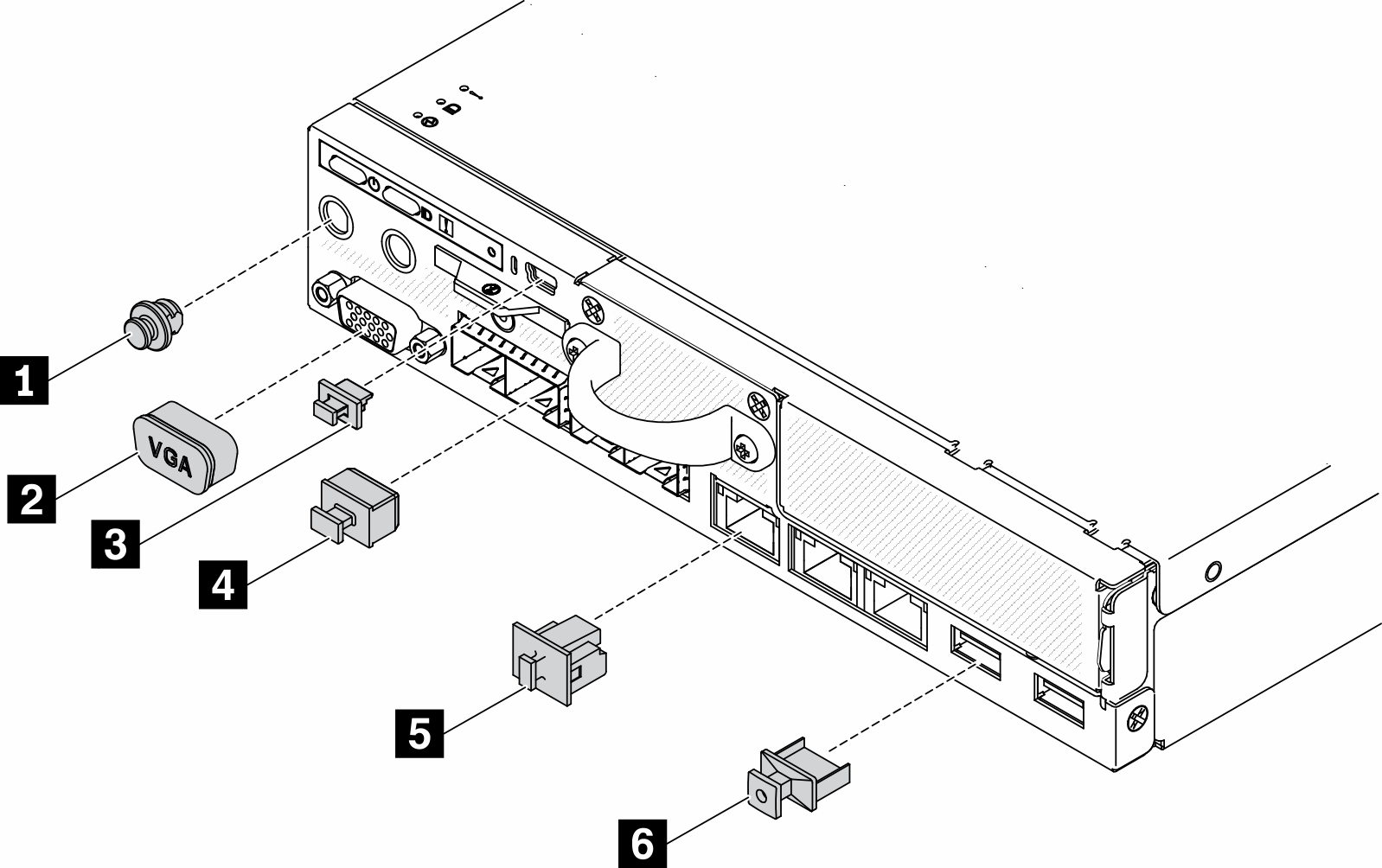
| 1 Antenna port filler (x2 or not available, depending on the model) | 4 SFP filler (x2 or x4, depending on the model) |
| 2 VGA cover | 5 RJ-45 filler (x3 or x4, depending on the model) |
| 3 Mini USB filler | 6 USB filler x2 |