Kabelführung für Stromversorgung des GPU/FPGA-Adapters
Mithilfe der Informationen in diesem Abschnitt können Sie die Kabelführung für die Stromversorgung des GPU-Adapters oder des FPGA-Adapters durchführen.
Kabelführung für Adapternetzkabel in 300‑mm-Gehäuse
FPGA-Netzkabelführung
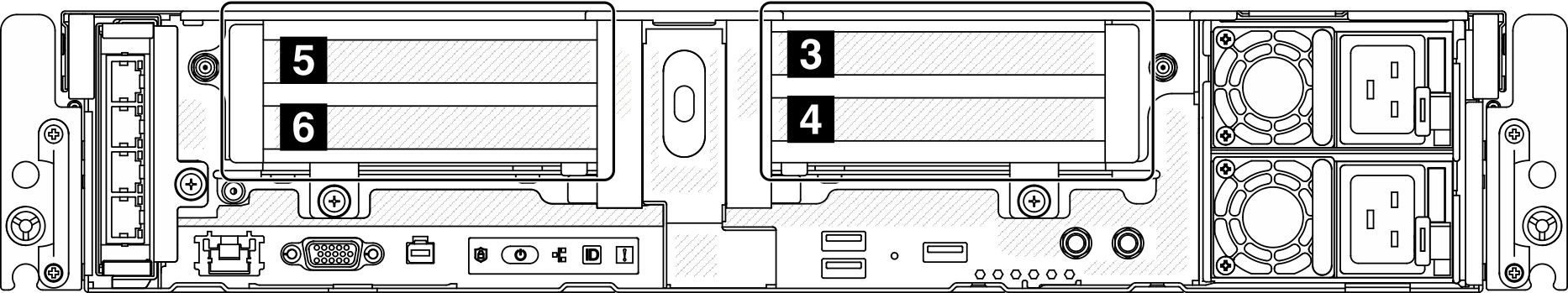
Installationsreihenfolge für FPGA-Adapter: Steckplatz 4 >> 3 >> 5 >> 6
| Konfiguration | Adapterkarte 1 | Adapterkarte 2 | ||
| x16/x8 + x8/x16 | Steckplatz 5 | x16 PCIe-Adapter | Steckplatz 3 | x8 PCIe-Adapter |
| Steckplatz 6 | x8 PCIe-Adapter | Steckplatz 4 | x16 PCIe-Adapter | |
| x16/x16 + x16/x16 | Steckplatz 5 | x16 PCIe-Adapter | Steckplatz 3 | x16 PCIe-Adapter |
| Steckplatz 6 | x16 PCIe-Adapter | Steckplatz 4 | x16 PCIe-Adapter | |
| x16 + x16 | Steckplatz 5 | x16 PCIe-Adapter | Steckplatz 3 | NA |
| Steckplatz 6 | NA | Steckplatz 4 | x16 PCIe-Adapter | |
| x16/x16 + x8/x16 | Steckplatz 5 | x16 PCIe-Adapter | Steckplatz 3 | x8 PCIe-Adapter |
| Steckplatz 6 | x16 PCIe-Adapter | Steckplatz 4 | x16 PCIe-Adapter | |
| x16 + AnyBay | Steckplatz 5 | x16 PCIe-Adapter | Steckplatz 3 | AnyBay-Laufwerkhalterung |
| Steckplatz 6 | NA | Steckplatz 4 | ||
| x16/x16 + AnyBay | Steckplatz 5 | x16 PCIe-Adapter | Steckplatz 3 | AnyBay-Laufwerkhalterung |
| Steckplatz 6 | x16 PCIe-Adapter | Steckplatz 4 | ||
| x16/x8 + AnyBay | Steckplatz 5 | x16 PCIe-Adapter | Steckplatz 3 | AnyBay-Laufwerkhalterung |
| Steckplatz 6 | x8 PCIe-Adapter | Steckplatz 4 | ||
[x16/x8 + x8/x16] oder [x16 + x16]
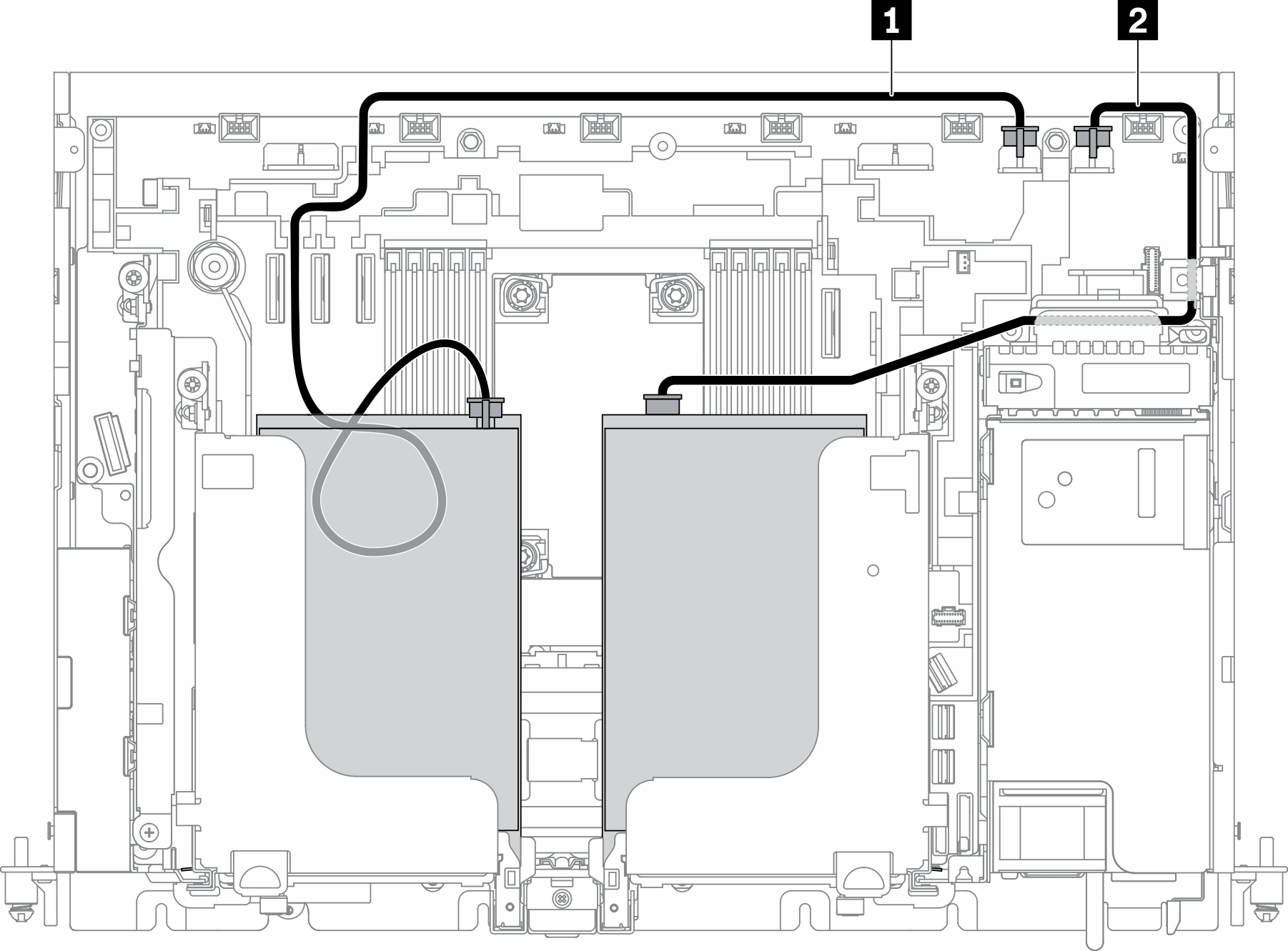 | ||
| Von (Adapter) | Zu (integriert) | |
| 1 | PCIe-Adapter in Steckplatz 5, Adapterkarte 1 | GPU-Netzteilanschluss 2 |
| 2 | PCIe-Adapter in Steckplatz 4, Adapterkarte 2 | GPU-Netzteilanschluss 1 |
Für x16/x8 + x8/x16-Konfiguration: Fahren Sie zum Anschließen der Riser-Kabel mit dem Abschnitt Riser-Kabelführung für x16/x8 + x8/x16 fort.
Für eine x16 + x16-Konfiguration ist kein Riser-Kabel erforderlich.
x16/x16 + x16/x16
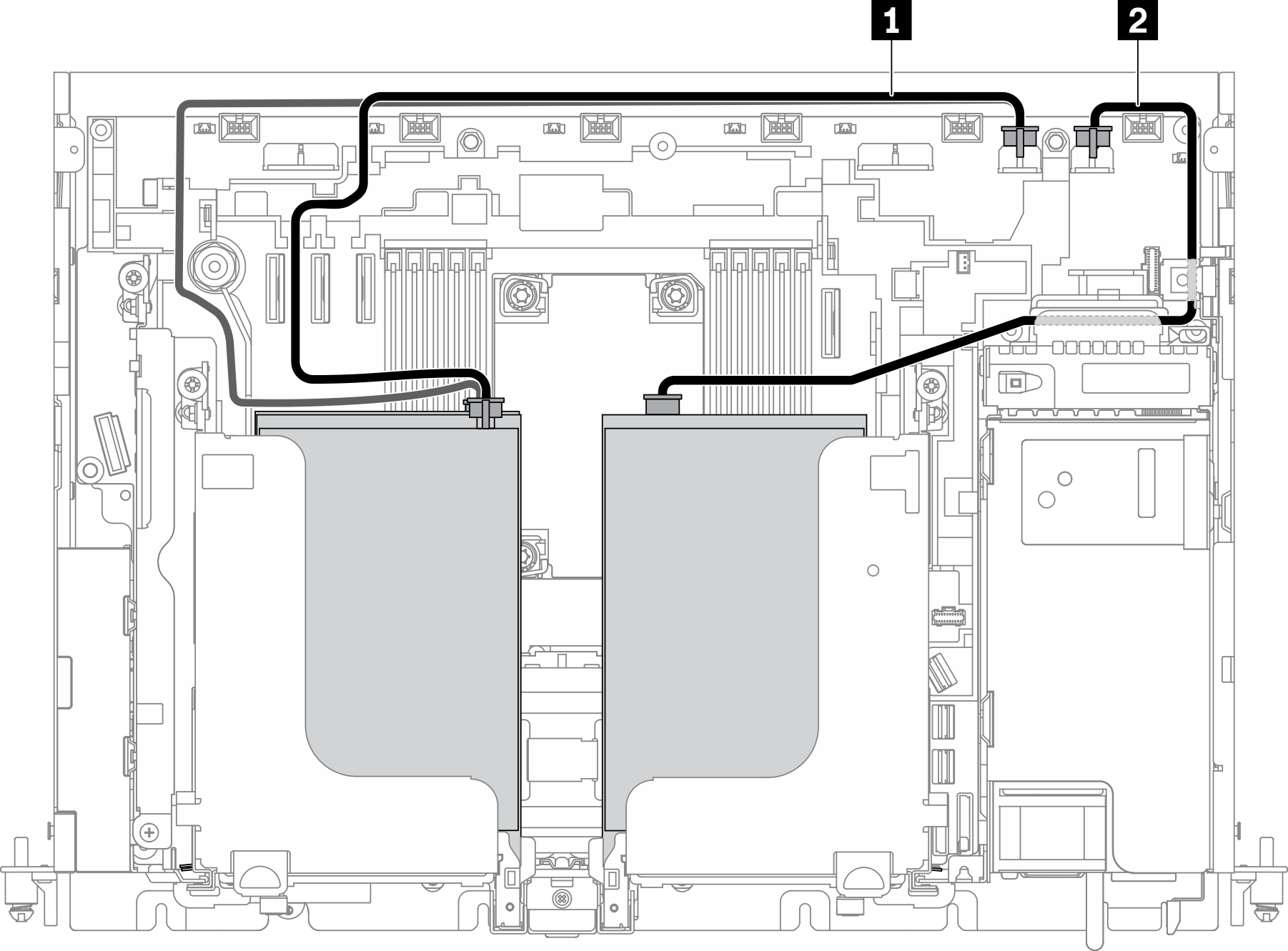 | ||
| Von (Adapter) | Zu (integriert) | |
| 1 | PCIe-Adapter in Steckplatz 5 und 6, Adapterkarte 1 | GPU-Netzteilanschluss 2 |
| 2 | PCIe-Adapter in Steckplatz 3 und 4, Adapterkarte 2 | GPU-Netzteilanschluss 1 |
Fahren Sie zum Anschließen der Riser-Kabel mit dem Abschnitt Riser-Kabelführung für x16/x16 + x16/x16 fort.
x16/x16 + x8/x16
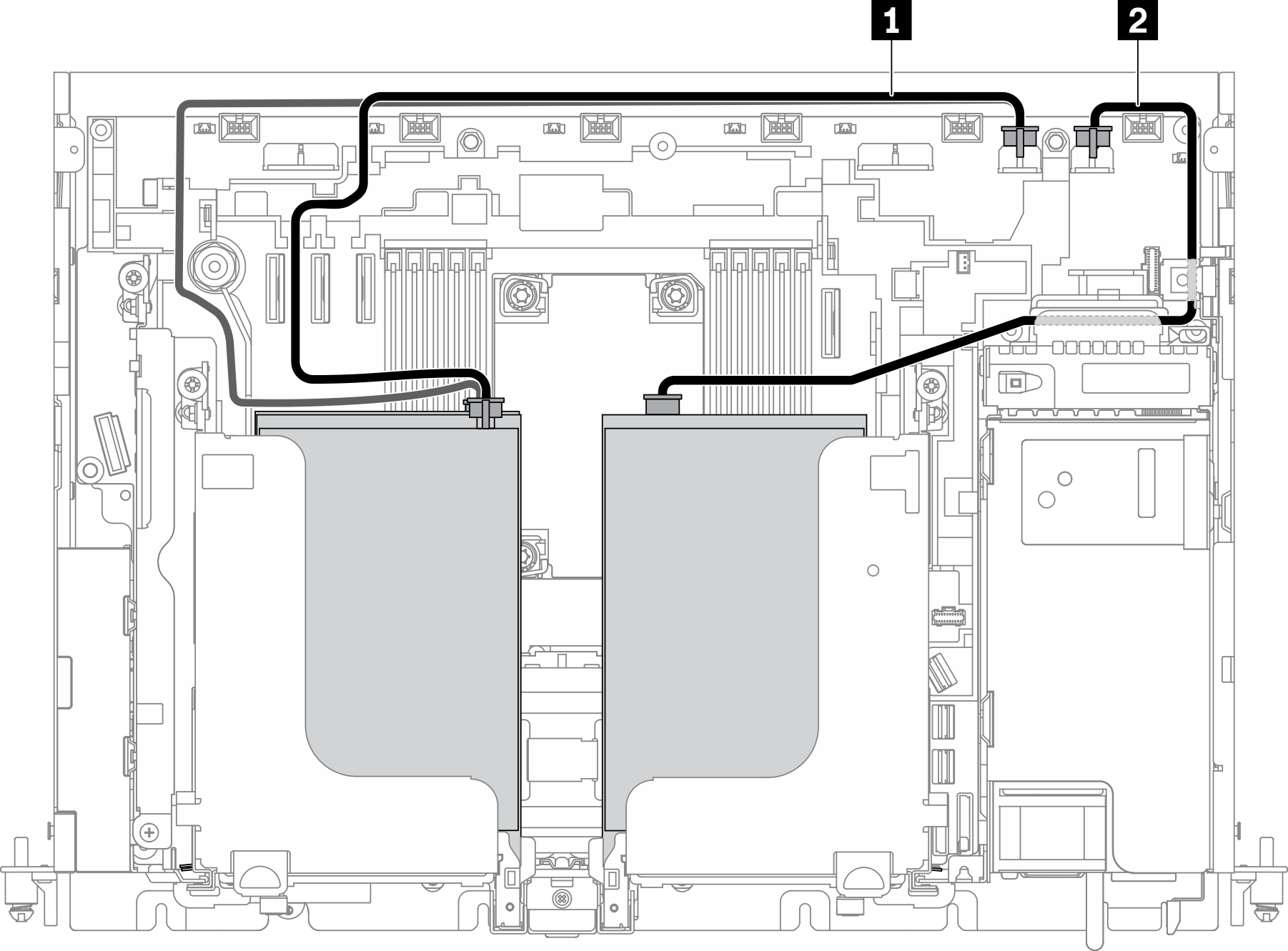 | ||
| Von (Adapter) | Zu (integriert) | |
| 1 | PCIe-Adapter in Steckplatz 5 und 6, Adapterkarte 1 | GPU-Netzteilanschluss 2 |
| 2 | PCIe-Adapter in Steckplatz 4, Adapterkarte 2 | GPU-Netzteilanschluss 1 |
Fahren Sie zum Anschließen der Riser-Kabel mit dem Abschnitt Riser-Kabelführung für x16/x16 + x8/x16 fort.
[x16 + AnyBay] oder [x16/x8 + AnyBay]
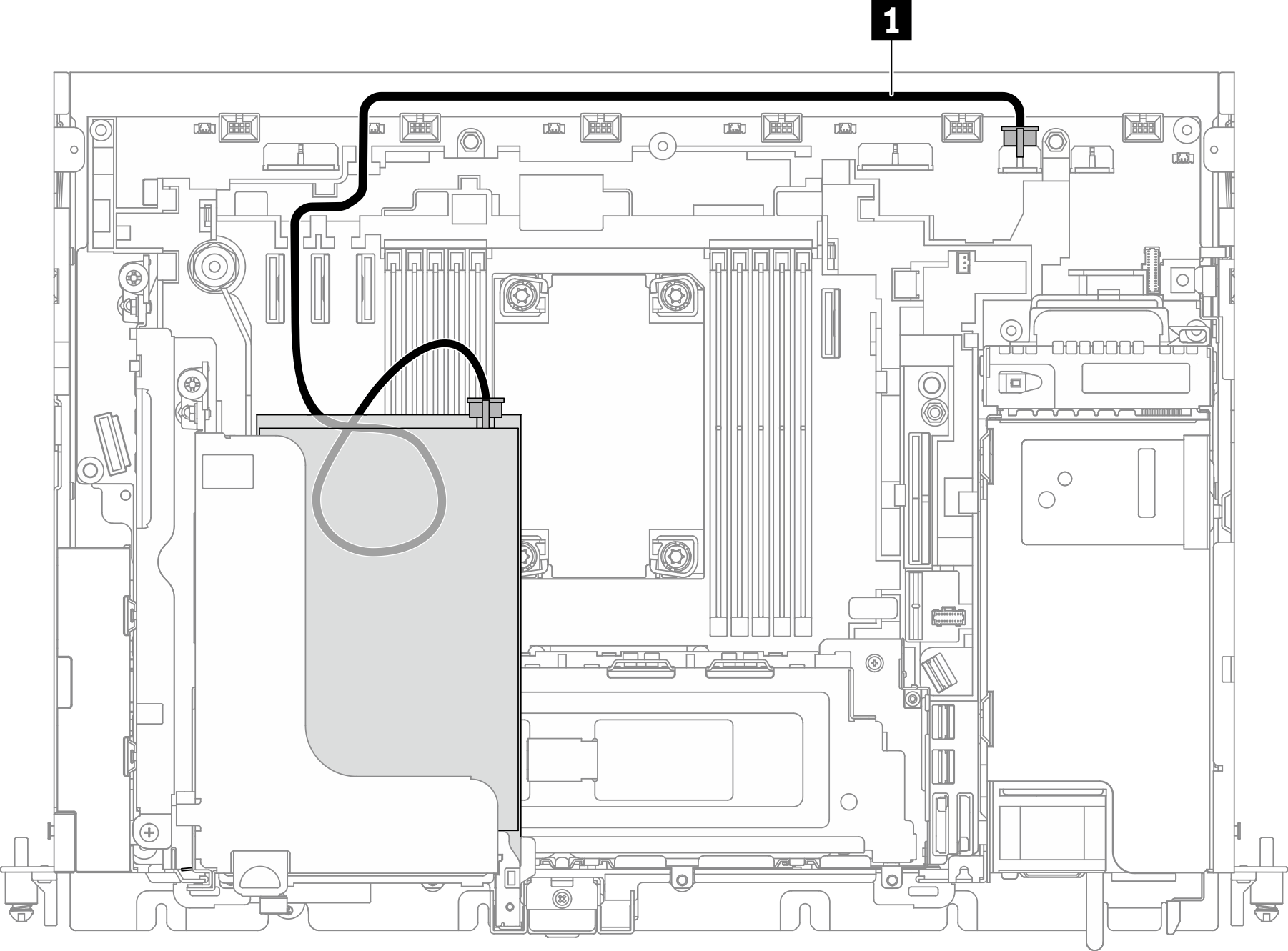 | ||
| Von (Adapter) | Zu (integriert) | |
| 1 | PCIe-Adapter in Steckplatz 5, Adapterkarte 1 | GPU-Netzteilanschluss 2 |
Fahren Sie zum Anschließen der Riser-Kabel mit dem entsprechenden Abschnitt fort.
x16/x16 + AnyBay
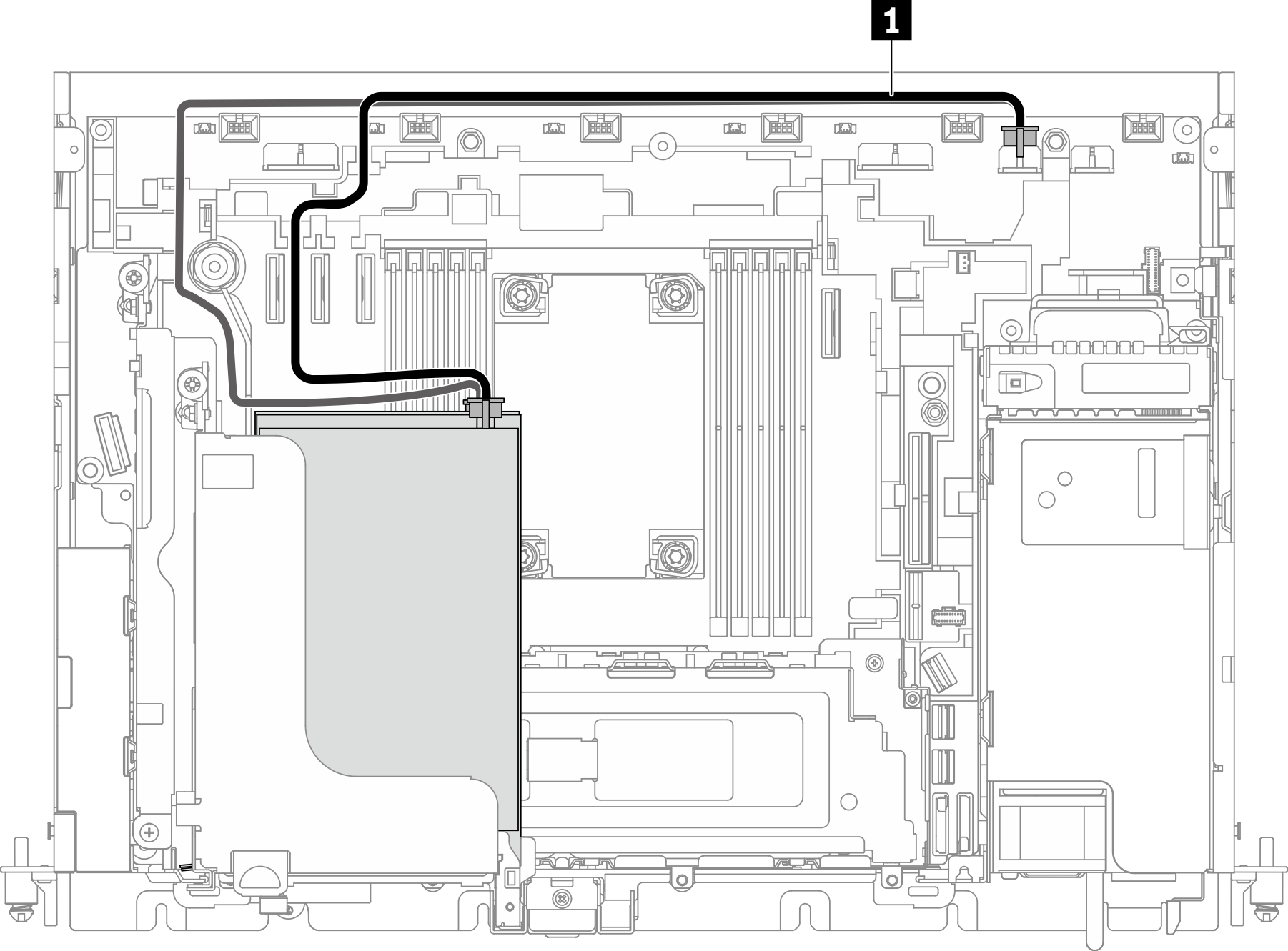 | ||
| Von (Adapter) | Zu (integriert) | |
| 1 | PCIe-Adapter in Steckplatz 5 und 6, Adapterkarte 1 | GPU-Netzteilanschluss 2 |
Fahren Sie zum Anschließen der Riser-Kabel mit dem Abschnitt Riser-Kabelführung für x16/x16 + AnyBay fort.
Kabelführung für Adapternetzkabel in 360‑mm-Gehäuse
Netzkabelführung für den FPGA-Adapter
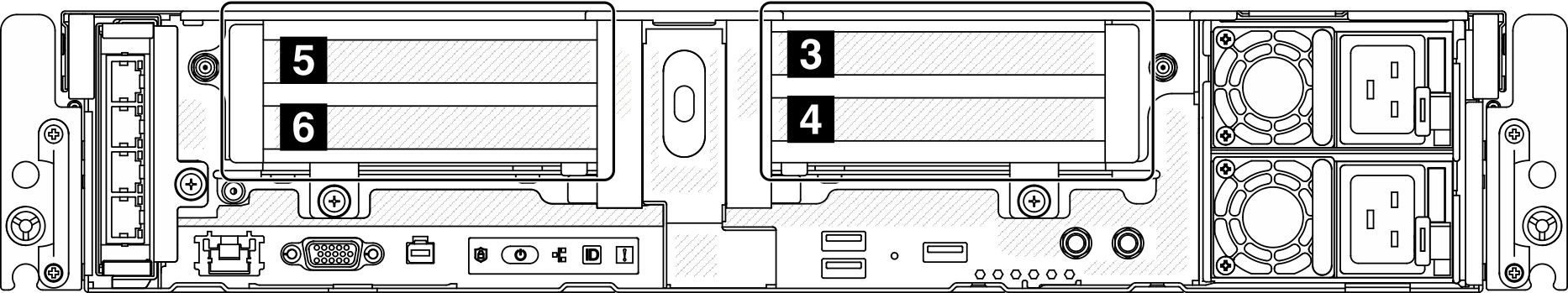
Installationsreihenfolge für FPGA-Adapter: Steckplatz 4 >> 3 >> 5 >> 6
| Konfiguration | Adapterkarte 1 | Adapterkarte 2 | ||
| x16 + x16 | Steckplatz 5 | x16 PCIe-Adapter | Steckplatz 3 | NA |
| Steckplatz 6 | NA | Steckplatz 4 | x16 PCIe-Adapter | |
| x16 + AnyBay | Steckplatz 5 | x16 PCIe-Adapter | Steckplatz 3 | AnyBay-Laufwerkhalterung |
| Steckplatz 6 | NA | Steckplatz 4 | ||
| x16/x16 + x8/x16 | Steckplatz 5 | x16 PCIe-Adapter | Steckplatz 3 | x8 PCIe-Adapter |
| Steckplatz 6 | x16 PCIe-Adapter | Steckplatz 4 | x16 PCIe-Adapter | |
| x16/x16 + x16 | Steckplatz 5 | x16 PCIe-Adapter | Steckplatz 3 | NA |
| Steckplatz 6 | x16 PCIe-Adapter | Steckplatz 4 | x16 PCIe-Adapter | |
| x16/x8 + AnyBay | Steckplatz 5 | x16 PCIe-Adapter | Steckplatz 3 | AnyBay-Laufwerkhalterung |
| Steckplatz 6 | x8 PCIe-Adapter | Steckplatz 4 | ||
| x16/x16 + AnyBay | Steckplatz 5 | x16 PCIe-Adapter | Steckplatz 3 | AnyBay-Laufwerkhalterung |
| Steckplatz 6 | x16 PCIe-Adapter | Steckplatz 4 | ||
| x16/x8 + x8/x16 | Steckplatz 5 | x16 PCIe-Adapter | Steckplatz 3 | x8 PCIe-Adapter |
| Steckplatz 6 | x8 PCIe-Adapter | Steckplatz 4 | x16 PCIe-Adapter | |
| x16/x16 + x16/x16 | Steckplatz 5 | x16 PCIe-Adapter | Steckplatz 3 | x16 PCIe-Adapter |
| Steckplatz 6 | x16 PCIe-Adapter | Steckplatz 4 | x16 PCIe-Adapter | |
[x16 + x16] oder [x16/x8 + x8/x16]
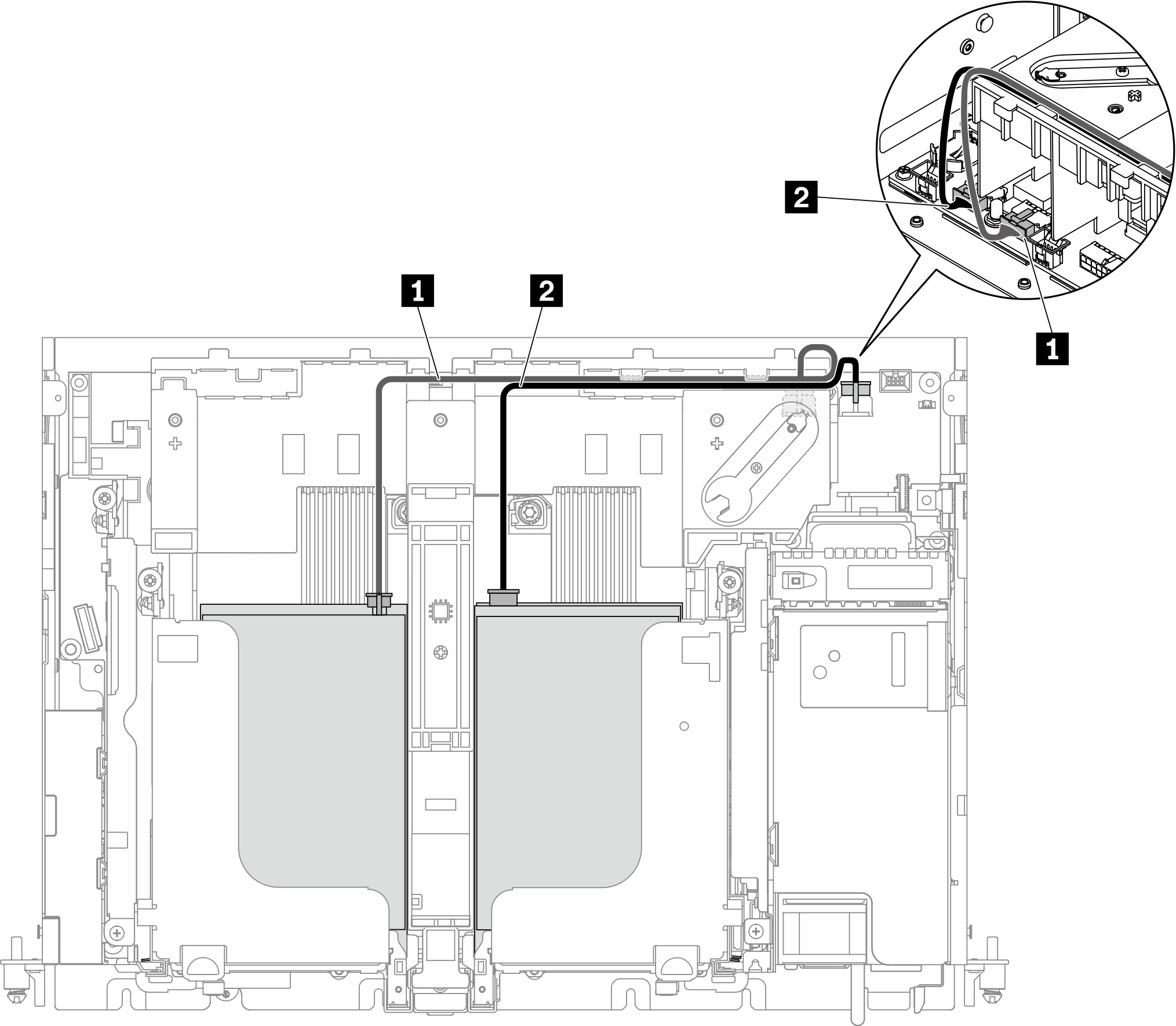 | ||
| Von (Adapter) | Zu (integriert) | |
| 1 | PCIe-Adapter in Steckplatz 5, Adapterkarte 1 | GPU-Netzteilanschluss 2 |
| 2 | PCIe-Adapter in Steckplatz 4, Adapterkarte 2 | GPU-Netzteilanschluss 1 |
Für x16/x8 + x8/x16-Konfiguration: Fahren Sie zum Anschließen der Riser-Kabel mit dem Abschnitt Riser-Kabelführung für x16/x8 + x8/x16 fort.
Für eine x16 + x16-Konfiguration ist kein Riser-Kabel erforderlich.
[x16 + AnyBay] oder [x16/x8 + AnyBay]
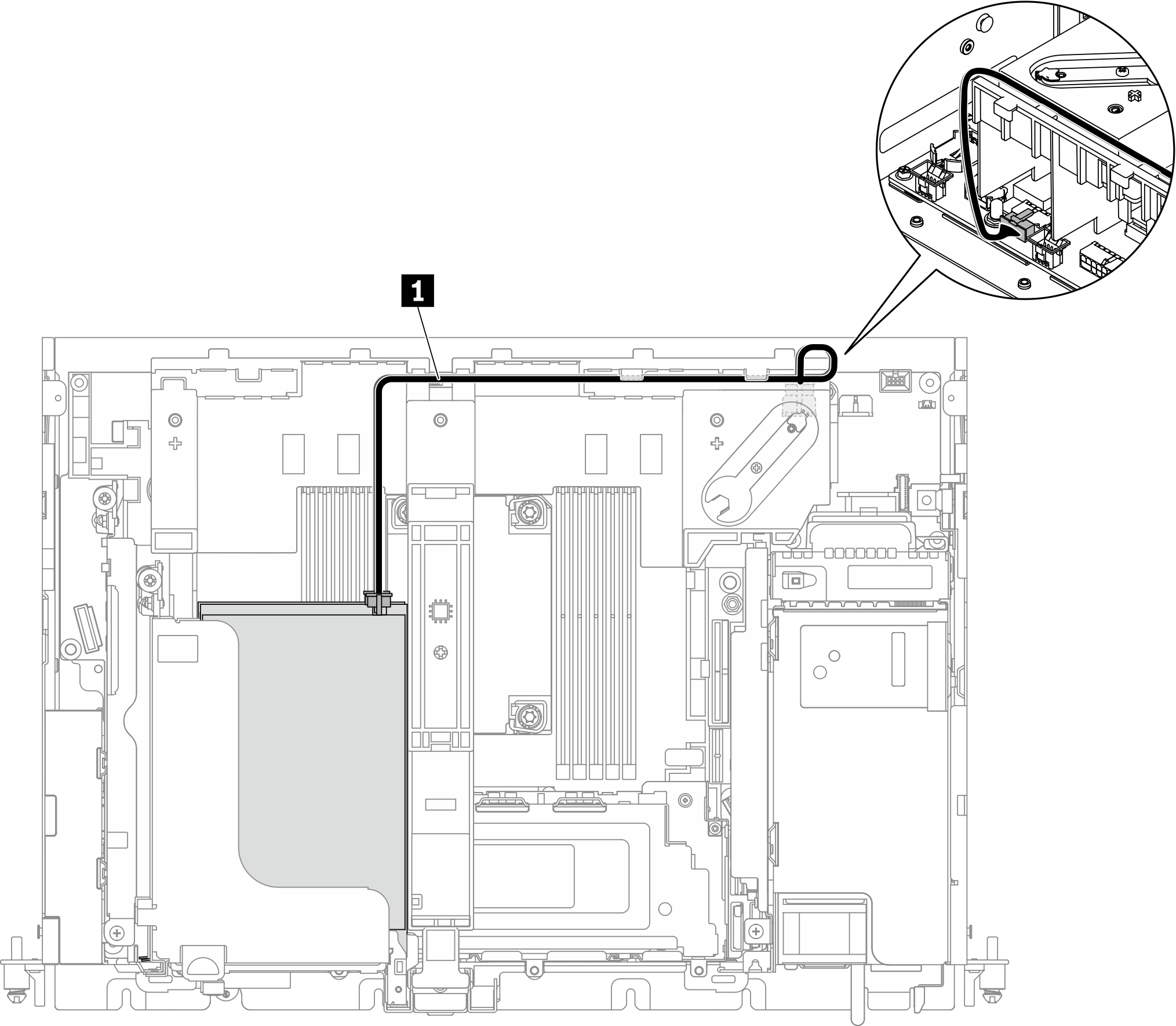 | ||
| Von (Adapter) | Zu (integriert) | |
| 1 | PCIe-Adapter in Steckplatz 5, Adapterkarte 1 | GPU-Netzteilanschluss 2 |
Fahren Sie zum Anschließen der Riser-Kabel mit dem entsprechenden Abschnitt fort.
[x16/x16 + x8/x16] oder [x16/x16 + x16]
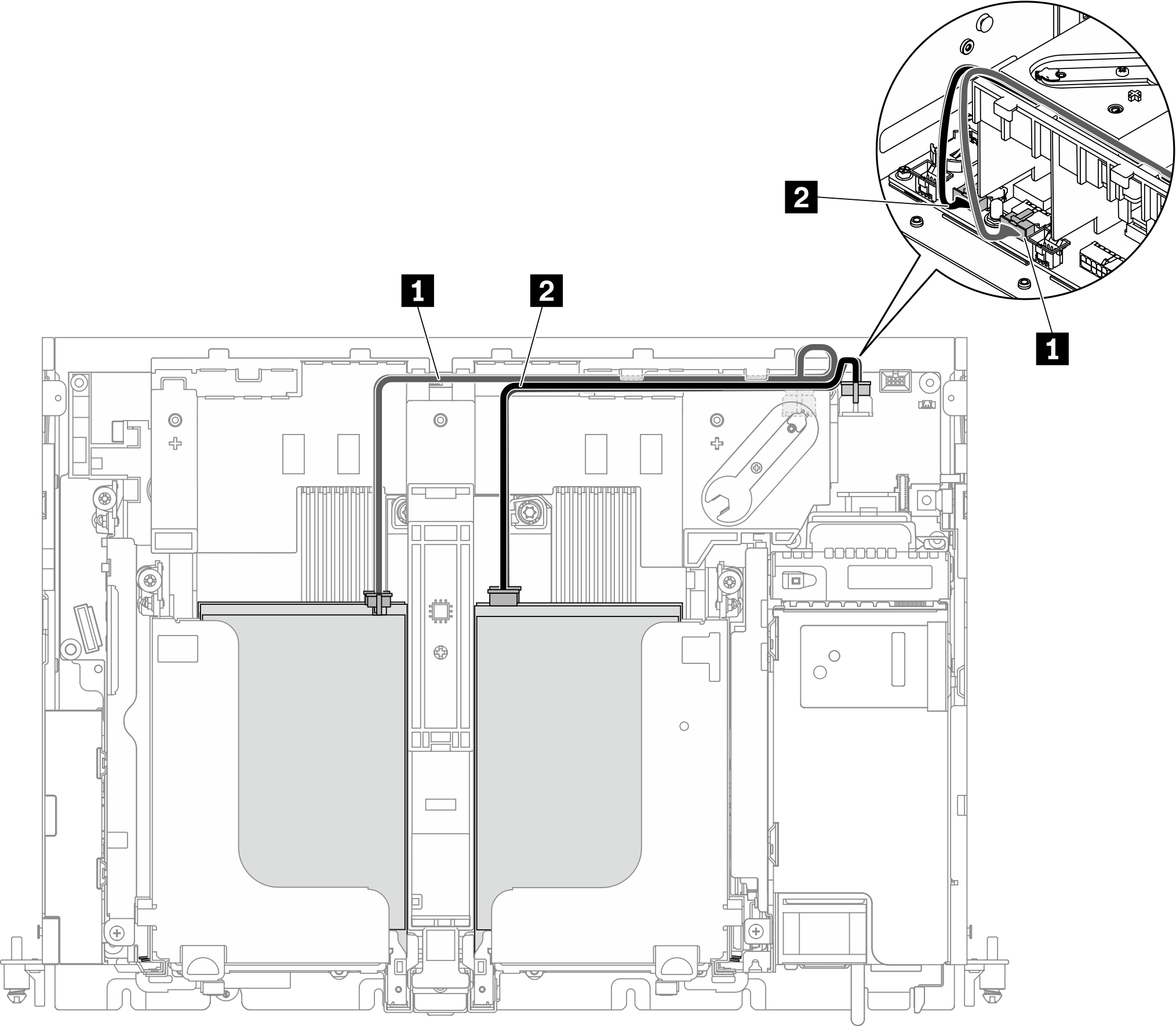 | ||
| Von (Adapter) | Zu (integriert) | |
| 1 | PCIe-Adapter in Steckplatz 5 und 6, Adapterkarte 1 | GPU-Netzteilanschluss 2 |
| 2 | PCIe-Adapter in Steckplatz 4 | GPU-Netzteilanschluss 1 |
Fahren Sie zum Anschließen der Riser-Kabel mit dem entsprechenden Abschnitt fort.
x16/x16 + AnyBay
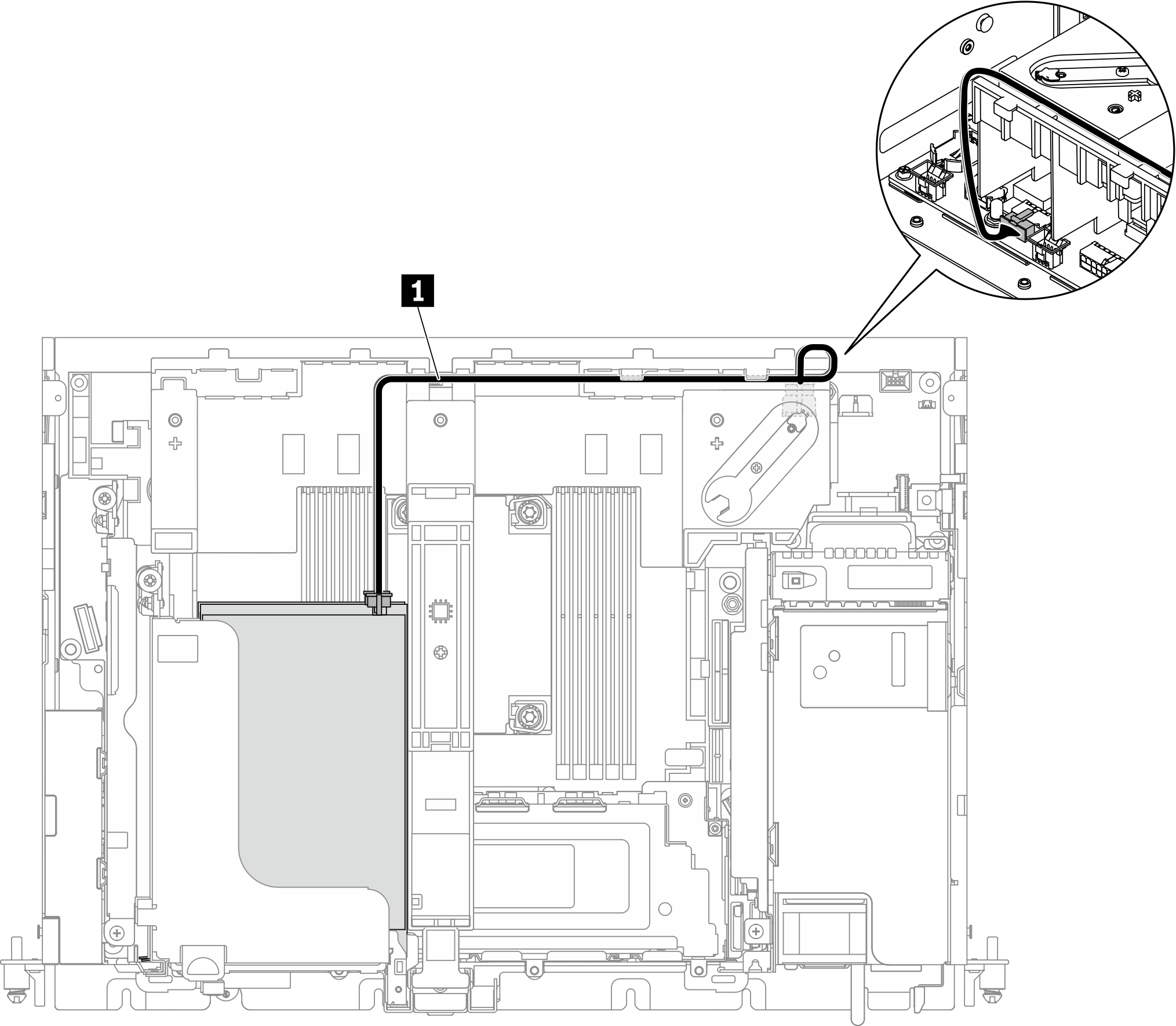 | ||
| Von (Adapter) | Zu (integriert) | |
| 1 | PCIe-Adapter in Steckplatz 5 und 6, Adapterkarte 1 | GPU-Netzteilanschluss 2 |
Fahren Sie zum Anschließen der Riser-Kabel mit dem Abschnitt Riser-Kabelführung für x16/x16 + AnyBay fort.
x16/x16 + x16/x16
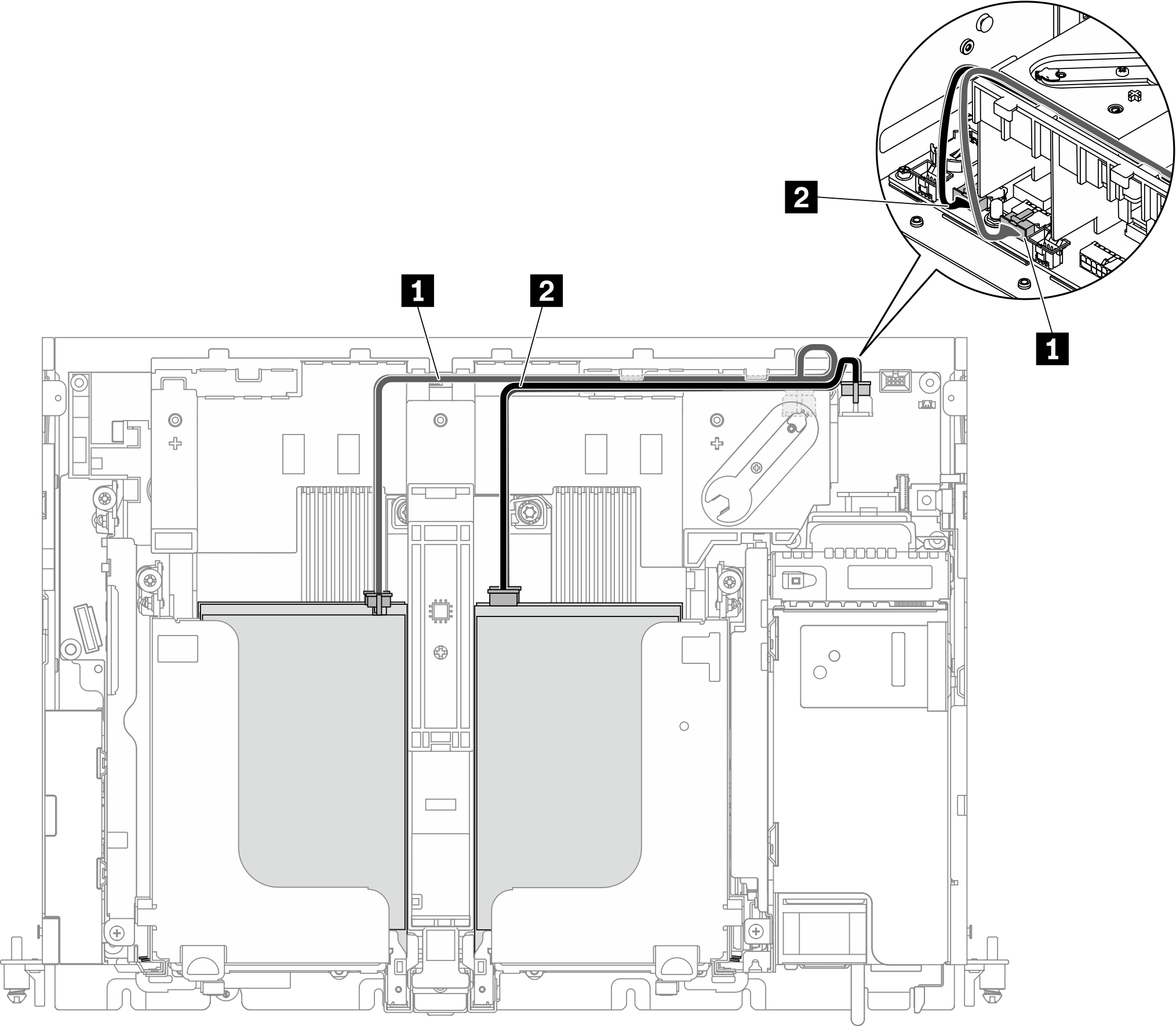 | ||
| Von (Adapter) | Zu (integriert) | |
| 1 | PCIe-Adapter in Steckplatz 5 und 6, Adapterkarte 1 | GPU-Netzteilanschluss 2 |
| 2 | PCIe-Adapter in Steckplatz 3 und 4, Adapterkarte 2 | GPU-Netzteilanschluss 1 |
Fahren Sie zum Anschließen der Riser-Kabel mit dem Abschnitt Riser-Kabelführung für x16/x16 + x16/x16 fort.
Netzkabelführung für GPU-Adapter mit voller Länge
Ein GPU-Adapter mit doppelter Breite und voller Länge wird in PCIe-Steckplatz 4, Steckplatz 5 unterstützt. (Installationsreihenfolge: Steckplatz 4 >> 5.)
- ThinkSystem Intel Flex 170 16GB Gen4 Passive GPU wird in PCIe-Steckplätzen in den folgenden Konfigurationen unterstützt:
- x16/x16 + x8/x16: Steckplatz 3
- x16/x8 + AnyBay: Steckplatz 6
- x16/x8 + x8/x16: Steckplatz 6, Steckplatz 3 (Installationsreihenfolge: Steckplatz 6 >> 3)
- x16/x16 + x16/x16: Steckplatz 3
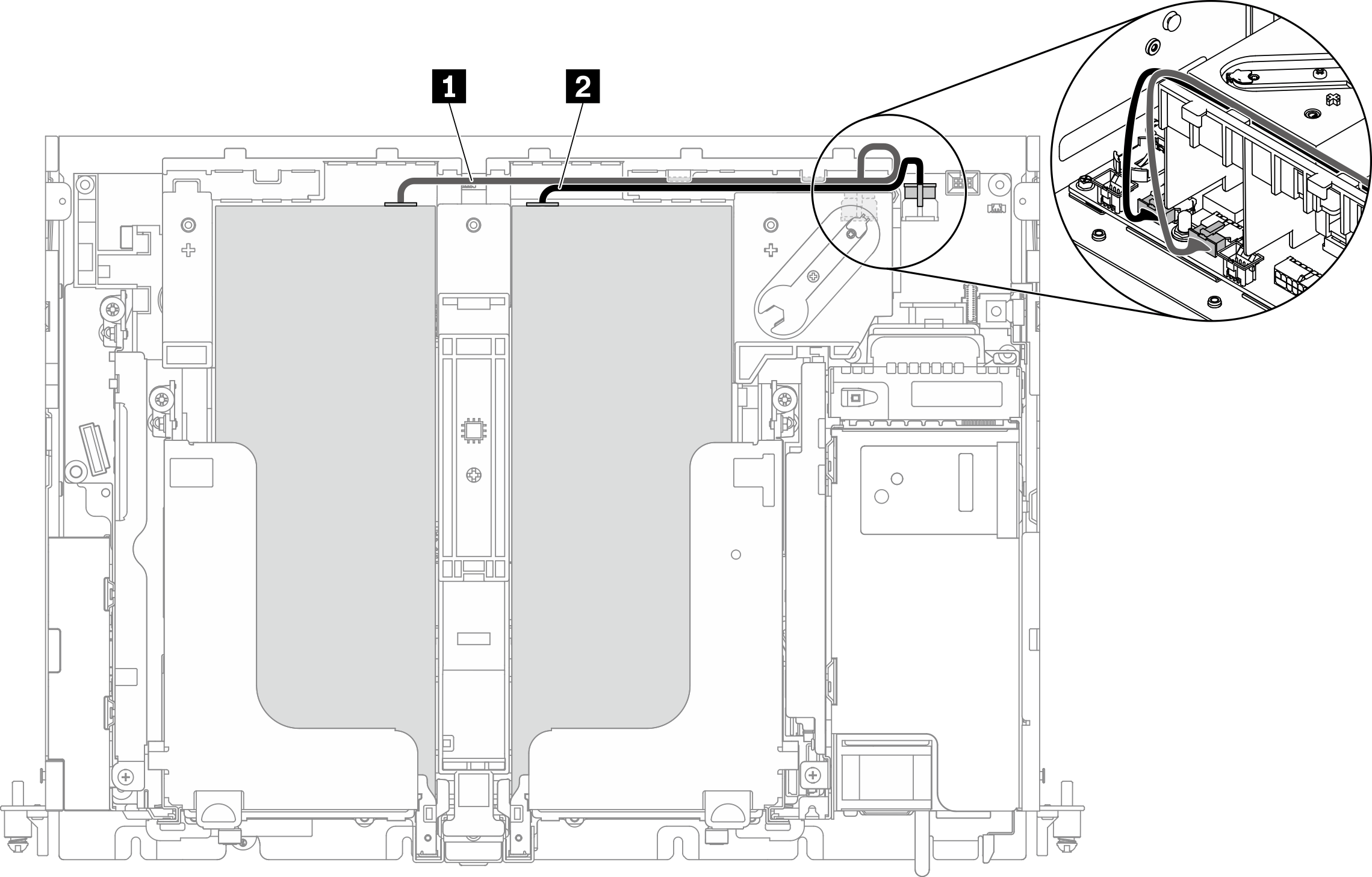
- Stellen Sie sicher, dass 1 über 2 geführt wird.
- Stellen Sie sicher, dass die Netzkabel entlang des Kanals an der Luftführung gesichert sind.
| Von | Zu | |
| 1 | GPU in Steckplatz 5 oder 6, Riser-Karte 1 | GPU-Netzteilanschluss 2 |
| 2 | GPU in Steckplatz 4 oder 3, Riser-Karte 2 | GPU-Netzteilanschluss 1 |
Fahren Sie zum Anschließen der Riser-Kabel mit dem entsprechenden Abschnitt in Kabelführung für PCIe-Adapterkartenbaugruppen und Hot-Swap-Laufwerke fort.