更换主板(仅限经过培训的技术人员)
按照本节中的说明卸下和安装主板。
重要
本任务必须由经过培训的技术人员执行。
- 如果需要同时更换处理器板与固件和 RoT 安全模块,请执行以下操作:
更换前,请检查当前的 PSB 熔断策略。(仅限 Lenovo 技术服务人员)请参阅 Service process before replacement,详见 Service process for updating PSB fuse state。
更换后,请确保处理器的熔断状态符合预期且没有意外的 XCC 事件日志。(仅限 Lenovo 技术服务人员)请参阅 Service process after replacing a processor board and a firmware and RoT security module together,详见 Service process for updating PSB fuse state。
警告
危险的活动部件。请勿用手指或身体其他部位与其接触。
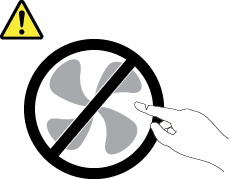
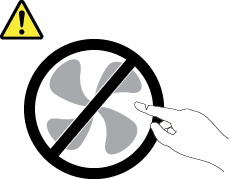
警告

散热器和处理器的温度可能很高。关闭服务器,等待几分钟让服务器散热,然后再卸下服务器外盖。
提供反馈