System board replacement (trained technician only)
Follow instructions in this section to remove and install the system board.
Important
This task must be operated by trained technicians.
- If you need to replace a processor board and a firmware and RoT security module together, do the following:
Check the current PSB fuse policy before replacement. (Lenovo service technician only) See Service process before replacement at Service process for updating PSB fuse state.
Ensure that the processor fuse status is expected without unexpected XCC event logs after replacement. (Lenovo service technician only) See Service process after replacing a processor board and a firmware and RoT security module together at Service process for updating PSB fuse state.
CAUTION
Hazardous moving parts. Keep fingers and other body parts away.
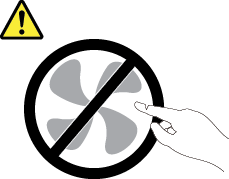
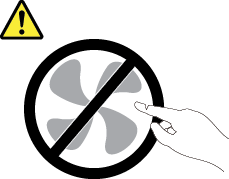
CAUTION

The heat sinks and processors might be very hot. Turn off the server and wait several minutes to let the server cool before removing the server cover.
Give documentation feedback