Install the flash power module
Use this information to install the flash power module on the RAID adapter.
About this task
Attention
Read Safety inspection checklist and Installation Guidelines to ensure that you work safely.
Note
This section only applies to RAID adapters that come with a flash power module.
Procedure
Install the flash power module.
 Feed the cable up through the flash power module holder then slide the flash power module in the holder.
Feed the cable up through the flash power module holder then slide the flash power module in the holder. Connect the flash power module cable to its connector on the RAID adapter until the connector retaining clip clicks into place.
Connect the flash power module cable to its connector on the RAID adapter until the connector retaining clip clicks into place.
Attention
Route the flash power module cable through the notch in the holder to prevent the cable from catching on the memory module slot retaining clips.
Figure 1. Flash power module installation
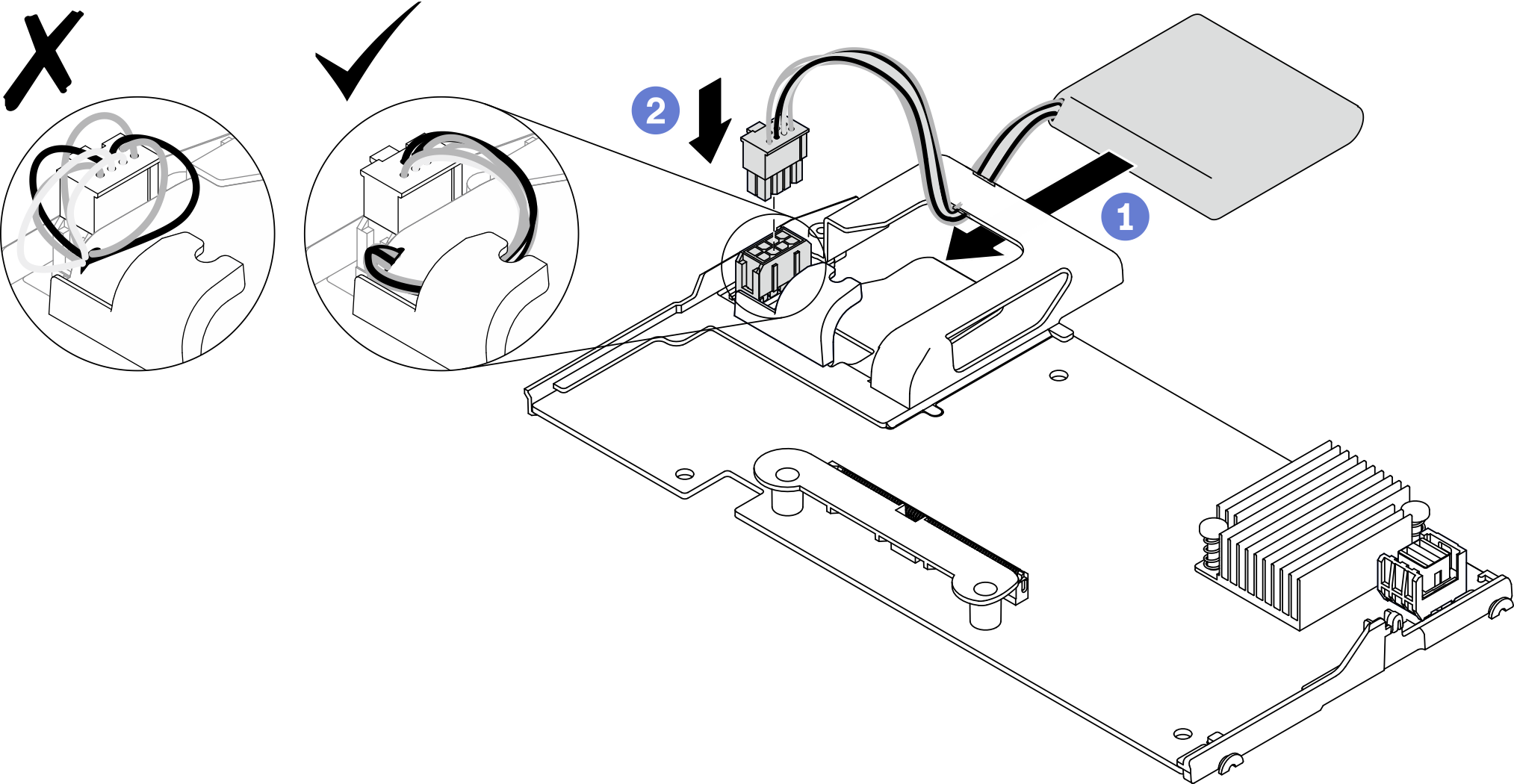
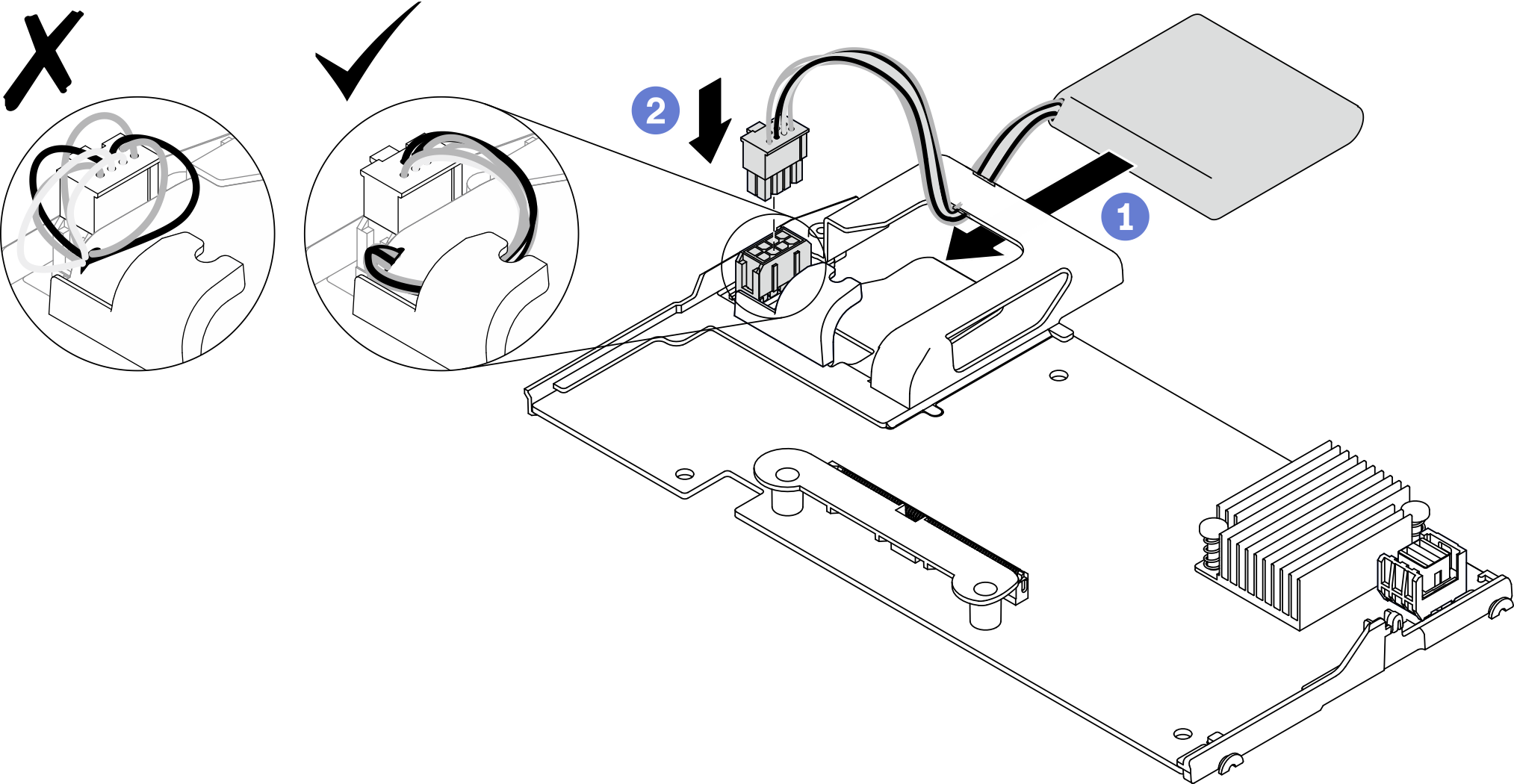
After you finish
Reinstall the RAID adapter to the compute node. See Install the RAID adapter.
Proceed to complete the parts replacement. See Complete the parts replacement.
Demo video
Give documentation feedback