Install the air baffle
Use this information to install the air baffle.
Before you install the air baffle, complete the following steps:
Read Installation Guidelines to ensure that you work safely.
To install the air baffle, complete the following steps:
Figure 1. Air baffle installation
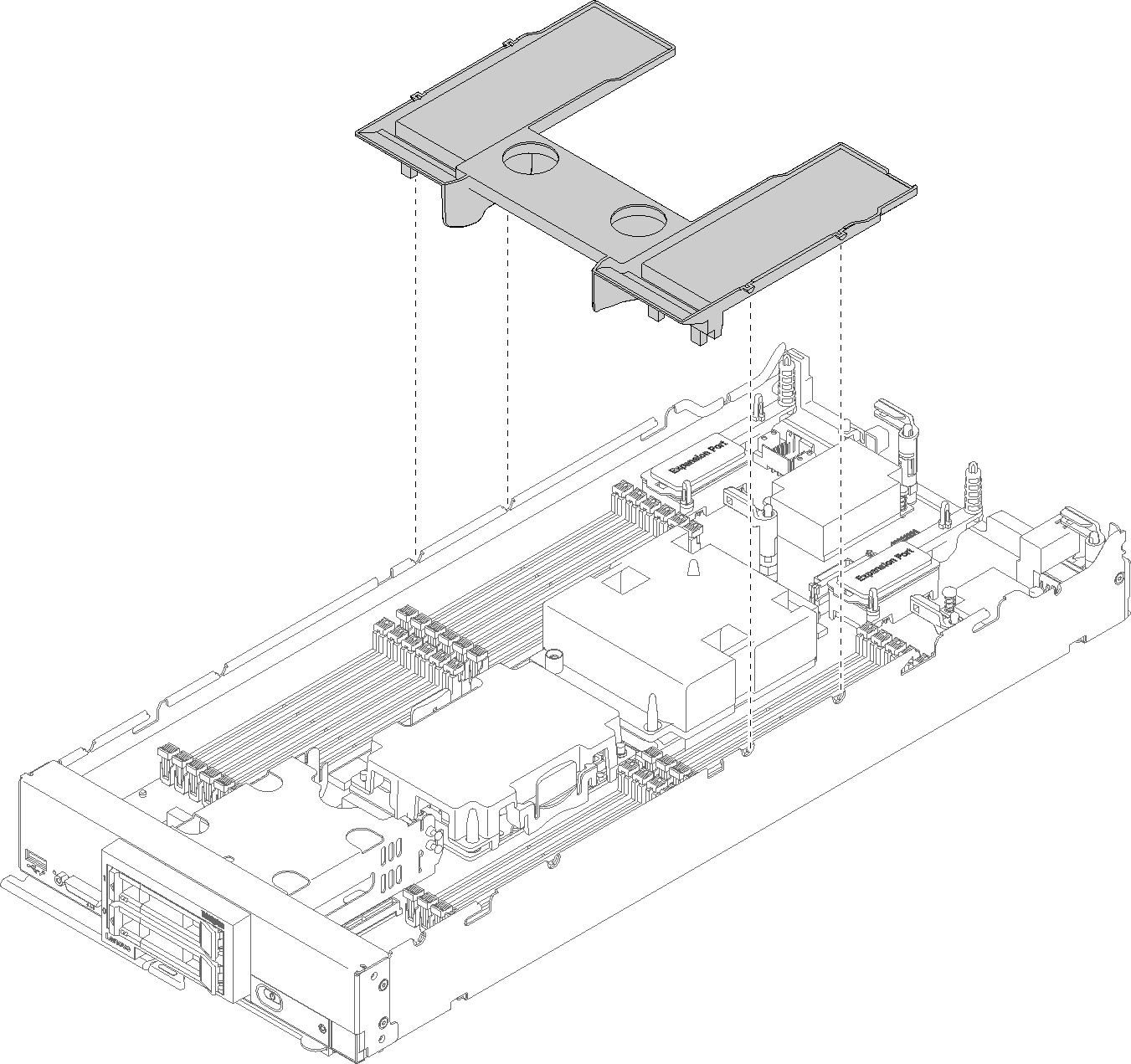
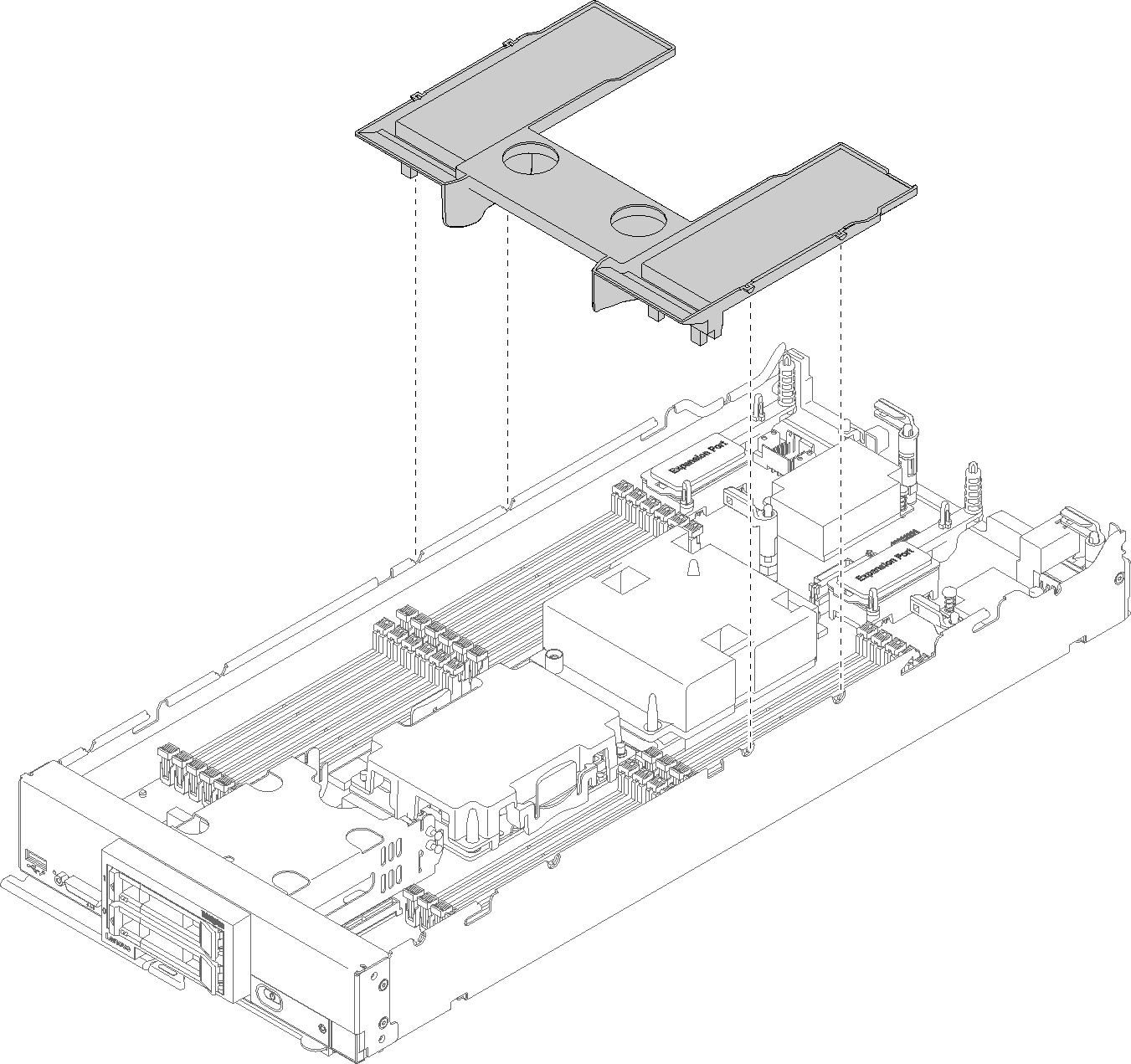
Align the air baffle pins with the pin holes on both sides of the chassis; then, lower the air baffle into the compute node. Press the air baffle down until it is securely seated.
Note
Close the retaining clip on each end of the DIMM connector before installing the air baffle.
After you install the air baffle, complete the following steps:
Install the compute node cover (see Install the compute node cover ).
Install the compute node into the chassis (see Install the compute node in the chassis ).
Power on the compute node.
Demo video
Give documentation feedback