Power supply LEDs
This topic provides information about various power supply LED status and corresponding action suggestions.
Figure 1. Power supply LEDs
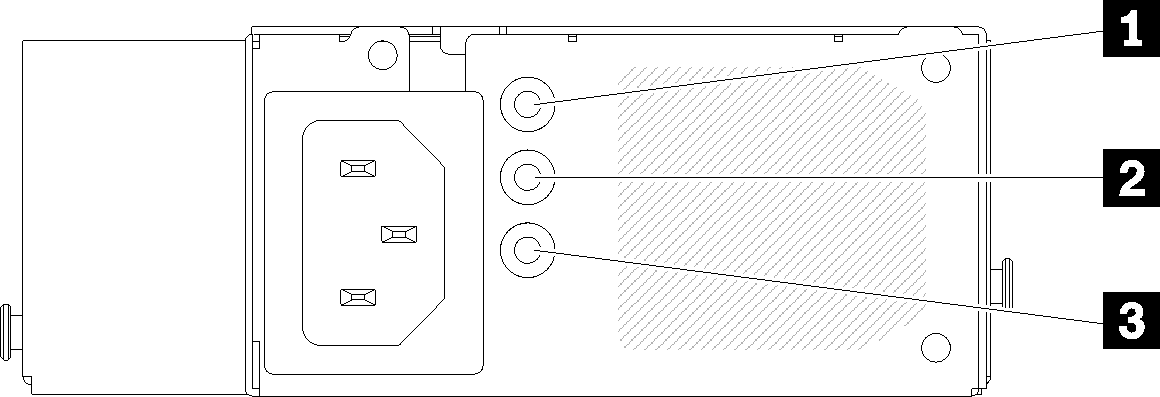
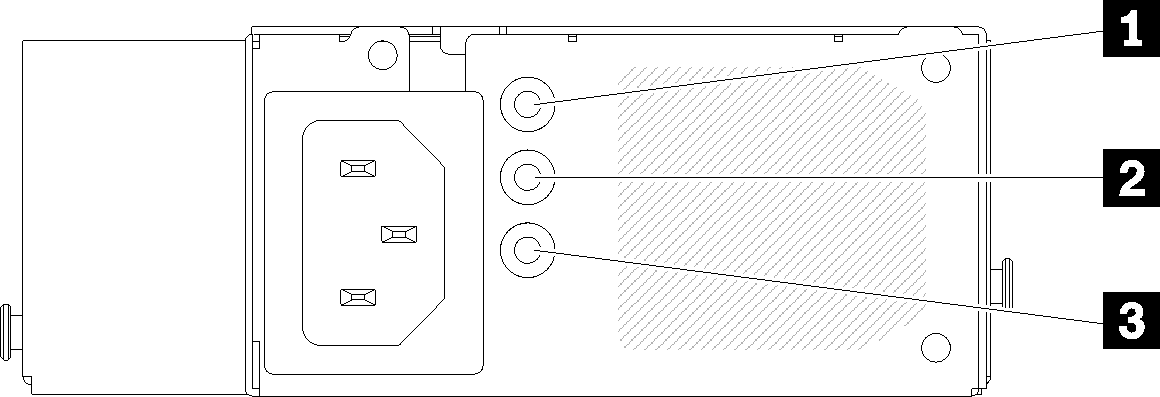
| LED | Description |
| 1 Power input LED (green) |
|
| 2 Power output LED (green) |
|
| 3 Power supply error LED (yellow) |
|
Give documentation feedback