Ten 2.5-inch hot-swap drive cable routing
Use this section to understand how to route cables for ten 2.5-inch hot-swap drive model.
Note
Connections between connectors; 1↔1, 2↔2, 3↔3, ... n↔n
When routing the cables, ensure that all cables are routed appropriately through the cable guides and cable clips.
Ten SATA/SAS drives with one 16i (Hardware RAID/HBA)
Figure 1. Ten SATA/SAS drives with one 16i (Hardware RAID/HBA)
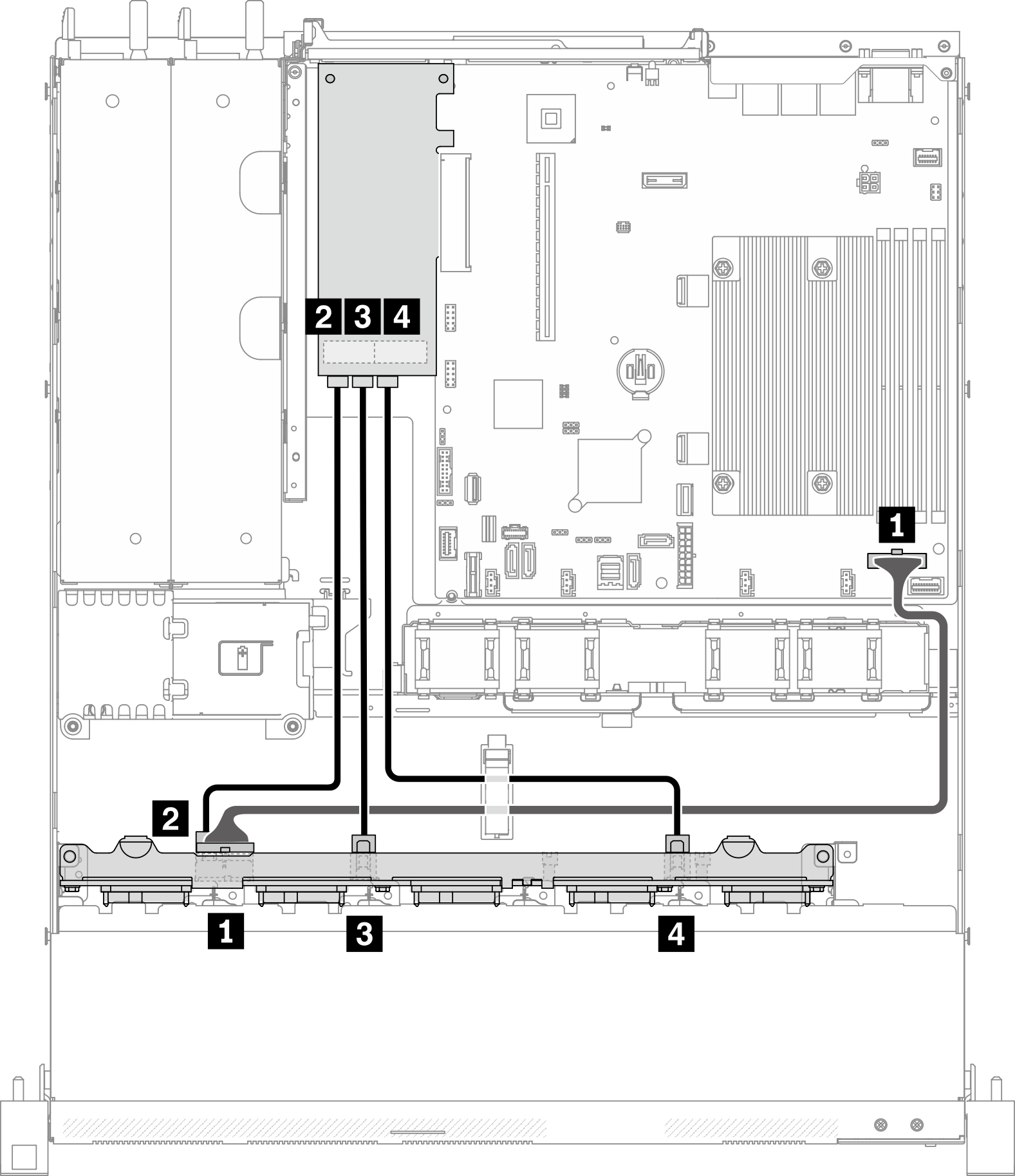
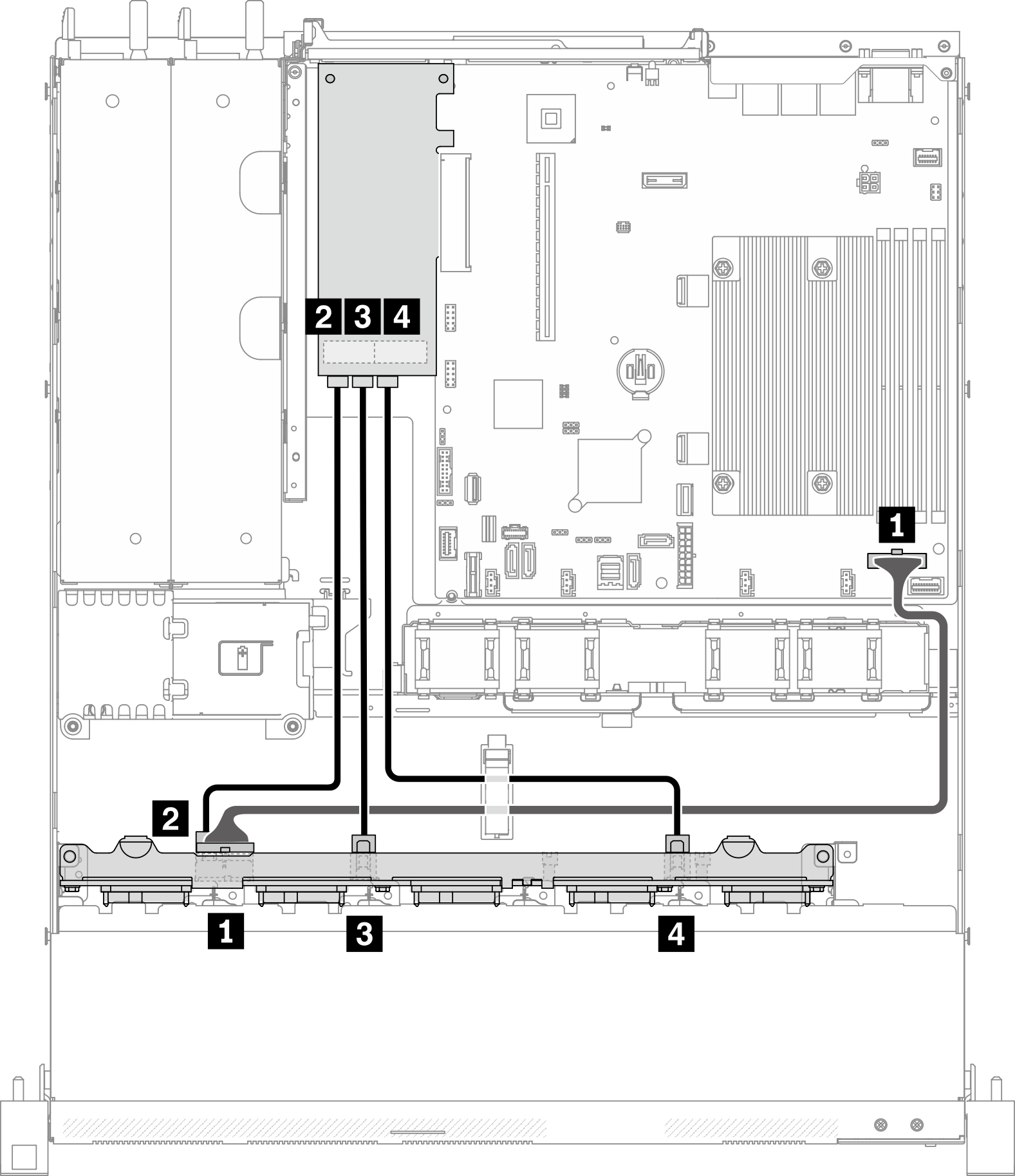
| From | To |
|---|---|
| 1 Backplane: Power connector | System board: Backplane power connector |
| 2 Backplane: SATA signal connector 1 | 16i: C0 |
| 3 Backplane: SATA signal connector 2 | 16i: C1 |
| 4 Backplane: SATA signal connector 3 | 16i: C2 |
Ten SATA/SAS drives with two 8i (Hardware RAID/HBA)
Figure 2. Ten SATA/SAS drives with two 8i (Hardware RAID/HBA)
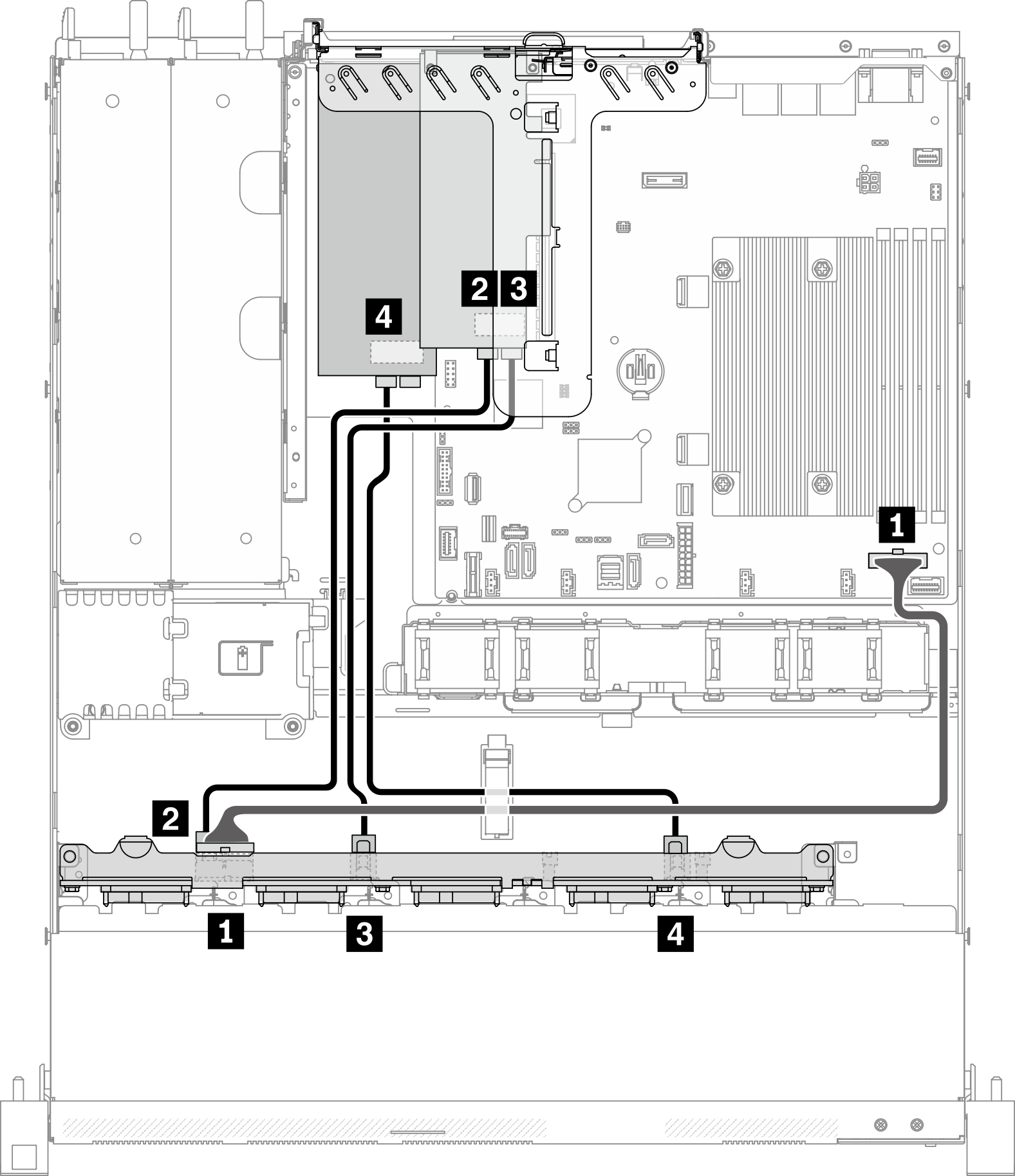
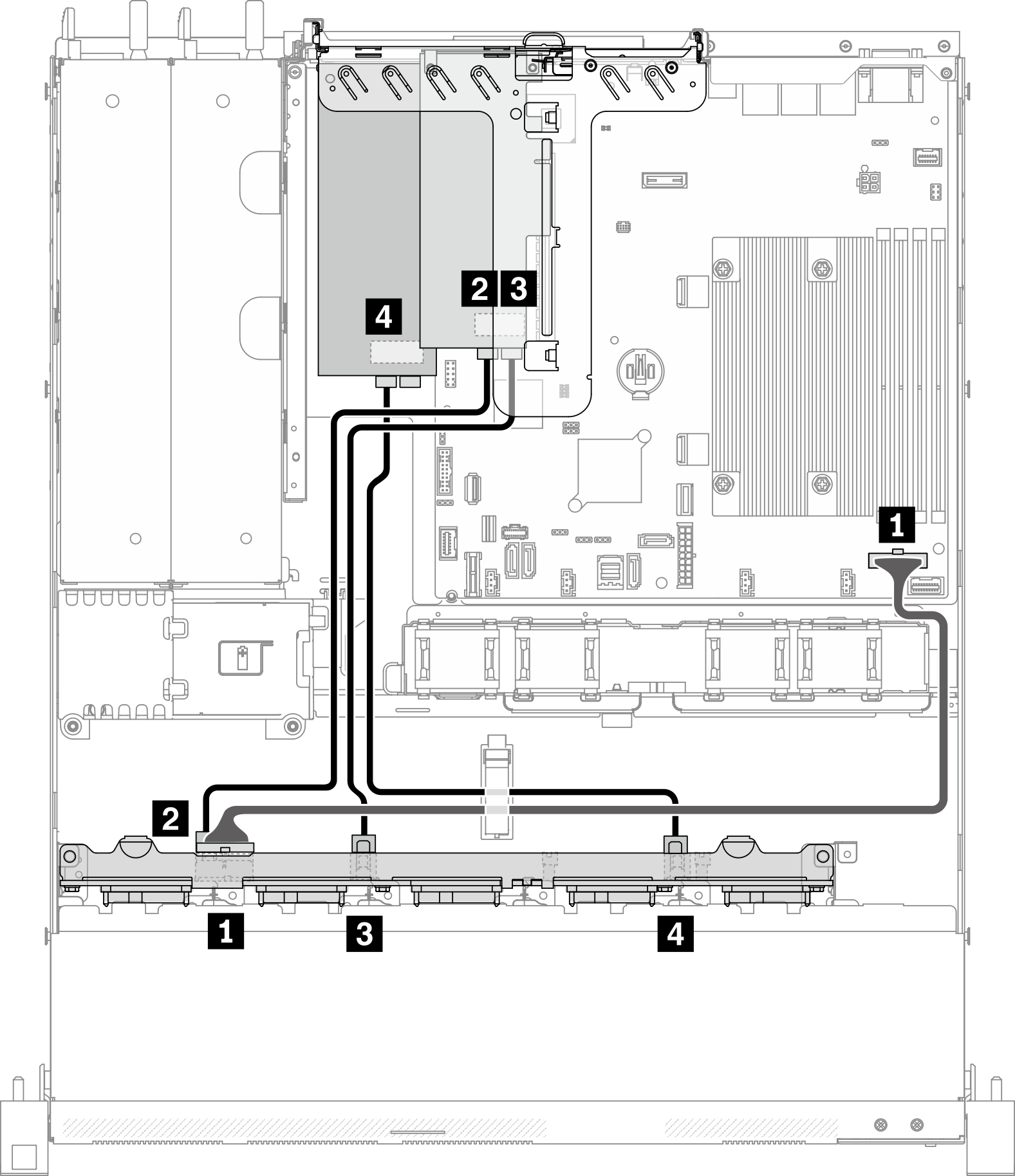
| From | To |
|---|---|
| 1 Backplane: Power connector | System board: Backplane power connector |
| 2 Backplane: SATA signal connector 1 | 8i: C0 |
| 3 Backplane: SATA signal connector 2 | 8i: C1 |
| 4 Backplane: SATA signal connector 3 | 8i: C0 |
Give documentation feedback