การเดินสายแผงด้านหน้า
ใช้ส่วนนี้เพื่อทำความเข้าใจวิธีเดินสายเคเบิลแผงด้านหน้า
หมายเหตุ
การเชื่อมต่อระหว่างขั้วต่อ: 1↔1, 2↔2, 3↔3, ... n↔n
เมื่อเดินสาย ตรวจสอบให้แน่ใจว่าเดินสายทั้งหมดอย่างเหมาะสมผ่านช่องร้อยสายและคลิปยึดสาย
รุ่น 3.5 นิ้ว
รูปที่ 1. การเดินสายแผงด้านหน้าสำหรับรุ่น 3.5 นิ้ว
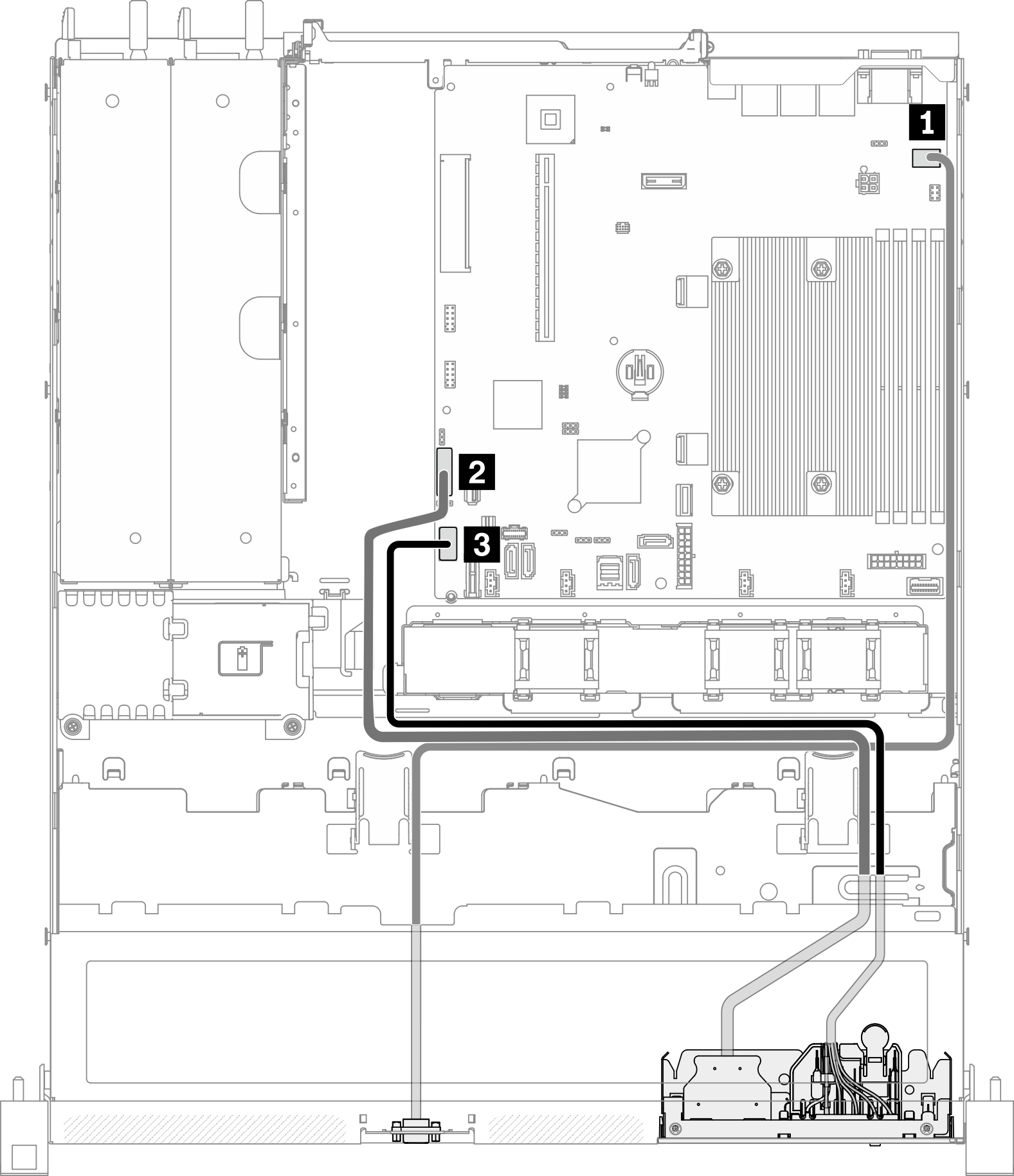
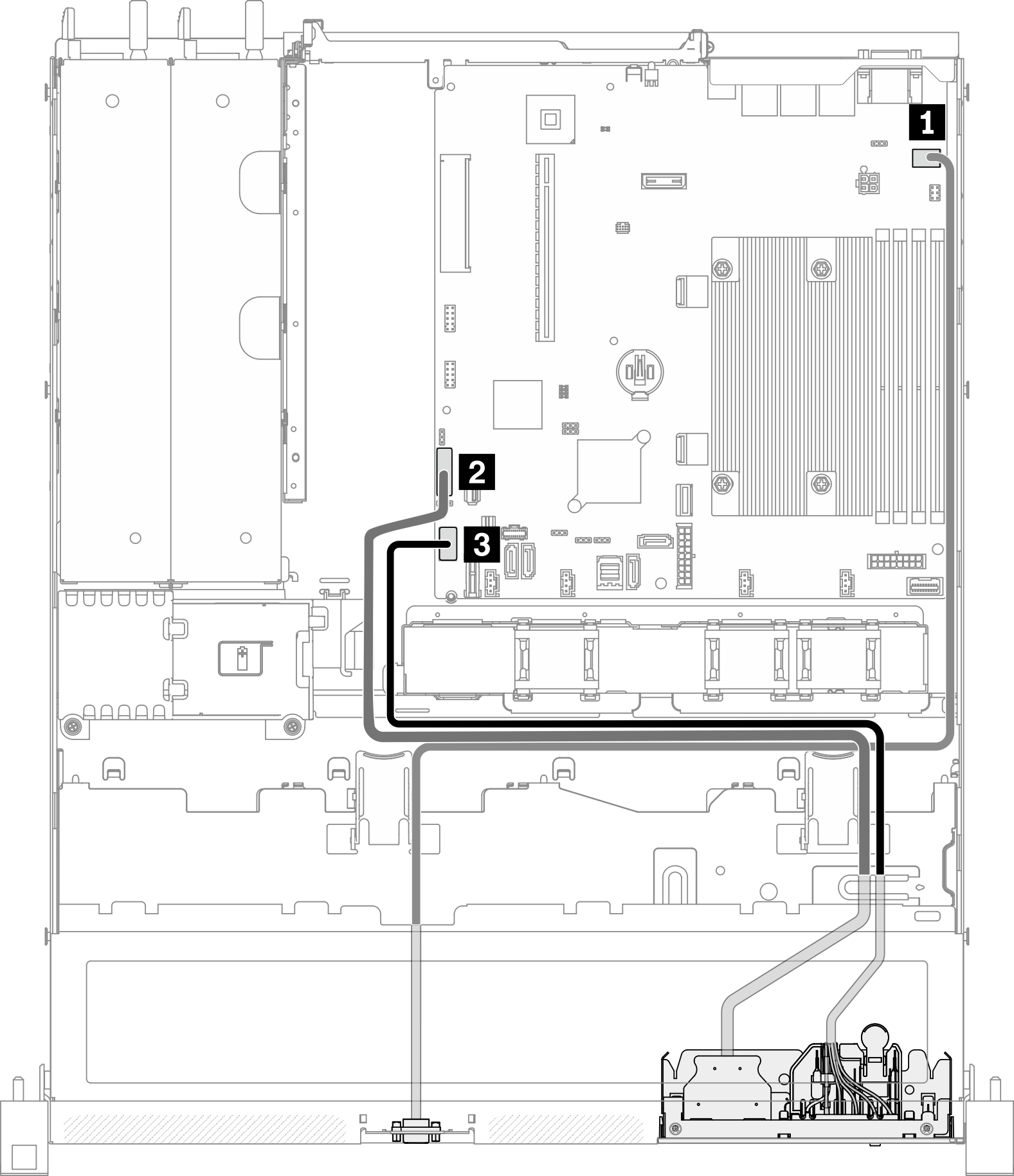
รุ่น 2.5 นิ้ว
รูปที่ 2. การเดินสายแผงด้านหน้าสำหรับรุ่น 2.5 นิ้ว
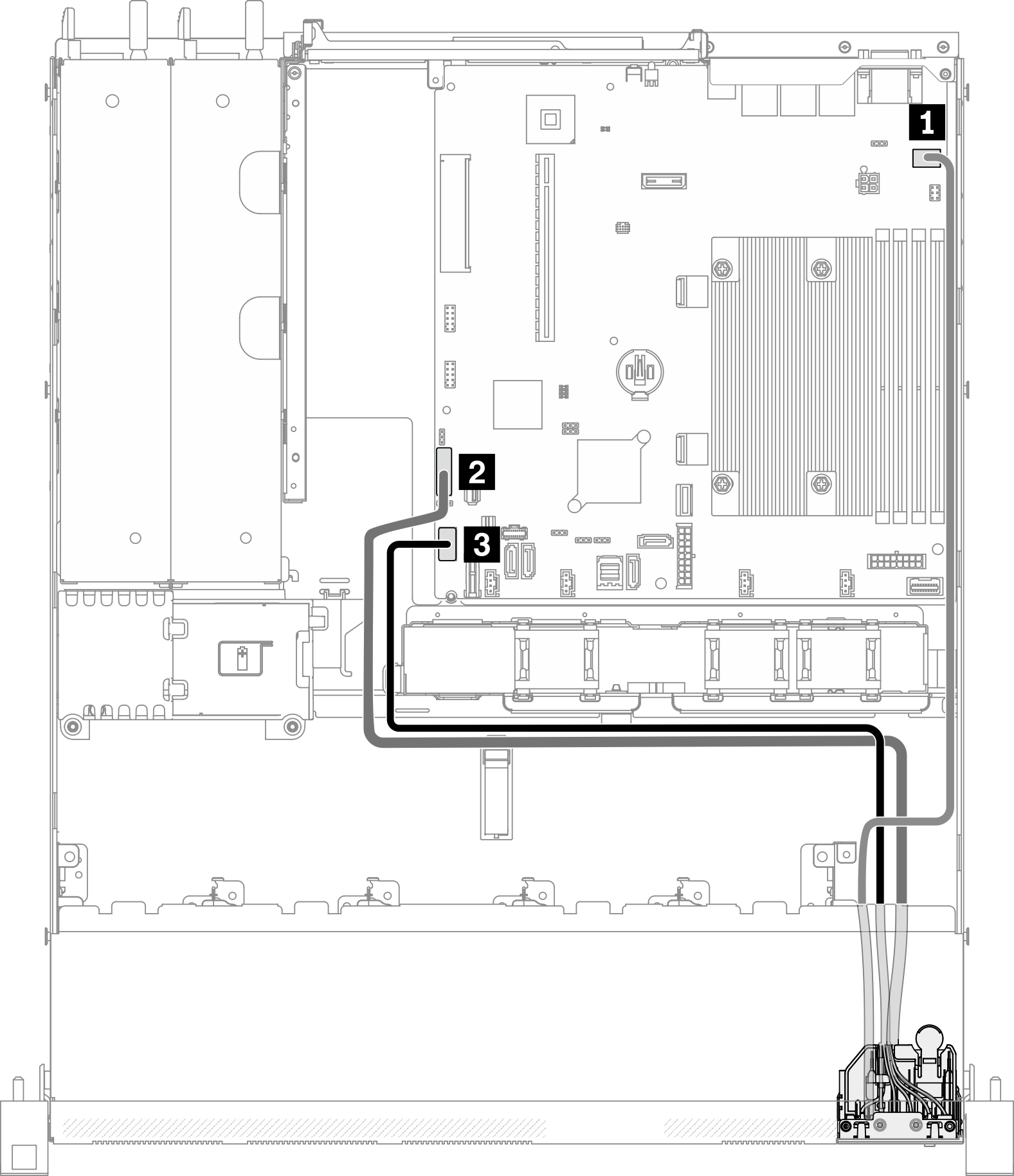
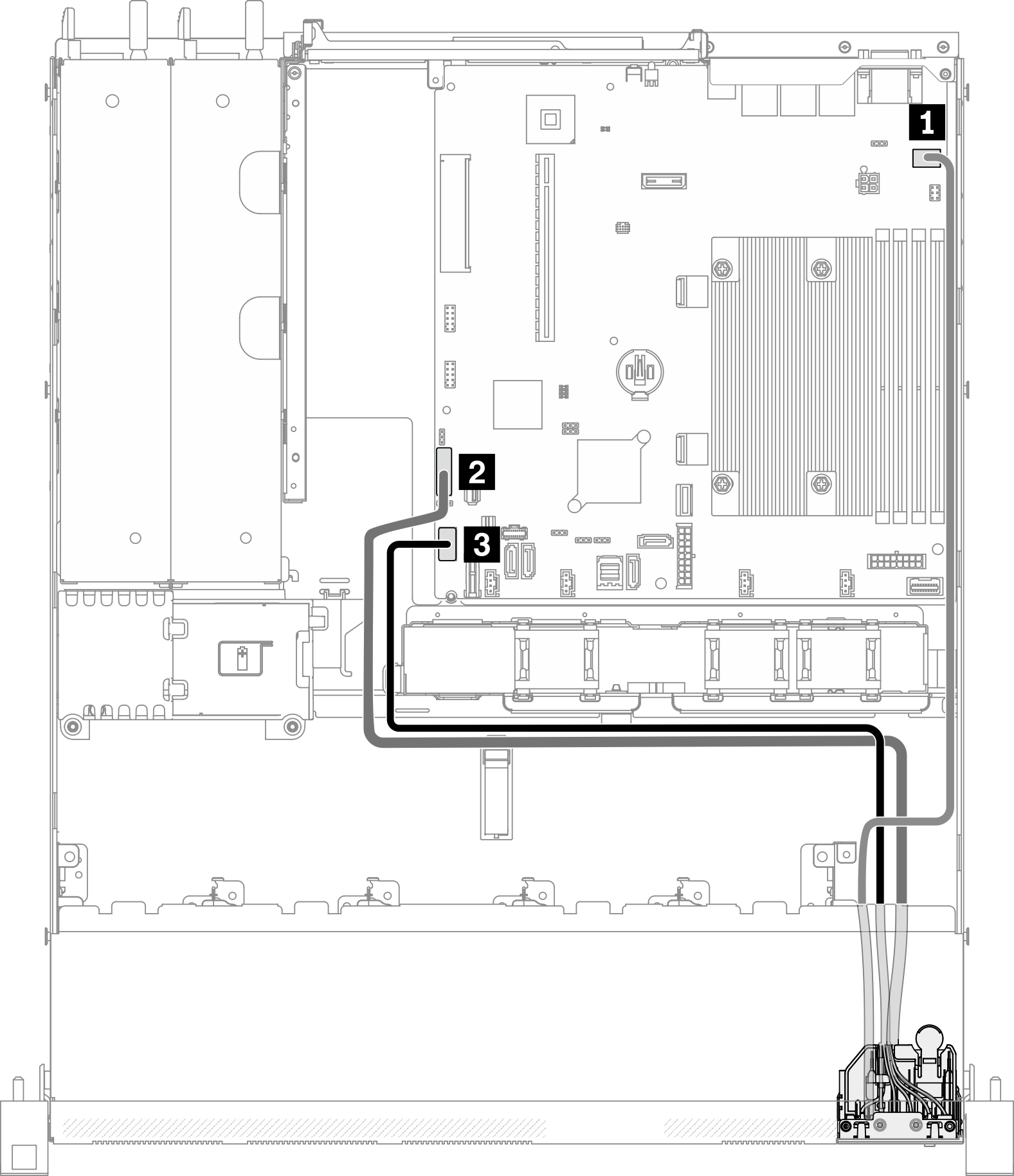
| 1 ขั้วต่อ VGA ด้านหน้า | 3 ขั้วต่อแผงด้านหน้า |
| 2 ส่วนหัว USB 3.0/2.0 ด้านหน้า (รองรับ DCI) |
ส่งคำติชม