卸下顶盖
按以下信息卸下顶盖。
关于本任务
S002
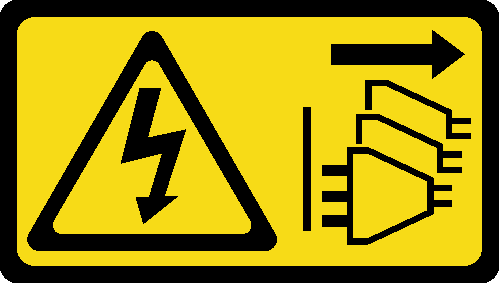
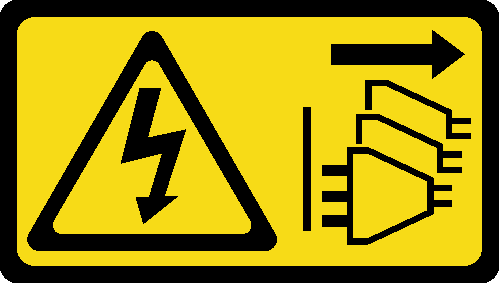
警告
设备上的电源控制按钮和电源上的电源开关不会切断设备的供电。设备也可能有多根电源线。要使设备彻底断电,请确保从电源上拔下所有电源线。
S014


警告
当前电压等级、电流等级和能级可能构成危险。仅限合格的技术服务人员卸下贴有标签的外盖。
S033
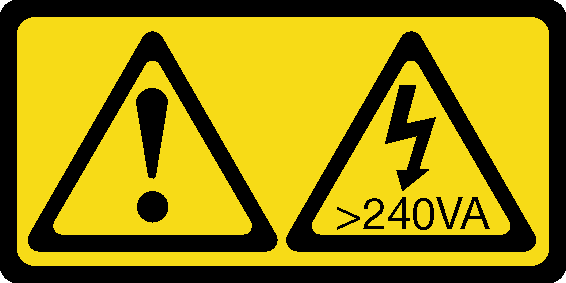
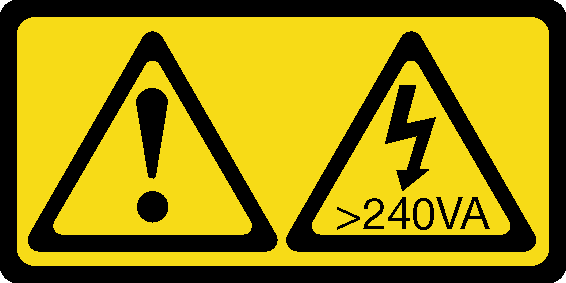
警告
当前能级可能构成危险。电压已达到危险等级,如发生金属性短路,可能因热量释放而造成金属喷溅和/或烧伤。
过程
卸下顶盖
图 1. 卸下顶盖
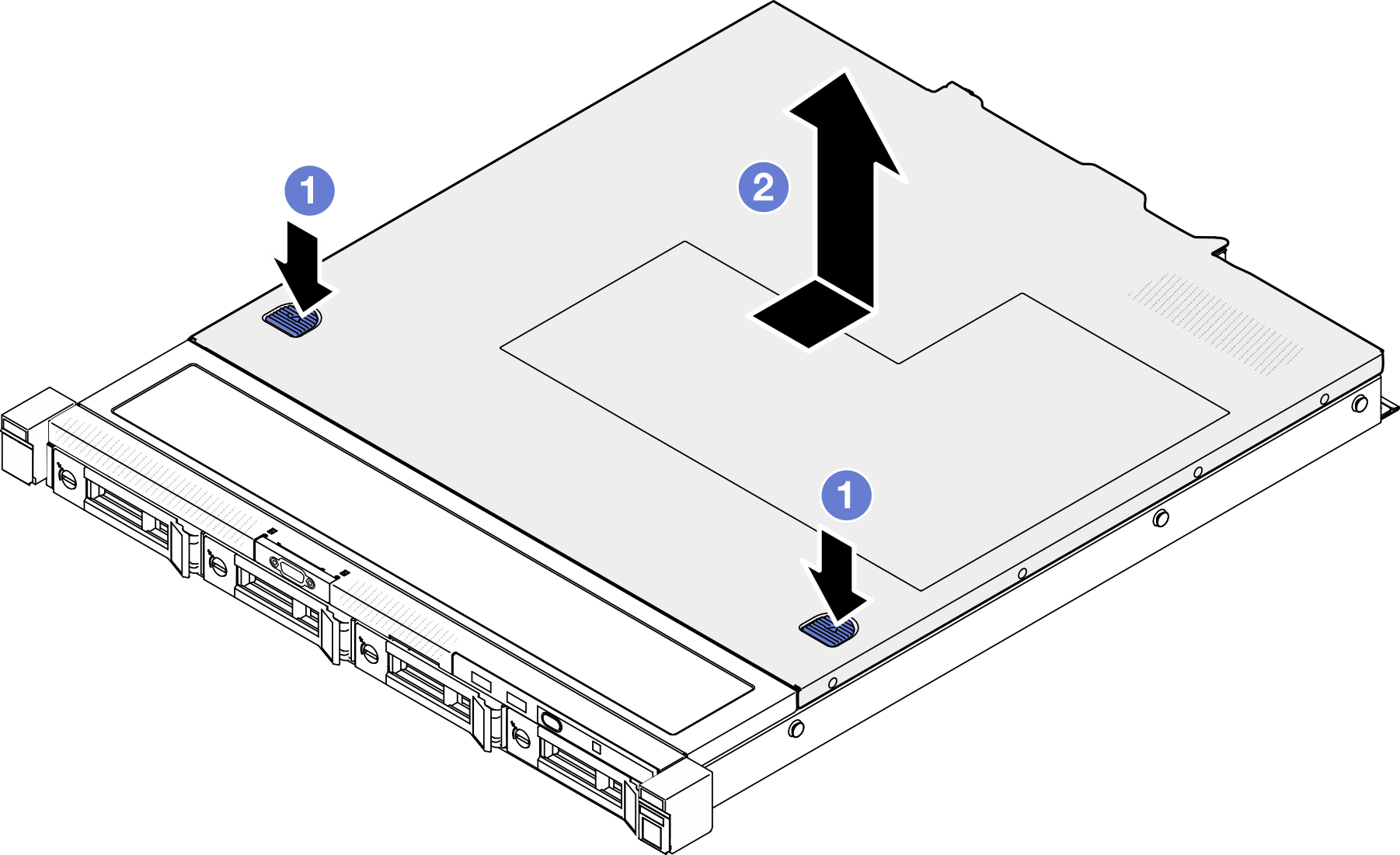
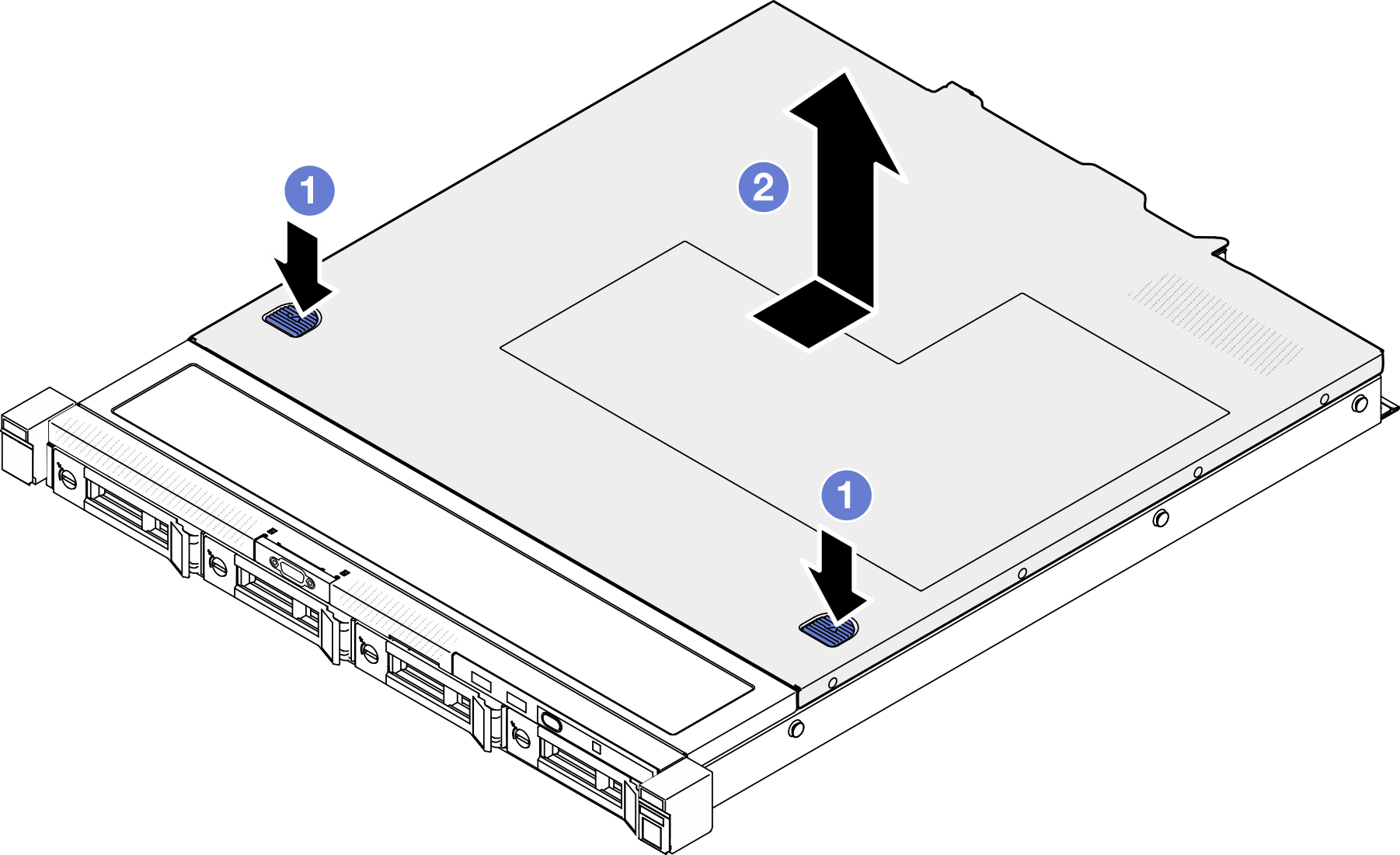
 同时按释放按钮和按压点;然后向服务器背面滑动顶盖。
同时按释放按钮和按压点;然后向服务器背面滑动顶盖。 向上提起顶盖,将其从服务器上取下。
向上提起顶盖,将其从服务器上取下。
提供反馈