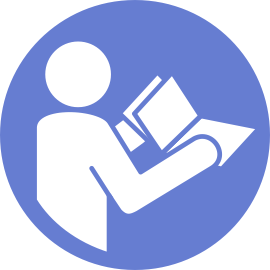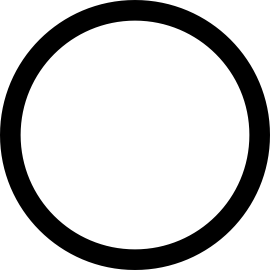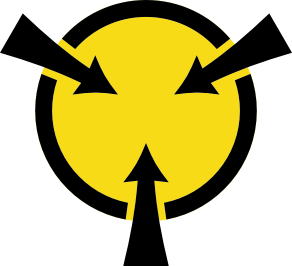Remove a system fan
Use this information to remove a system fan.
Before removing a system fan:
Remove the top cover. See Remove the top cover.
Remove the air baffle. See Remove the air baffle.
To remove a system fan, complete the following steps:
Watch the procedure
A video of this procedure is available at YouTube.
Figure 1. System fan removal
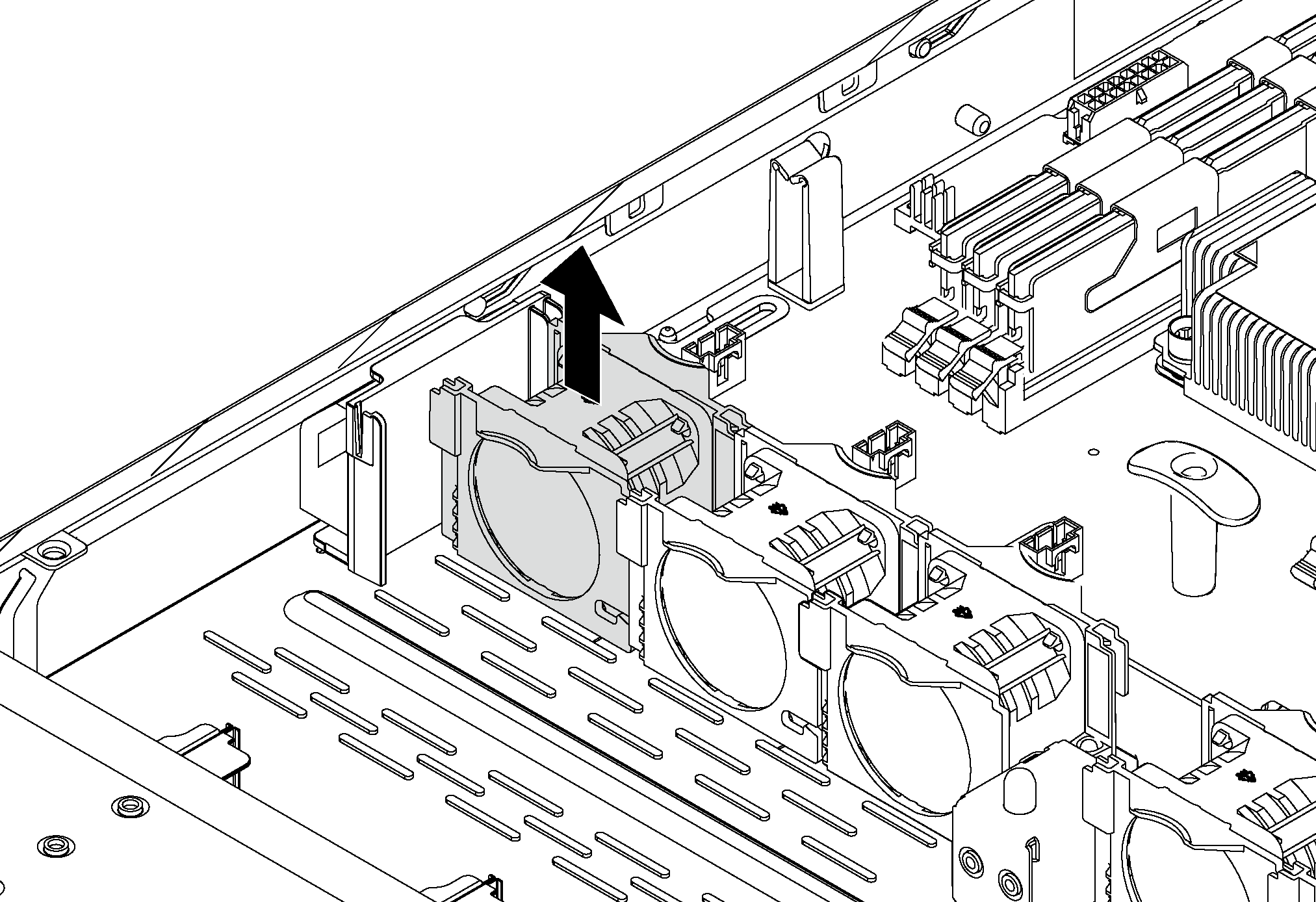
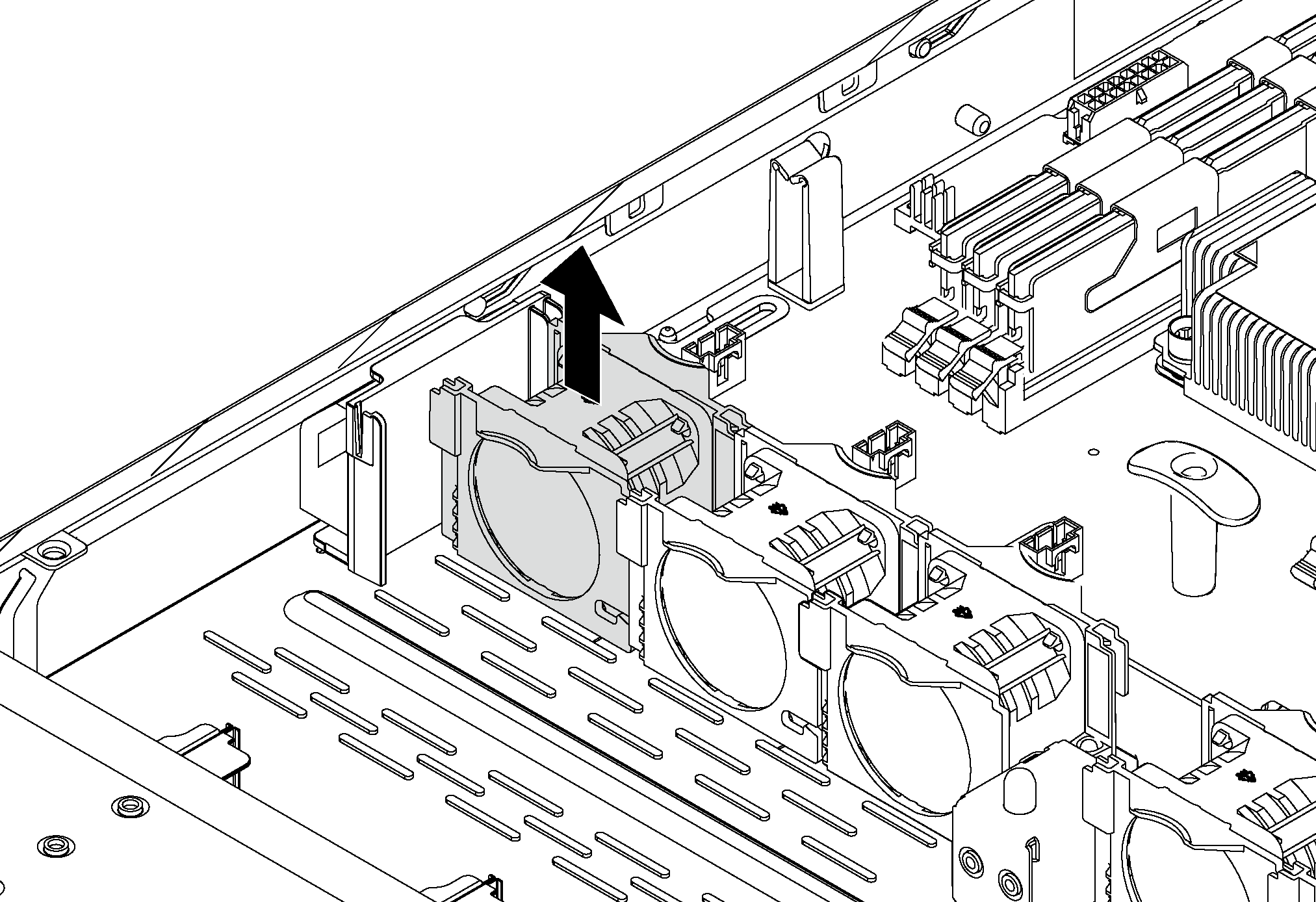
- Disconnect the system fan cable from the system board.
- Grasp the system fan with your index finger and thumb and carefully lift it straight up.
After removing the system fan:
Install a new fan to cover the fan bay.
If you are instructed to return the old system fan, follow all packaging instructions and use any packaging materials that are provided.
Give documentation feedback