十個 2.5 吋熱抽換硬碟的背板
使用本節瞭解配備十個 2.5 吋熱抽換硬碟的伺服器型號的背板接頭和內部纜線佈線。
圖 1. 十個 2.5 吋熱抽換硬碟背板上的接頭
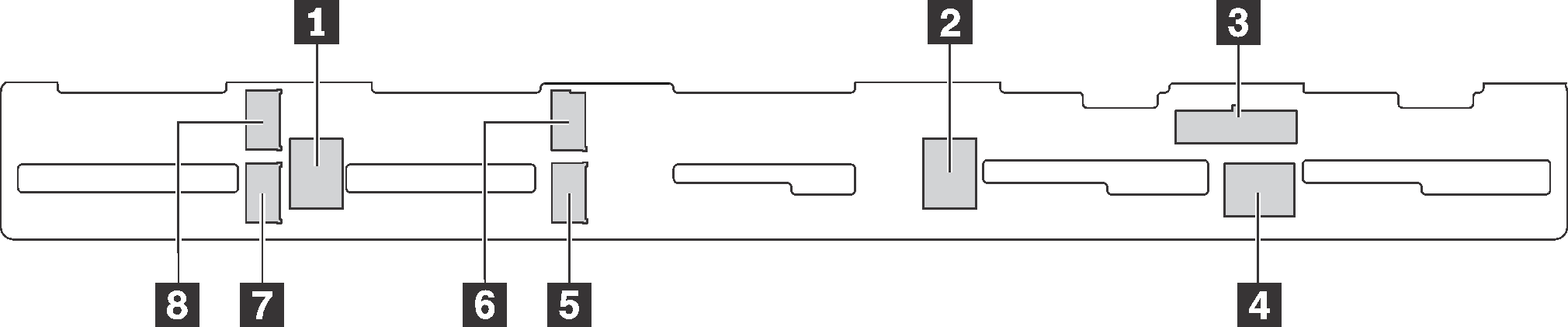
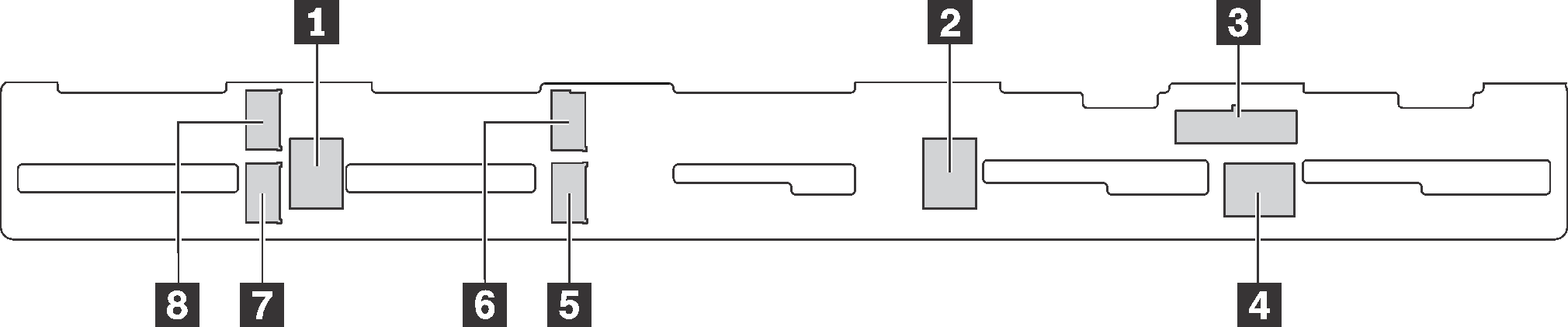
| 1 SAS 2 接頭 | 2 SAS 1 接頭 | 3 電源接頭 | 4 SAS 0 接頭 |
| 5 NVMe 1 接頭 | 6 NVMe 0 接頭 | 7 NVMe 3 接頭 | 8 NVMe 2 接頭 |
配備六個 2.5 吋 SAS/SATA 硬碟、四個 2.5 吋 SAS/SATA/NVMe 硬碟和一個 16i RAID 配接卡的伺服器型號
註
只有機槽 6–9 可支援 NVMe 硬碟。
圖 2. 為配備六個 2.5 吋 SAS/SATA 硬碟、四個 2.5 吋 SAS/SATA/NVMe 硬碟和一個 16i RAID 配接卡的伺服器型號進行纜線佈線
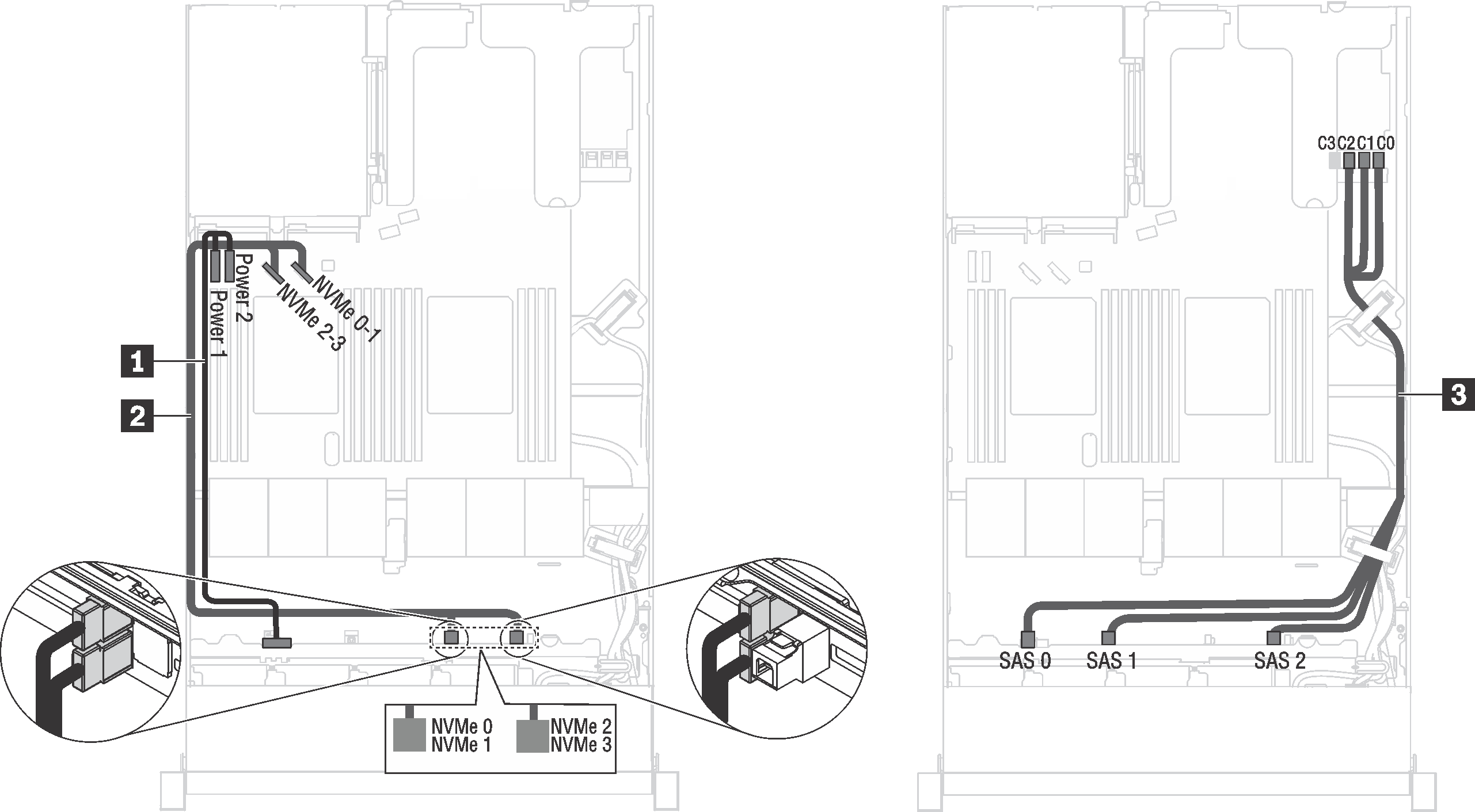
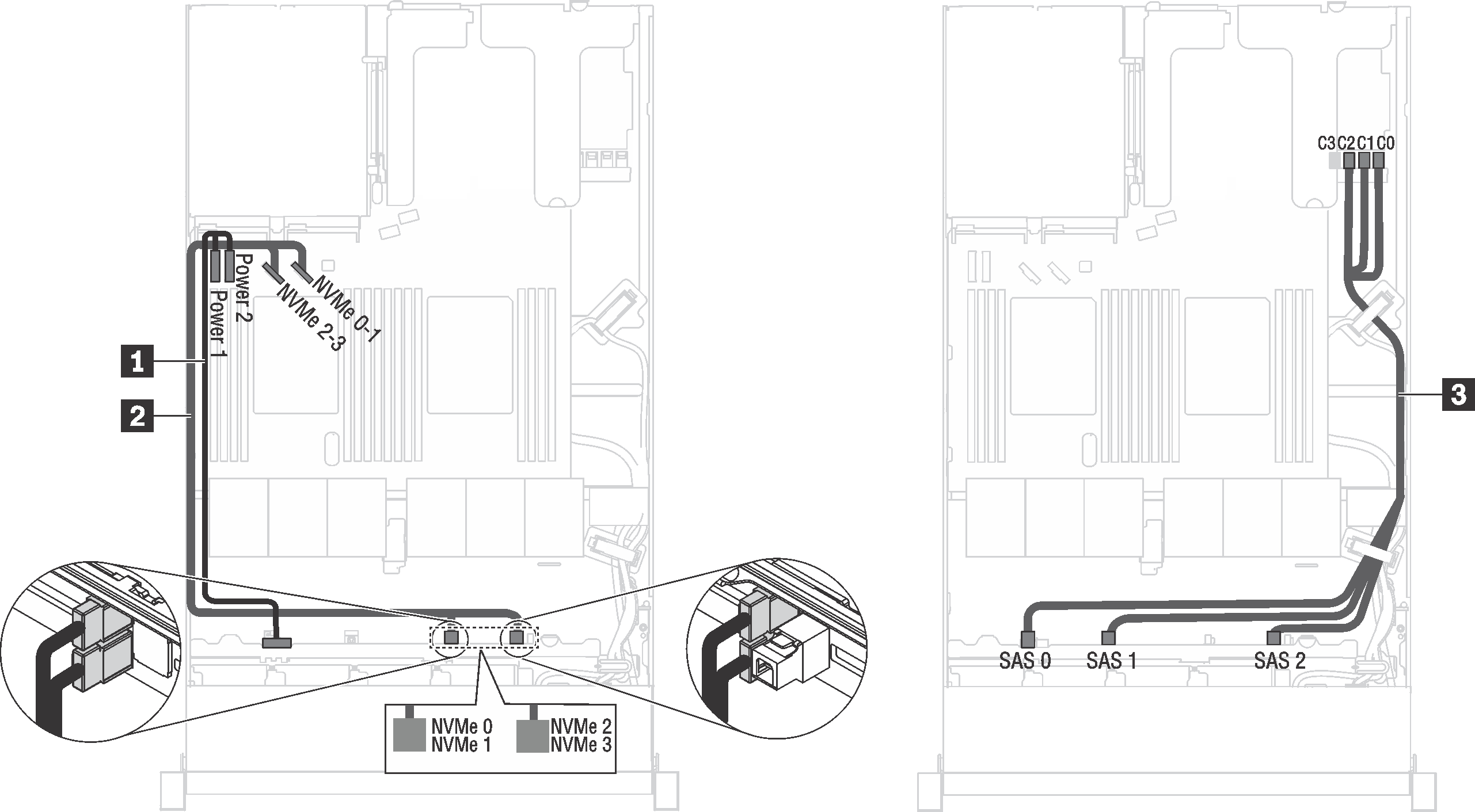
| 纜線 | 從 | 到 |
|---|---|---|
| 1 電源線 | 背板上的電源接頭 | 主機板上的背板電源接頭 1 和背板電源接頭 2 |
| 2 NVMe 信號線 | 背板上的 NVMe 0、NVMe 1、NVMe 2 和 NVMe 3 接頭 | 主機板上的 NVMe 0-1 接頭和 NVMe 2-3 接頭 |
| 3 SAS 信號線* | 背板上的 SAS 0、SAS 1 和 SAS 2 接頭 | HBA/RAID 配接卡:
|
註
*安裝 Gen 4 HBA/RAID 配接卡後,請確保使用 Gen 4 SAS 信號線(ThinkSystem SR570/SR630 2.5 吋 AnyBay 10 機槽 X40 RAID 纜線套件)。
配備六個 2.5 吋 SAS/SATA 硬碟、四個 2.5 吋 NVMe 硬碟和一個 8i RAID 配接卡的伺服器型號
註
只有機槽 6–9 可支援 NVMe 硬碟。
圖 3. 配備六個 2.5 吋 SAS/SATA 硬碟、四個 2.5 吋 NVMe 硬碟和一個 8i RAID 配接卡的伺服器型號的纜線佈線
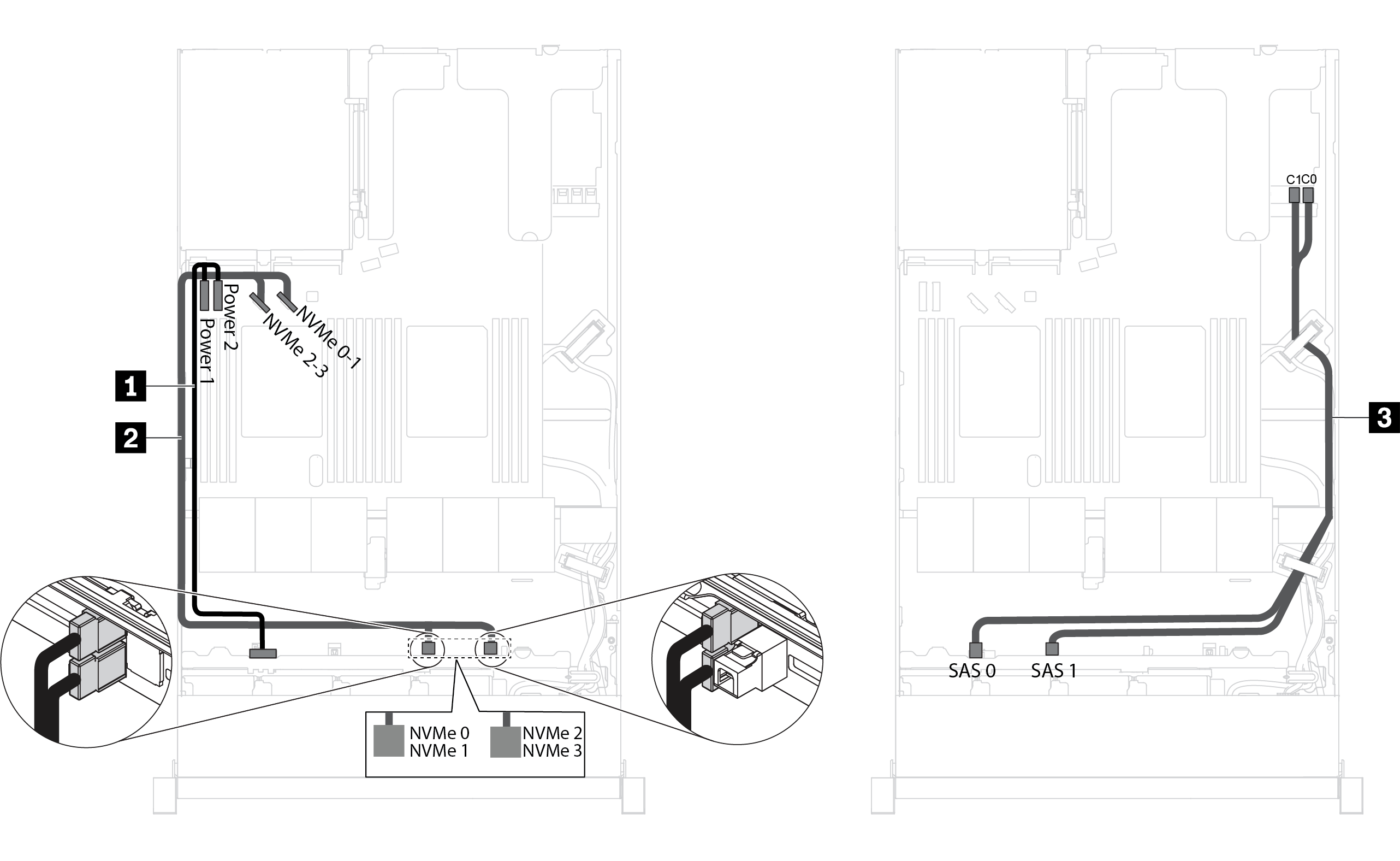
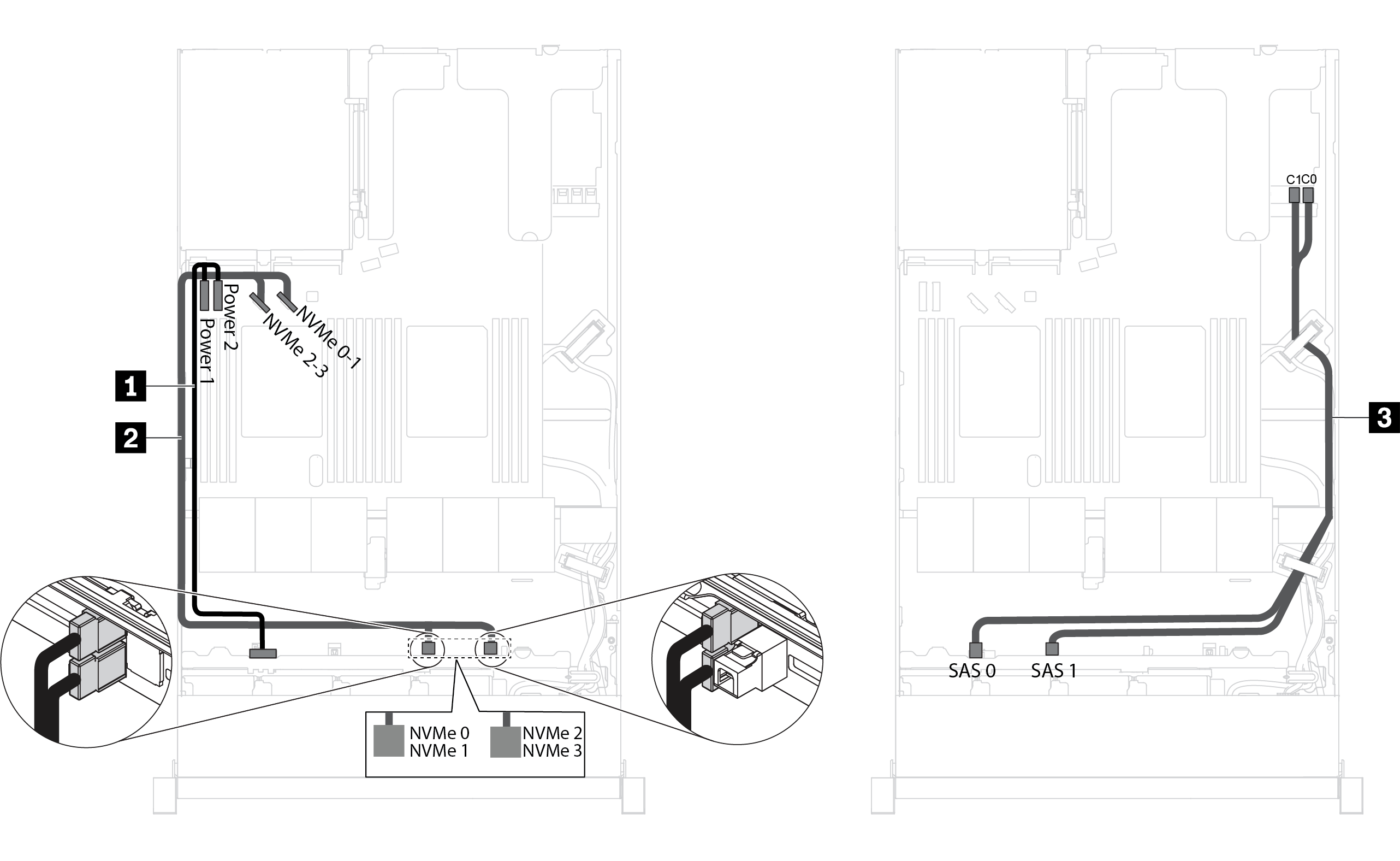
| 纜線 | 從 | 到 |
|---|---|---|
| 1 電源線 | 背板上的電源接頭 | 主機板上的背板電源接頭 1 和背板電源接頭 2 |
| 2 NVMe 信號線 | 背板上的 NVMe 0、NVMe 1、NVMe 2 和 NVMe 3 接頭 | 主機板上的 NVMe 0-1 接頭和 NVMe 2-3 接頭 |
| 3 SAS 信號線* | 背板上的 SAS 0 和 SAS 1 接頭 | HBA/RAID 配接卡:
|
註
*安裝 Gen 4 HBA/RAID 配接卡後,請確保使用 Gen4 SAS 信號線(ThinkSystem SR530/SR570/SR630 2.5 吋 SAS/SATA 8 機槽 X40 RAID 纜線套件)。
配備六個 2.5 吋 SAS/SATA 硬碟、四個 2.5 吋 NVMe 硬碟、一個 16i RAID 配接卡及一個 1610-4P NVMe 交換器配接卡的伺服器型號
註
只有機槽 6–9 可支援 NVMe 硬碟。
安裝一個處理器的伺服器型號支援此配置。
圖 4. 配備六個 2.5 吋 SAS/SATA 硬碟、四個 2.5 吋 NVMe 硬碟、一個 16i RAID 配接卡(在 PCIe 插槽 1 中)及一個 1610-4P NVMe 交換器配接卡(在 PCIe 插槽 2 中)之伺服器型號的纜線佈線
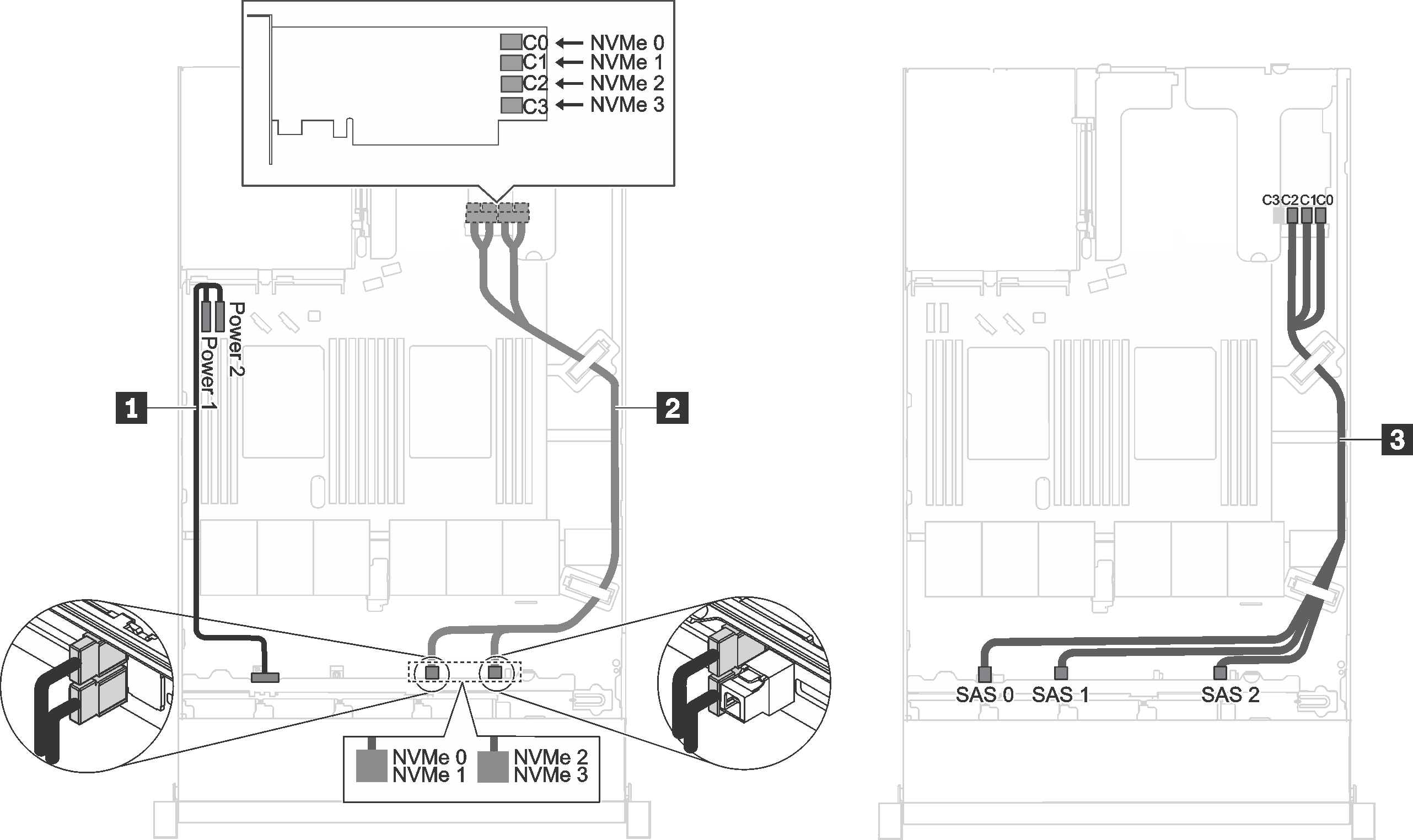
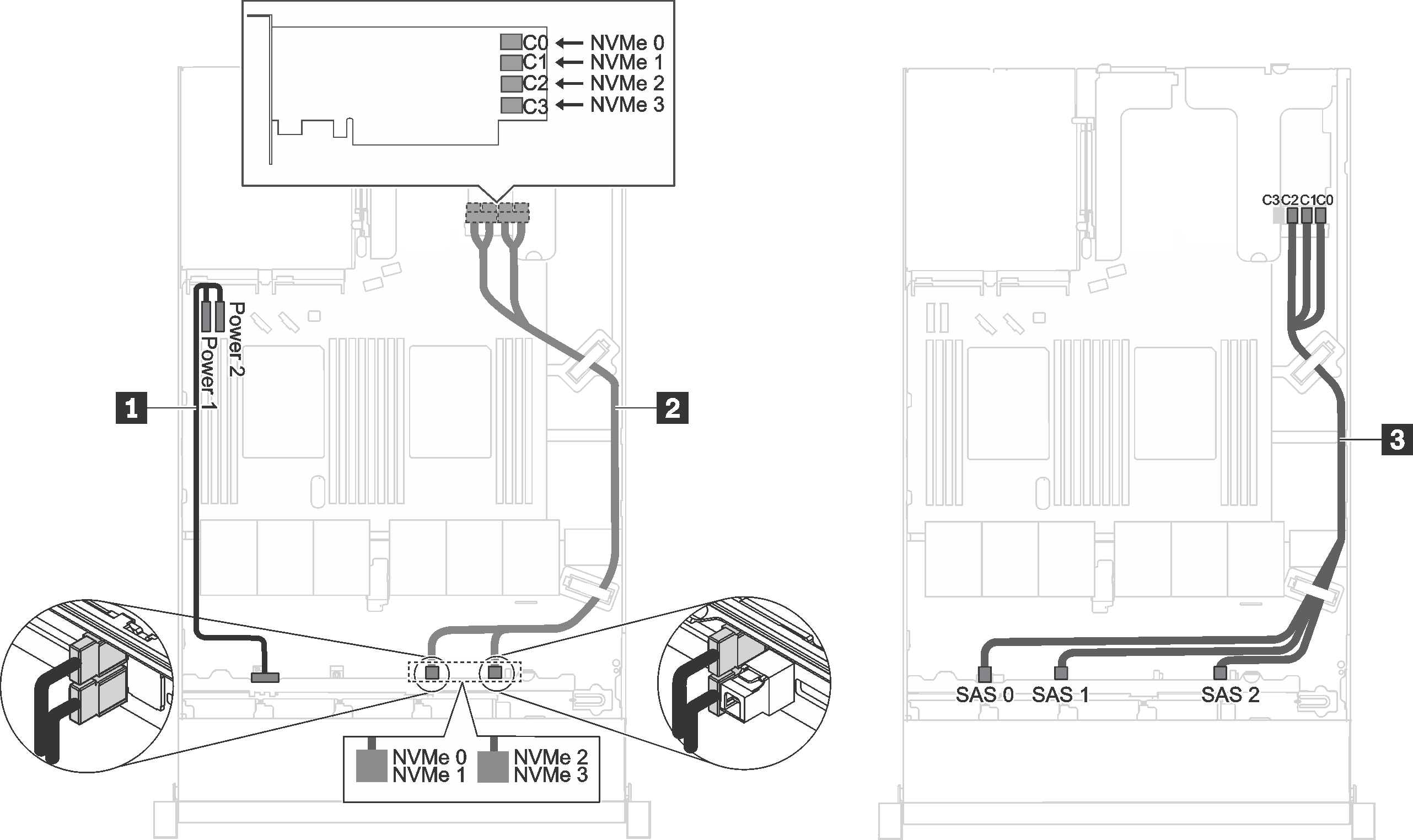
| 纜線 | 從 | 到 |
|---|---|---|
| 1 電源線 | 背板上的電源接頭 | 主機板上的背板電源接頭 1 和背板電源接頭 2 |
| 2 NVMe 信號線 | 背板上的 NVMe 0、NVMe 1、NVMe 2 和 NVMe 3 接頭 | PCIe 插槽 2 中所安裝之 NVMe 交換器配接卡上的 C0、C1、C2 和 C3 接頭 |
| 3 SAS 信號線* | 背板上的 SAS 0、SAS 1 和 SAS 2 接頭 | 安裝在 PCIe 插槽 1 中的 HBA/RAID 配接卡:
|
註
*安裝 Gen 4 HBA/RAID 配接卡後,請確保使用 Gen 4 SAS 信號線(ThinkSystem SR570/SR630 2.5 吋 AnyBay 10 機槽 X40 RAID 纜線套件)。
配備四個 2.5 吋 NVMe 硬碟且無 RAID 配接卡的伺服器型號
註
只有機槽 6–9 可支援 NVMe 硬碟。
圖 5. 配備四個 2.5 吋 NVMe 硬碟且無 RAID 配接卡之伺服器型號的纜線佈線
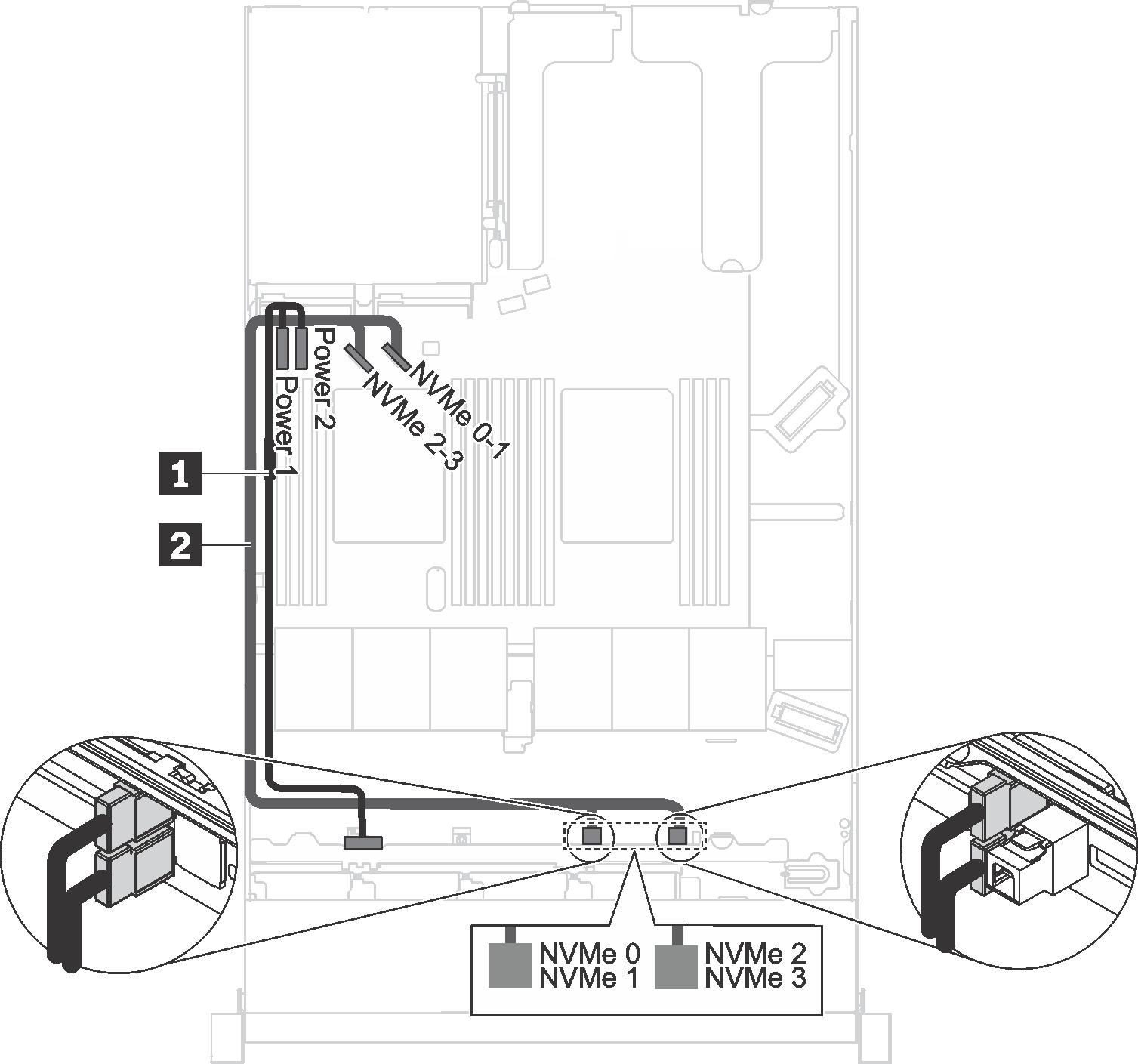
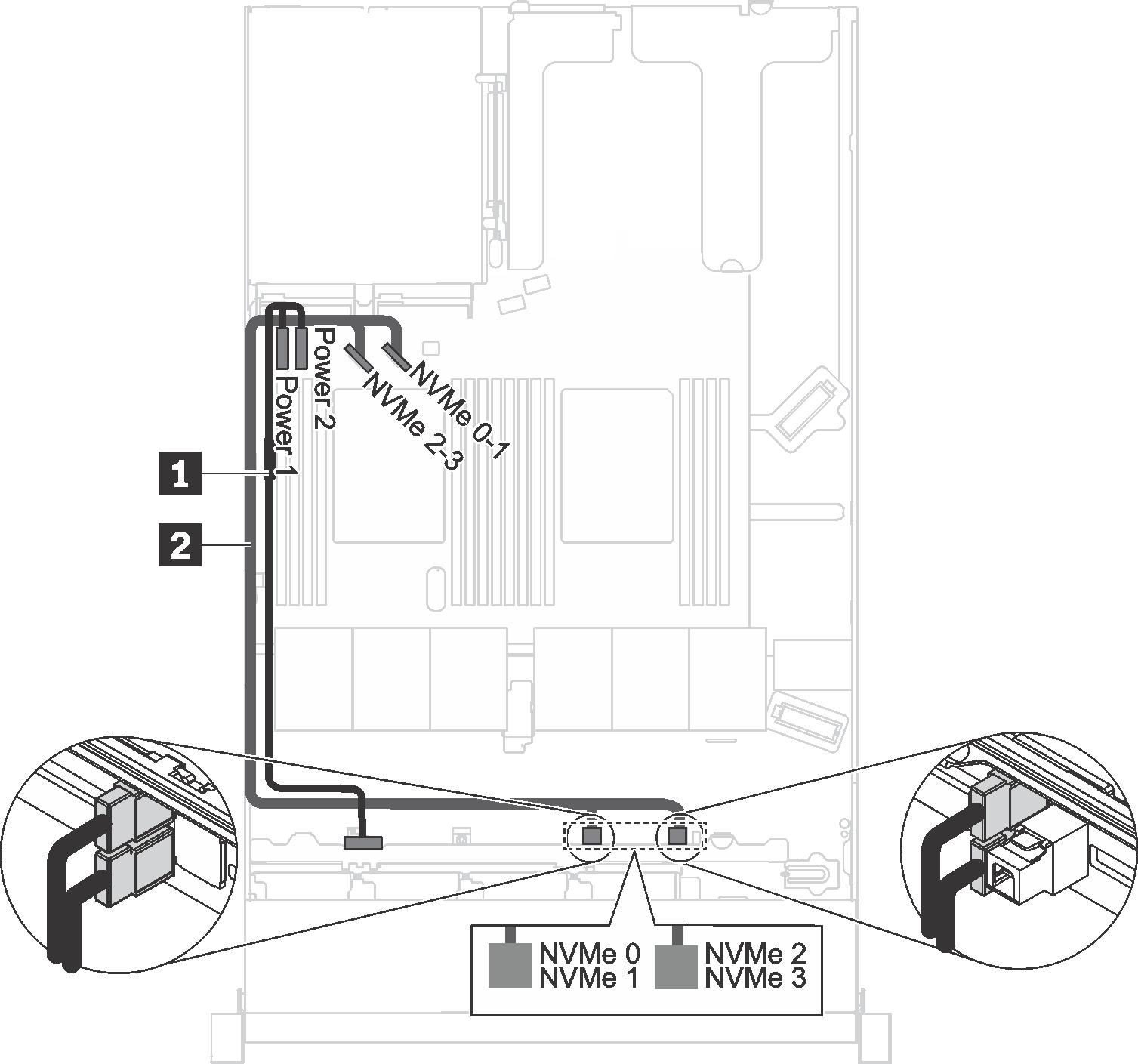
| 纜線 | 從 | 到 |
|---|---|---|
| 1 電源線 | 背板上的電源接頭 | 主機板上的背板電源接頭 1 和背板電源接頭 2 |
| 2 NVMe 信號線 | 背板上的 NVMe 0、NVMe 1、NVMe 2 和 NVMe 3 接頭 | 主機板上的 NVMe 0-1 接頭和 NVMe 2-3 接頭 |
提供意見回饋