M.2 ドライブ・バックプレーンのケーブル配線
このセクションでは、M.2 ドライブのケーブル配線について説明します。
ドライブ・タイプごとに M.2 ドライブ・バックプレーンが異なります。そのため、ケーブル、コネクターのレイアウト、ケーブル配線も異なります。
プロセッサー・ボード上の M.2 コネクターの位置について詳しくは、システム・ボード・アセンブリー・コネクターを参照してください。
- サーバーは、次の M.2 ドライブ・バックプレーン (イネーブルメント・キット) をサポートします。
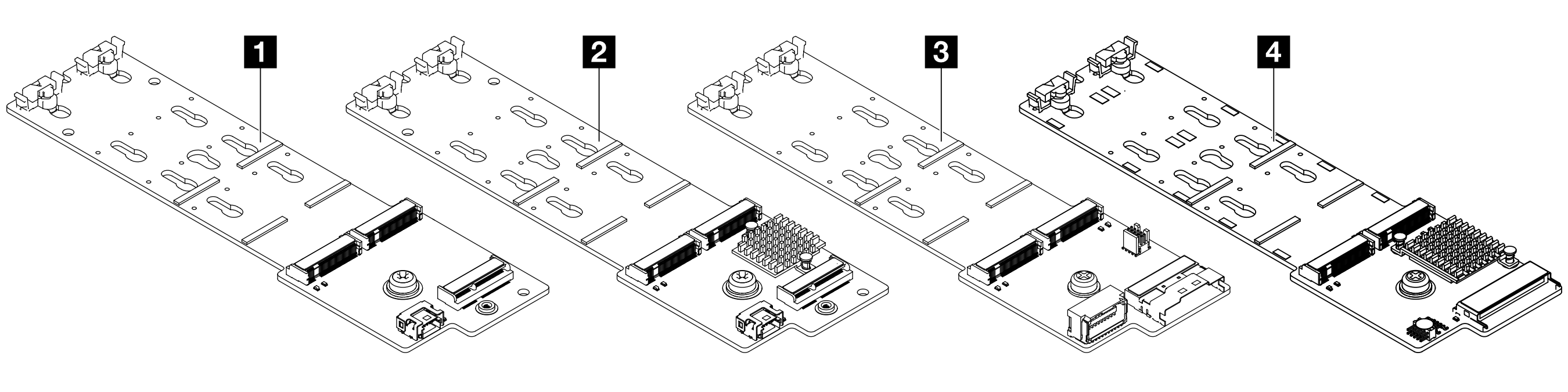
1 ThinkSystem M.2 SATA/NVMe 2-Bay Enablement Kit 2 ThinkSystem M.2 NVMe 2-Bay RAID Enablement Kit 3 ThinkSystem M.2 SATA/x4 NVMe 2-Bay Enablement Kit 4 ThinkSystem M.2 RAID B540i-2i SATA/NVMe Enablement Kit 以下に、さまざまな M.2 ドライブ バックプレーンのケーブル配線を示します。
1.ThinkSystem M.2 SATA/NVMe 2-Bay Enablement Kit のケーブル配線
図 1. SATA ケーブル配線
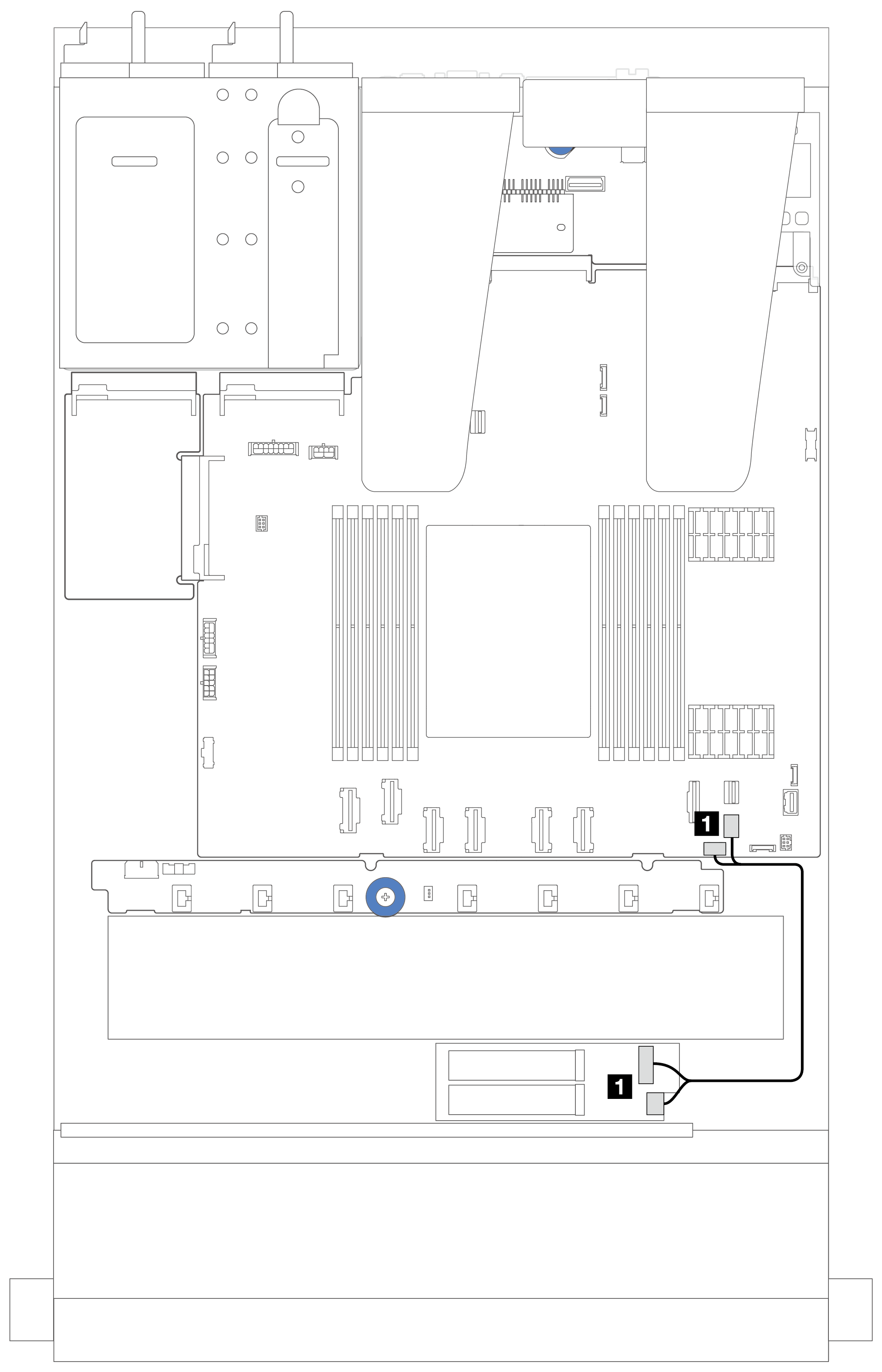
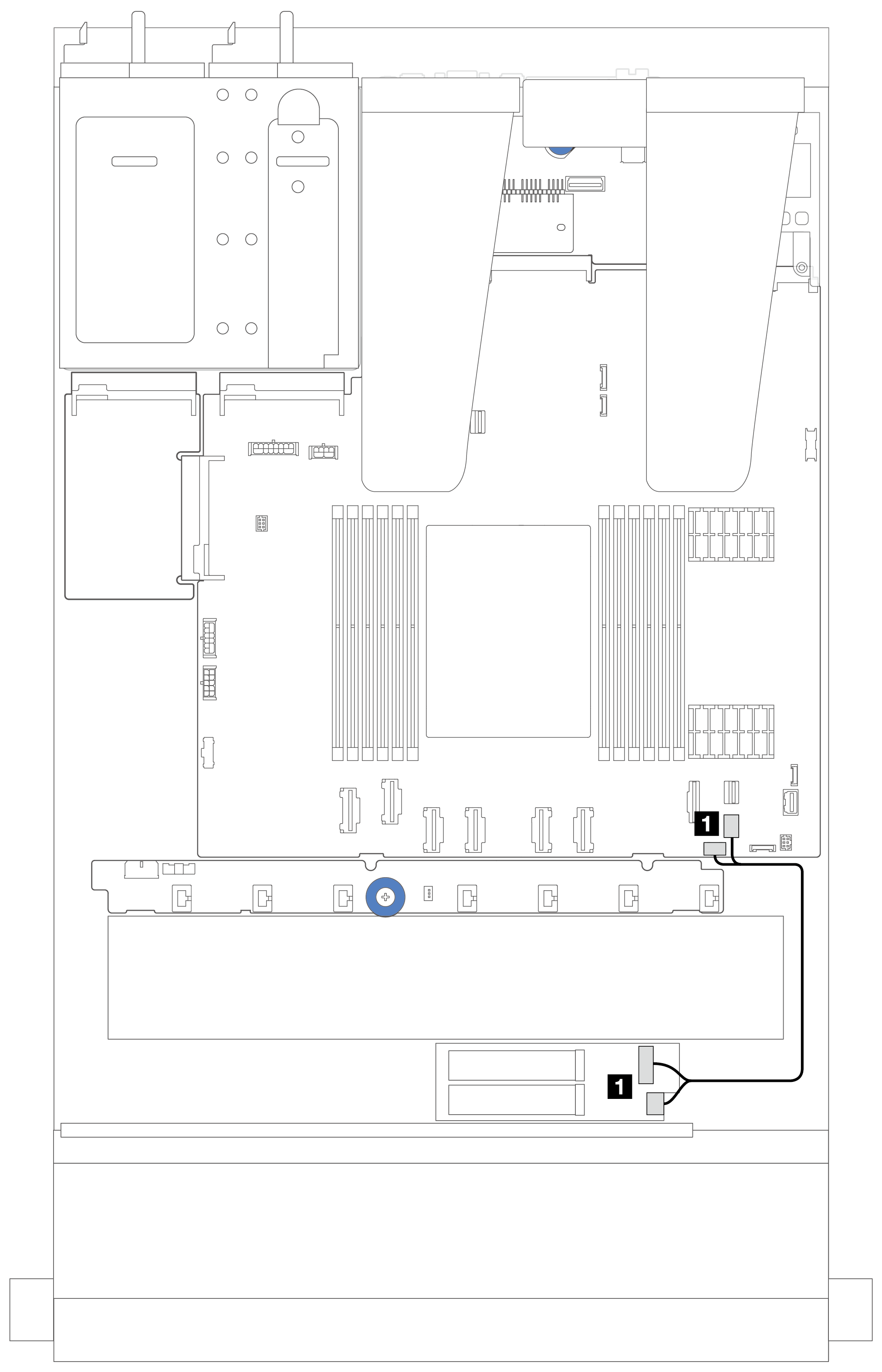
| 始点 | 終点 |
|---|---|
| 1 M.2 信号コネクターおよび電源コネクター | 1 システム・ボード・アセンブリー上の PCIe コネクター 9 および M.2 電源コネクター |
図 2. NVMe ケーブル配線
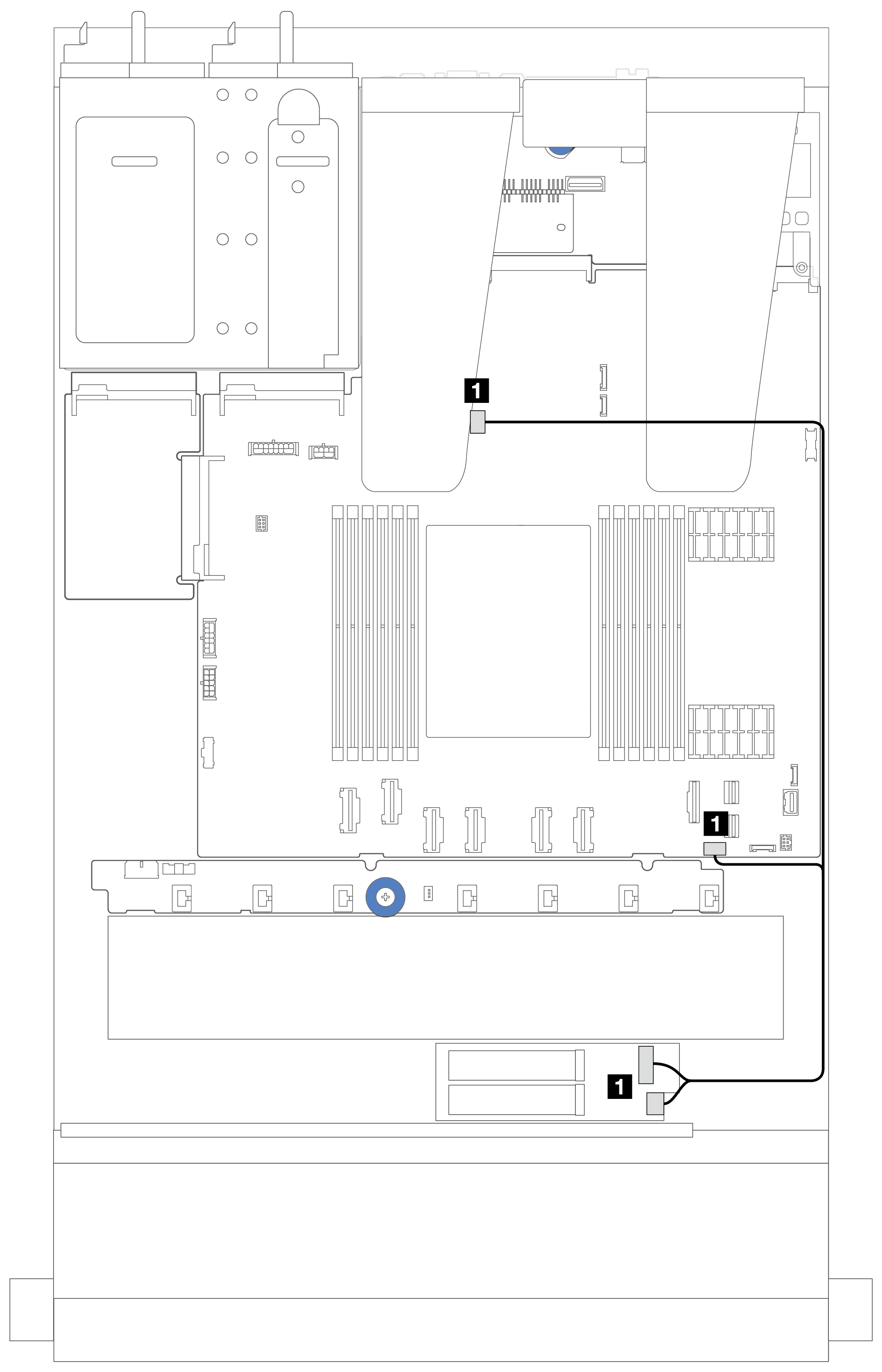
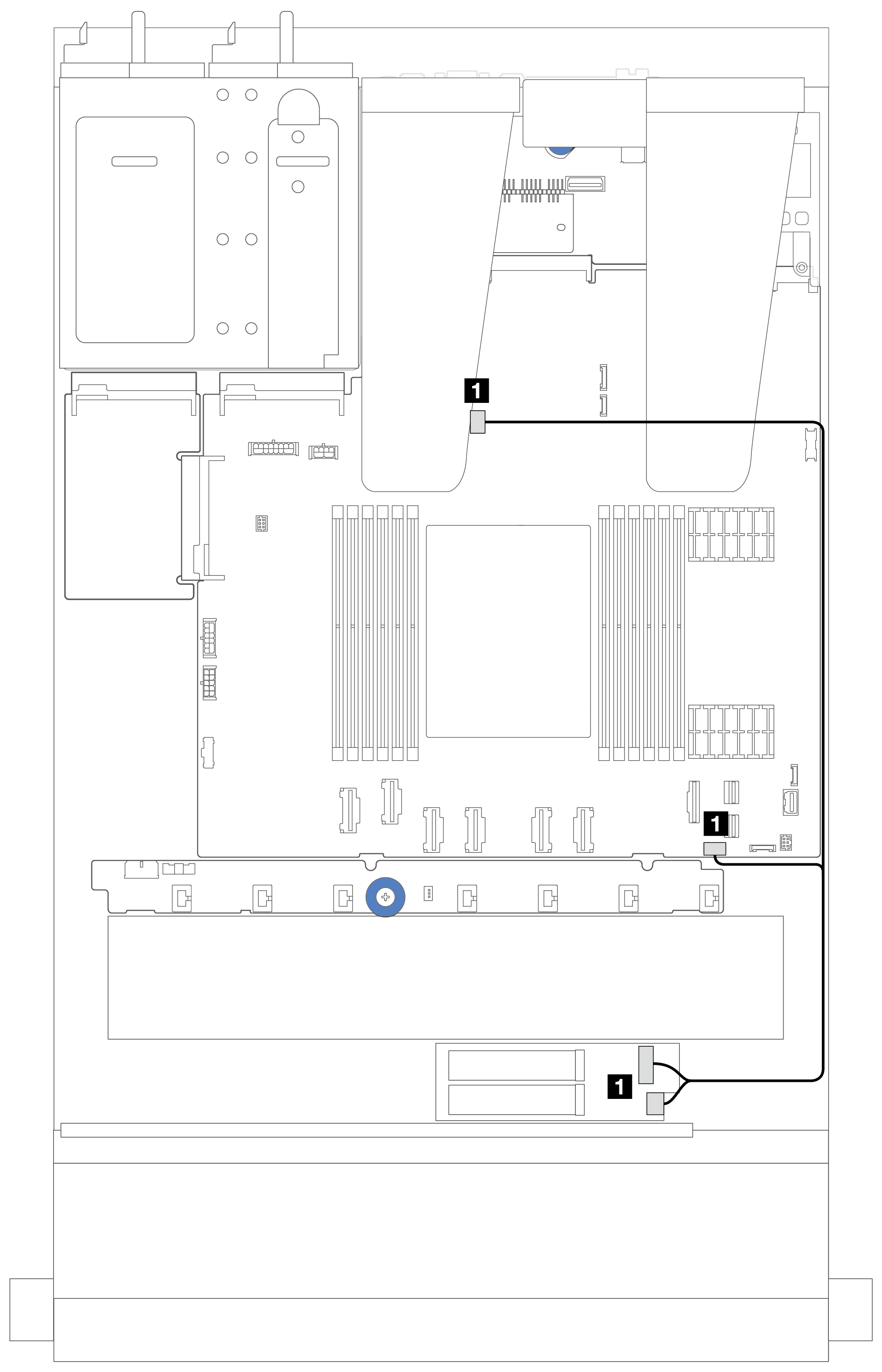
| 始点 | 終点 |
|---|---|
| 1 M.2 信号コネクターおよび電源コネクター | 1 システム・ボード・アセンブリー上の M.2 信号コネクターおよび M.2 電源コネクター |
2.ThinkSystem M.2 NVMe 2-Bay RAID Enablement Kit のケーブル配線
図 3. ThinkSystem M.2 NVMe 2-Bay RAID Enablement Kit のケーブル配線
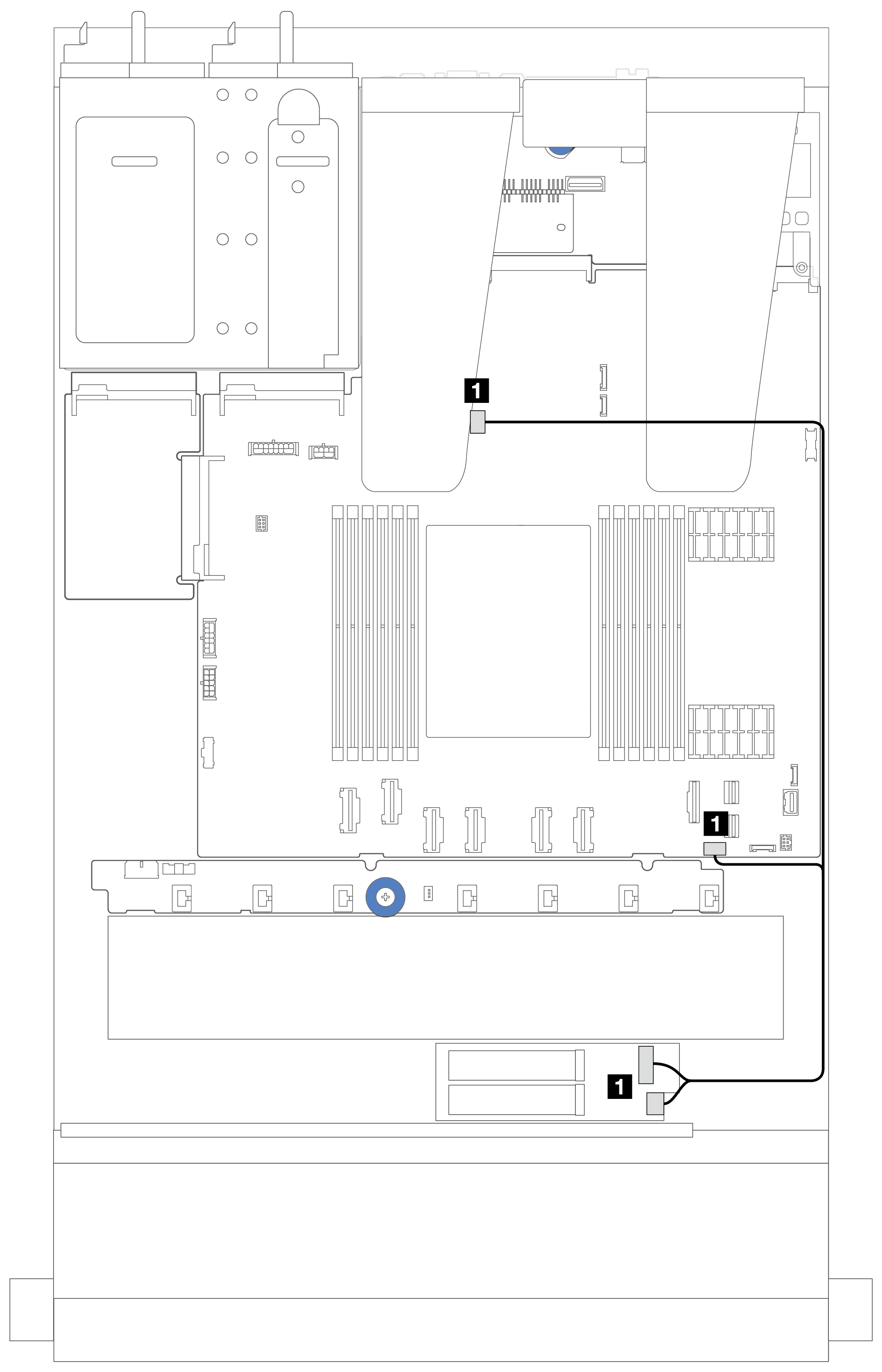
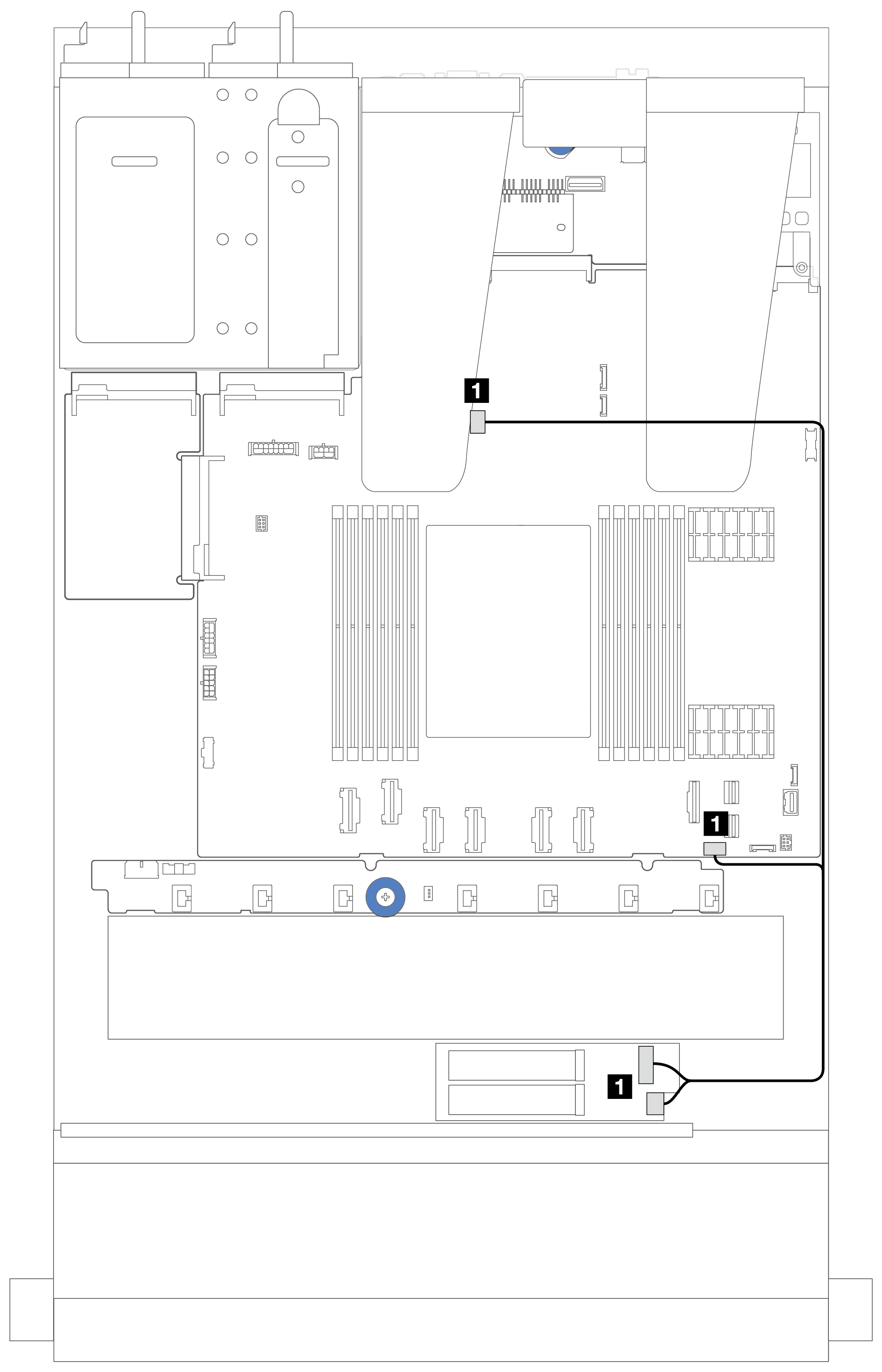
| 始点 | 終点 |
|---|---|
| 1 M.2 信号コネクターおよび電源コネクター | 1 システム・ボード・アセンブリー上の M.2 信号コネクターおよび M.2 電源コネクター |
3.ThinkSystem M.2 SATA/x4 NVMe 2-Bay Enablement Kit のケーブル配線
図 4. SATA/NVMe のケーブル配線
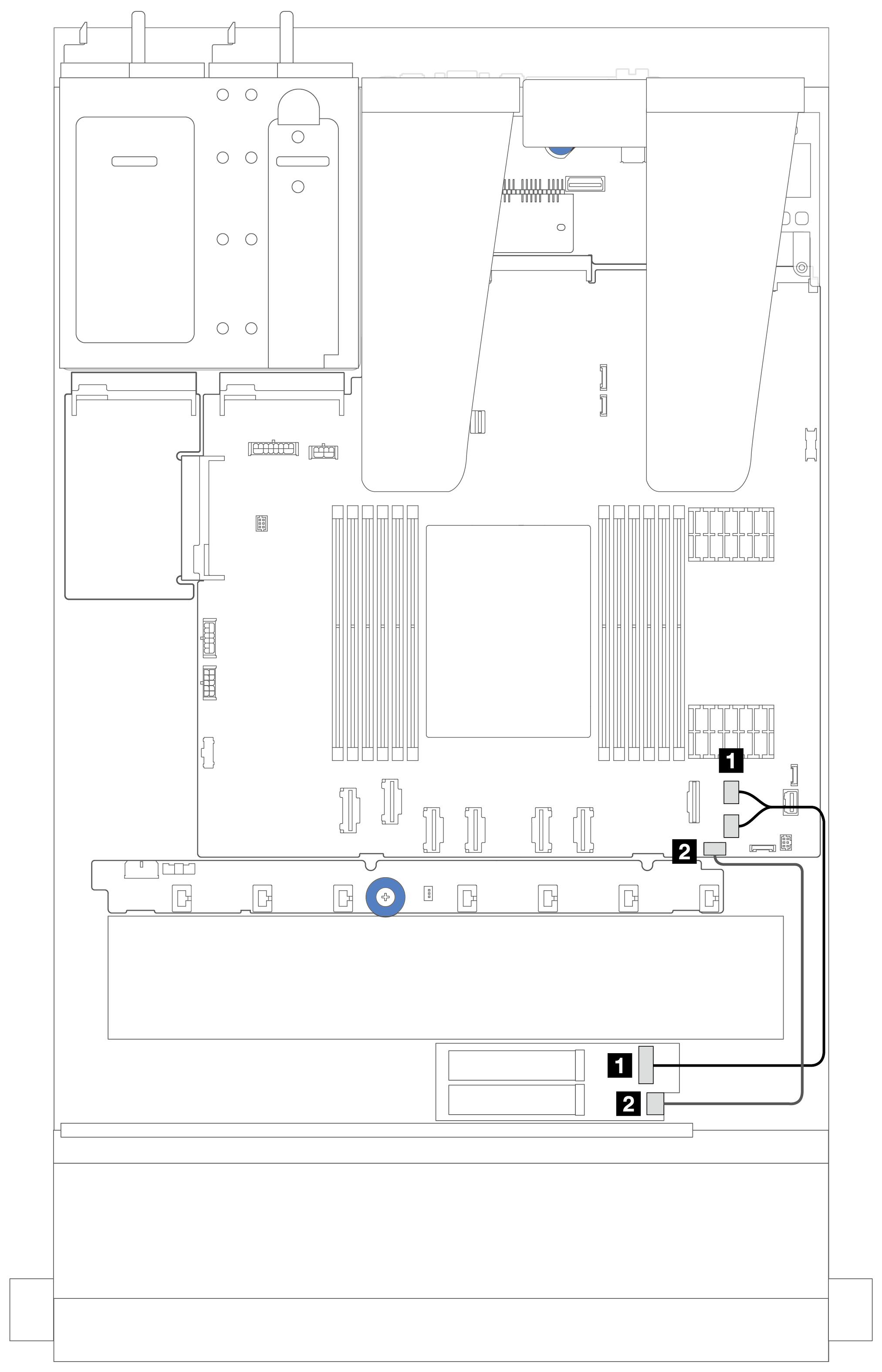
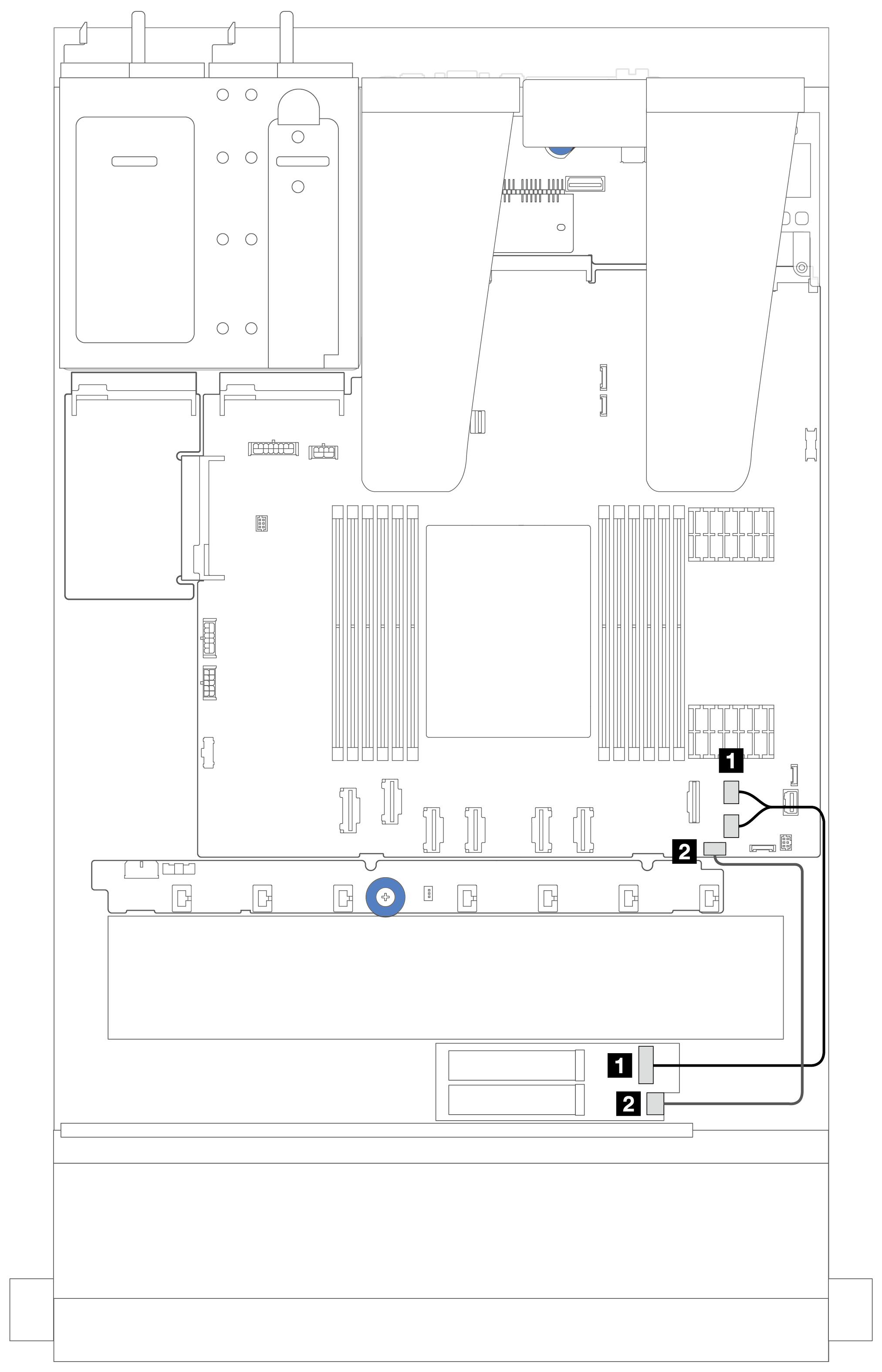
| 始点 | 終点 |
|---|---|
| 1 M.2 信号コネクター | 1 システム・ボード・アセンブリー上の PCIe コネクター 8 および 9 |
| 2 M.2 電源コネクター | 2 システム・ボード・アセンブリーの M.2 電源コネクター |
図 5. RAID のケーブル配線 (Gen 3/4 SFF RAID アダプター付き)
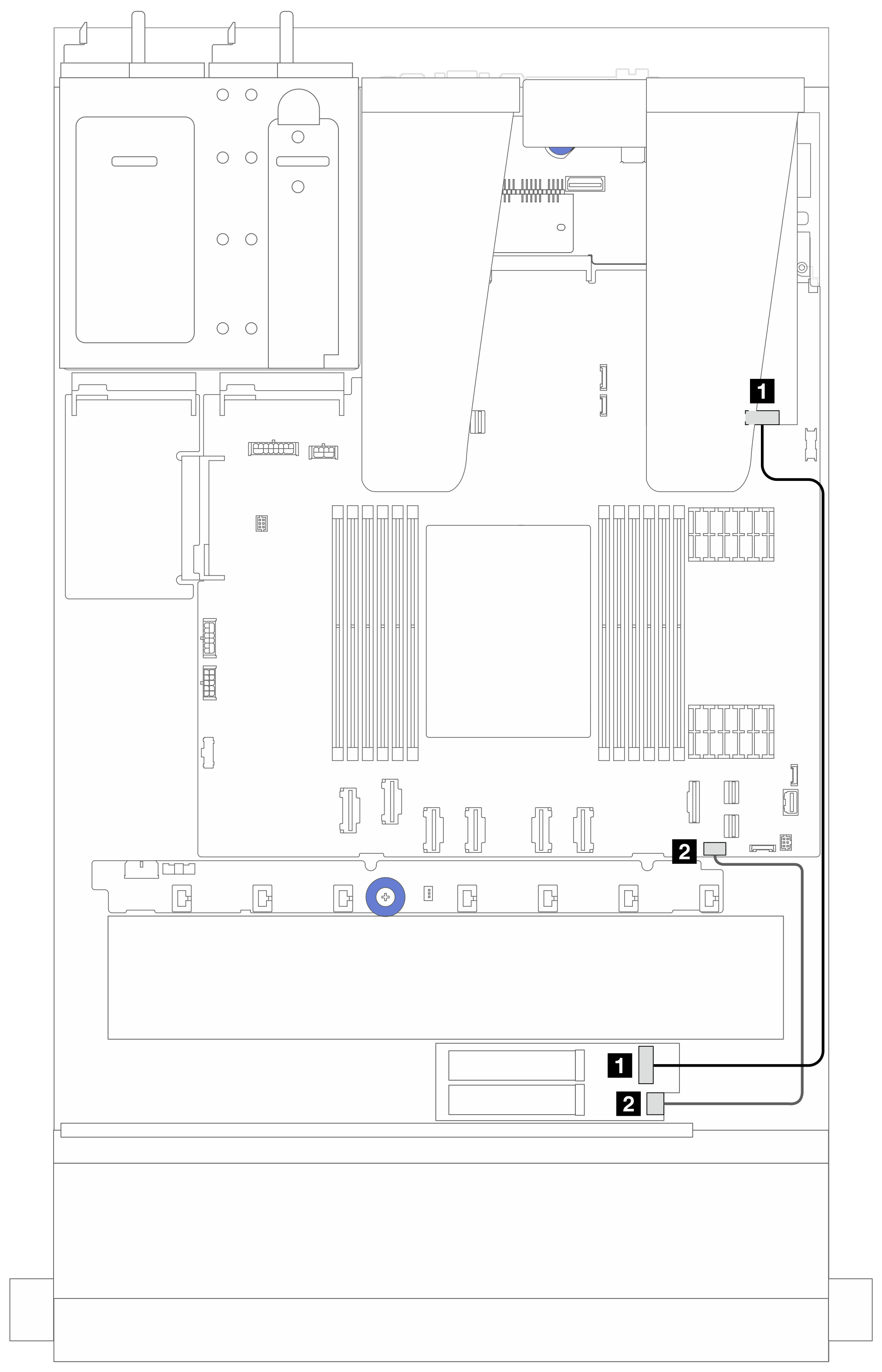
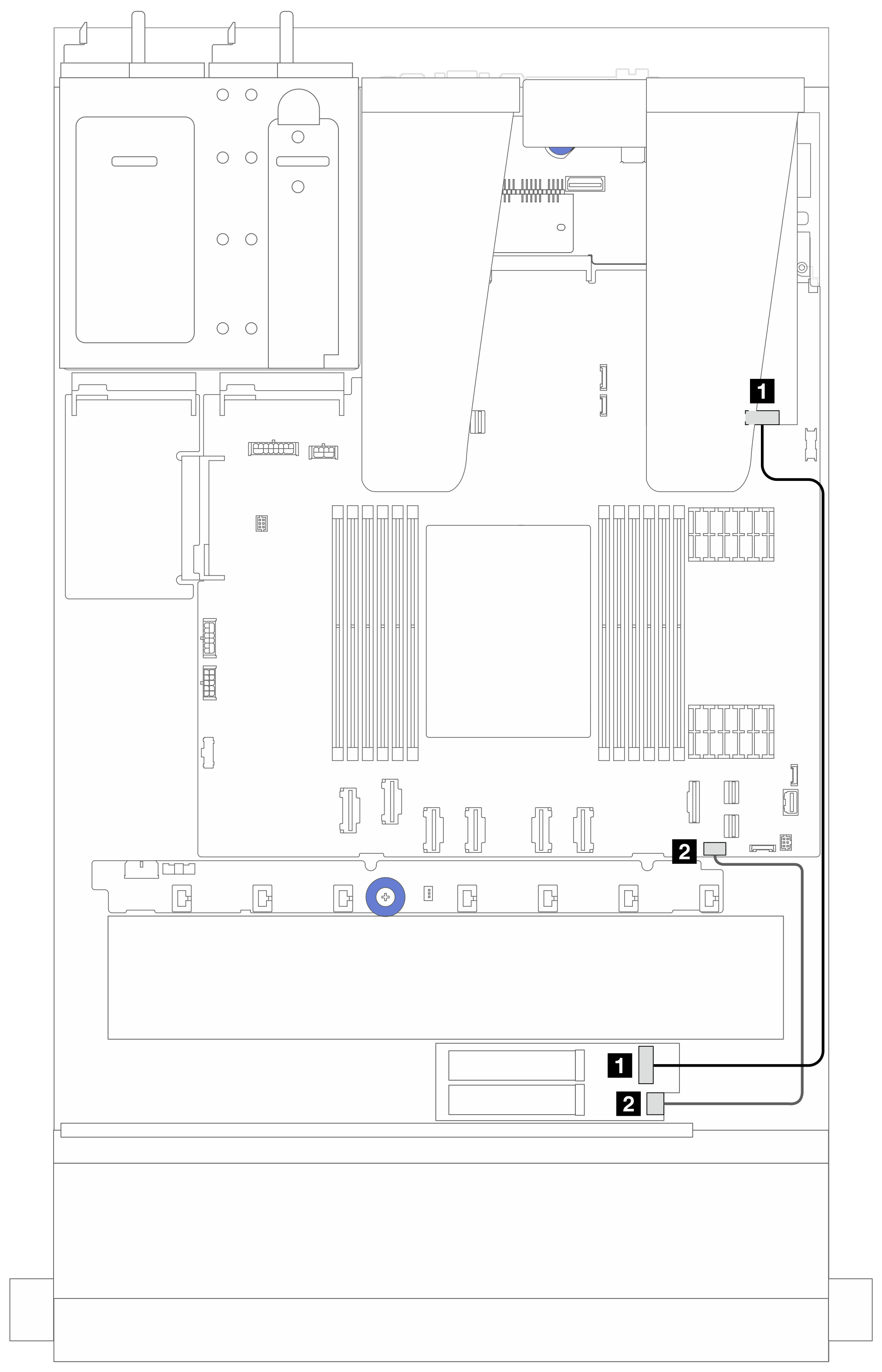
| 始点 | 終点 |
|---|---|
| 1 M.2 信号コネクター | 1 SFF RAID アダプター上の C0 メモ |
| 2 M.2 電源コネクター | 2 システム・ボード・アセンブリーの M.2 電源コネクター |
注
ここでは、SFF RAID アダプターは、スロット 1 または 2 に取り付けることができます。
4.ThinkSystem M.2 RAID B540i-2i SATA/NVMe Enablement Kit のケーブル配線
図 6. ThinkSystem M.2 RAID B540i-2i SATA/NVMe Enablement Kit のケーブル配線
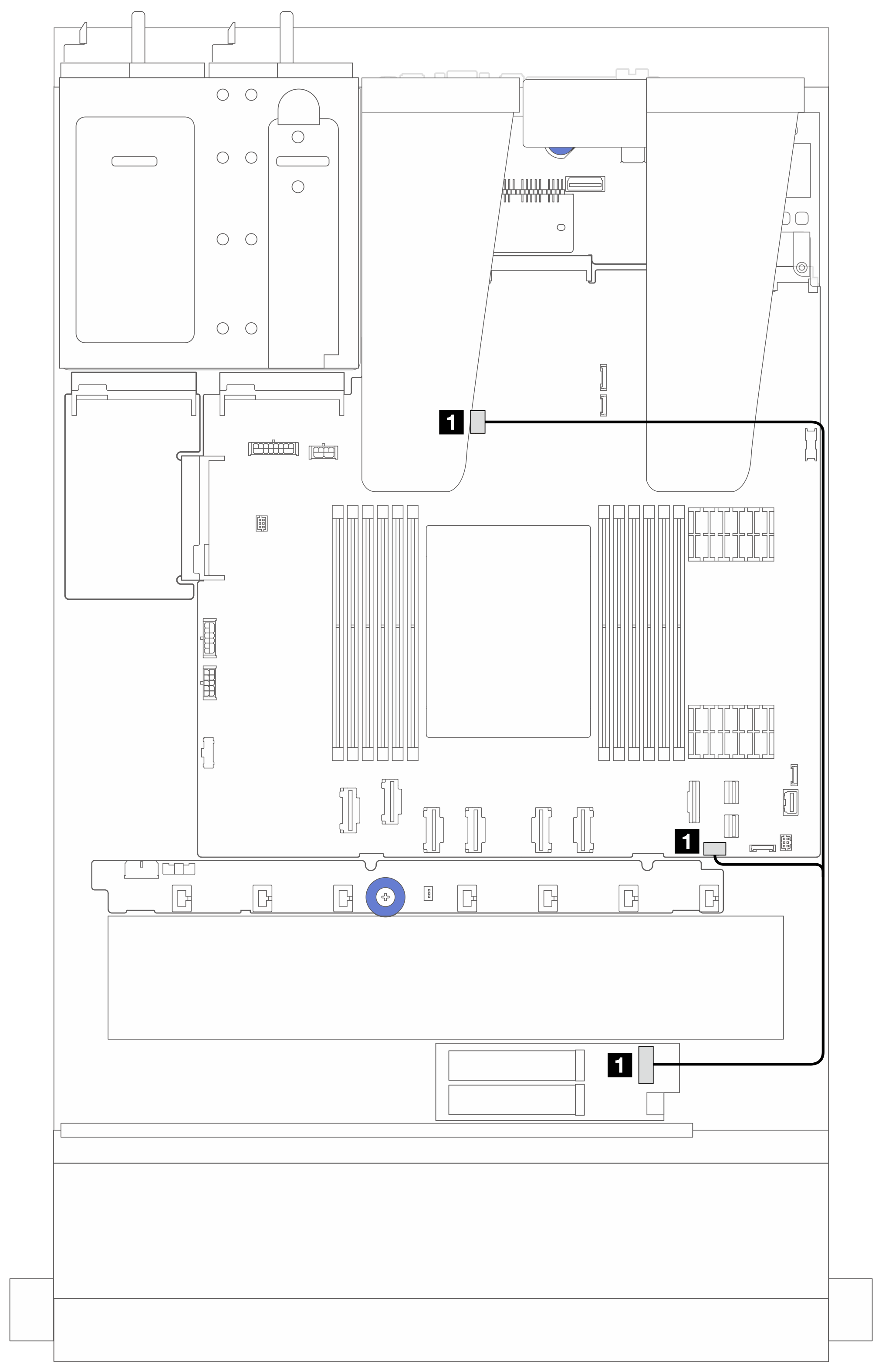
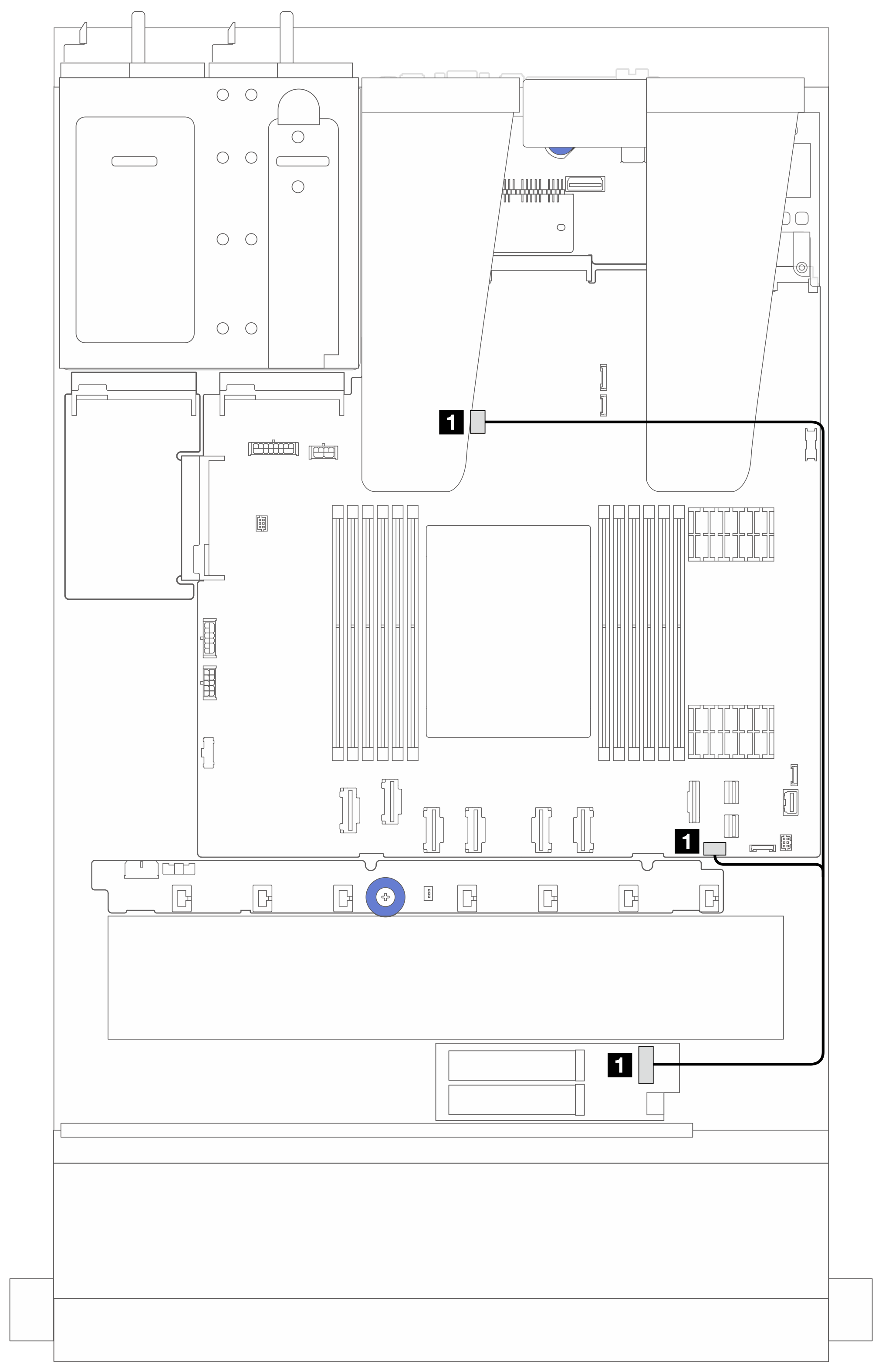
| 始点 | 終点 |
|---|---|
| 1 M.2 キット上の M.2 信号コネクター | 1 システム・ボード・アセンブリー上の M.2 電源コネクターと信号コネクター |
フィードバックを送る