调整 M.2 背板上的固定器
按以下信息调整 M.2 背板上的固定器。
过程
注
要调整的 M.2 背板可能与下图不同,但调整方法是一样的。
图 1. 调整 M.2 固定器
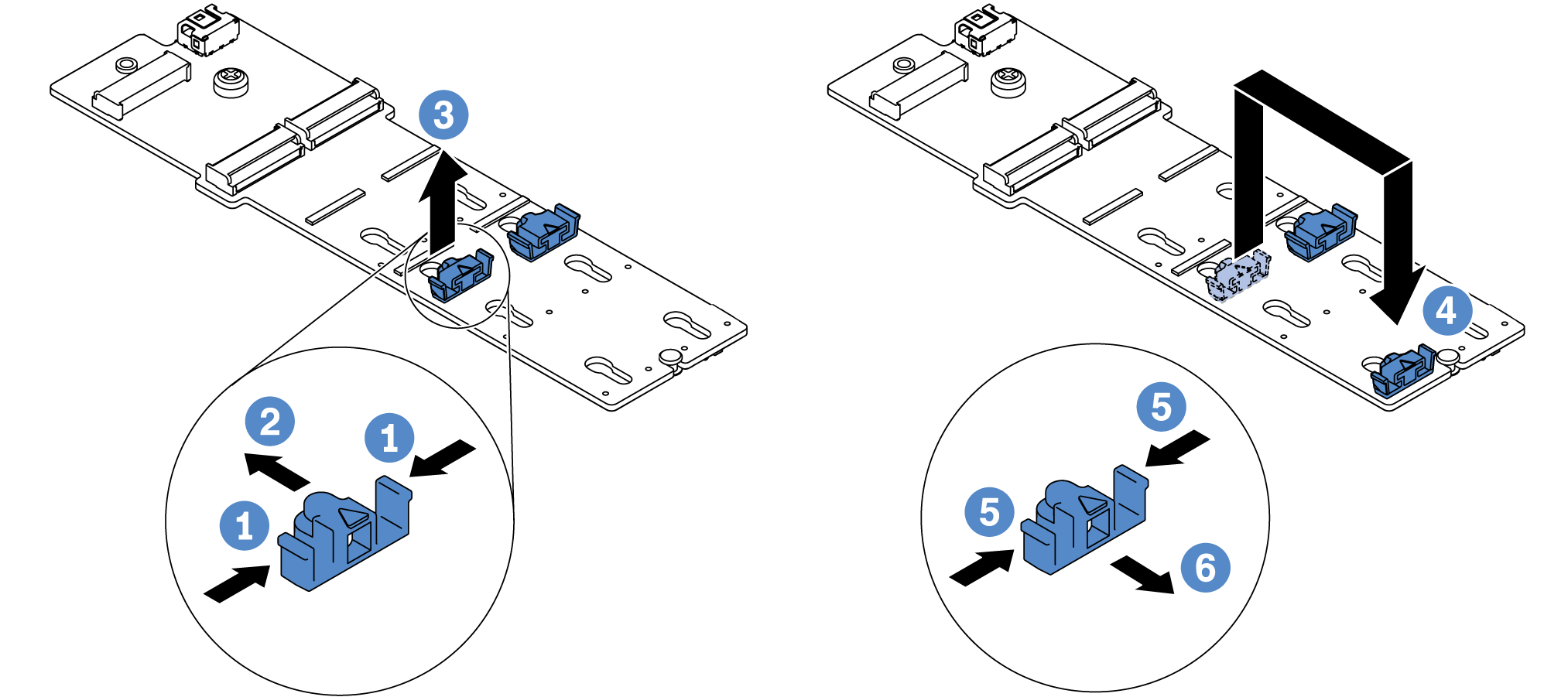
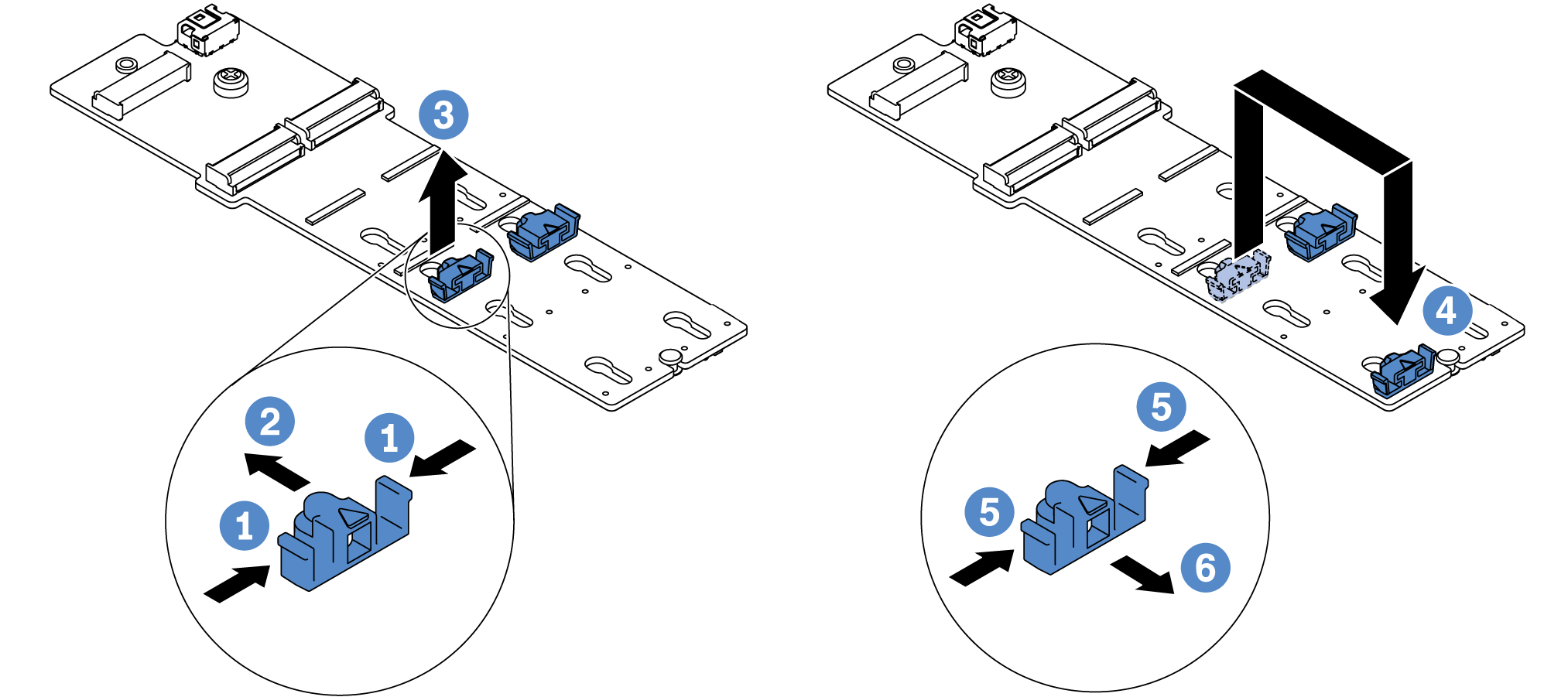
 按固定器的两侧。
按固定器的两侧。 向前移动固定器,直至其进入锁眼的大开口中。
向前移动固定器,直至其进入锁眼的大开口中。 将固定器从锁眼中取出。
将固定器从锁眼中取出。 将固定器插入应向其装入固定器的正确锁眼,以容纳要安装的 M.2 硬盘的特定尺寸。
将固定器插入应向其装入固定器的正确锁眼,以容纳要安装的 M.2 硬盘的特定尺寸。 按固定器的两侧。
按固定器的两侧。 向后滑动固定器,直至其安装到位。
向后滑动固定器,直至其安装到位。
提供反馈
按以下信息调整 M.2 背板上的固定器。
过程
要调整的 M.2 背板可能与下图不同,但调整方法是一样的。
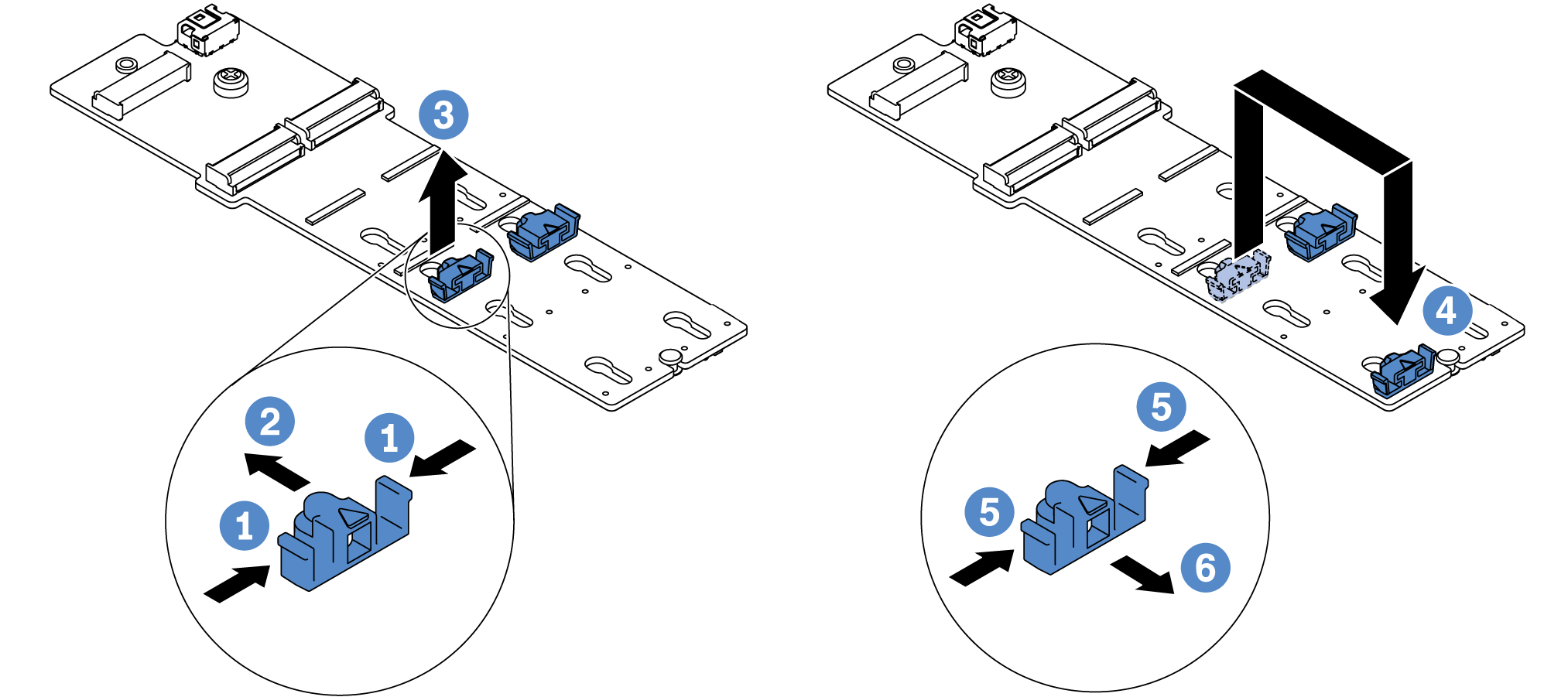
 按固定器的两侧。
按固定器的两侧。 向前移动固定器,直至其进入锁眼的大开口中。
向前移动固定器,直至其进入锁眼的大开口中。 将固定器从锁眼中取出。
将固定器从锁眼中取出。 将固定器插入应向其装入固定器的正确锁眼,以容纳要安装的 M.2 硬盘的特定尺寸。
将固定器插入应向其装入固定器的正确锁眼,以容纳要安装的 M.2 硬盘的特定尺寸。 按固定器的两侧。
按固定器的两侧。 向后滑动固定器,直至其安装到位。
向后滑动固定器,直至其安装到位。