Front view
The front view of the server varies by model. Depending on the model, your server might look slightly different from the illustrations in this topic.
Refer to the following front view for different server models:
Front view with eight 2.5-inch front drive bays (model 1)
Figure 1. Front view with eight 2.5-inch front drive bays (model 1)
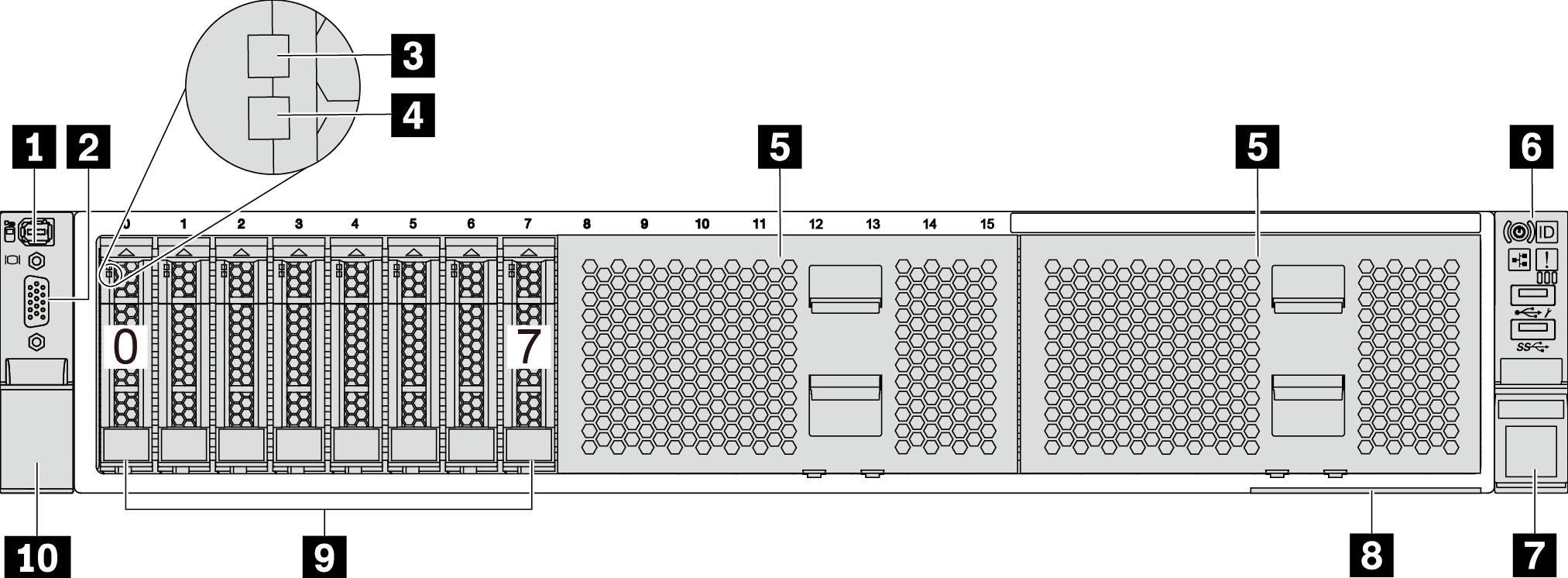
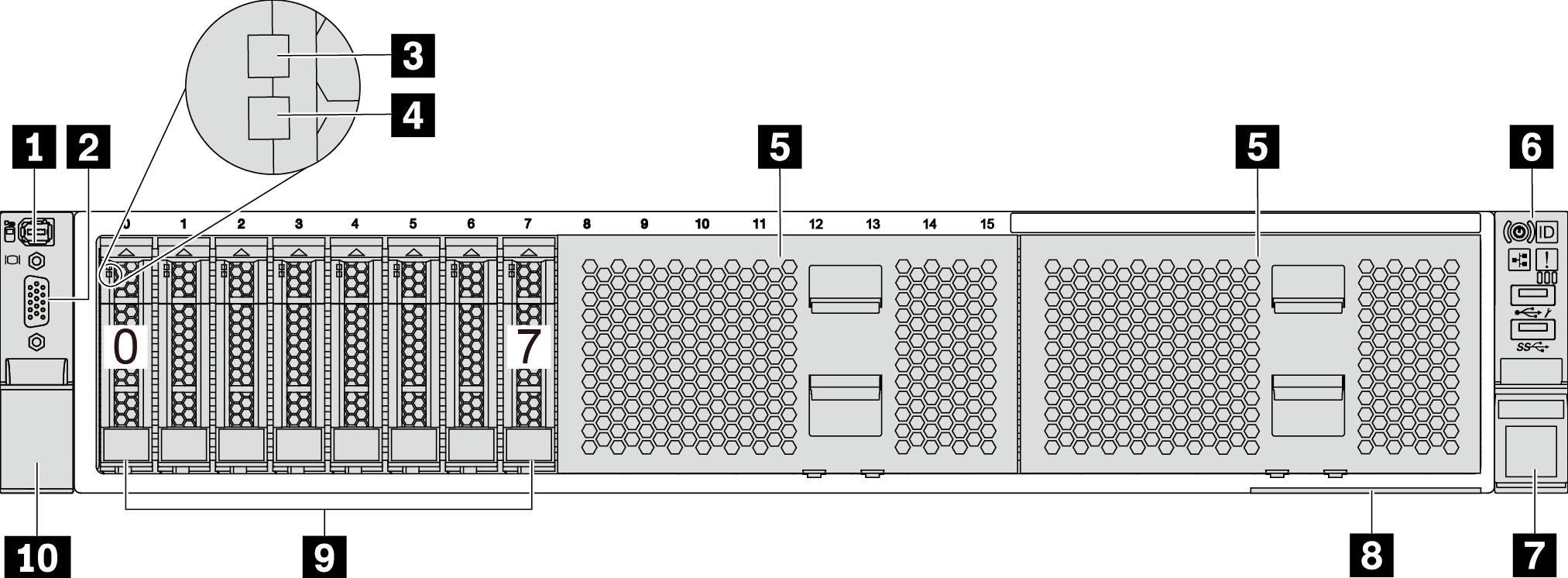
| Callout | Callout |
|---|---|
| 1 External diagnostics connector | 2 VGA connector (optional) |
| 3 Drive activity LED | 4 Drive status LED |
| 5 Drive bay fillers (2) | 6 Front I/O module (on rack latch) |
| 7 Rack latch (right) | 8 Pull-out information tab |
| 9 Drive bays (8) | 10 Rack latch (left) |
Front view with eight 2.5-inch front drive bays (model 2)
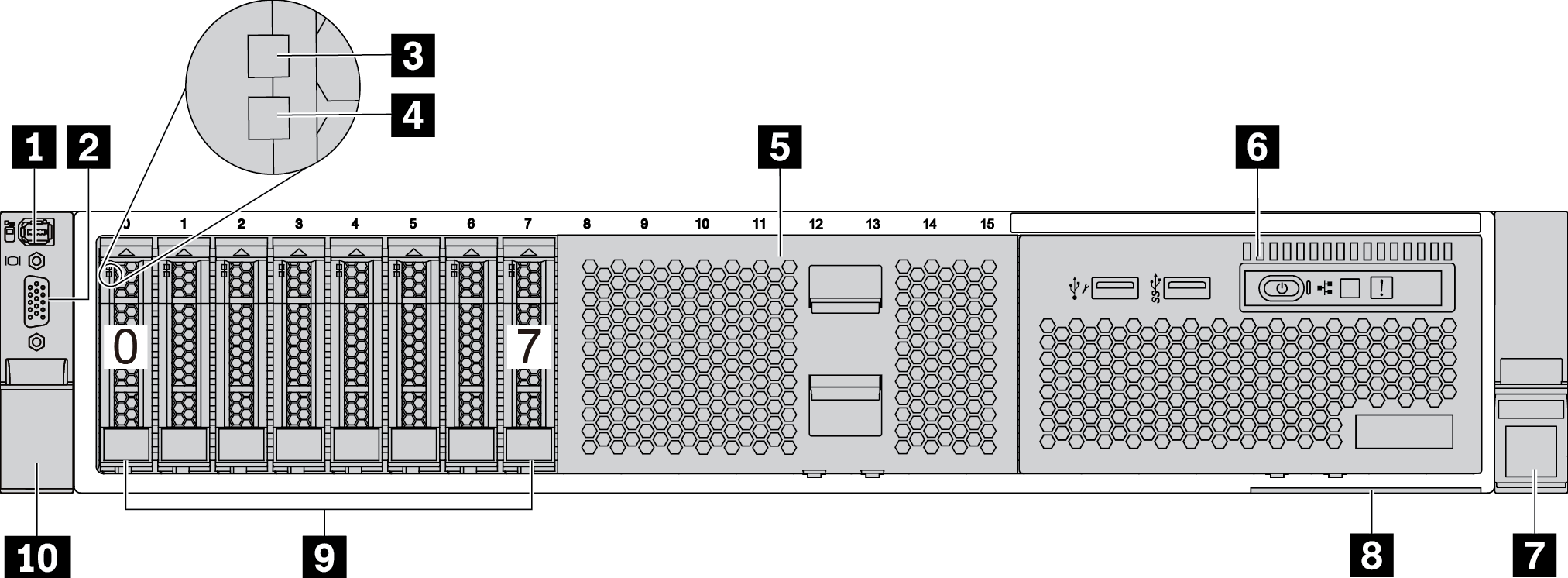
| Callout | Callout |
|---|---|
| 1 External diagnostics connector | 2 VGA connector (optional) |
| 3 Drive activity LED | 4 Drive status LED |
| 5 Drive bay filler | 6 Front I/O module (on media bay) |
| 7 Rack latch (right) | 8 Pull-out information tab |
| 9 Drive bays (8) | 10 Rack latch (left) |
Front view with sixteen 2.5-inch front drive bays (model 1)
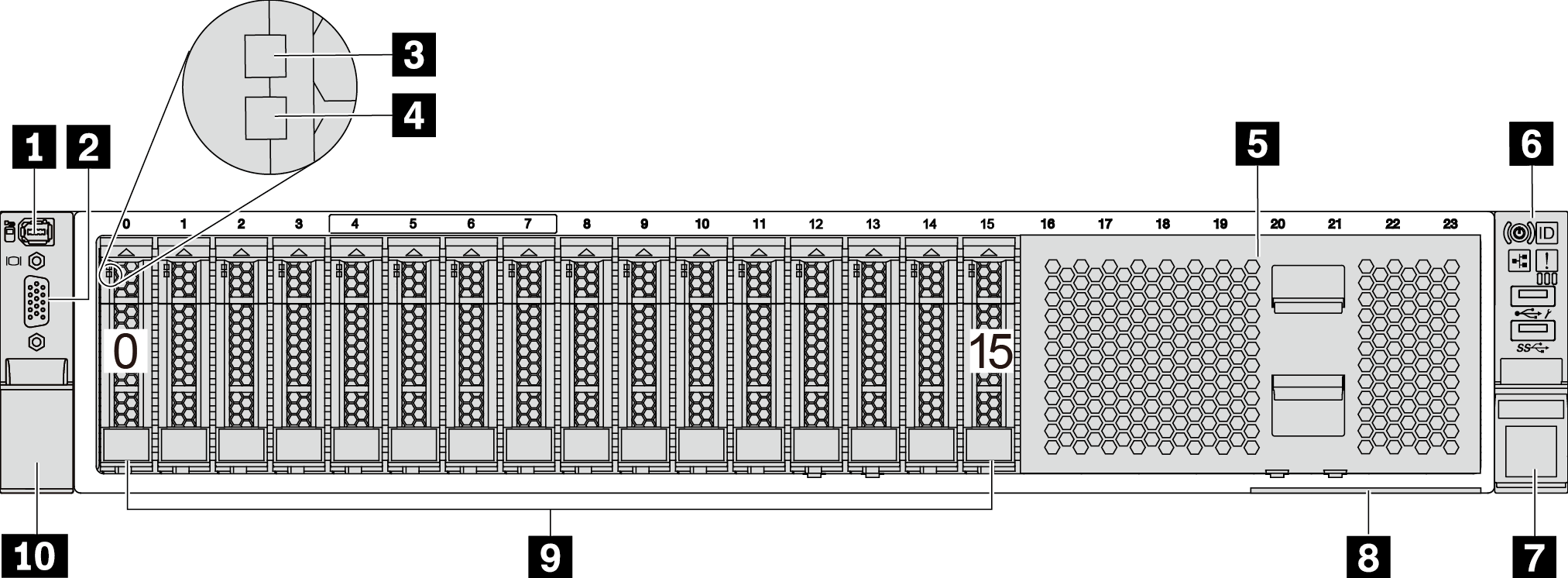
| Callout | Callout |
|---|---|
| 1 External diagnostics connector | 2 VGA connector (optional) |
| 3 Drive activity LED | 4 Drive status LED |
| 5 Drive bay filler | 6 Front I/O module (on rack latch) |
| 7 Rack latch (right) | 8 Pull-out information tab |
| 9 Drive bays (16) | 10 Rack latch (left) |
Front view with sixteen 2.5-inch front drive bays (model 2)
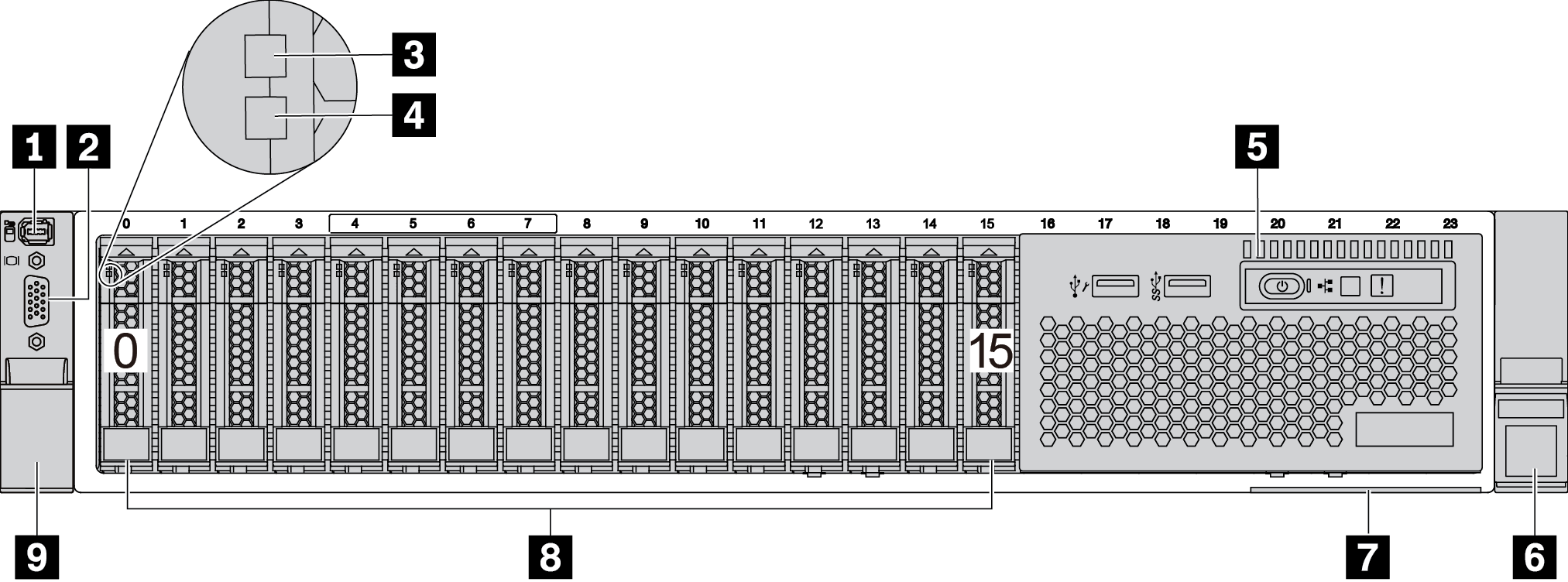
| Callout | Callout |
|---|---|
| 1 External diagnostics connector | 2 VGA connector (optional) |
| 3 Drive activity LED | 4 Drive status LED |
| 5 Front I/O module (on media bay) | 6 Rack latch (right) |
| 7 Pull-out information tab | 8 Drive bays (16) |
| 9 Rack latch (left) |
Front view with twenty-four 2.5-inch front drive bays
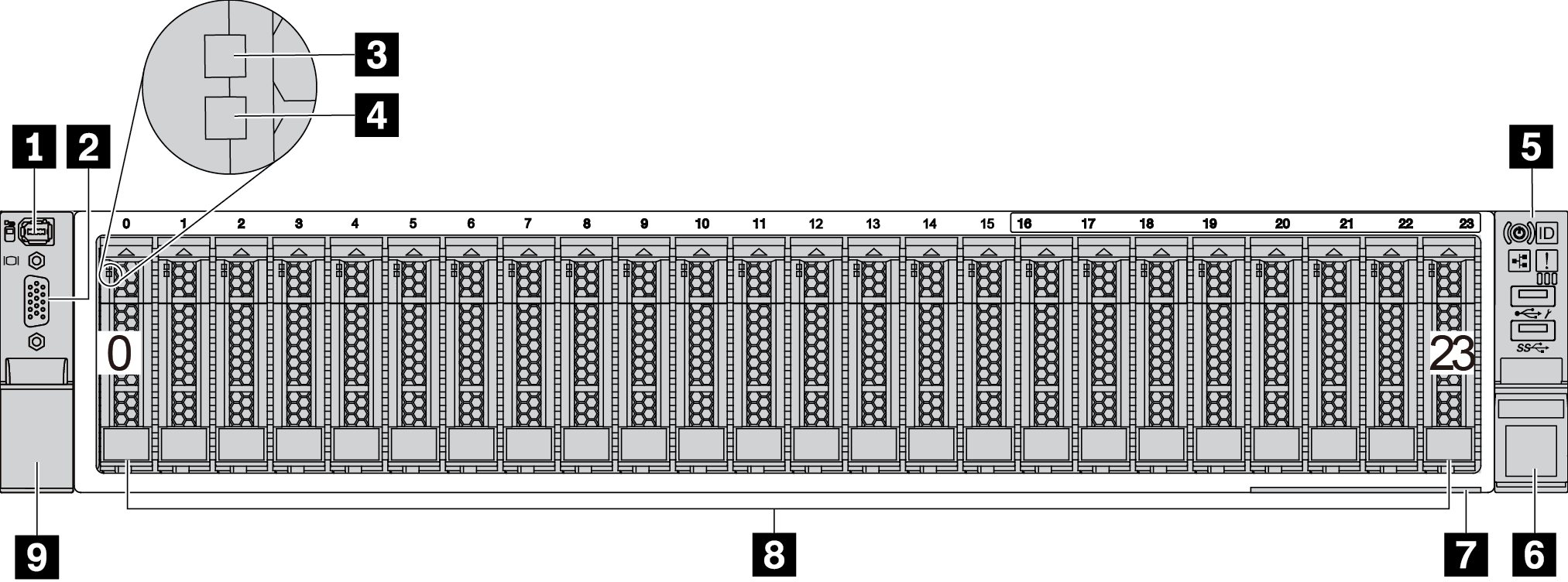
| Callout | Callout |
|---|---|
| 1 External diagnostics connector | 2 VGA connector (optional) |
| 3 Drive activity LED | 4 Drive status LED |
| 5 Front I/O module (on rack latch) | 6 Rack latch (right) |
| 7 Pull-out information tab | 8 Drive bays (24) |
| 9 Rack latch (left) |
Front view with 2.5-inch front drive bays (backplane-less)
The following illustration shows the front view of server models with 2.5-inch front drive bays (backplane-less).
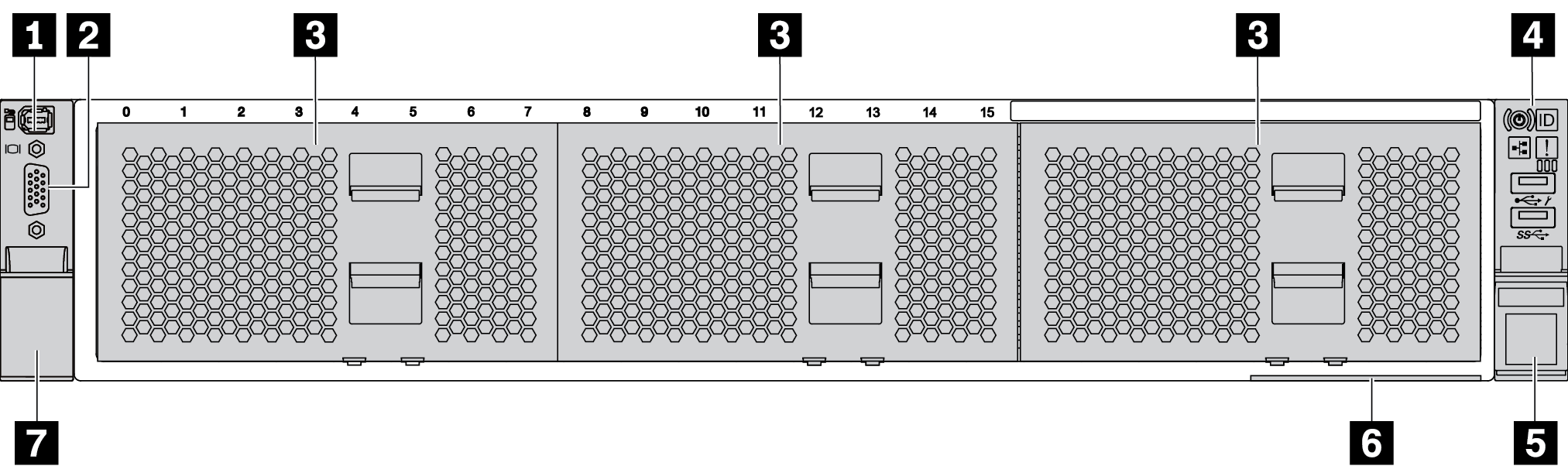
| Callout | Callout |
|---|---|
| 1 External diagnostics connector | 2 VGA connector (optional) |
| 3 Drive bay fillers(3) | 4 Front I/O module (on rack latch) |
| 5 Rack latch (right) | 6 Pull-out information tab |
| 7 Rack latch (left) |
Front view with eight 3.5-inch front drive bays
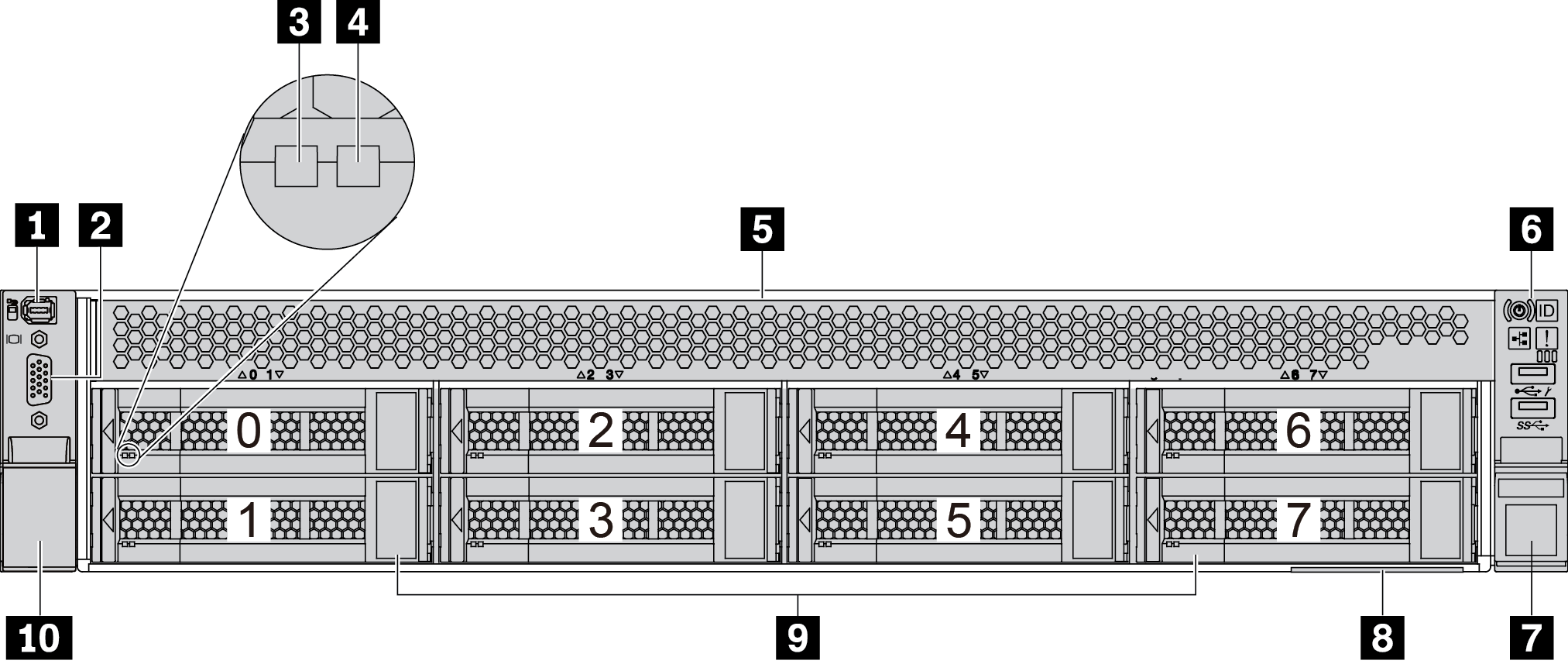
| Callout | Callout |
|---|---|
| 1 External diagnostics connector | 2 VGA connector (optional) |
| 3 Drive activity LED | 4 Drive status LED |
| 5 Drive bay filler | 6 Front I/O module (on rack latch) |
| 7 Rack latch (right) | 8 Pull-out information tab |
| 9 Drive bays (8) | 10 Rack latch (left) |
Front view with twelve 3.5-inch front drive bays
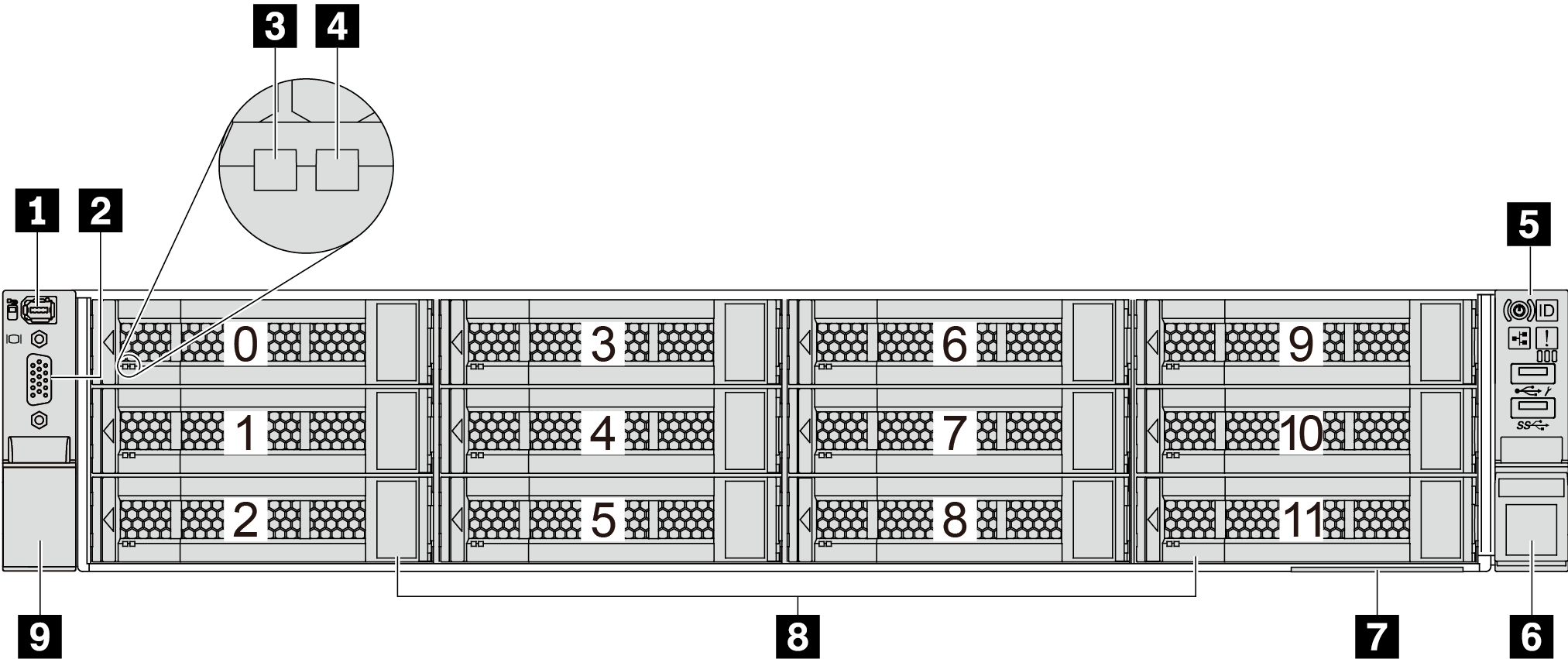
| Callout | Callout |
|---|---|
| 1 External diagnostics connector | 2 VGA connector (optional) |
| 3 Drive activity LED | 4 Drive status LED |
| 5 Front I/O module (on rack latch) | 6 Rack latch (right) |
| 7 Pull-out information tab | 8 Drive bays (12) |
| 9 Rack latch (left) |
Front view with 3.5-inch front drive bays (backplane-less)
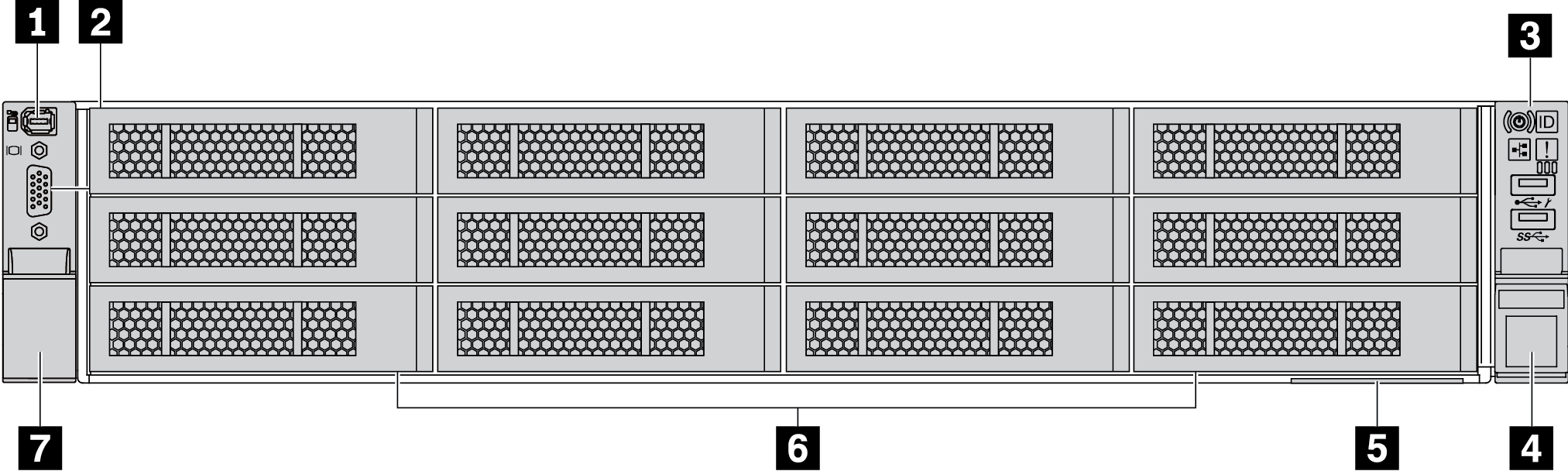
| Callout | Callout |
|---|---|
| 1 External diagnostics connector | 2 VGA connector (optional) |
| 3 Front I/O module (on rack latch) | 4 Rack latch (right) |
| 5 Pull-out information tab | 6 Drive bay fillers (12) |
| 7 Rack latch (left) |
Give documentation feedback