ส่วนประกอบ I/O ด้านหน้า
ใช้ส่วนนี้เพื่อทำความเข้าใจวิธีเดินสายเคเบิลสำหรับส่วนประกอบ I/O ด้านหน้า
ส่วนประกอบ I/O ด้านหน้าบนตัวเครื่อง
รูปที่ 1. การเดินสายส่วนประกอบ I/O ด้านหน้าบนตัวเครื่อง
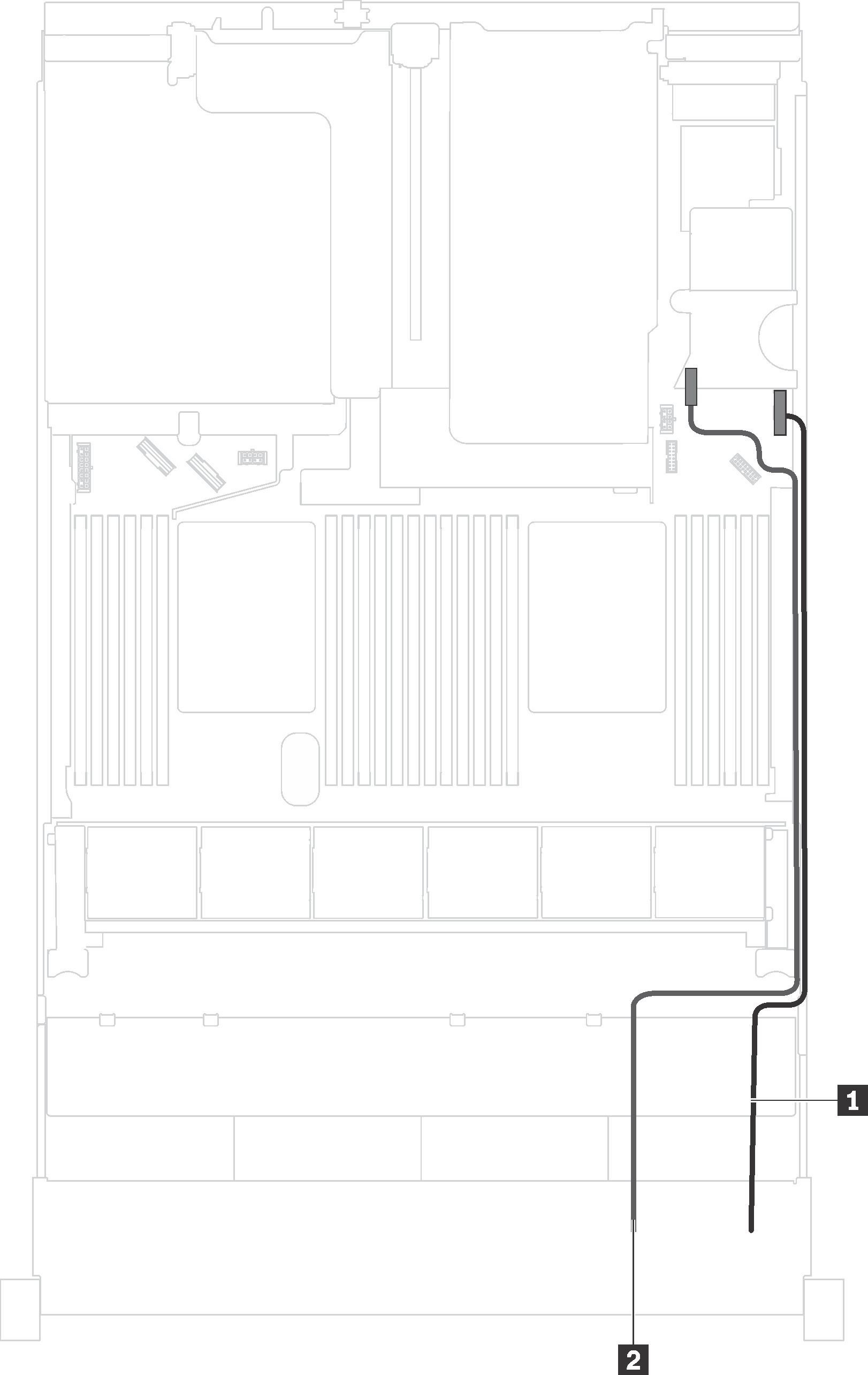
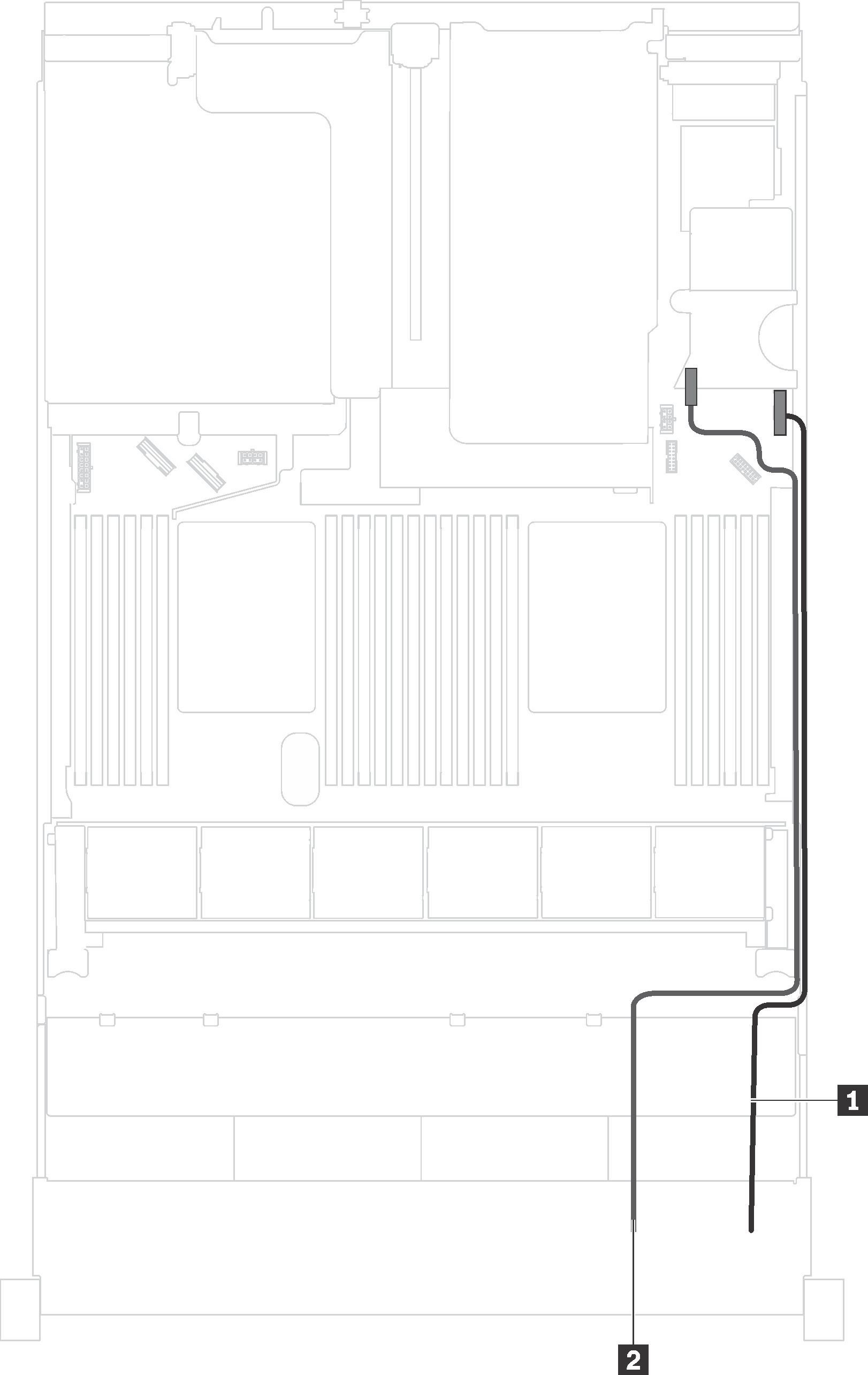
| สาย | ไปยัง |
|---|---|
| 1 สายแผงข้อมูลของตัวดำเนินการ | ขั้วต่อแผงข้อมูลของตัวดำเนินการบนแผงระบบ |
| 2 สาย USB ด้านหน้า | ขั้วต่อ USB ด้านหน้าบนแผงระบบ |
ส่วนประกอบ I/O ด้านหน้าบนสลักแร็คด้านขวา
รูปที่ 2. การเดินสายเคเบิลส่วนประกอบ I/O ด้านหน้าบนสลักแร็คด้านขวา
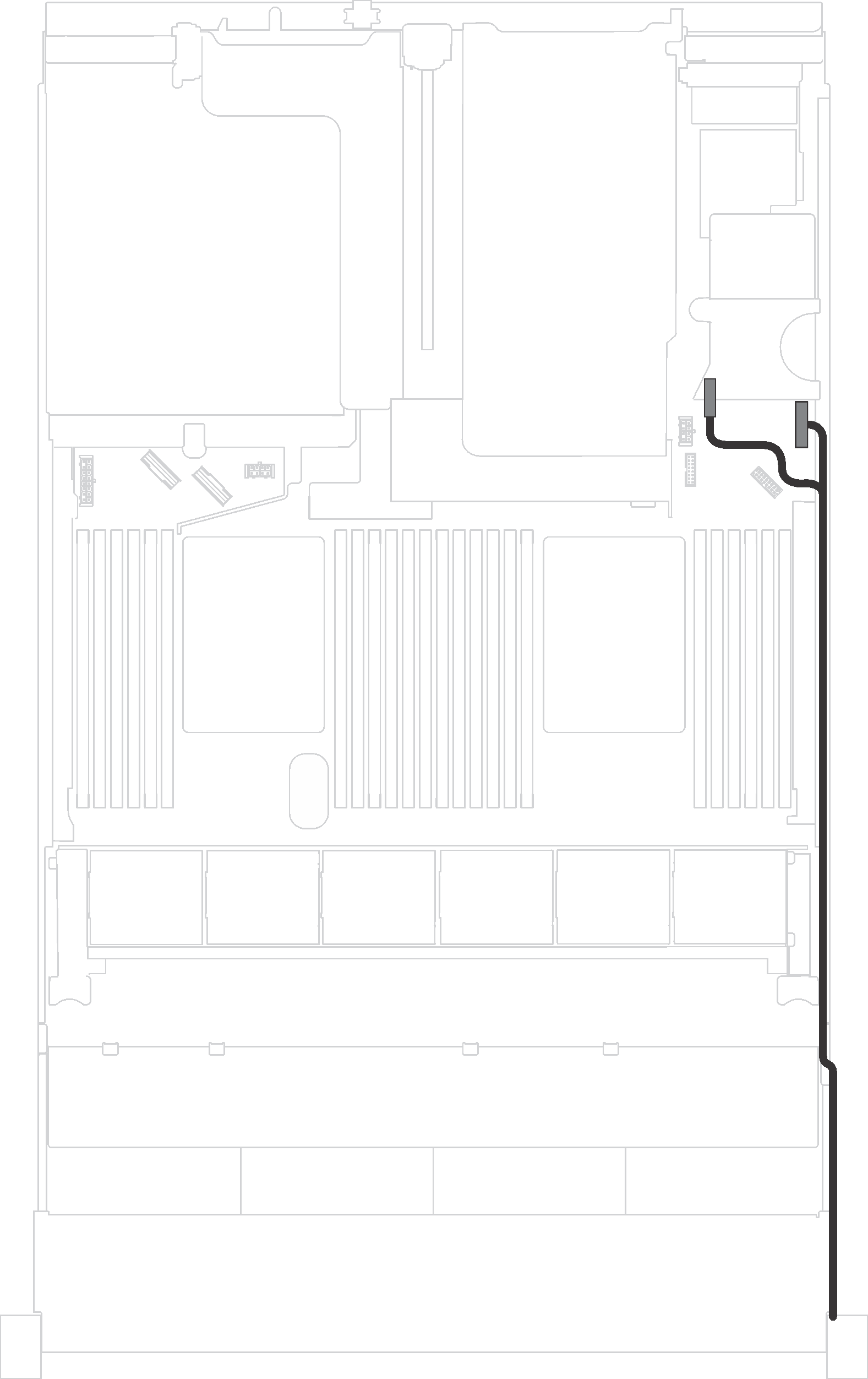
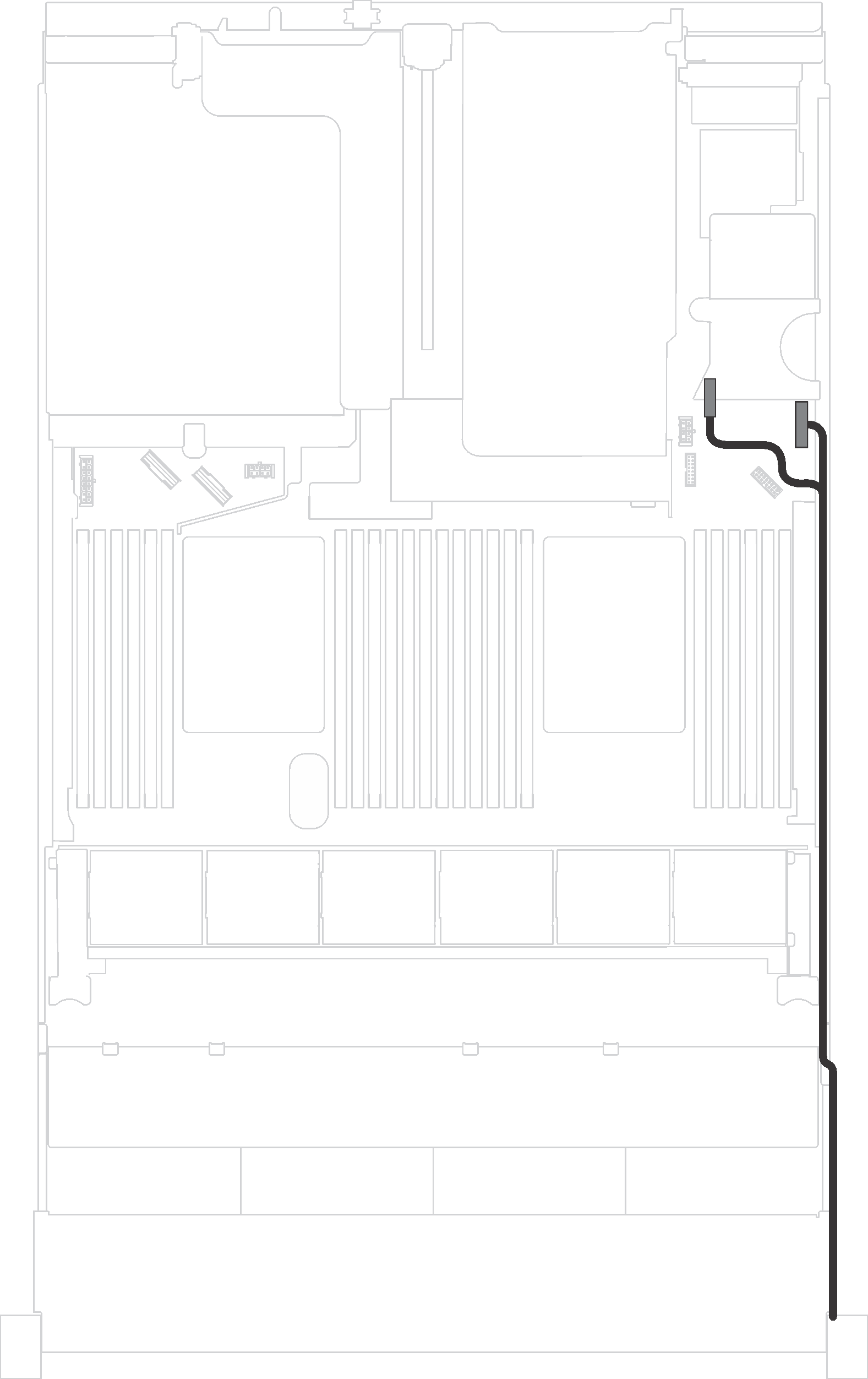
| สาย | ไปยัง |
|---|---|
| สายส่วนประกอบ I/O ด้านหน้า | ขั้วต่อแผงข้อมูลของตัวดำเนินการและขั้วต่อ USB ด้านหน้าบนแผงระบบ |
ส่งคำติชม