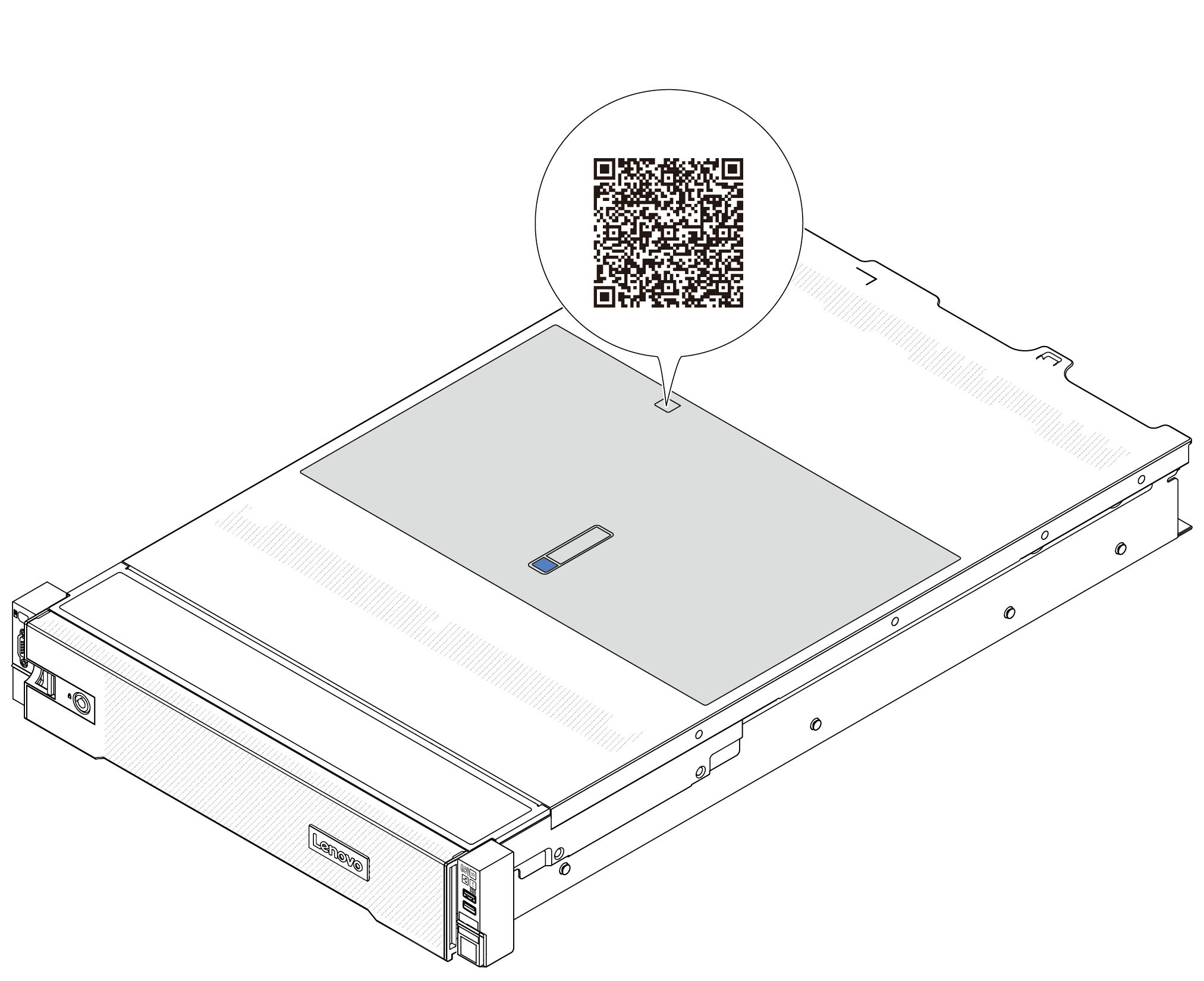Identify the server and access the Lenovo XClarity Controller
This section contains instruction on how to identify your server and where to find the Lenovo XClarity Controller access information.
Identifying your server
When you contact Lenovo for help, the machine type, model, and serial number information helps support technicians to identify your server and provide faster service.
The illustration below shows the location of the ID label which contains the model number, machine type, and serial number of the server.
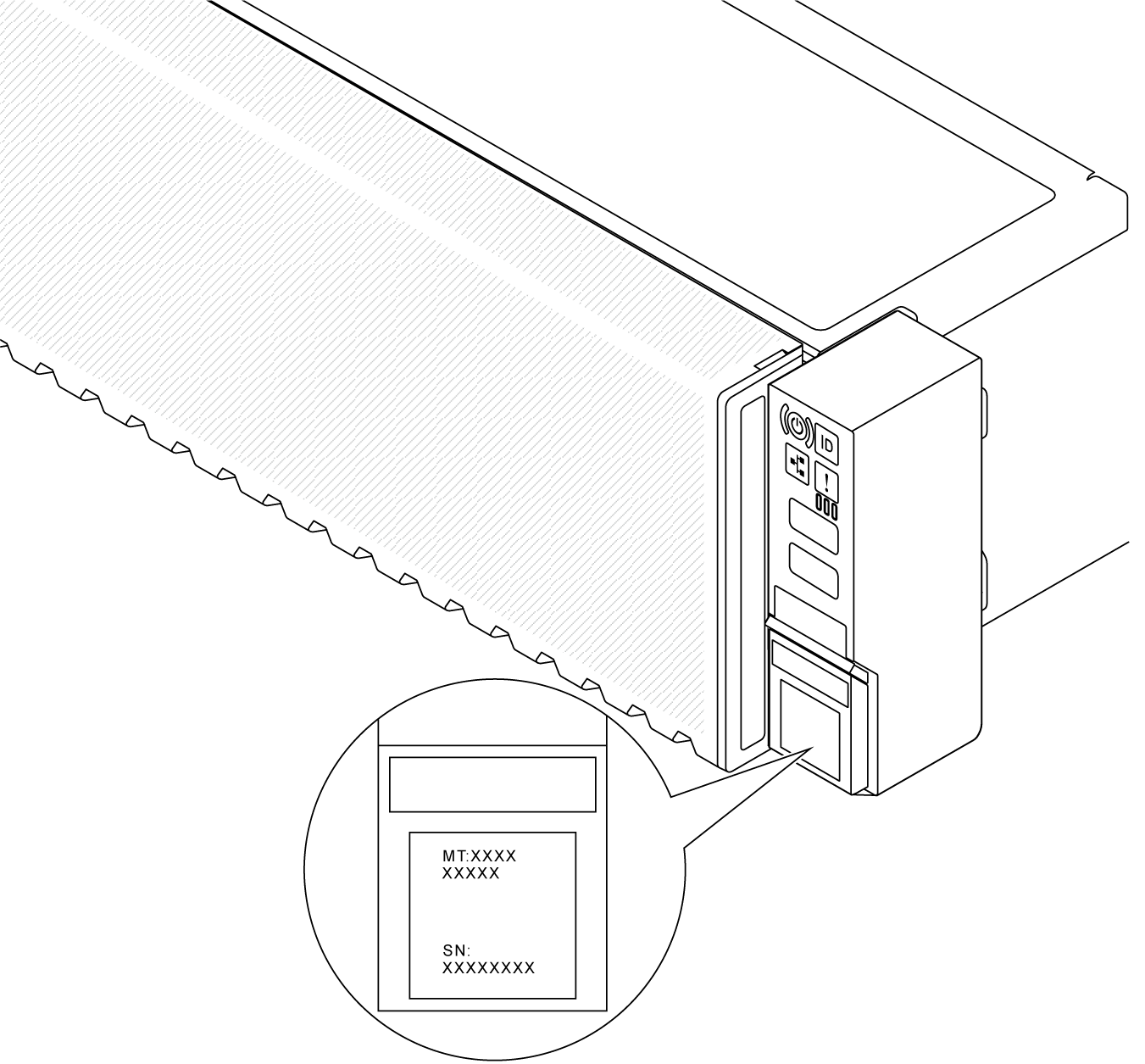
Lenovo XClarity Controller network access label
In addition, the Lenovo XClarity Controller (XCC) network access label is attached to the pull-out information tab located near the lower right corner in the front of the chassis, with MAC address accessible with a pull.
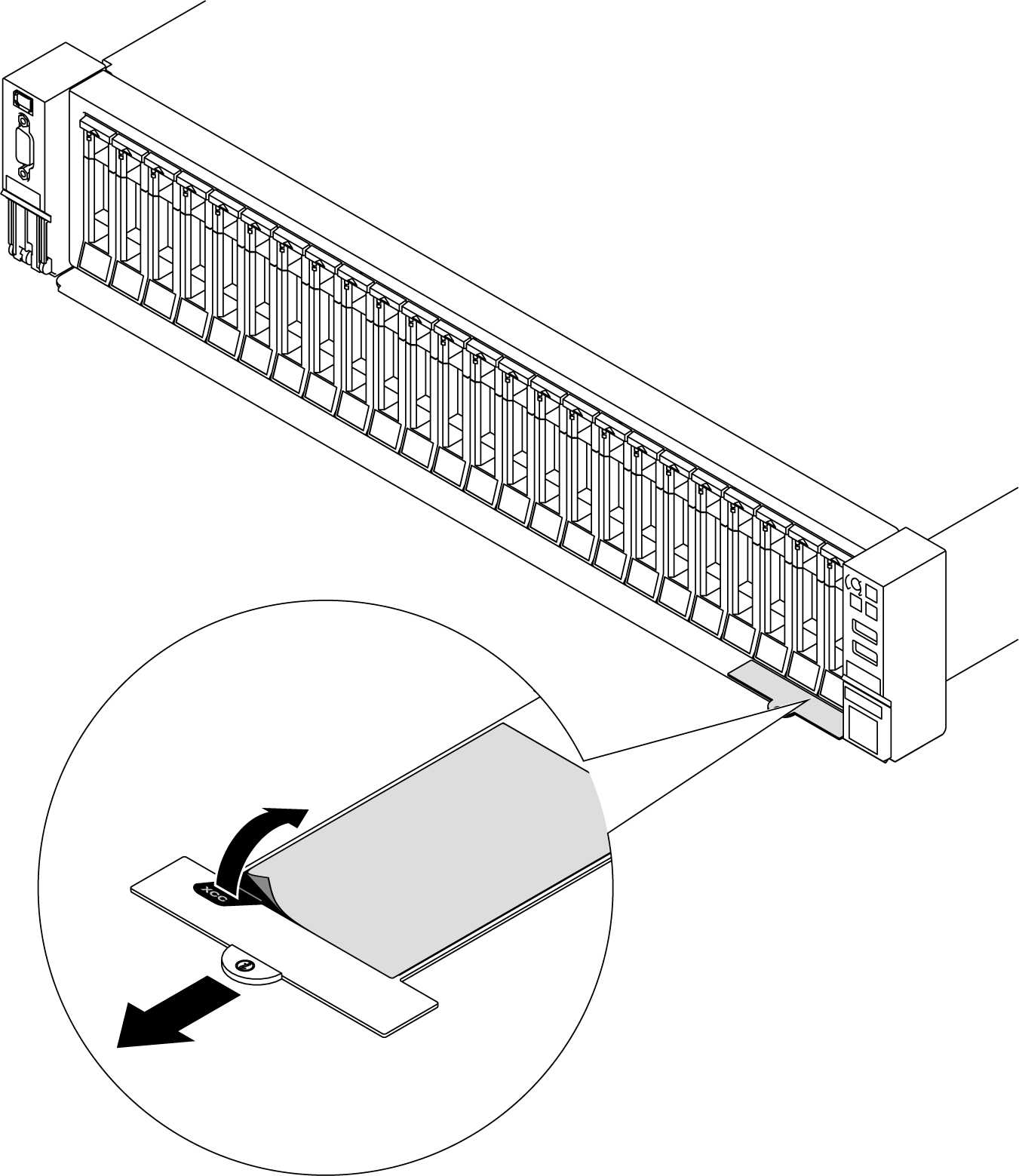
Service information QR code
On the inside surface of the tray cover, there is a quick response (QR) code that provides mobile access to service information. You can scan the QR code with a mobile device using a QR code reader application and get quick access to the Service Information web page. The Service Information web page provides additional information for parts installation and replacement videos, and error codes for solution support.