Memory module installation rules and order
Memory modules must be installed in a specific order based on the memory configuration that you implement on your server.
General mixing rules:
| DIMMs | Coexist in a channel | Coexist in a system |
| RDIMMs and Performance+ RDIMMs | ||
| 3DS RDIMMs and other DIMM types | ||
| 128 GB 3DS RDIMMs and 256 GB 3DS RDIMMs | ||
| DIMMs of different DRAM density (8Gbit and 16 Gbit) | √1 | √1 |
| DIMMs of different DRAM data width (x4 and x8) | √ | |
| DIMMs of different rank | √2 | √2 |
| DIMMs manufactured by different vendors | √ | √ |
| DIMMs of different voltage3 | ||
| ECC and Non-ECC DIMMs4 | ||
| ||
| Type | Option | Capacity | DRAM data width | DRAM density |
| RDIMM | 1 | 16 GB | x8 | 8 Gbit |
| 2 | 32 GB | x4 | 8 Gbit | |
| 3 | 32 GB | x8 | 16 Gbit | |
| 4 | 64 GB | x4 | 16 Gbit | |
| Performance+ RDIMM | 5 | 32 GB | x8 | 16 Gbit |
| 6 | 64 GB | x4 | 16 Gbit | |
| 3DS RDIMM | 7 | 128 GB | x4 | 16 Gbit |
| 8 | 256 GB | x4 | 16 Gbit | |
Support mixing within a channel:
Support mixing within a system:
| ||||
Balance memory capacity per channel pair on a given CPU.
Balance memory capacity per CPU socket when 2 CPUs are installed.
In cases of using Performance+ RDIMMs to maximize memory operating speed, ensure that Performance+ RDIMMs with the same capacity are populated on 2DPC. Otherwise, there will be no performance gain.
When only one DIMM is to be populated in a given channel, it must be populated in DIMM slot 1 (physically farthest away from the CPU).
The server supports single DIMM as a minimum configuration, however, full memory bandwidth requires one DIMM per channel (A–H) be populated. For best performance, populate all 8 channels per socket, with every channel having the same capacity.
Detailed instructions for balancing memory configurations for your server can be found at:
Balanced Memory Configurations with Second-or-Third-Generation AMD EPYC Processors
Recommended population order (based on general rules)
1 CPU installed:
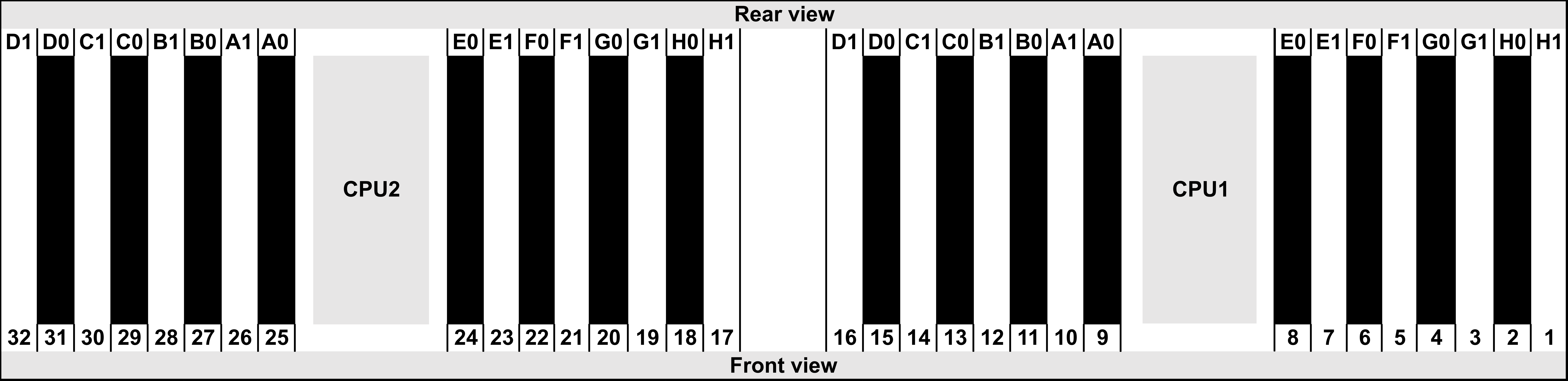
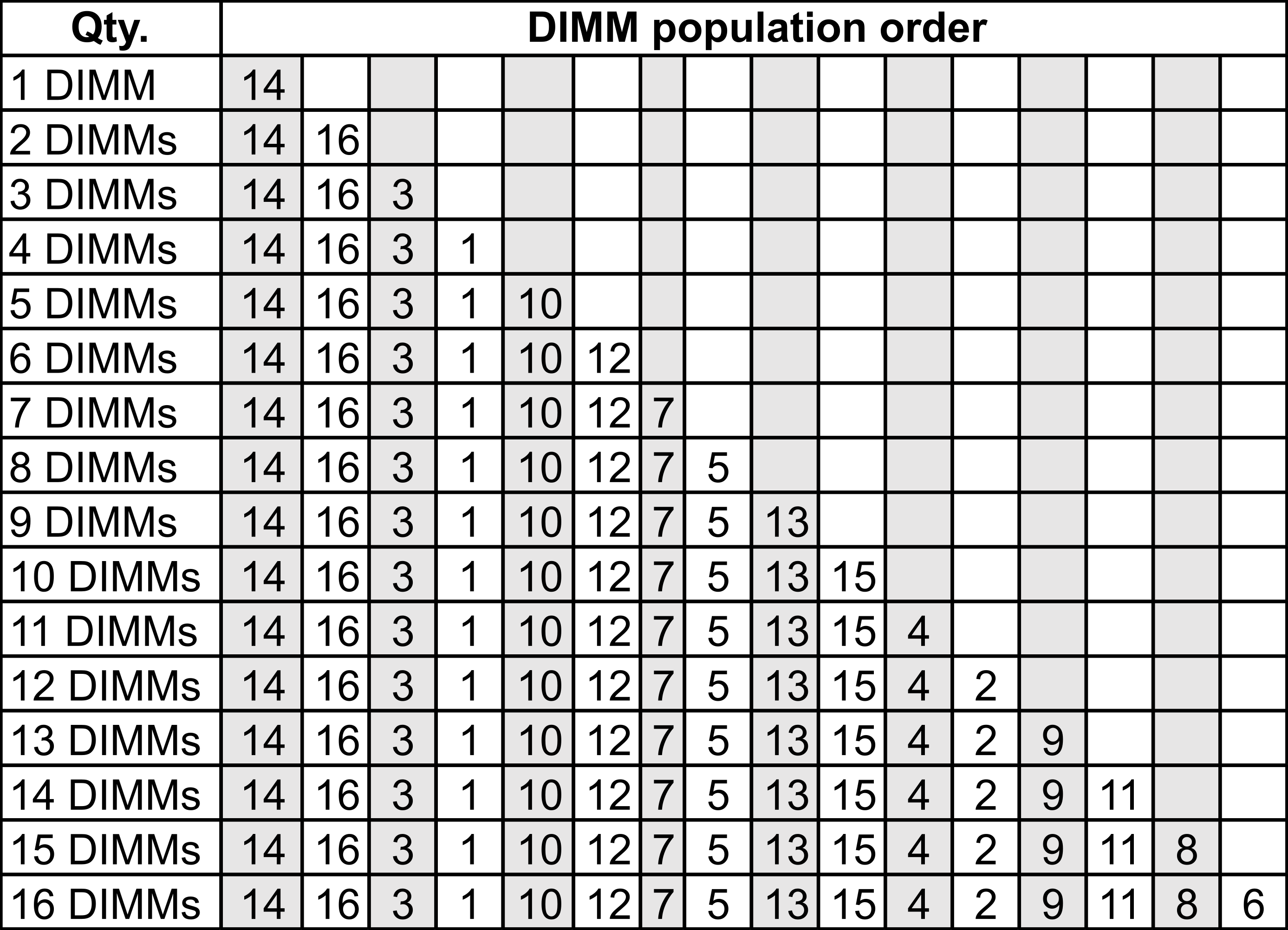
2 CPUs installed:
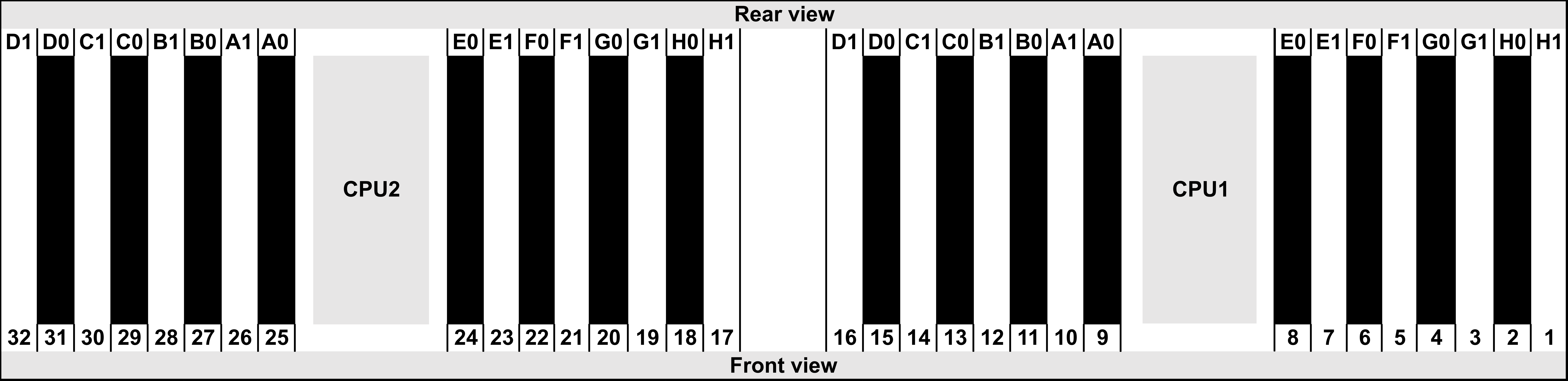
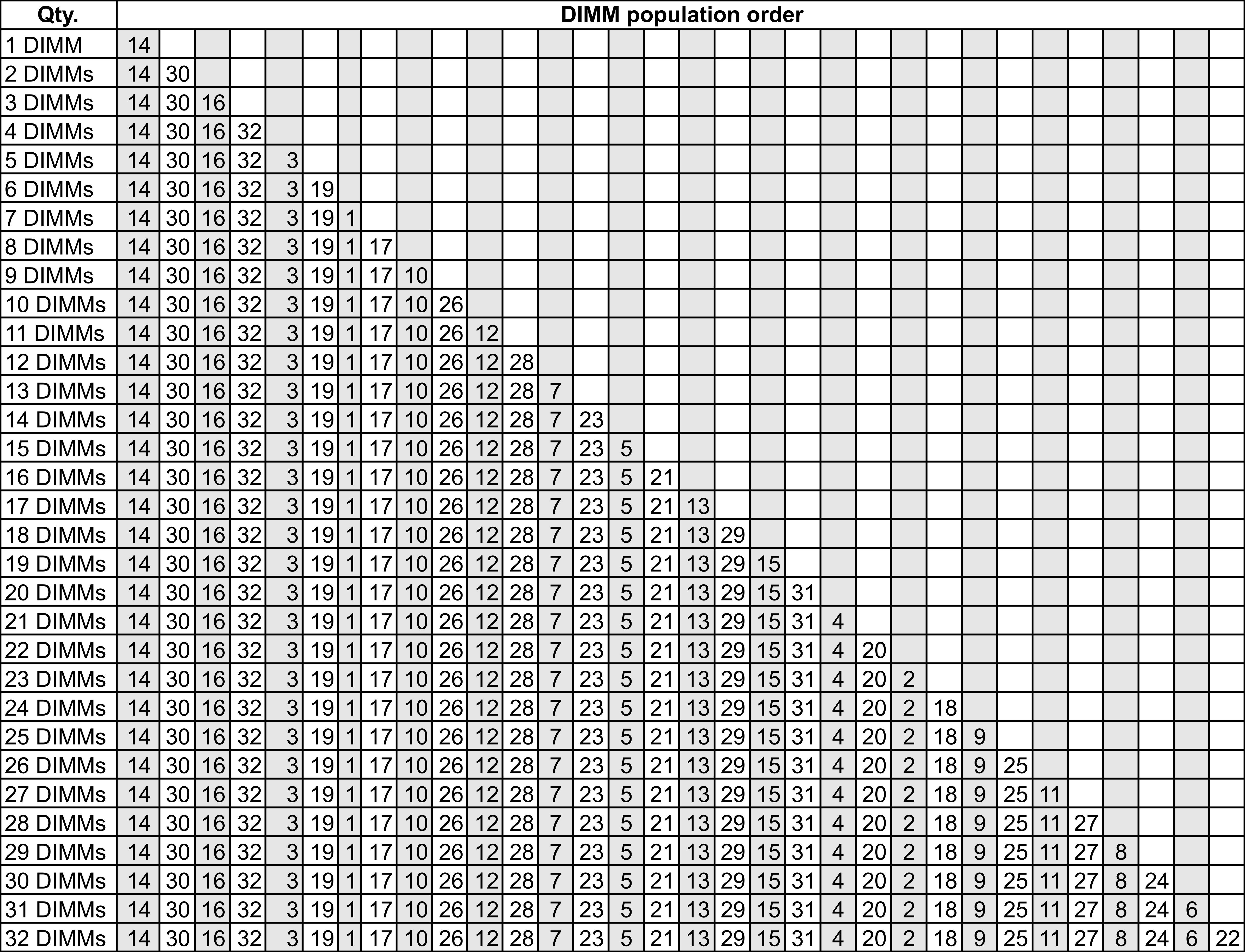
| CPU Qty. | DIMM Qty. | Performance-optimized DIMM population order |
|---|---|---|
| 1 | 6 | 1, 3, 7, 10, 14, 16 |
| 12 | 1, 2, 3, 4, 7, 8, 9, 10, 13, 14, 15, 16 | |
| 2 | 12 | 1, 3, 7, 10, 14, 16, 17, 19, 23, 26, 30, 32 |
| 24 | 1, 2, 3, 4, 7, 8, 9, 10, 13, 14, 15, 16, 17, 18, 19, 20, 23, 24, 25, 26, 29, 30, 31, 32 |