Front I/O module
The front I/O module of the server provides controls, connectors, and LEDs. The front I/O module varies by model.
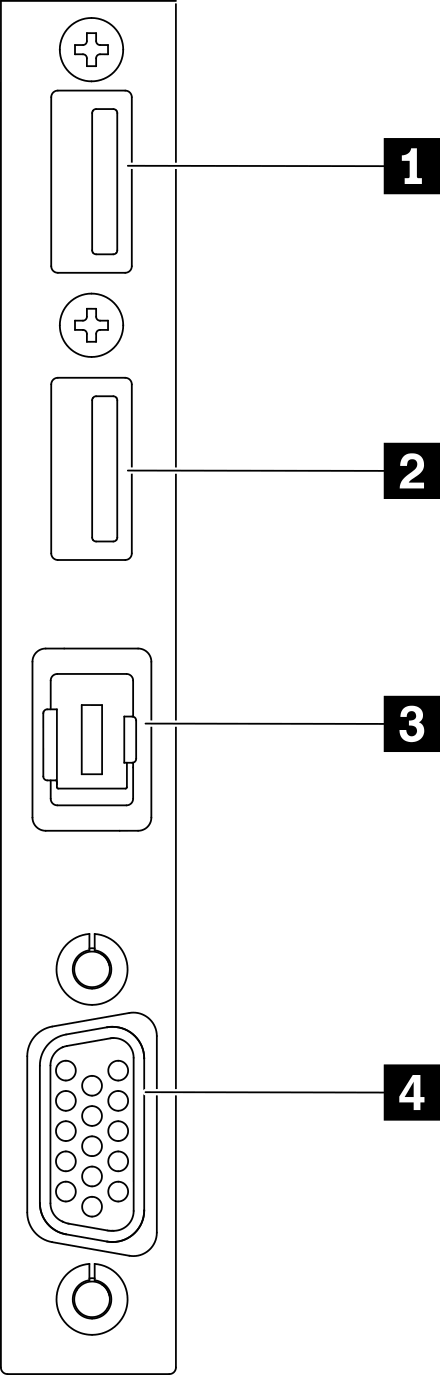
| 1 USB 2.0 connector with Lenovo XClarity Controller management | 3 External LCD diagnostics handset connector |
| 2 USB 3.2 Gen 1 | 4 VGA connector |
1 USB 2.0 connector with Lenovo XClarity Controller management
Connect a USB 2.0 device, such as a mouse, keyboard, or other devices, to this connector.
Connection to Lenovo XClarity Controller is primarily intended for users with a mobile device running the Lenovo XClarity Controller mobile application. When a mobile device is connected to this USB port, an Ethernet over USB connection is established between the mobile application running on the device and the Lenovo XClarity Controller.
Select Network in BMC Configuration to view or modify settings.
Four types of settings are available:
Host only mode
In this mode, the USB port is always solely connected to the server.
BMC only mode
In this mode, the USB port is always solely connected to Lenovo XClarity Controller.
Shared mode: owned by BMC
In this mode, connection to the USB port is shared by the server and Lenovo XClarity Controller, while the port is switched to Lenovo XClarity Controller.
Shared mode: owned by host
In this mode, connection to the USB port is shared by the server and Lenovo XClarity Controller, while the port is switched to the server.
2 USB 3.2 Gen 1
Connect a USB 3.2 Gen 1 device, such as a mouse, keyboard, or other devices, to this connector.
3 External LCD diagnostics handset connector
Connect the external LCD diagnostics handset here. See External LCD diagnostics handset for more details.
4 VGA connector
Connect a monitor to this connector.