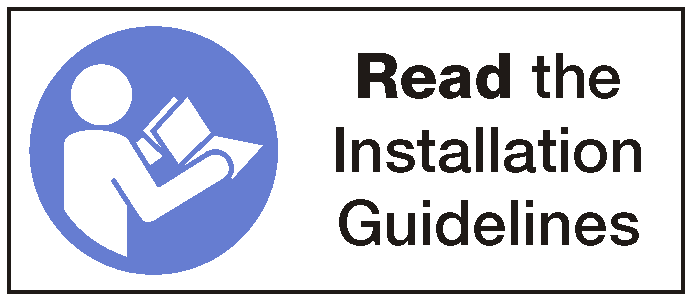Remove a hard disk drive
Use this information to remove a hard disk drive.
Before removing a hot-swap drive, make sure that you have backed up the data on your drive.
Attention
To ensure that there is adequate system cooling, do not operate the server for more than two minutes without either a drive or a drive filler installed in each bay.
To remove a hard disk drive, complete the following steps:
Figure 1. Removing a hard disk drive
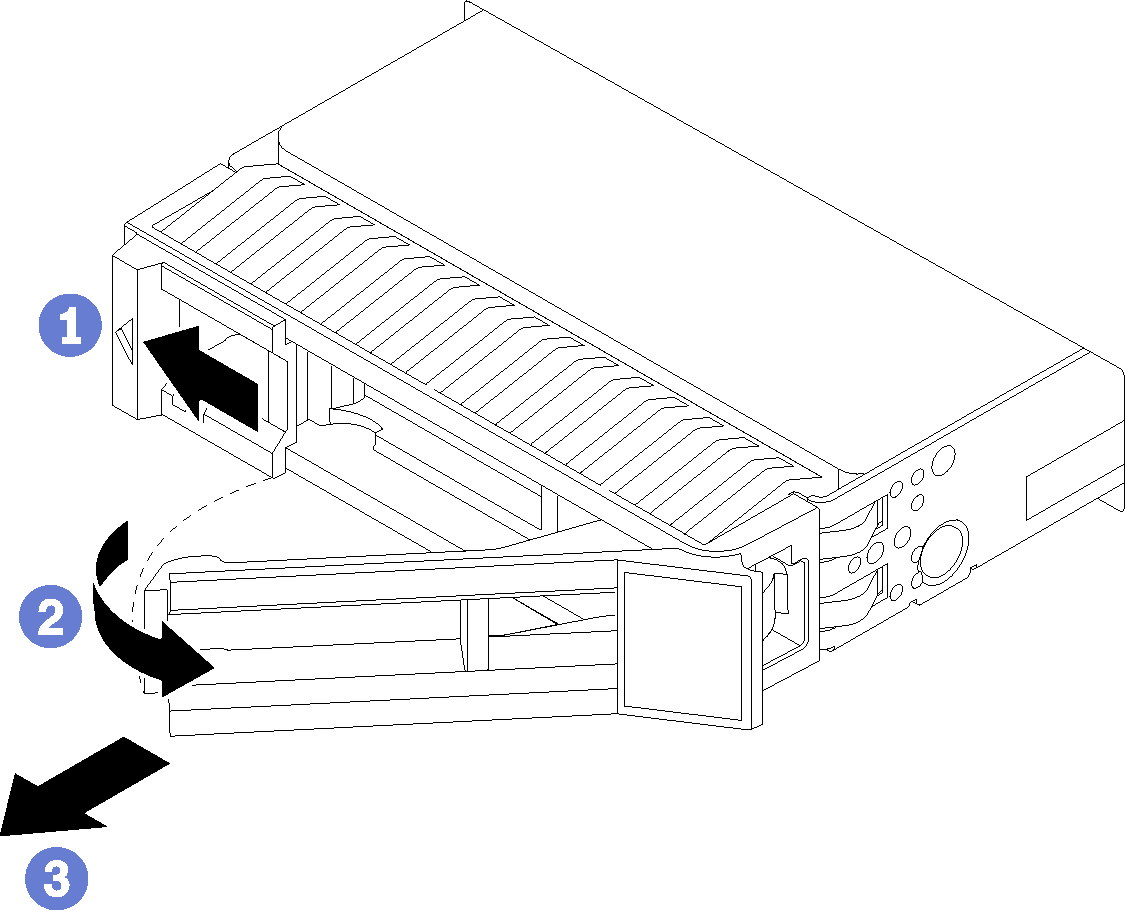
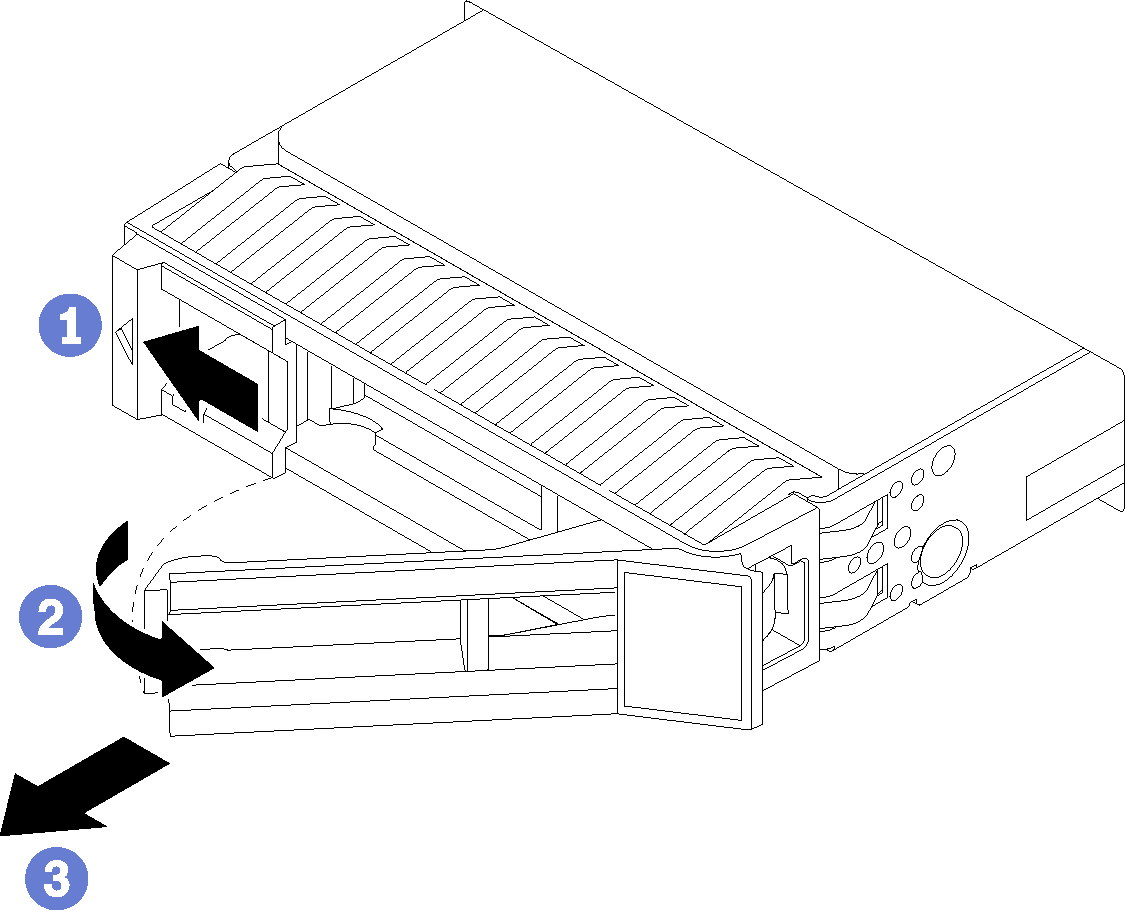
After removing a hot-swap drive:
Install the drive filler or a new drive to cover the drive bay. See Install a hot-swap drive.
Demo video
Give documentation feedback