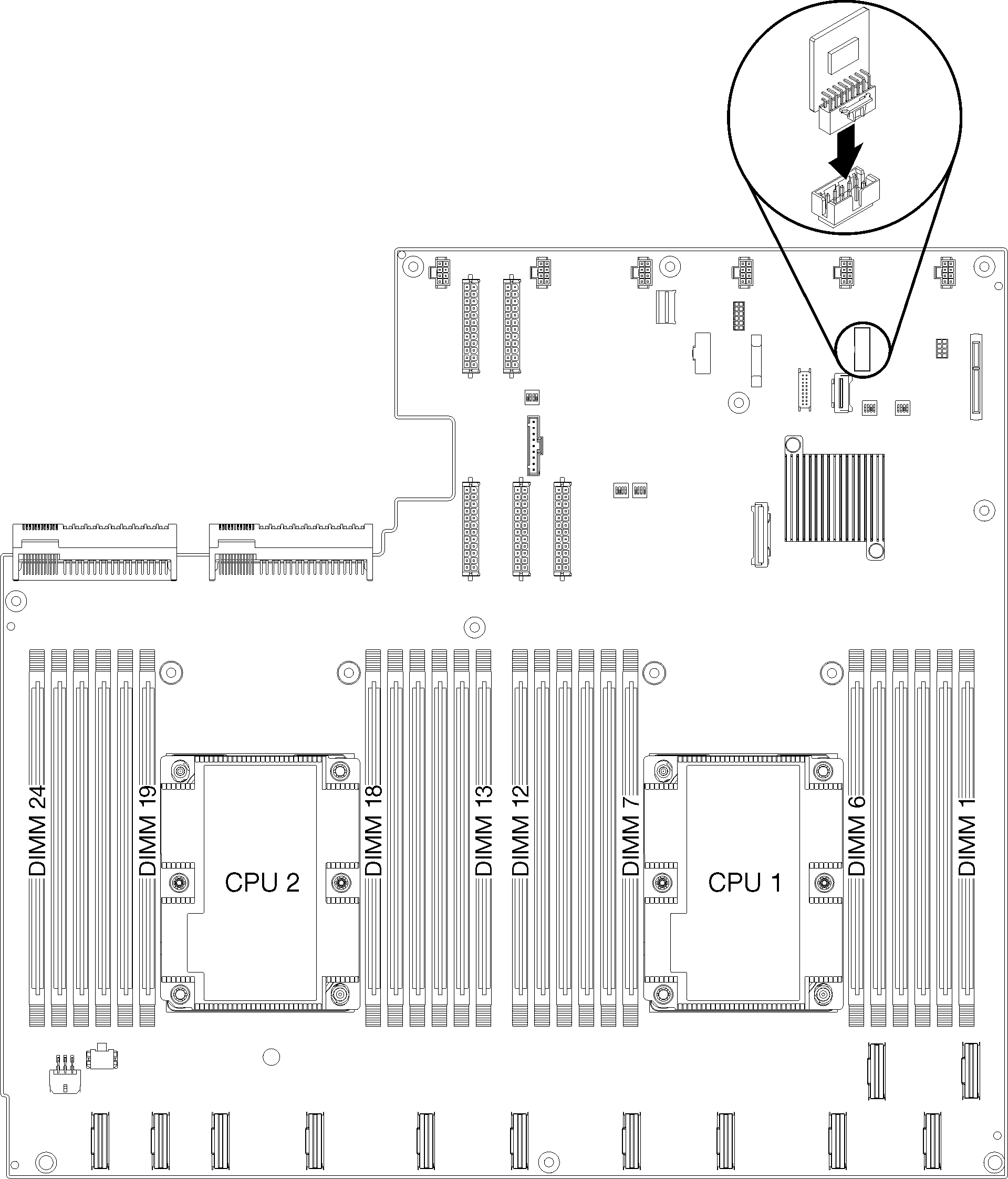安装 TPM 卡(仅适用于中国大陆)
按以下信息安装 TPM 卡。
TPM 卡位于硬盘仓下方主板上。要安装 TPM 卡,请完成以下步骤:
将 TPM 卡插入到主板上的 TPM 接口中。
注
小心地抓住 TPM 卡的边缘。
您的 TPM 卡可能与插图略有不同。
图 1. 安装 TPM 卡
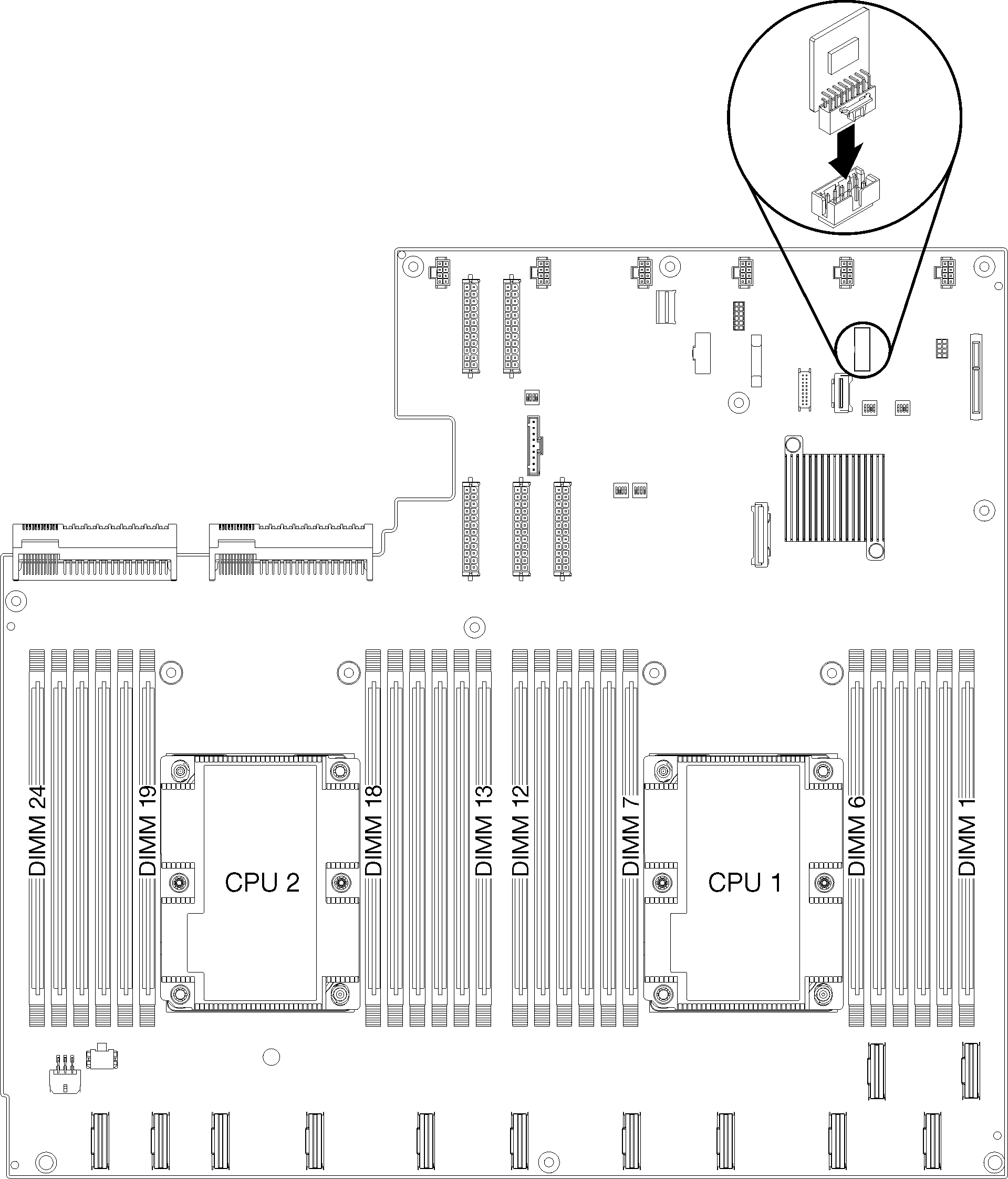
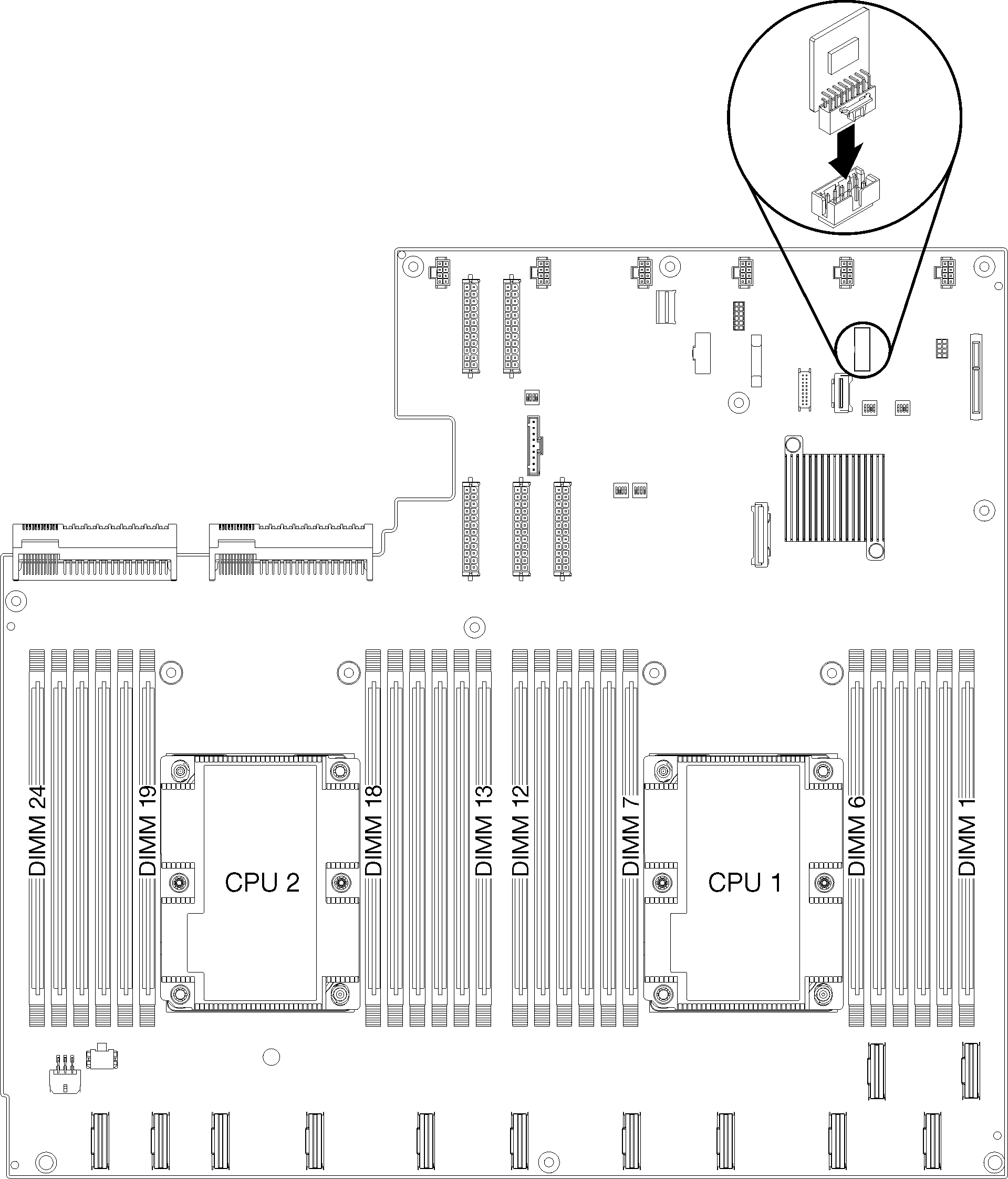
提供反馈
按以下信息安装 TPM 卡。
TPM 卡位于硬盘仓下方主板上。要安装 TPM 卡,请完成以下步骤:
小心地抓住 TPM 卡的边缘。
您的 TPM 卡可能与插图略有不同。