Konfiguration mit direkter GPU-Stromversorgungsplatine
In diesem Abschnitt wird die Kabelführung der Rückwandplatine für 2,5‑Zoll-Laufwerke bei der Serverkonfiguration mit direkter GPU PCIe-Stromversorgungsplatine beschrieben.
Wählen Sie den Kabelführungsplan abhängig davon aus, ob der RAID/HBA-Adapter im System installiert ist oder nicht.
Ohne RAID/HBA-Adapter – Konfiguration 20
Anmerkung
Diese Konfiguration unterstützt acht U.2/U.3-Laufwerke.
Abbildung 1. Kabelführung der Rückwandplatine für 2,5‑Zoll-Laufwerke
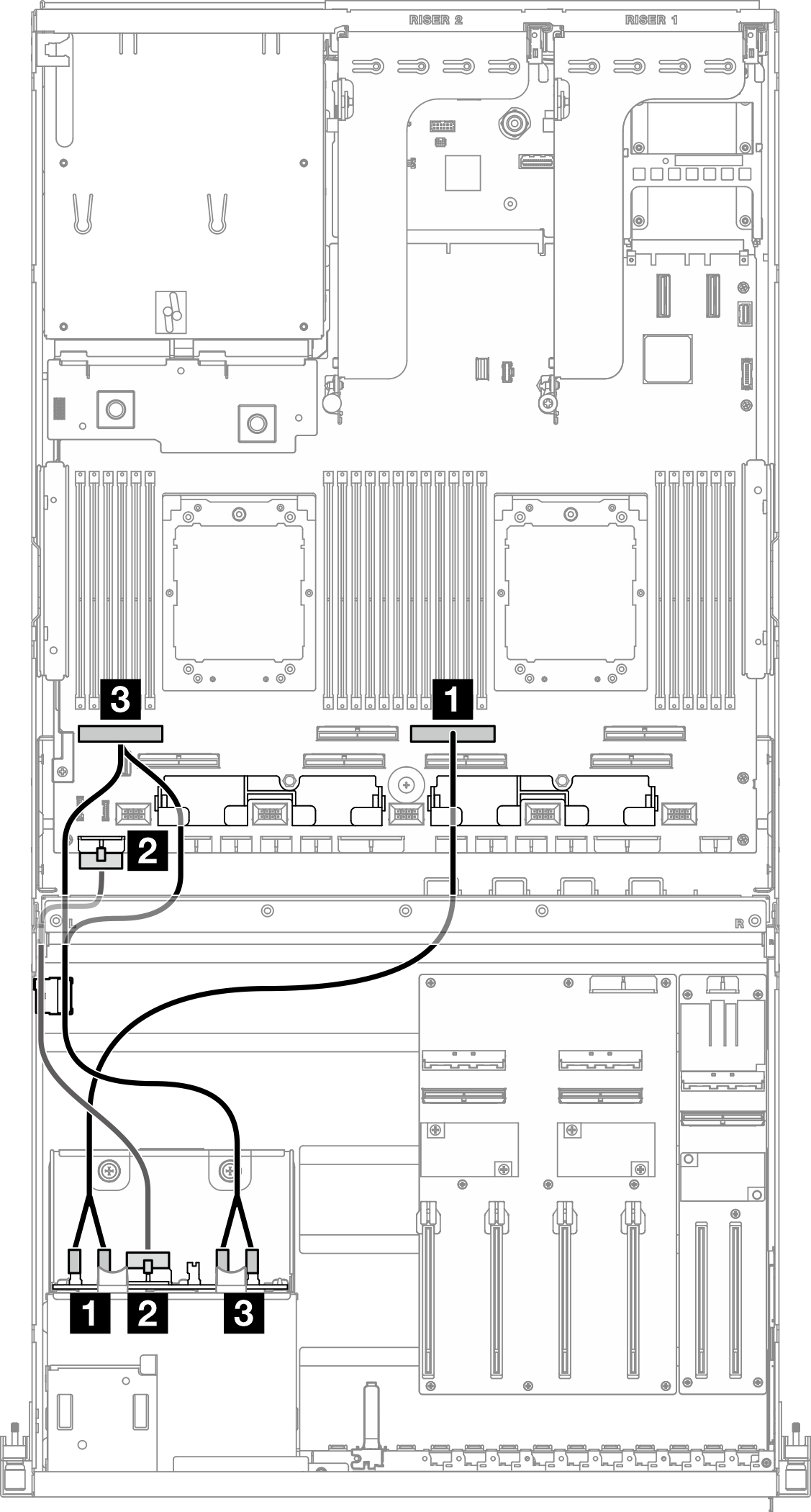
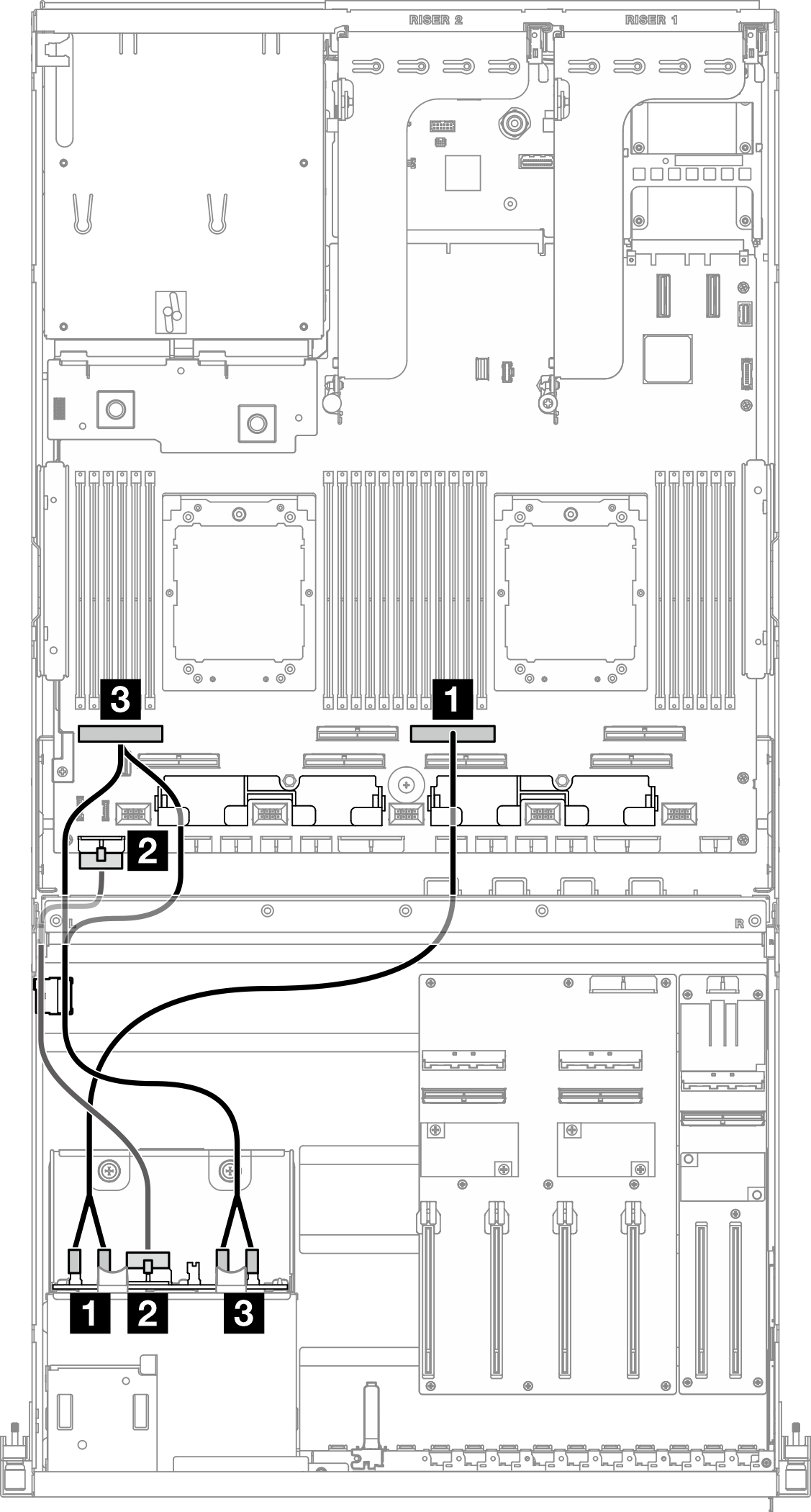
| Kabel | Vom | Zu |
|---|---|---|
| 1 | Rückwandplatine: NVMe 0-1 und NVMe 2-3 | Systemplatinenbaugruppe: PCIe-Anschluss 4 |
| 2 | Rückwandplatine: Netzteilanschluss | Systemplatinenbaugruppe: Netzteilanschluss für Rückwandplatine |
| 3 | Rückwandplatine: NVMe 4-5 und NVMe 6-7 | Systemplatinenbaugruppe: PCIe-Anschluss 8 |
Mit RAID/HBA-Adapter – Konfigurationen 1 und 2
Anmerkung
Diese Konfiguration unterstützt acht SAS/SATA/NVMe-Laufwerke.
Abbildung 2. Kabelführung der Rückwandplatine für 2,5‑Zoll-Laufwerke
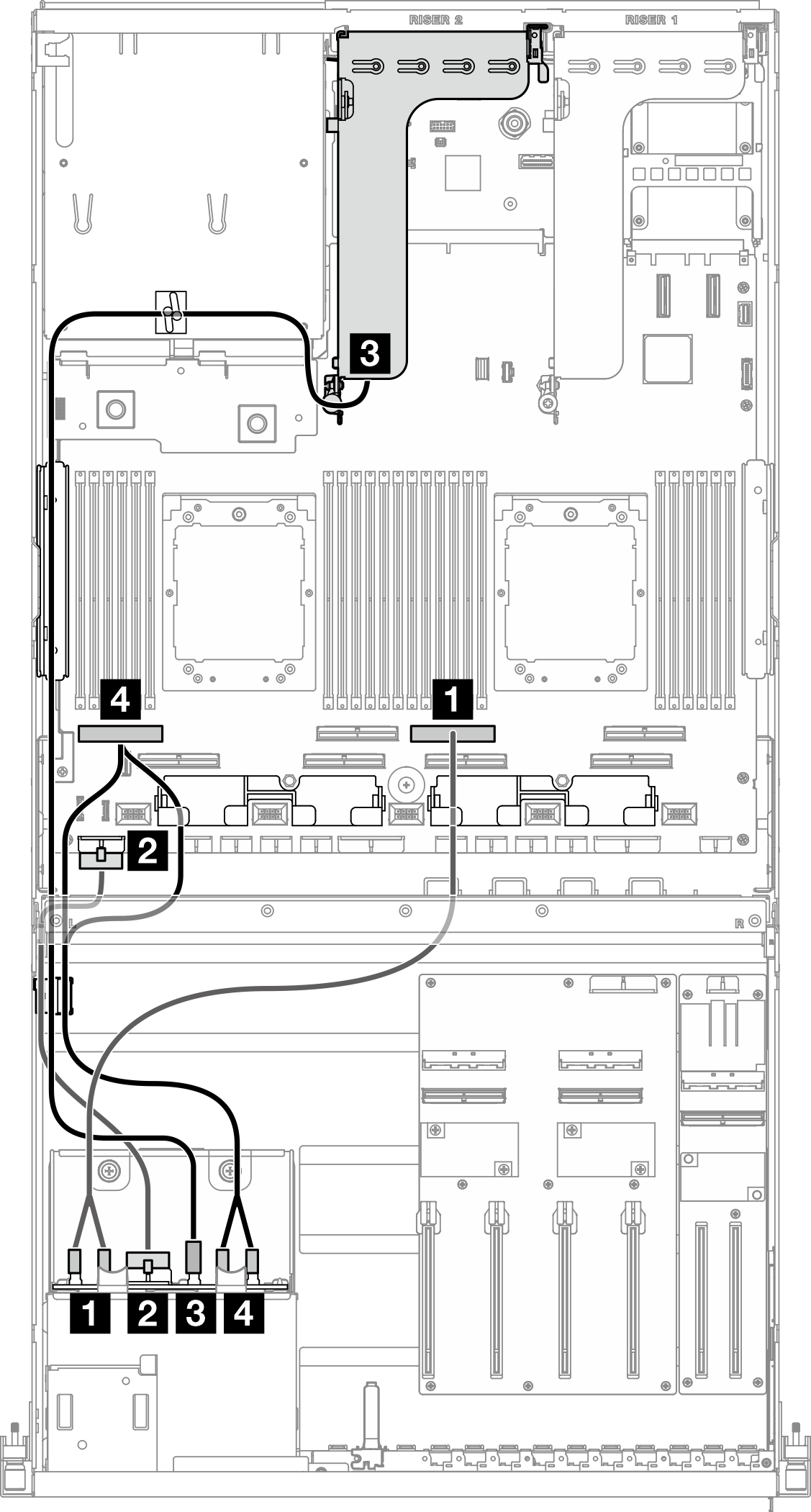
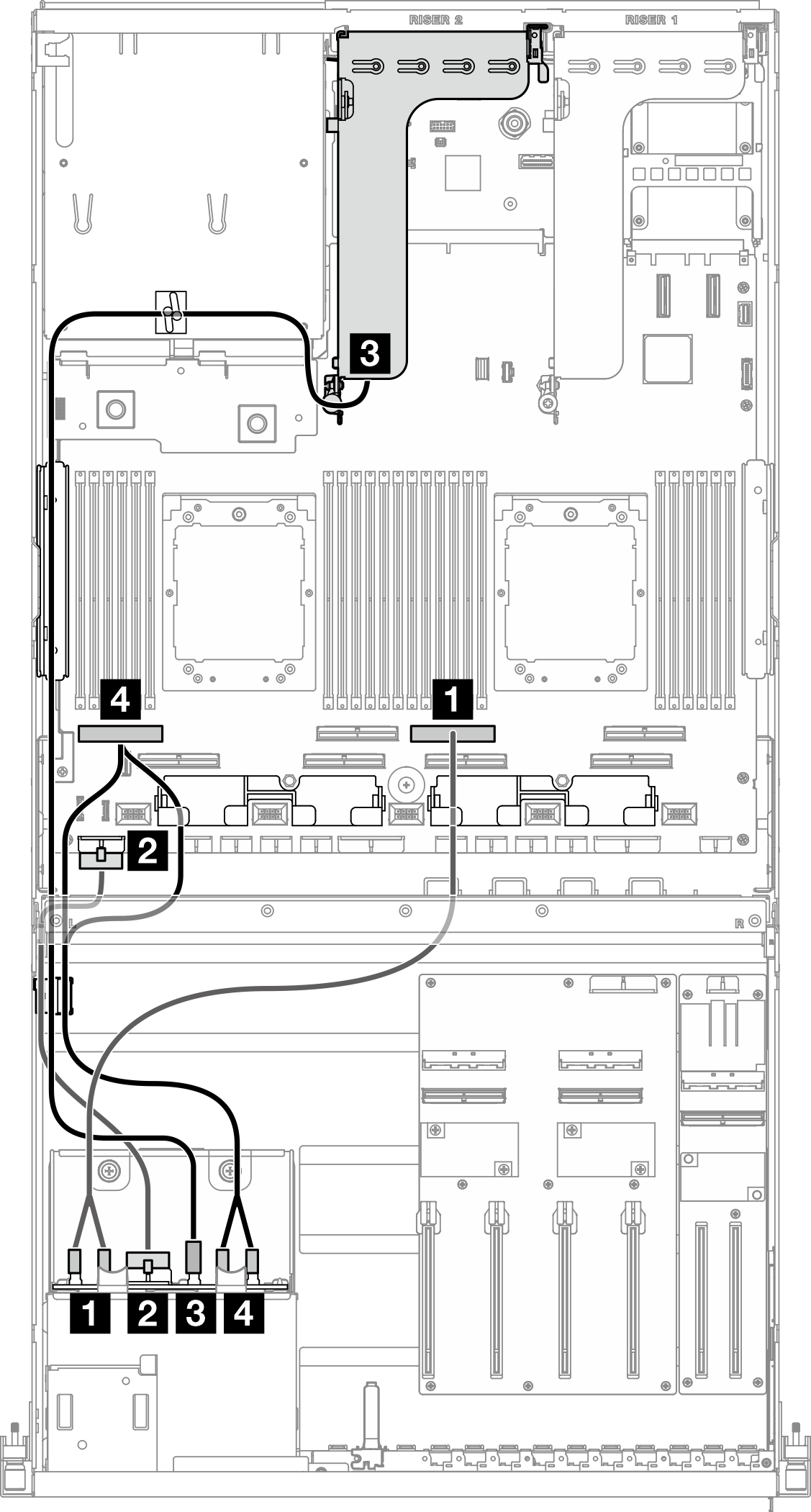
| Kabel | Vom | Zu |
|---|---|---|
| 1 | Rückwandplatine: NVMe 0-1 und NVMe 2-3 | Systemplatinenbaugruppe: PCIe-Anschluss 4 |
| 2 | Rückwandplatine: Netzteilanschluss | Systemplatinenbaugruppe: Netzteilanschluss für Rückwandplatine |
| 3 | Rückwandplatine: SAS/SATA | 8i RAID/HBA-Adapter installiert auf PCIe-Adapterkarte 2:
|
| 4 | Rückwandplatine: NVMe 4-5 und NVMe 6-7 | Systemplatinenbaugruppe: PCIe-Anschluss 8 |
Feedback geben