正面 I/O 擴充板纜線佈線
使用本節瞭解正面 I/O 擴充板的纜線佈線。
本節適用於配置 7、8、25 和 26。
註
連接纜線後,將穿過前方磁碟機托盤右側的纜線平均分成兩束,並用兩個纜線束帶固定。
圖 1. 使用纜線束帶固定纜線
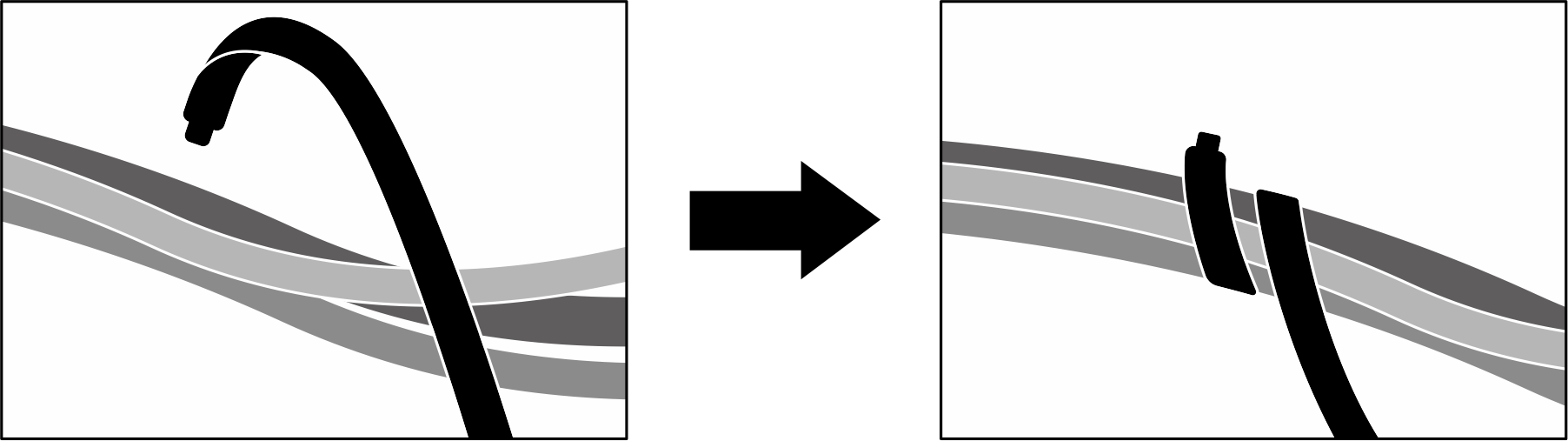
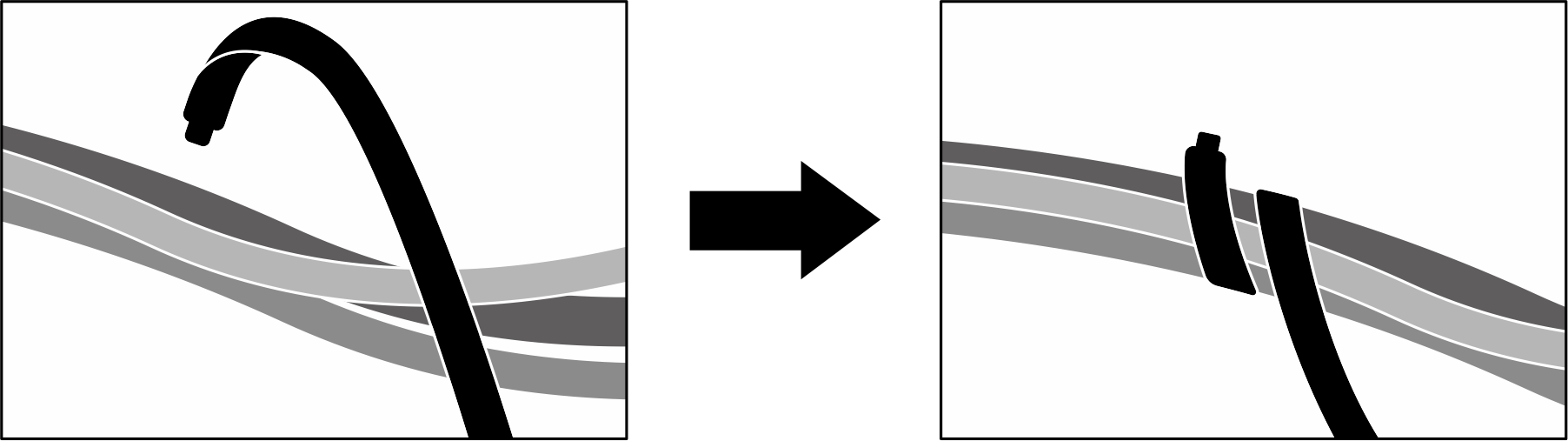
圖 2. 正面 I/O 擴充板纜線佈線
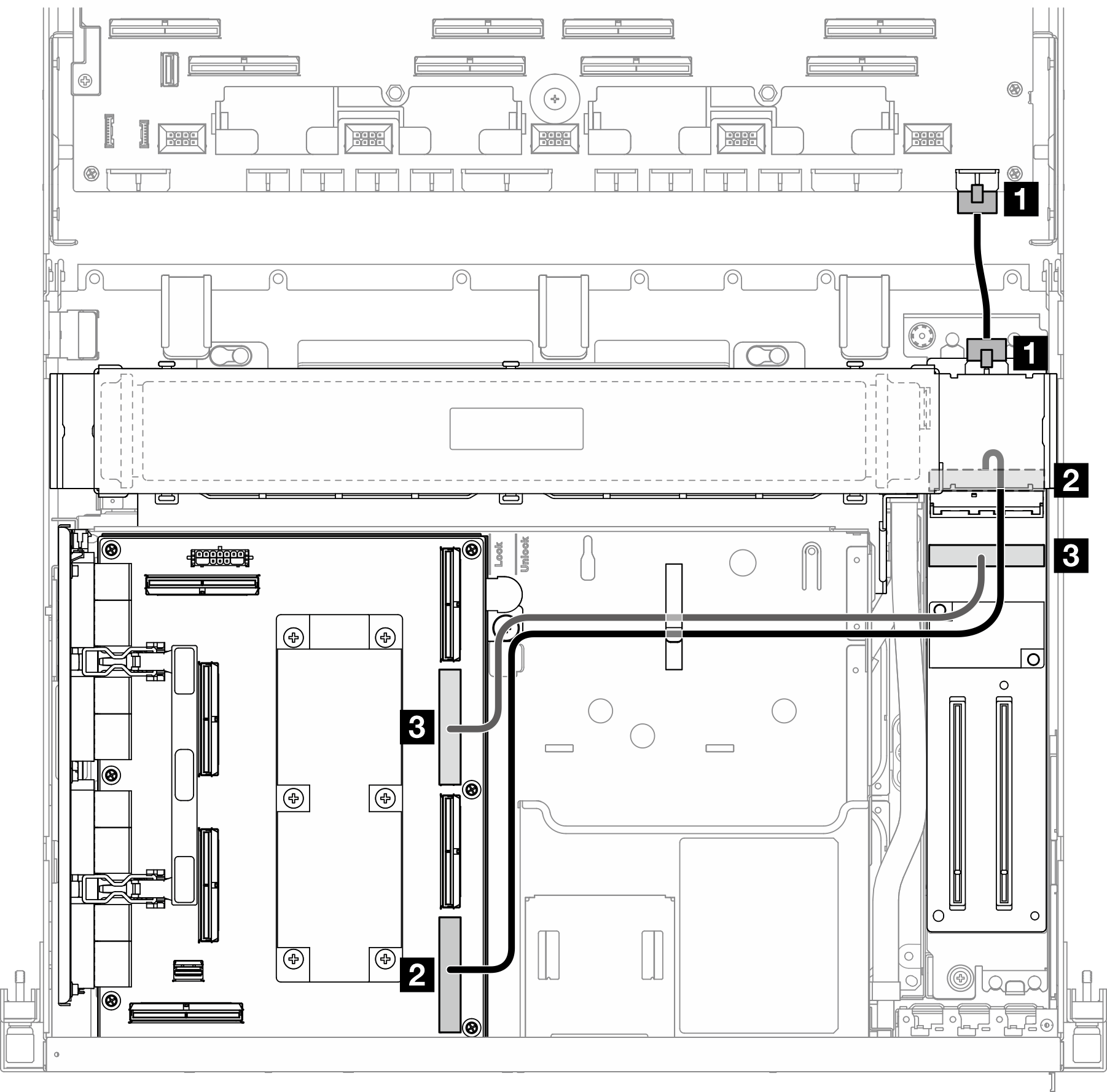
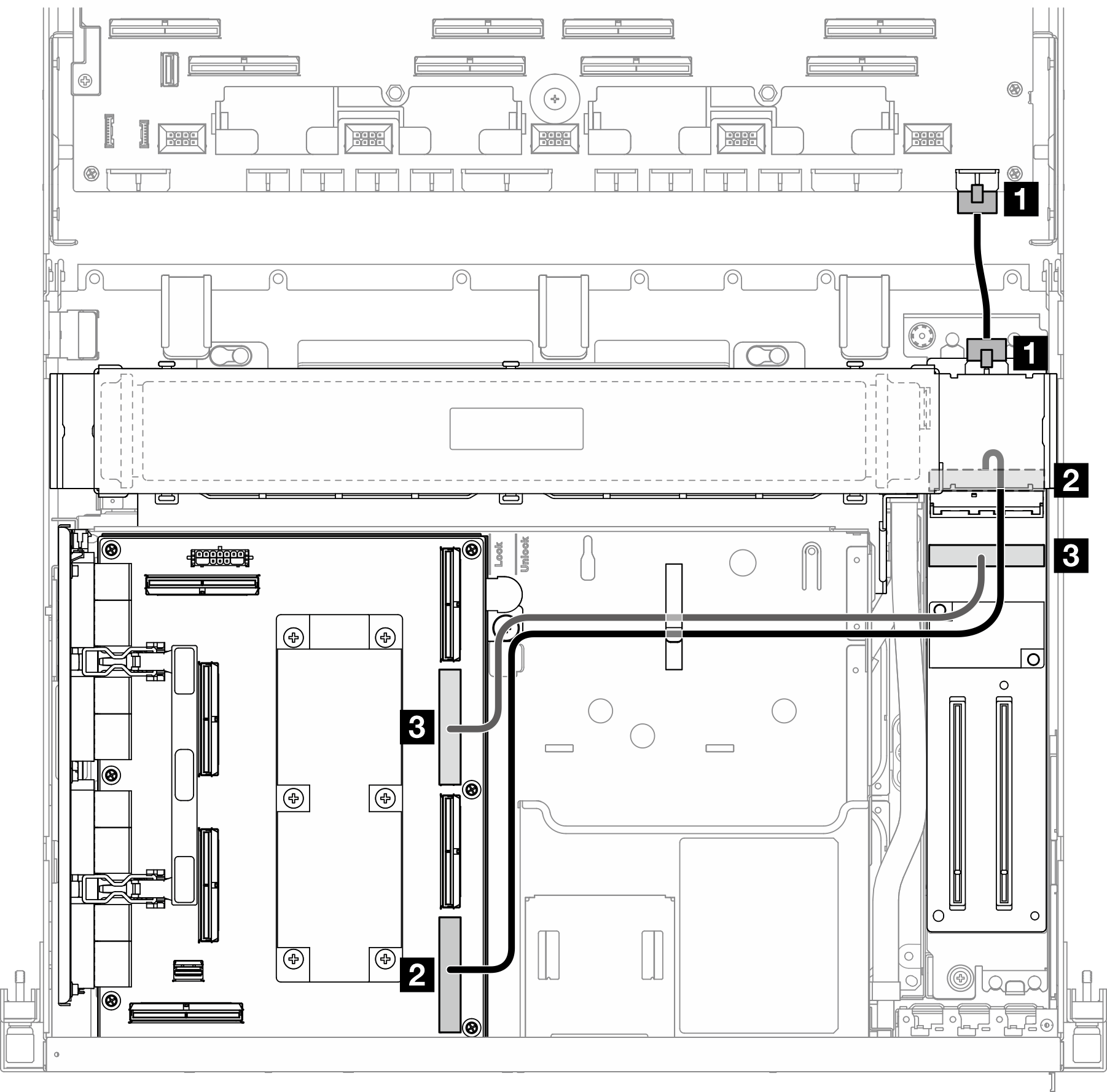
| 纜線 | 從 | 到 |
|---|---|---|
| 1 | 正面 I/O 擴充板:電源接頭 | 主機板組件:正面擴充卡電源接頭 |
| 2 | 正面 I/O 擴充板:MCIO 接頭 A | SXM5 PCIe 交換器板:MCIO 接頭 D |
| 3 | 正面 I/O 擴充板:MCIO 接頭 B | SXM5 PCIe 交換器板:MCIO 接頭 B |
提供意見回饋