Rear system LEDs
This topic provides information on system LEDs on the rear of the server.
Figure 1. System LEDs on the rear view
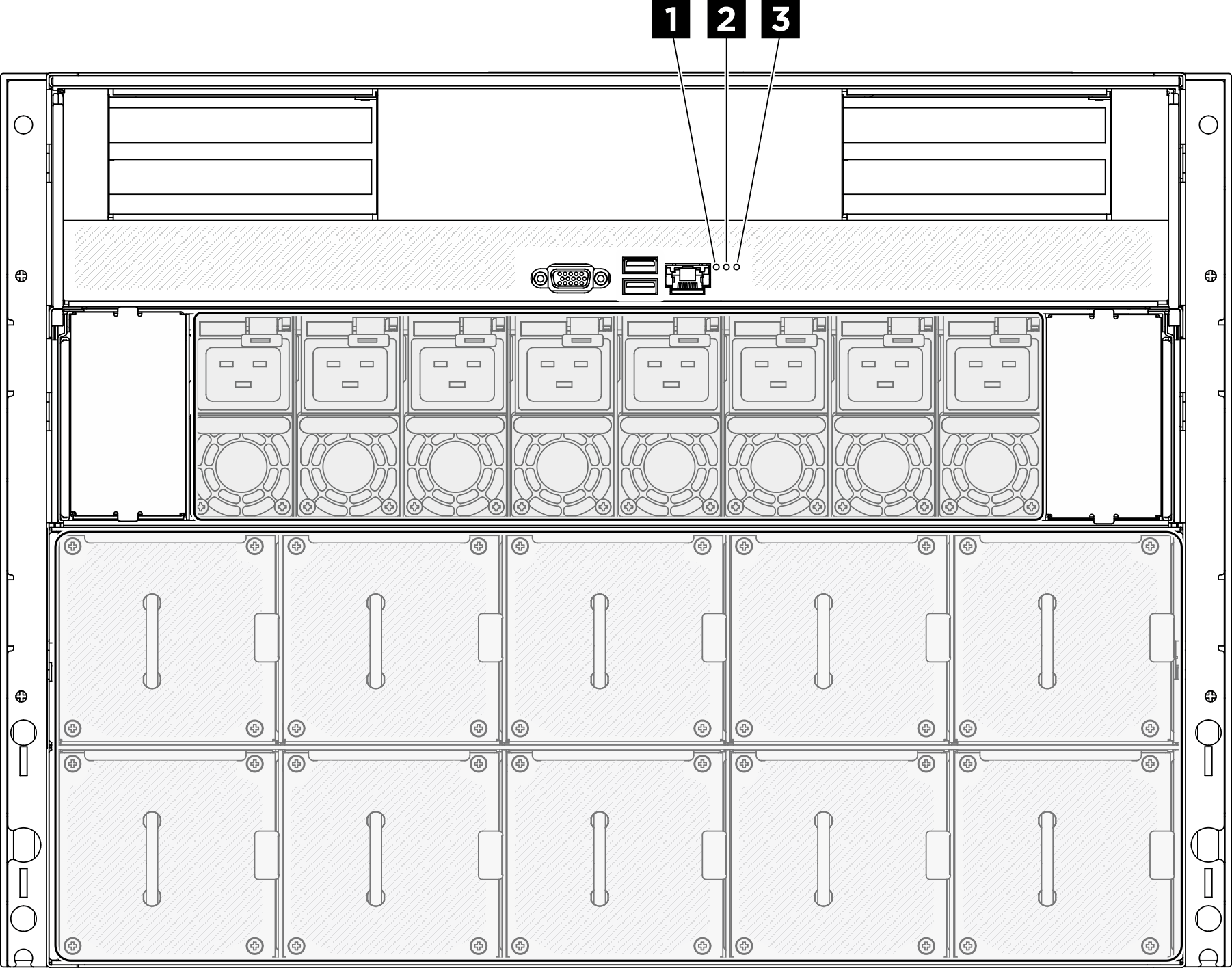
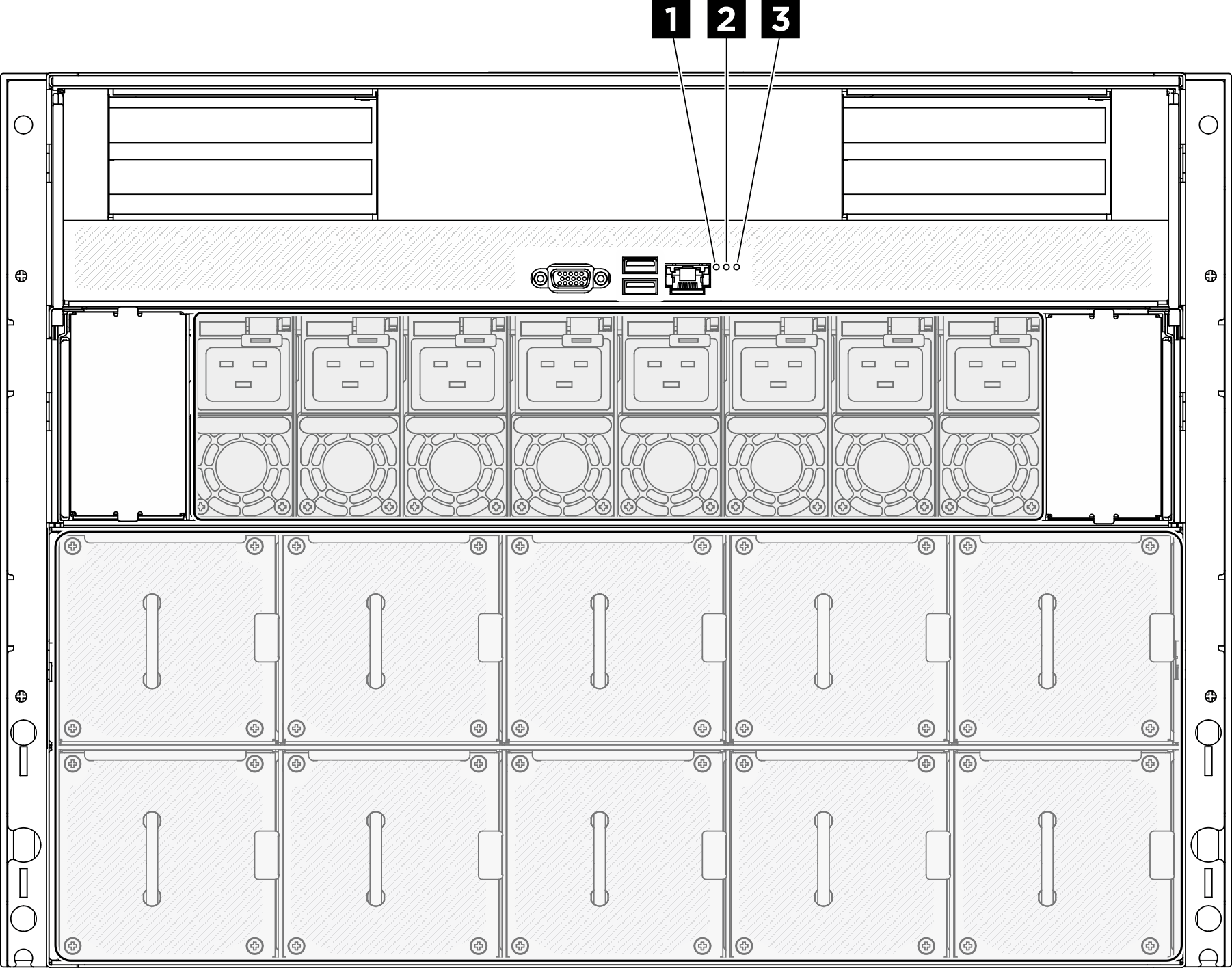
| 1 Location LED (blue) | 2 System error LED (yellow) | 3 RoT error LED (amber) |
| LED | Description and actions |
|---|---|
| 1 Location LED (blue) | This LED is used as a presence detection LED. You can use Lenovo XClarity Controller to light this LED remotely. Use this LED to locate the server among other servers visually. |
| 2 System error LED (yellow) | LED on: an error has occurred. Complete the following steps:
|
| 3 RoT error LED (amber) | The RoT error LED indicates that there is a Root of Trust failure on either the XCC or UEFI image. |
Give documentation feedback