背面システム LED
このトピックでは、サーバーの背面にあるシステム LED について説明します。
図 1. 背面図のシステム LED - 3 個の PCIe ライザーを搭載したサーバー・モデル
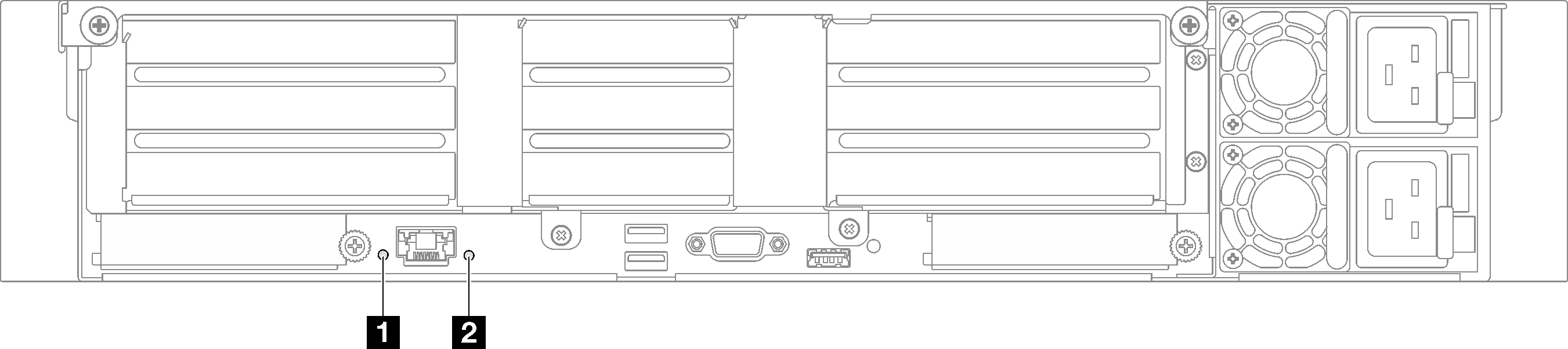
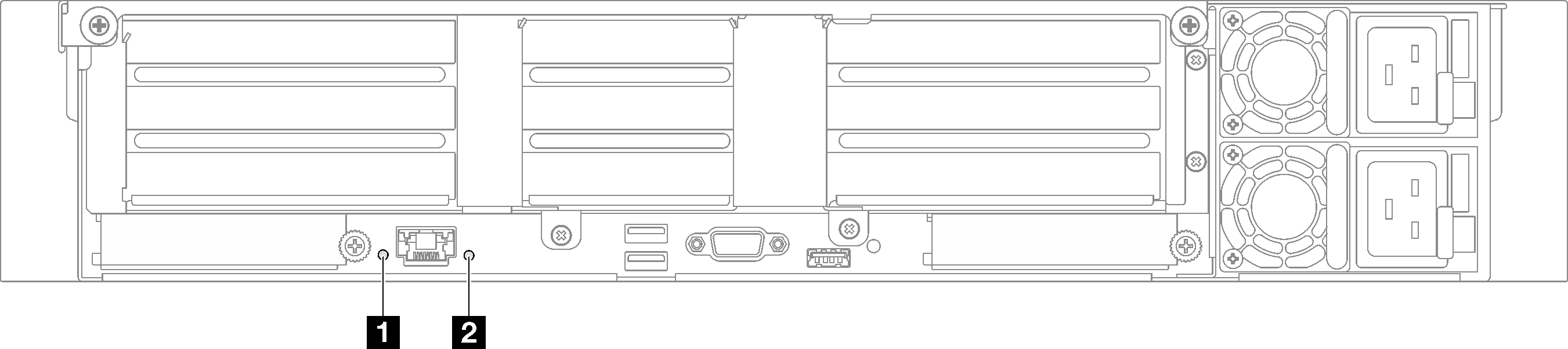
図 2. 背面図のシステム LED - 4 個の PCIe ライザーを搭載したサーバー・モデル
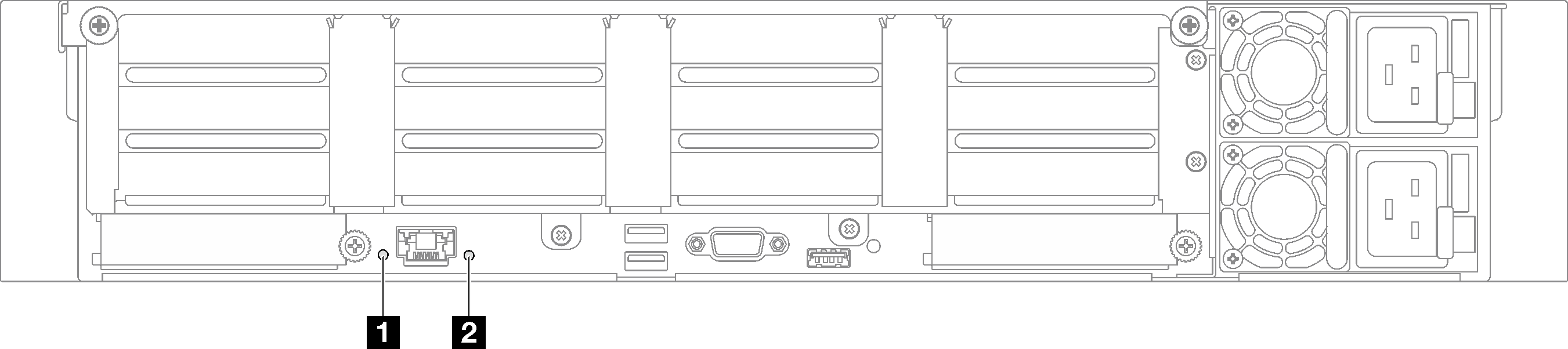
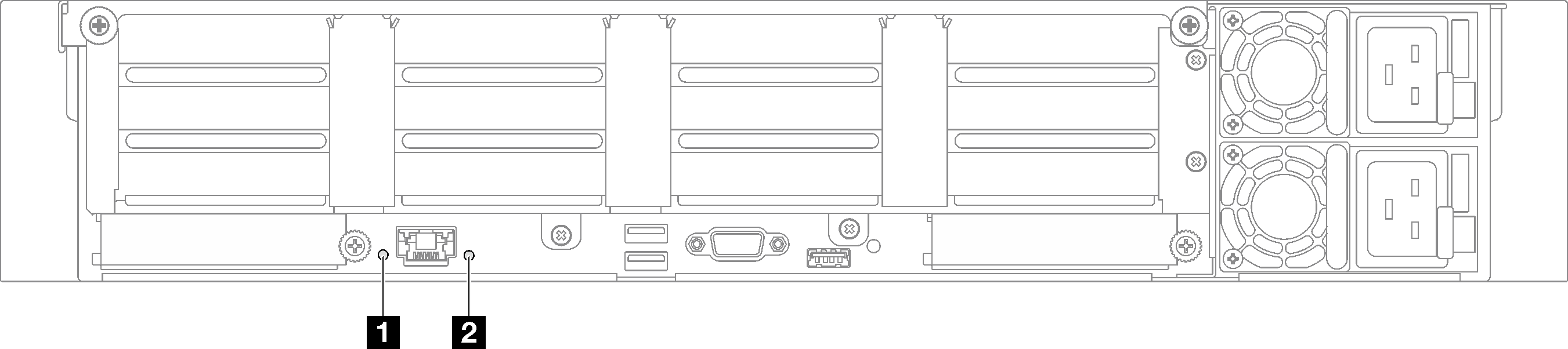
| LED | 説明 | 操作 |
|---|---|---|
| 1 システム ID LED (青色) | この LED は、サーバーの位置を視覚的に特定するのに役立ちます。 | LED 付きの システム ID ボタンもサーバー前面にあります。システム ID ボタンを押すと、前面と背面の ID LED をオン/オフにしたり点滅したりできます。 |
| 2 システム・エラー LED (黄色) | LED が点灯: サーバーでエラーが検出されました。原因には、以下のエラーが 1 つ以上含まれる場合があります。
| システム・ログまたは内部エラー LED を確認し、故障している部品を特定します。 |
フィードバックを送る