Rear system LEDs
This topic provides information on system LEDs on the rear of the server.
Figure 1. System LEDs on the rear view - server model with three PCIe risers
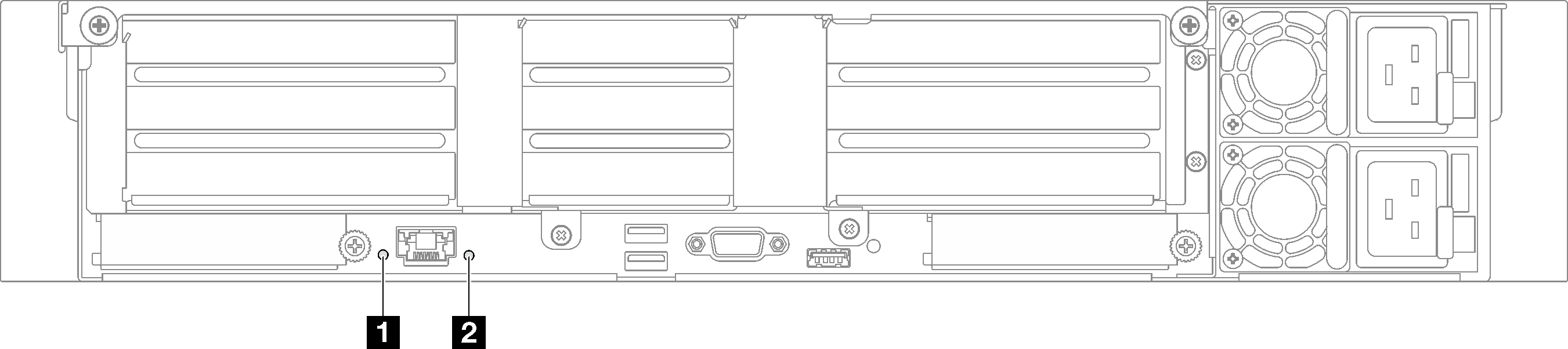
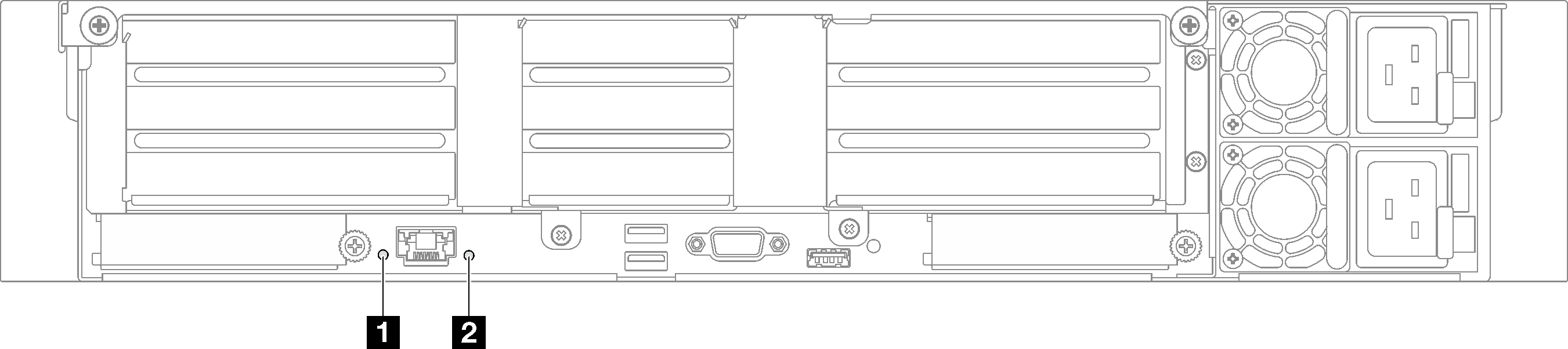
Figure 2. System LEDs on the rear view - server model with four PCIe risers
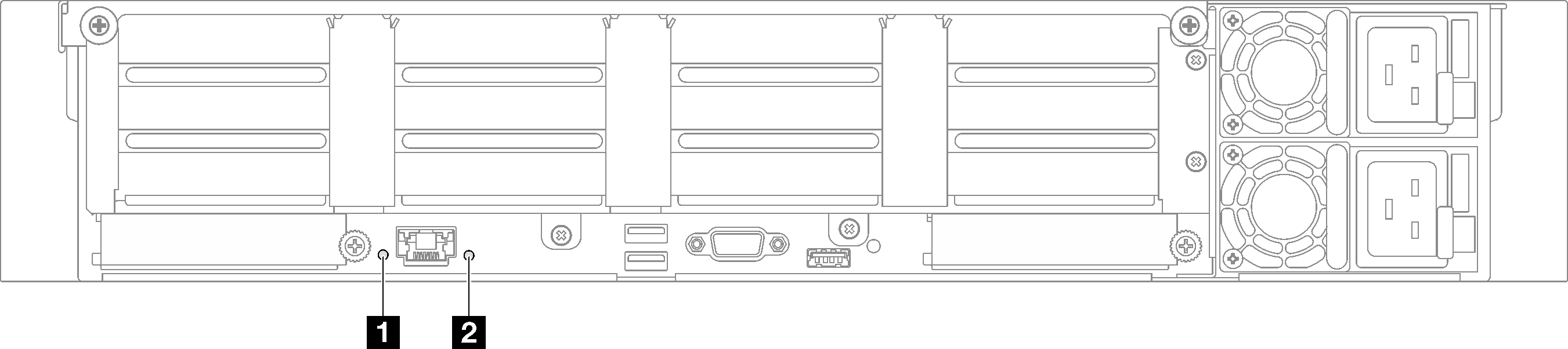
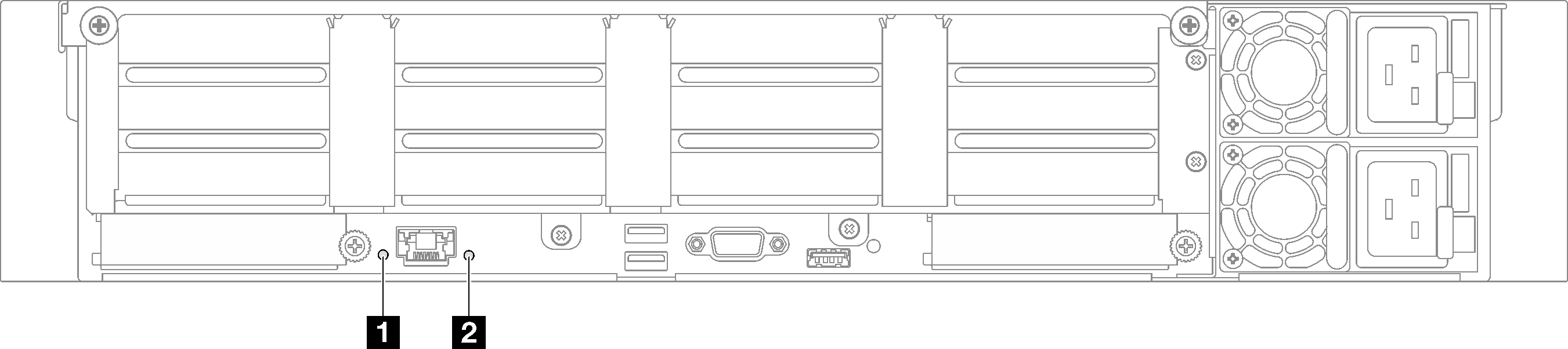
| LED | Description | Action |
|---|---|---|
| 1 System ID LED (blue) | This LED helps you to visually locate the server. | A system ID button with LED is also located on the front of the server. You can press the system ID button to turn on/off or blink the front and rear ID LEDs. |
| 2 System error LED (yellow) | LED on: an error has been detected on the server. Causes might include one or more of the following errors:
| Check system logs or internal error LEDs to identify the failed part. |
Give documentation feedback