LEDs on the firmware and RoT security module
This topic provides information on LEDs of the ThinkSystem V3 Firmware and Root of Trust Security Module (firmware and RoT security module)
The following table describes the problems that are indicated by LEDs on the firmware and RoT security module.
Figure 1. LEDs on the firmware and RoT security module
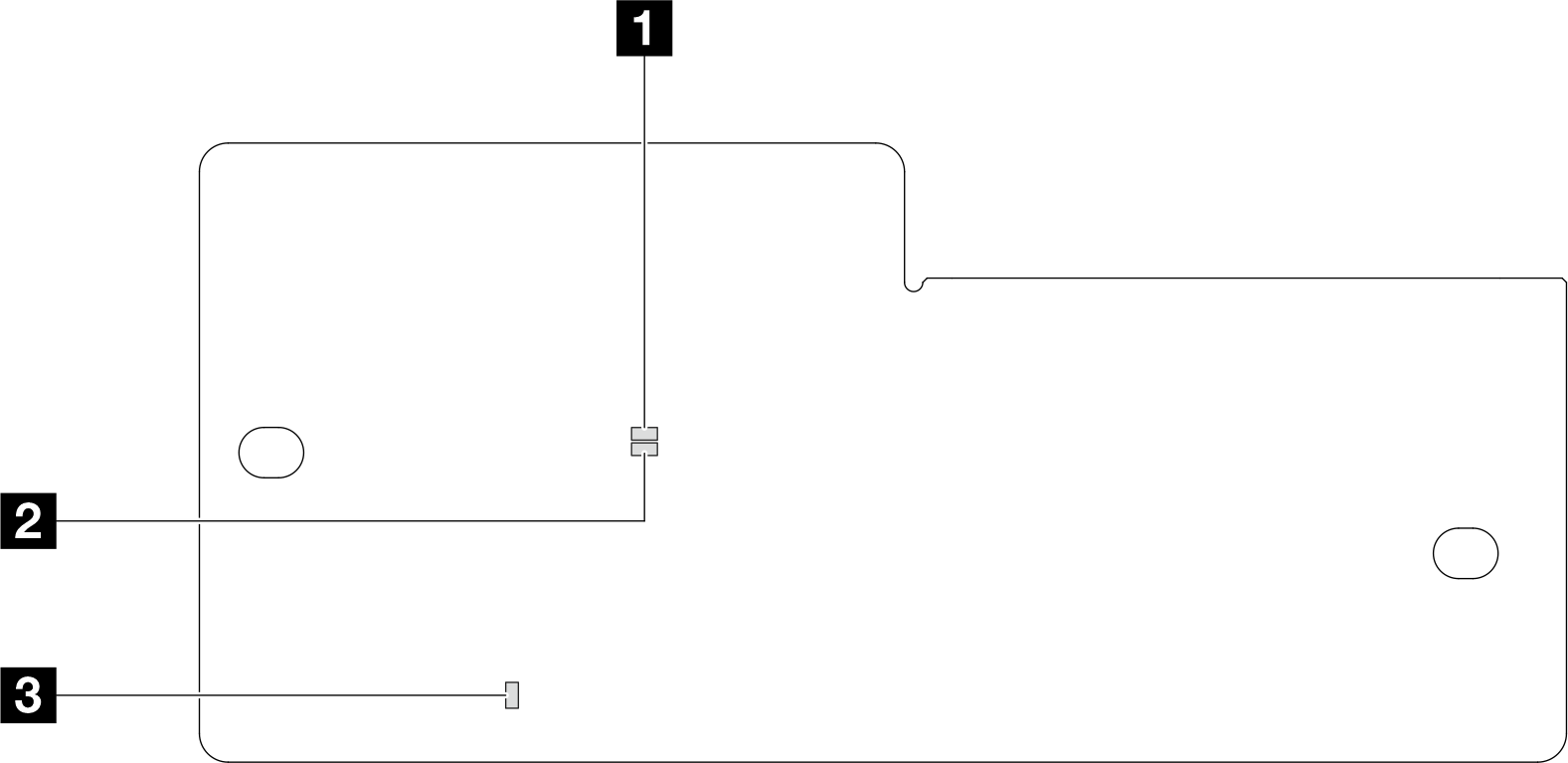
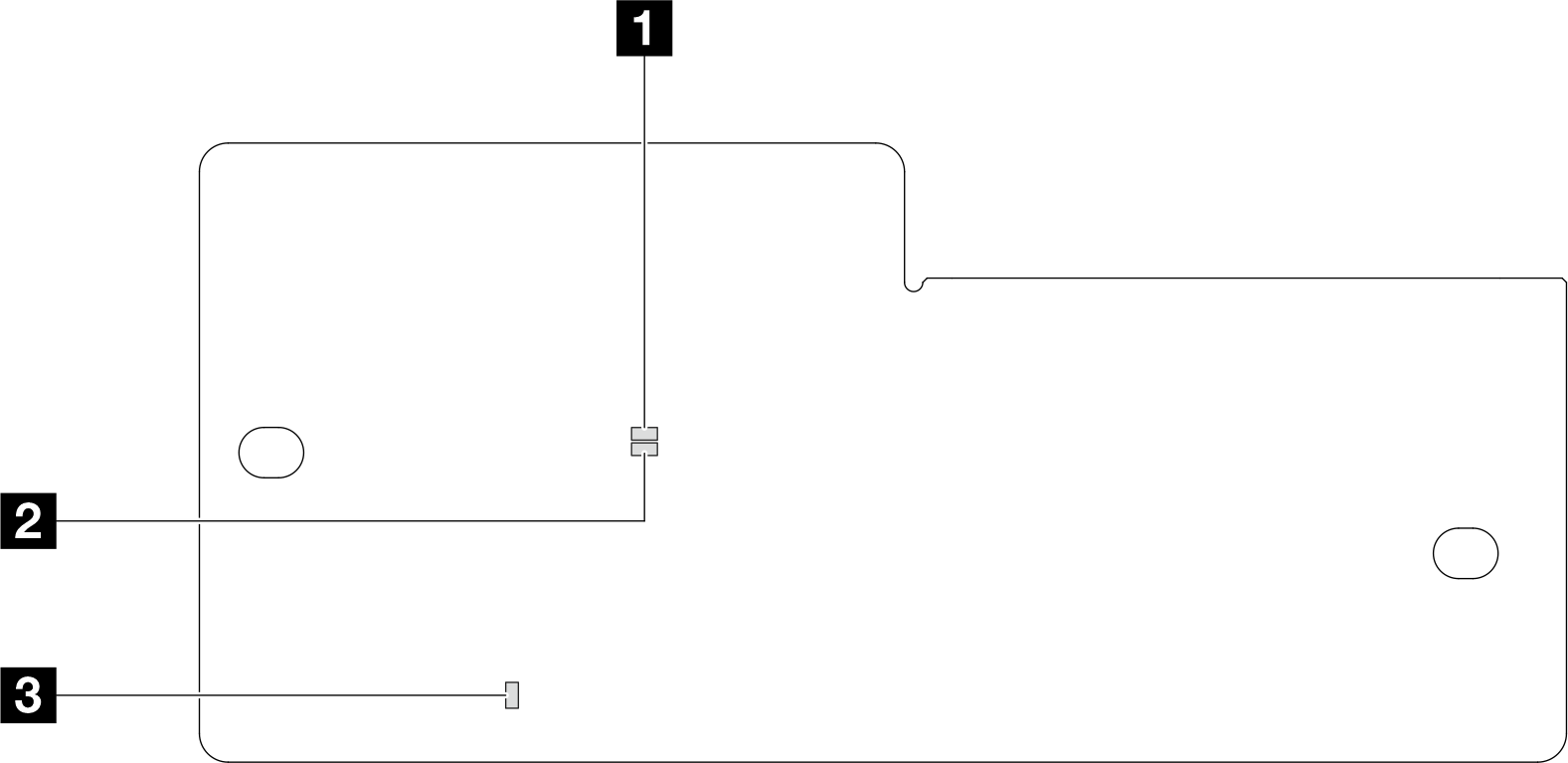
| 1 AP0 LED (Green) | 2 AP1 LED (Green) | 3 Fatal Error LED (Amber) |
| Scenario | AP0 LED | AP1 LED | Fatal Error LED | FPGA heartbeat LED | XCC heartbeat LED | Actions |
|---|---|---|---|---|---|---|
| RoT security module fatal firmware failure | Off | Off | On | N/A | N/A | Replace the firmware and RoT security module. |
| Blink | N/A | On | N/A | N/A | Replace the firmware and RoT security module. | |
| No system power (FPGA heartbeat LED off) | Off | Off | Off | Off | Off | If the AC power is on, but the system board assembly does not have power, then:
|
| XCC firmware recoverable error | Blink | N/A | Off | N/A | N/A | Information only. No action is required. |
| XCC firmware is recovered from error | Blink | N/A | Off | N/A | N/A | Information only. No action is required. |
| UEFI firmware authentication failure | N/A | Blink | Off | N/A | N/A | Information only. No action is required. |
| UEFI firmware is recovered from authentication failure | N/A | On | Off | N/A | N/A | Information only. No action is required. |
| System is OK (FPGA heartbeat LED is On) | On | On | Off | On | Blink (1 Hz) | Information only. No action is required. |
Give documentation feedback