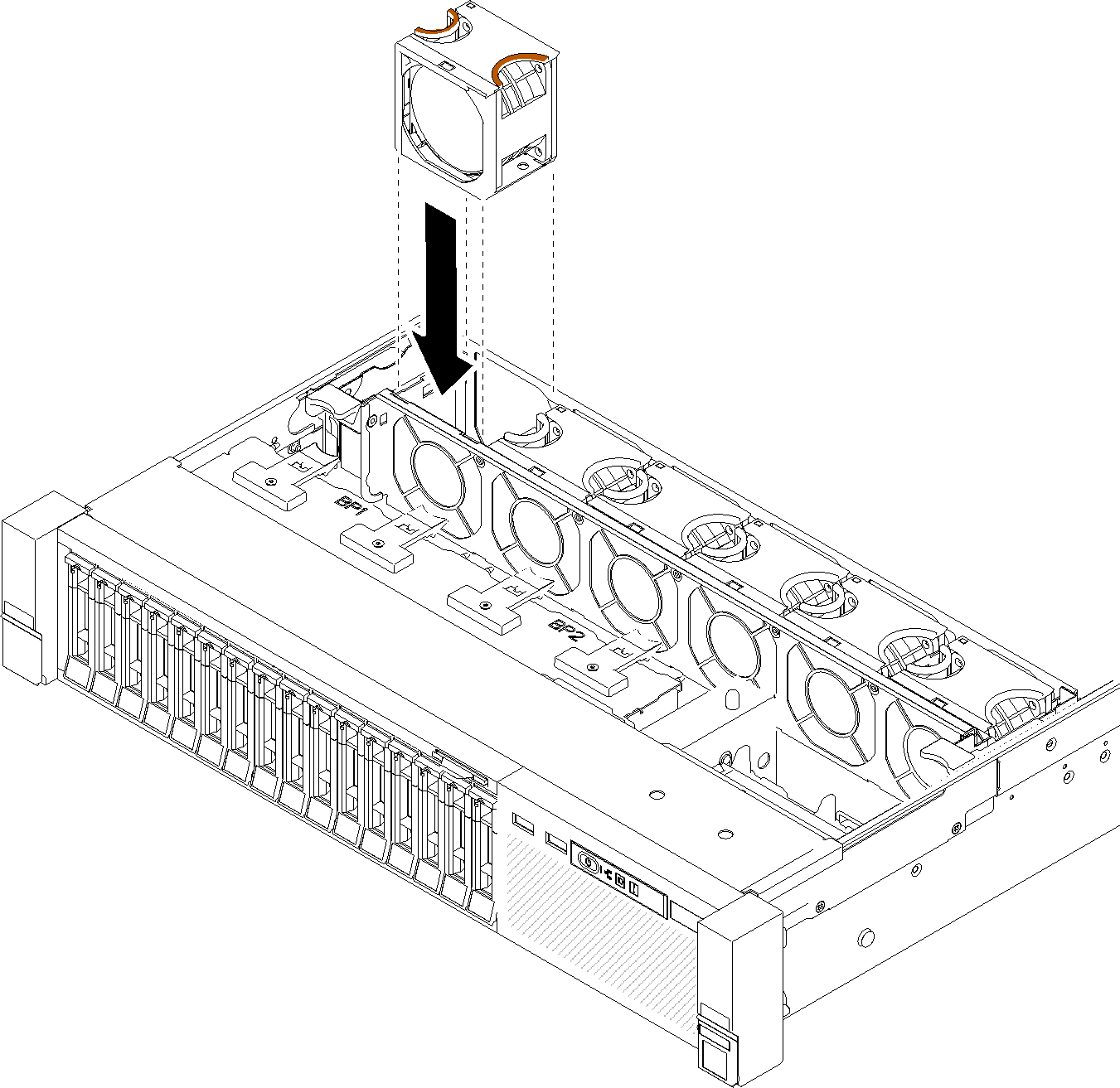Install a hot-swap fan
Use this procedure to install a hot-swap fan.
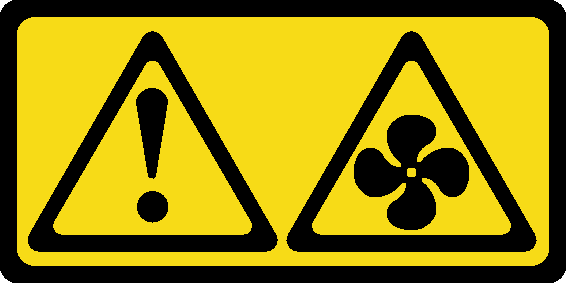

Hazardous energy present. Voltages with hazardous energy might cause heating when shorted with metal, which might result in spattered metal, burns, or both.
The server comes with six speed-controlled hot-swap cooling fans. Before installing a hot-swap fan:
Read the safety information and installation guidelines (see Safety and Installation Guidelines).
Touch the static-protective package that contains the component to any unpainted metal surface on the server; then, remove it from the package and place it on a static-protective surface.
To install a hot-swap fan, complete the following steps:
After installing the hot-swap fan, complete the following steps:
Reinstall the top cover (see Install the top cover).
Install the server in the rack.
Demo video