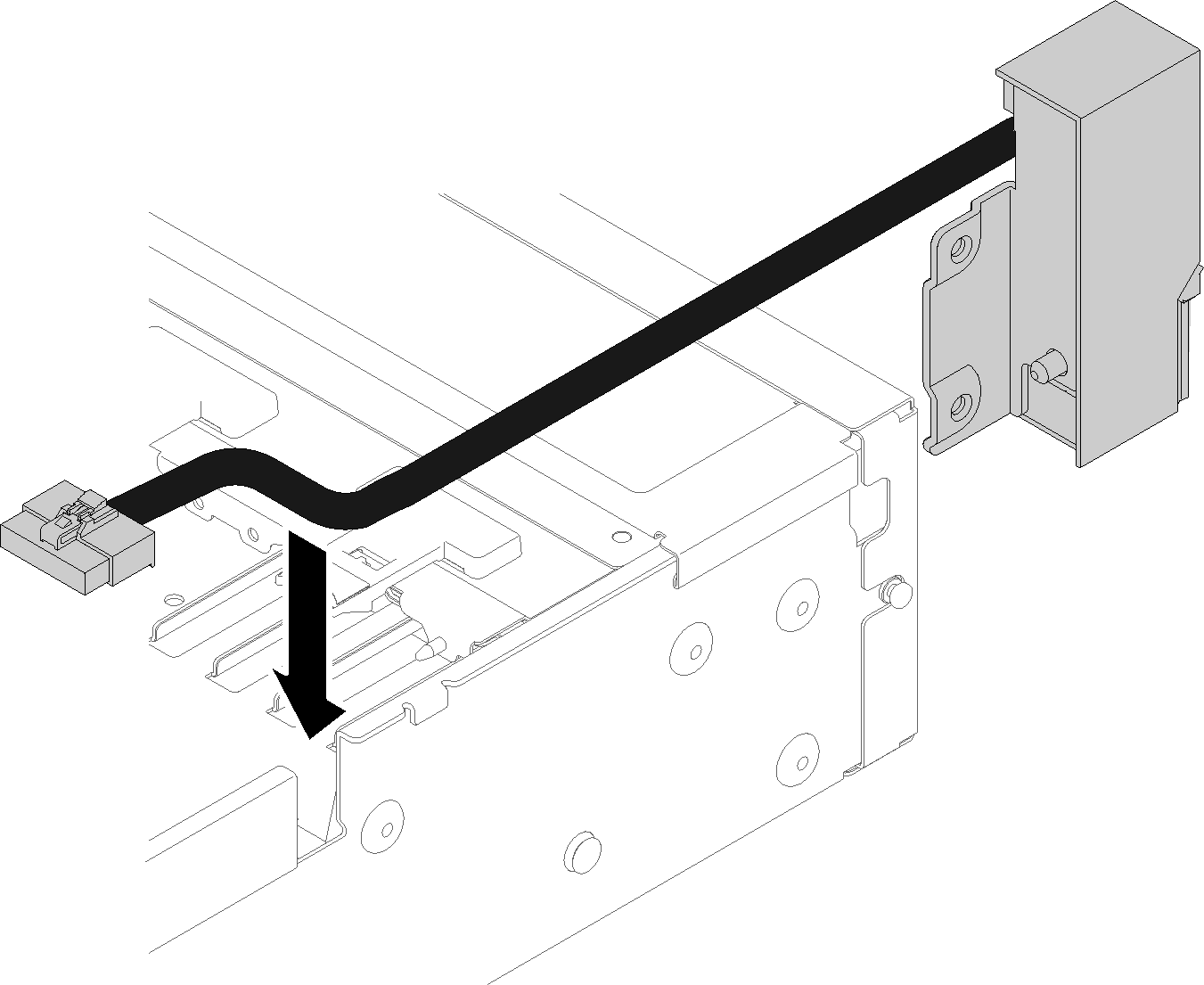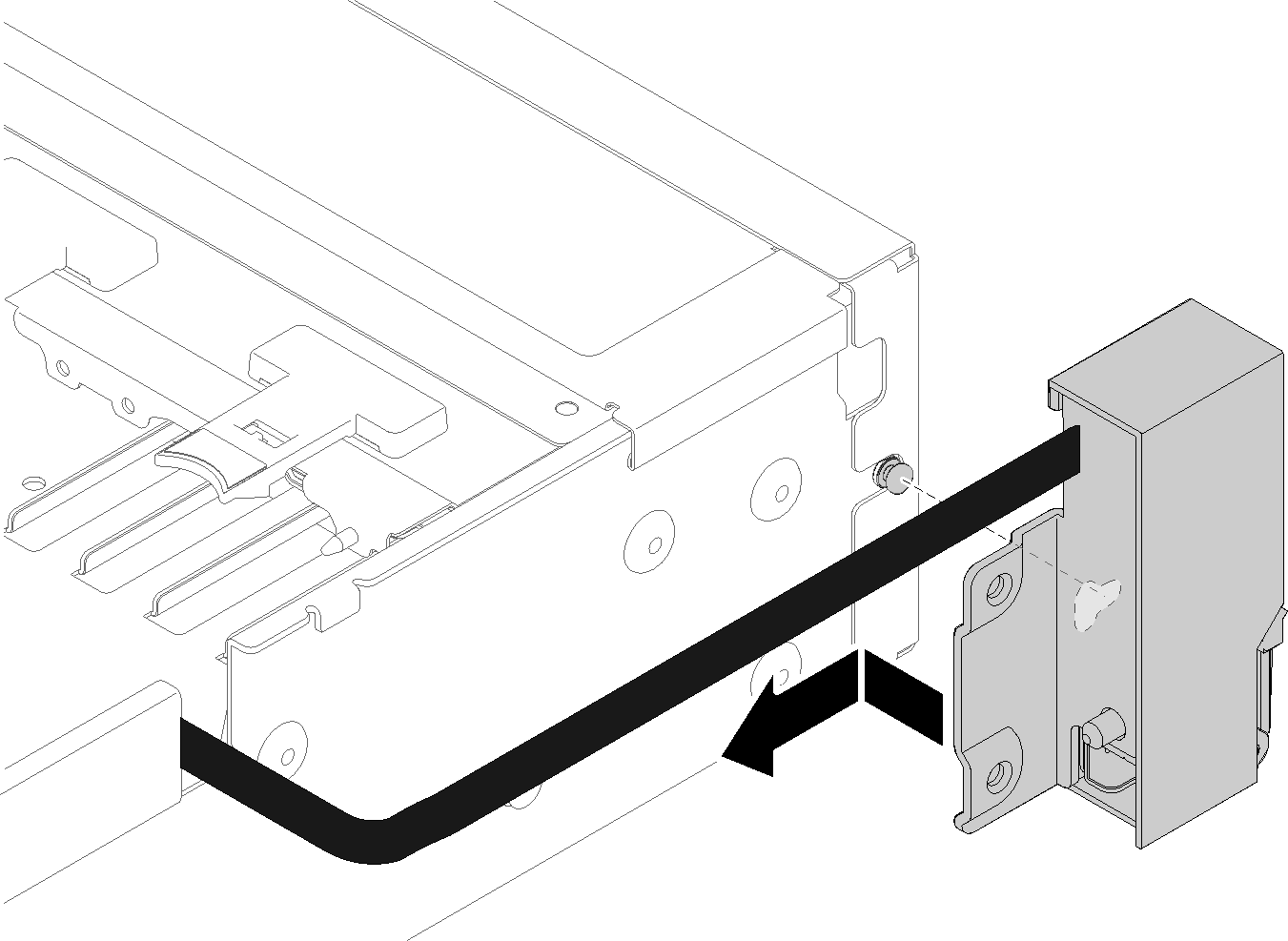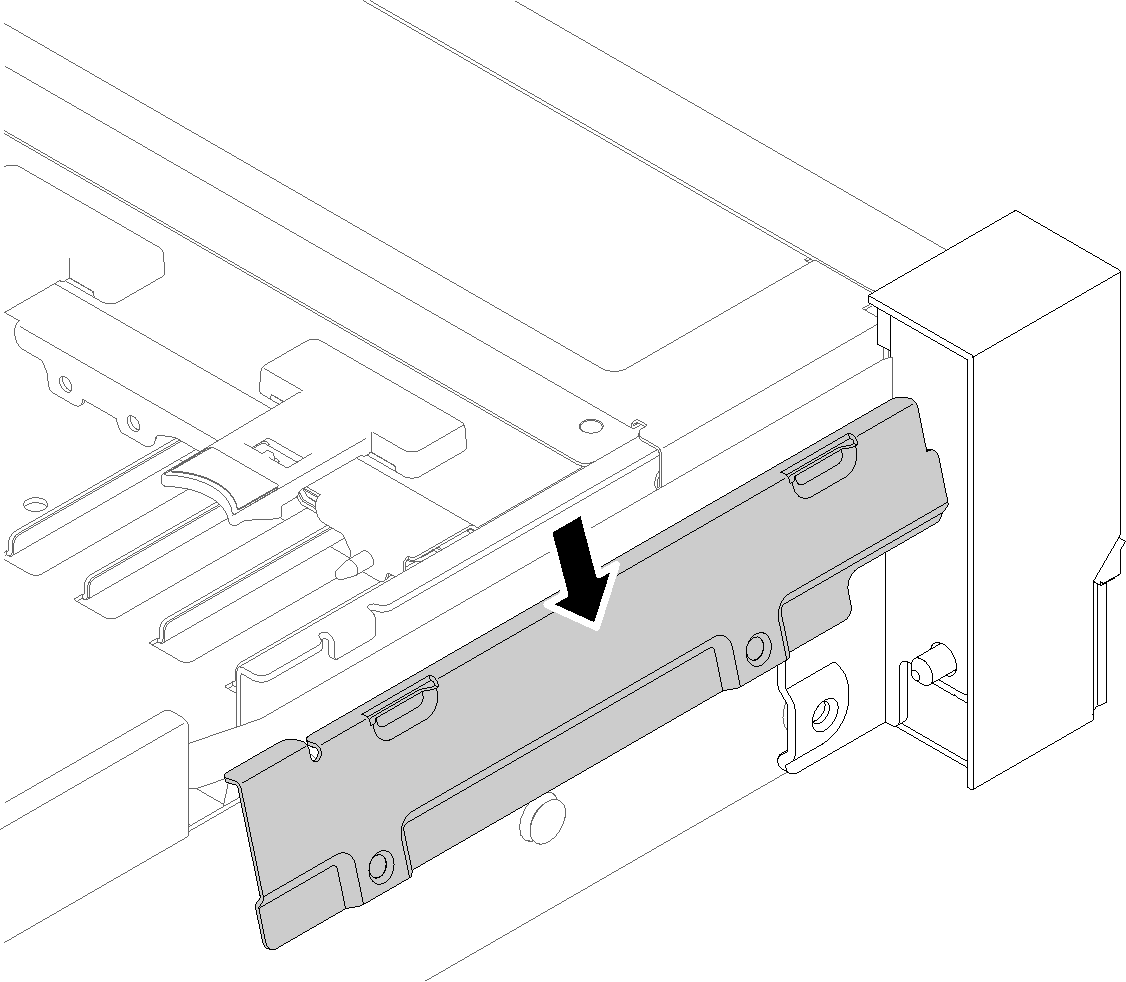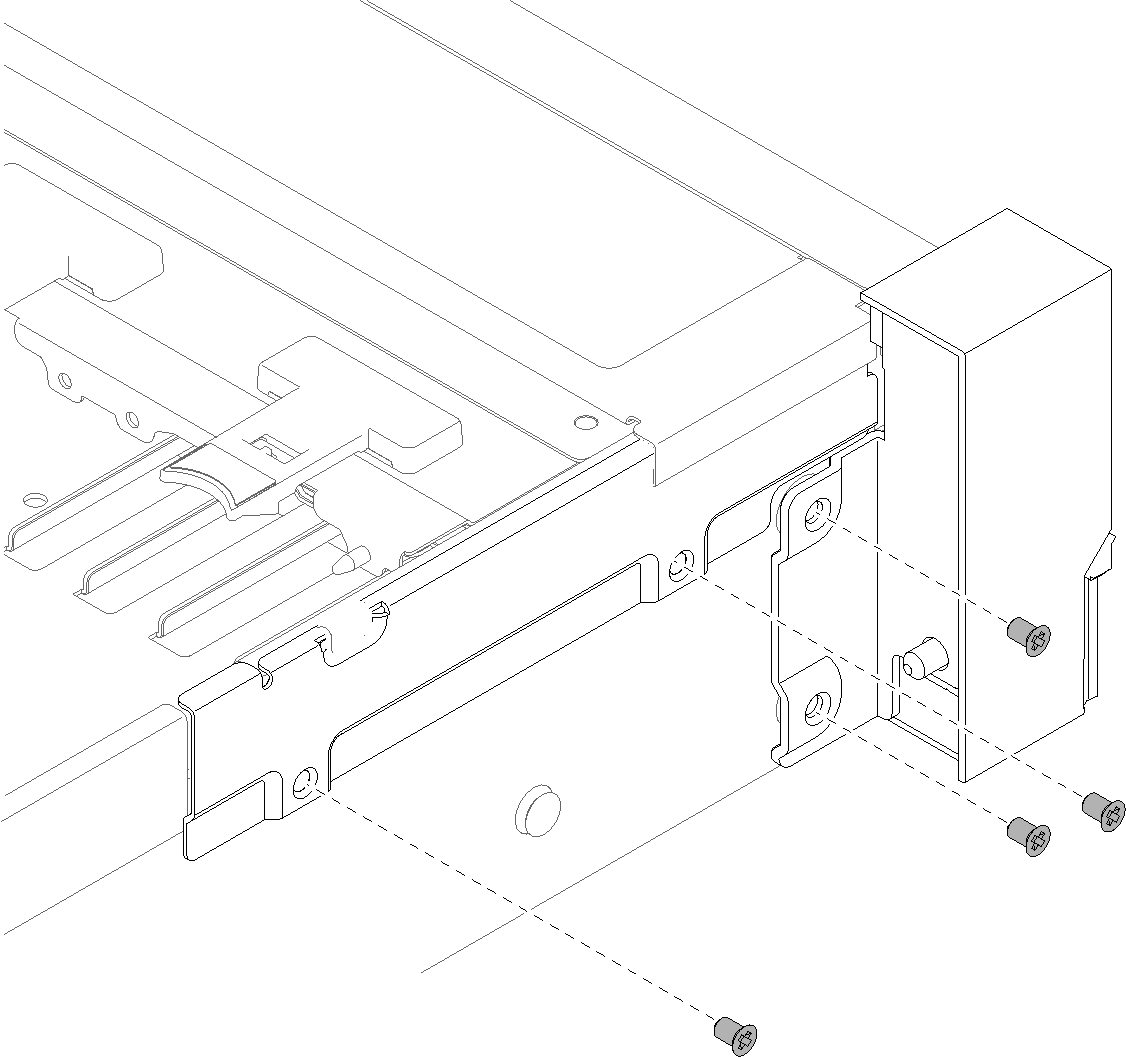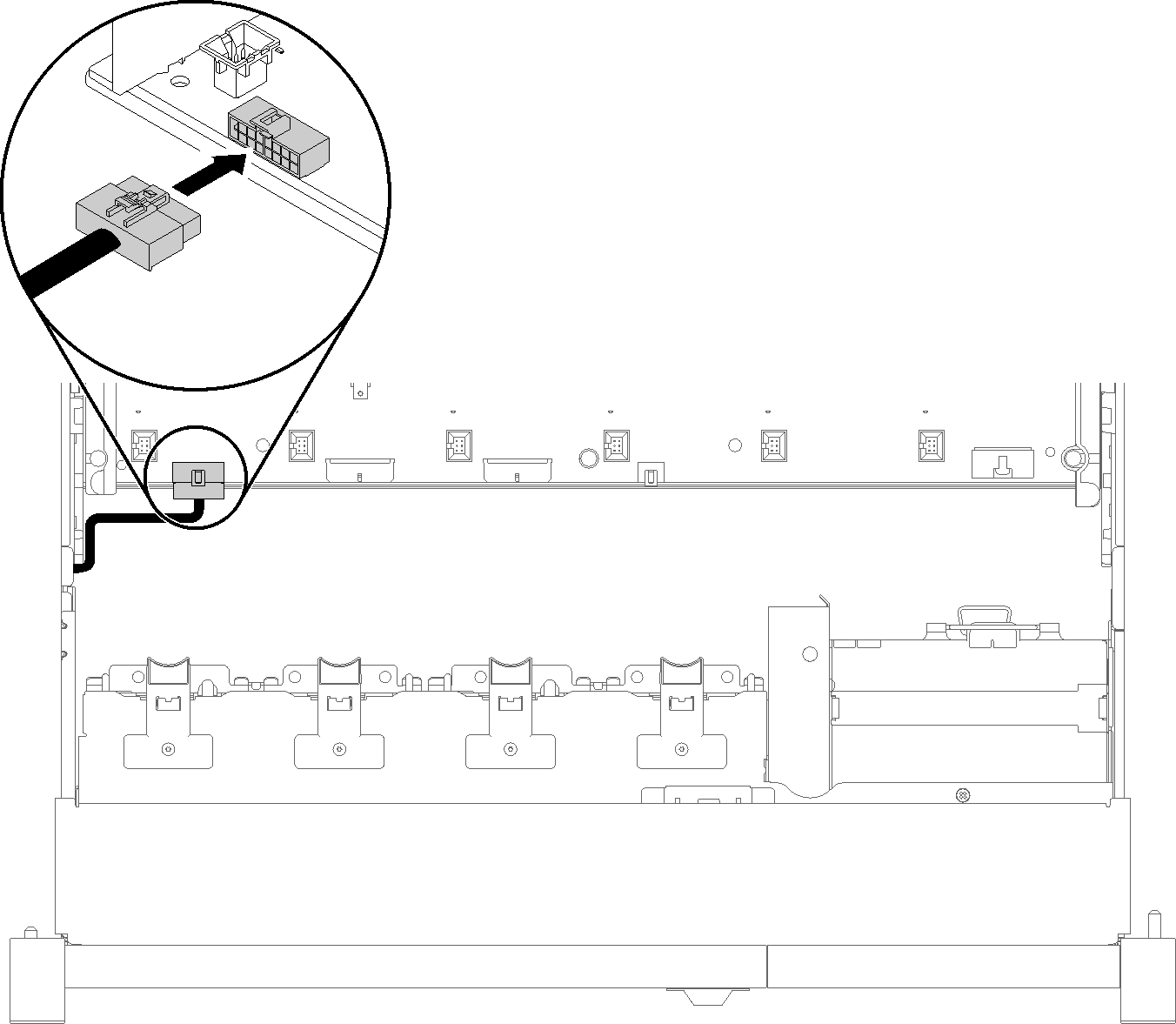Install the front VGA assembly
Use this procedure to install the front VGA assembly.
Before installing the front VGA assembly:
Read the safety information and installation guidelines (see Safety and Installation Guidelines).
Touch the static-protective package that contains the component to any unpainted metal surface on the server; then, remove it from the package and place it on a static-protective surface.
To install the front VGA assembly, complete the following steps:
After installing front VGA assembly, complete the following steps:
Reinstall the fan cage (see Install the fan cage assembly)
Reinstall the top cover (see Install the top cover).
Reconnect the power cords and any cables that you removed.
Power on the server and any peripheral devices.
Give documentation feedback