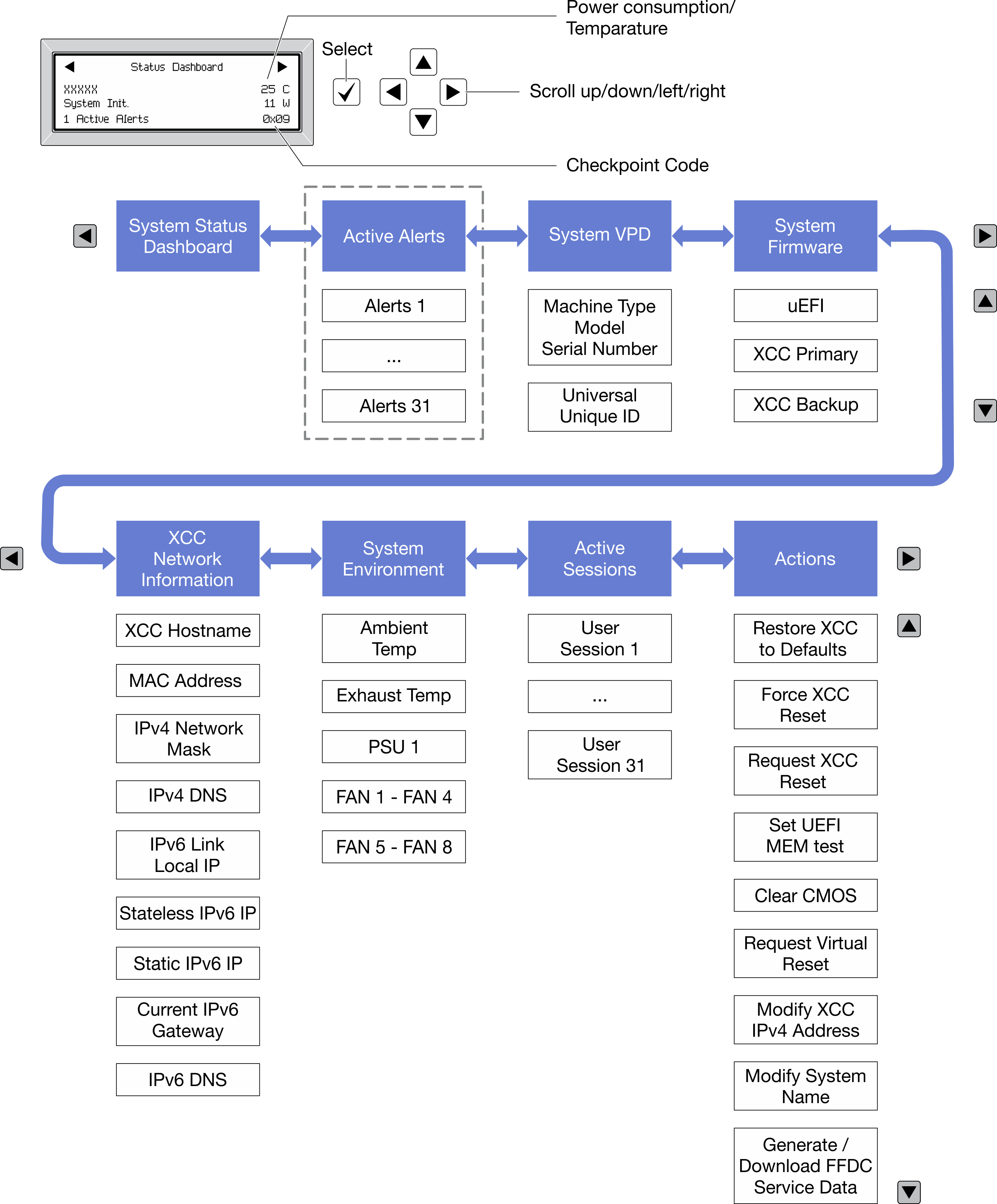Light path diagnostics
Light path diagnostics is a system of LEDs on various external and internal components of the server that leads you to the failed component. By viewing the LEDs in a particular order, you can often identify the source of the error.
Information of failed components is often available on the LCD diagnostics panel.
Location of the LCD diagnostics panel
| Location | The LCD diagnostics panel is attached to the front of the server. 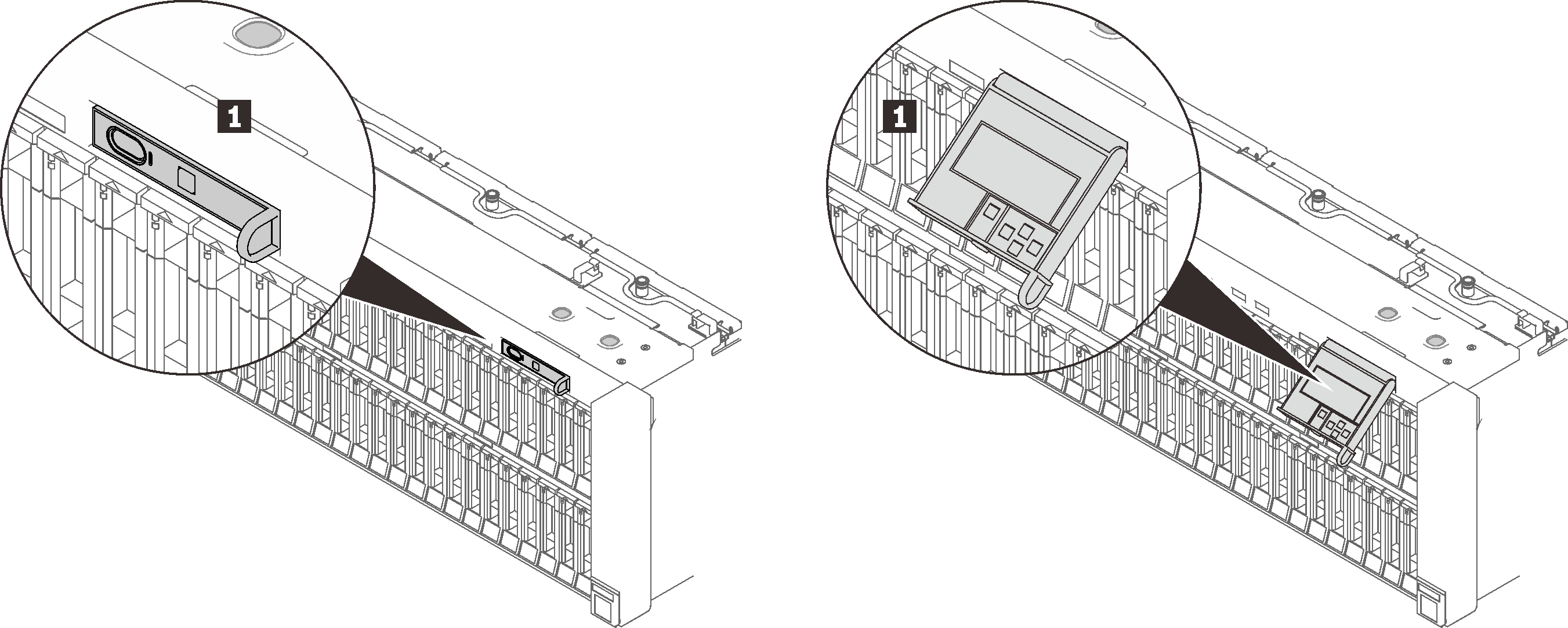 |
| Callout | 1 The handle with which the panel can be pulled out from the server. Note
|
Display panel overview
The diagnostics device consists of an LCD display and 5 navigation buttons.
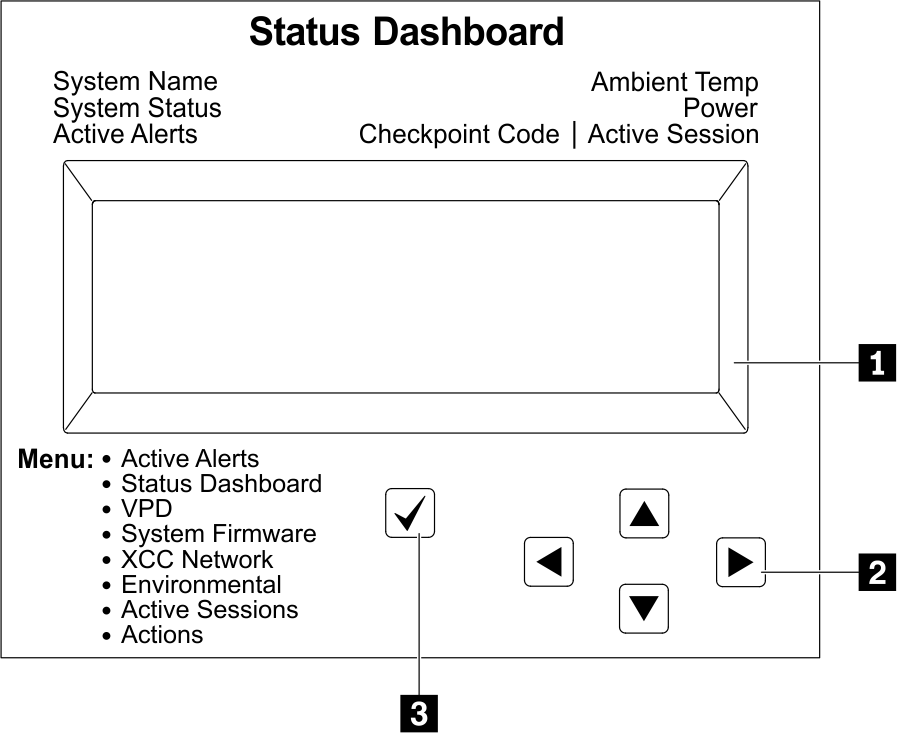 | 1 LCD display |
| 2 Scroll buttons (up/down/left/right) Press the scroll buttons to locate and select system information. | |
| 3 Select button Press the select button to select from the options in the menu. |
Option flow diagram
Depending on the model, the options and entries on the LCD display might be different.