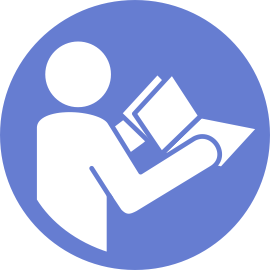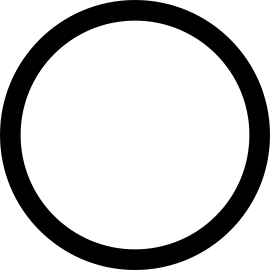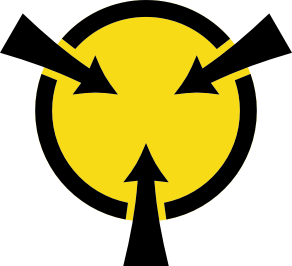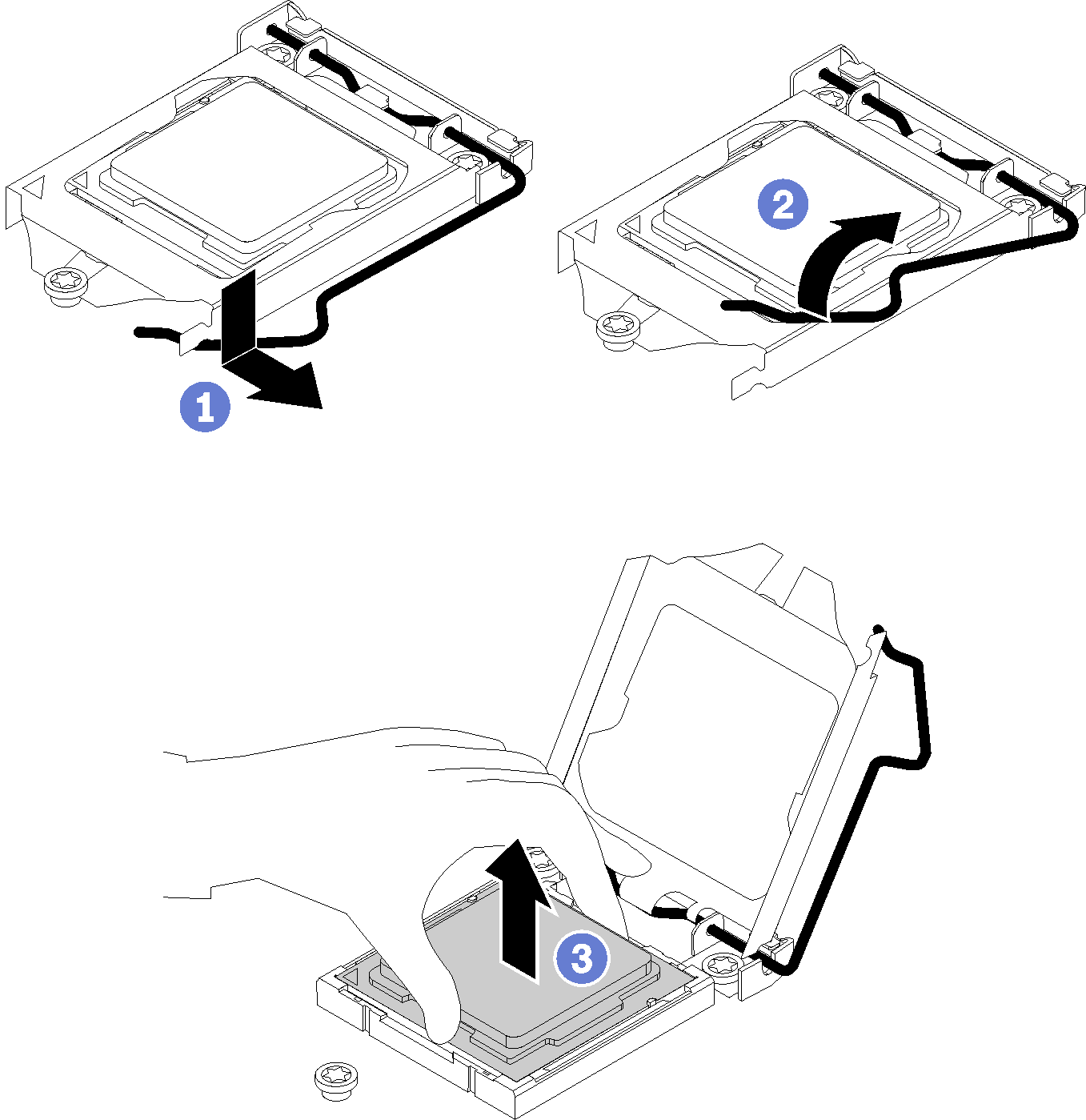Remove the processor
Use this information to remove the processor. This procedure must be executed by a trained technician.
Before removing the processor:
If the server is in a rack, remove it from the rack.
Remove any locking device that secures the server cover, such as a Kensington lock or a pad lock.
Remove the server cover (see Remove the server cover).
Remove the heat sink and fan module if necessary (see Remove the heat sink and fan module)
To remove the processor, complete the following steps:
After removing the processor, perform one of the following tasks immediately:
Install the replacement processor.
Install the replacement processor to the system board (see Install the processor).
Package the defective processor that was removed, and return it to Lenovo. To prevent any shipping damage, reuse the packaging of the new processor, and follow all available packaging instructions.
or
Install the processor that you removed to the replacement system board.
Install the removed processor to the replacement system board (see Install the processor).
Package the defective system board, and return it to Lenovo. To prevent any shipping damage, reuse the packaging of the new system board, and follow all available packaging instructions.
Demo video