Fan replacement
Use this information to remove and install the front or rear fan.
S033
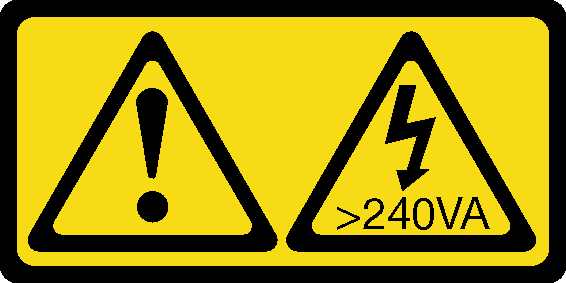
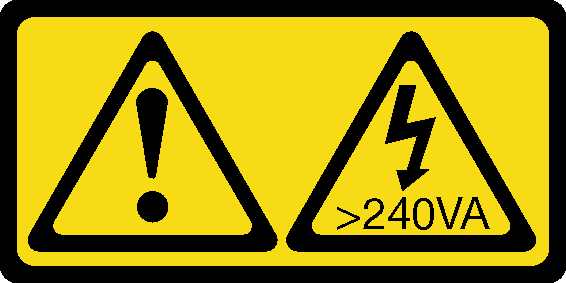
CAUTION
Hazardous energy present. Voltages with hazardous energy might cause heating when shorted with metal, which might result in spattered metal, burns, or both.
S009
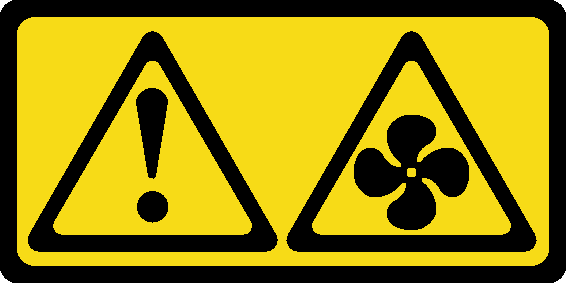
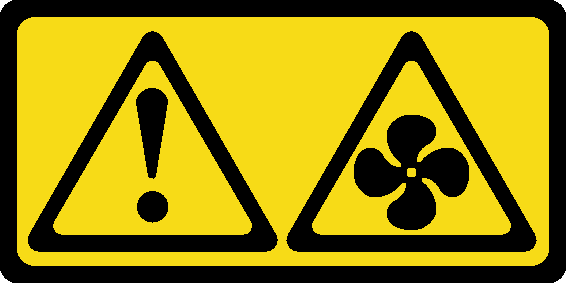
CAUTION
To avoid personal injury, disconnect the fan cables before removing the fan from the device.
S002
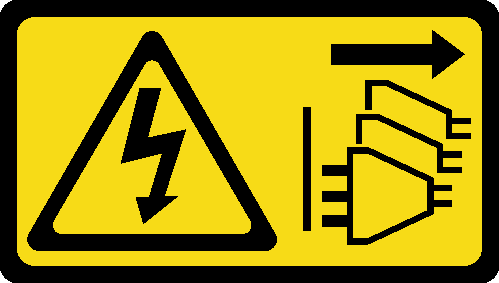
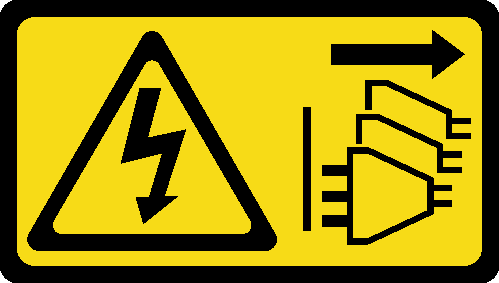
CAUTION
The power-control button on the device and the power switch on the power supply do not turn off the electrical current supplied to the device. The device also might have more than one power cord. To remove all electrical current from the device, ensure that all power cords are disconnected from the power source.
Note
For processor fan replacement, see Heat sink and fan module replacement.
Give documentation feedback