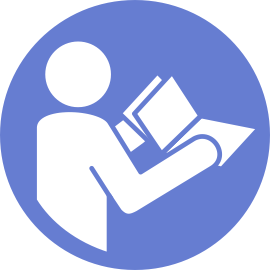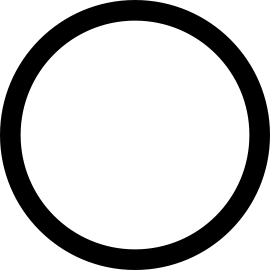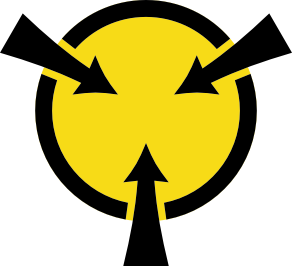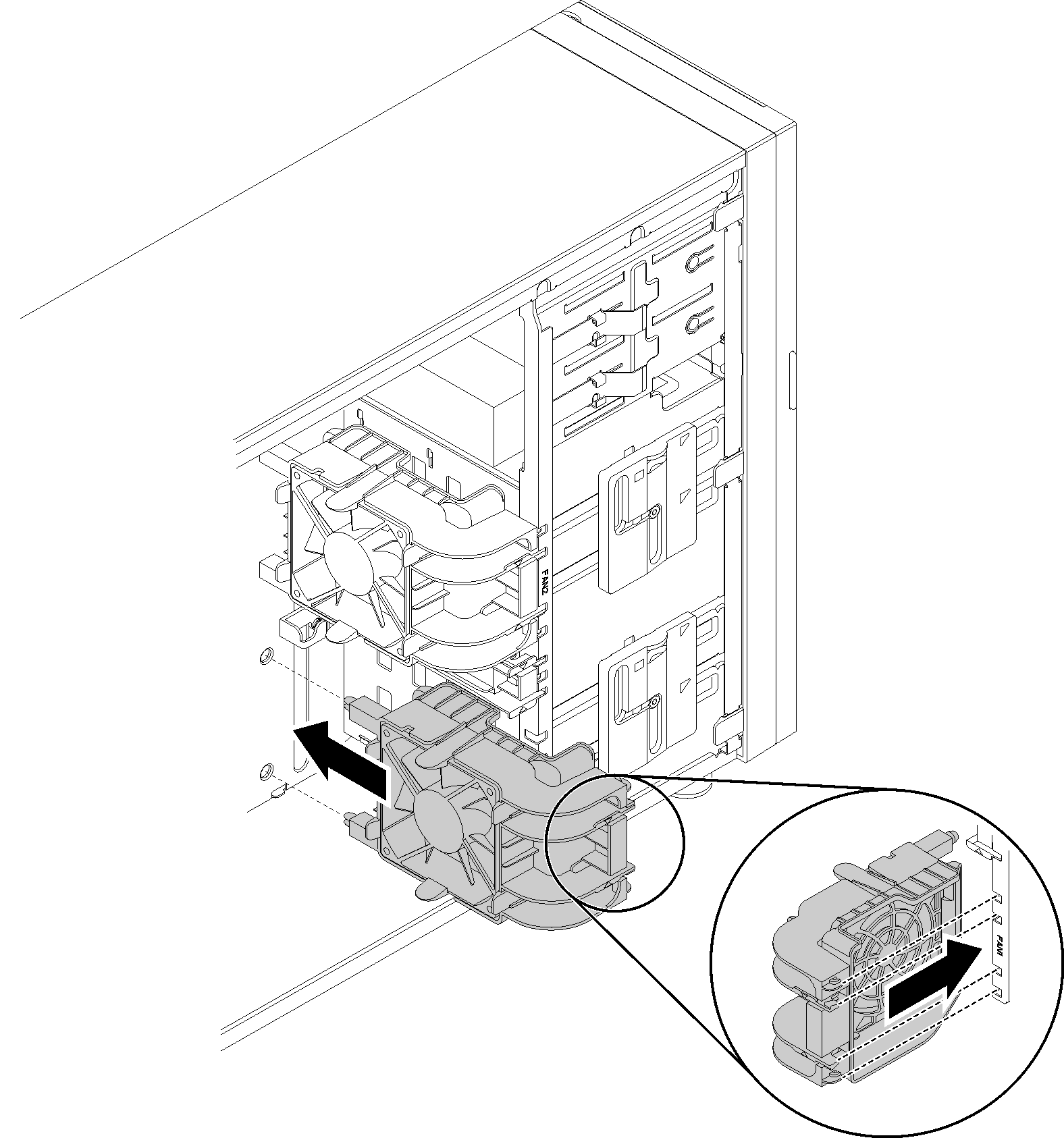安装正面系统风扇
按以下信息安装正面系统风扇。
S033
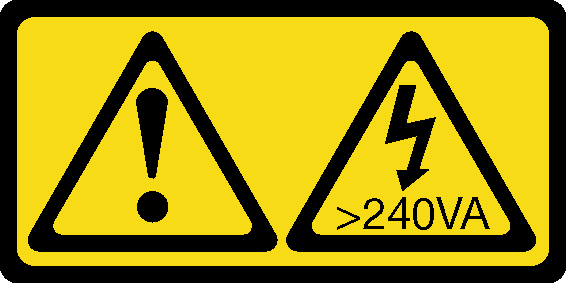
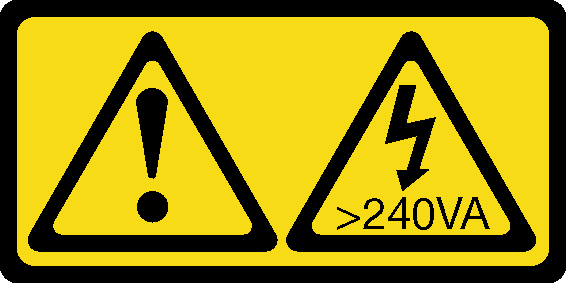
警告
当前能级可能构成危险。电压已达到危险等级,如发生金属性短路,可能因热量释放而造成金属喷溅和/或烧伤。
S009
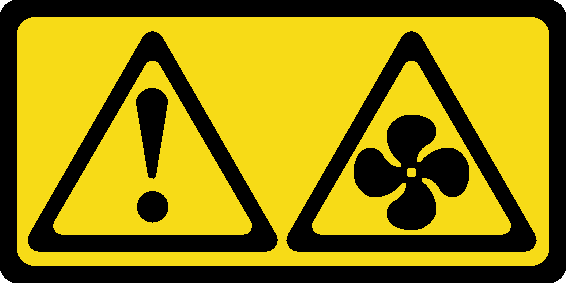
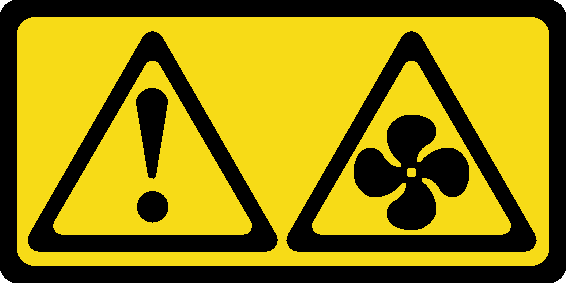
警告
为了避免人身伤害,请先拔下风扇线缆,然后再从设备上卸下风扇。
S002
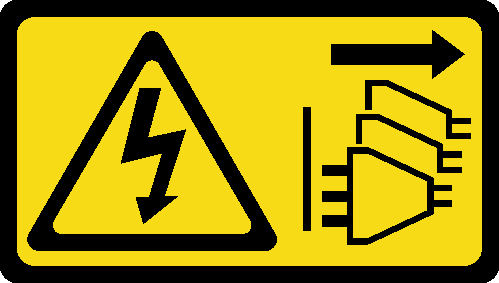
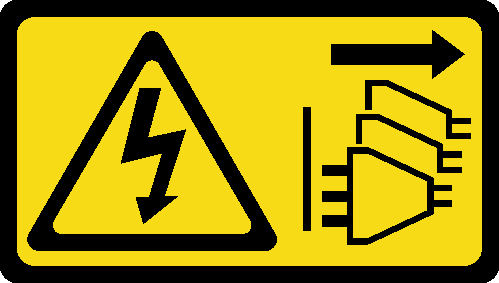
警告
设备上的电源控制按钮和电源上的电源开关不会切断设备的供电。设备也可能有多根电源线。要使设备彻底断电,请确保拔下所有电源线。
安装正面系统风扇前:
以装有组件的防静电包装接触服务器上任何未上漆的金属表面;然后从包装中取出组件,并将其放置在防静电平面上。
要安装证明系统风扇仓,请完成以下步骤:
提供反馈