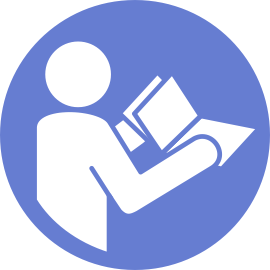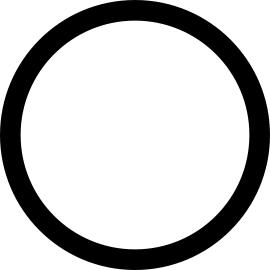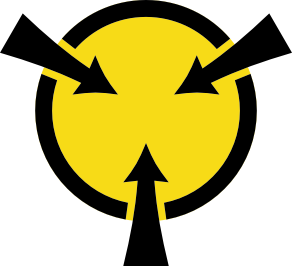Install the hot-swap power supply cage
Use this information to install the hot-swap power supply cage.
Before installing the hot-swap power supply cage, touch the static-protective package that contains the new hot-swap power supply cage to any unpainted surface on the outside of the server. Then, take the new cage out of the package and place them on a static-protective surface.
To install the hot-swap power supply cage, complete the following steps:
Figure 1. Hot-swap power supply cage installation
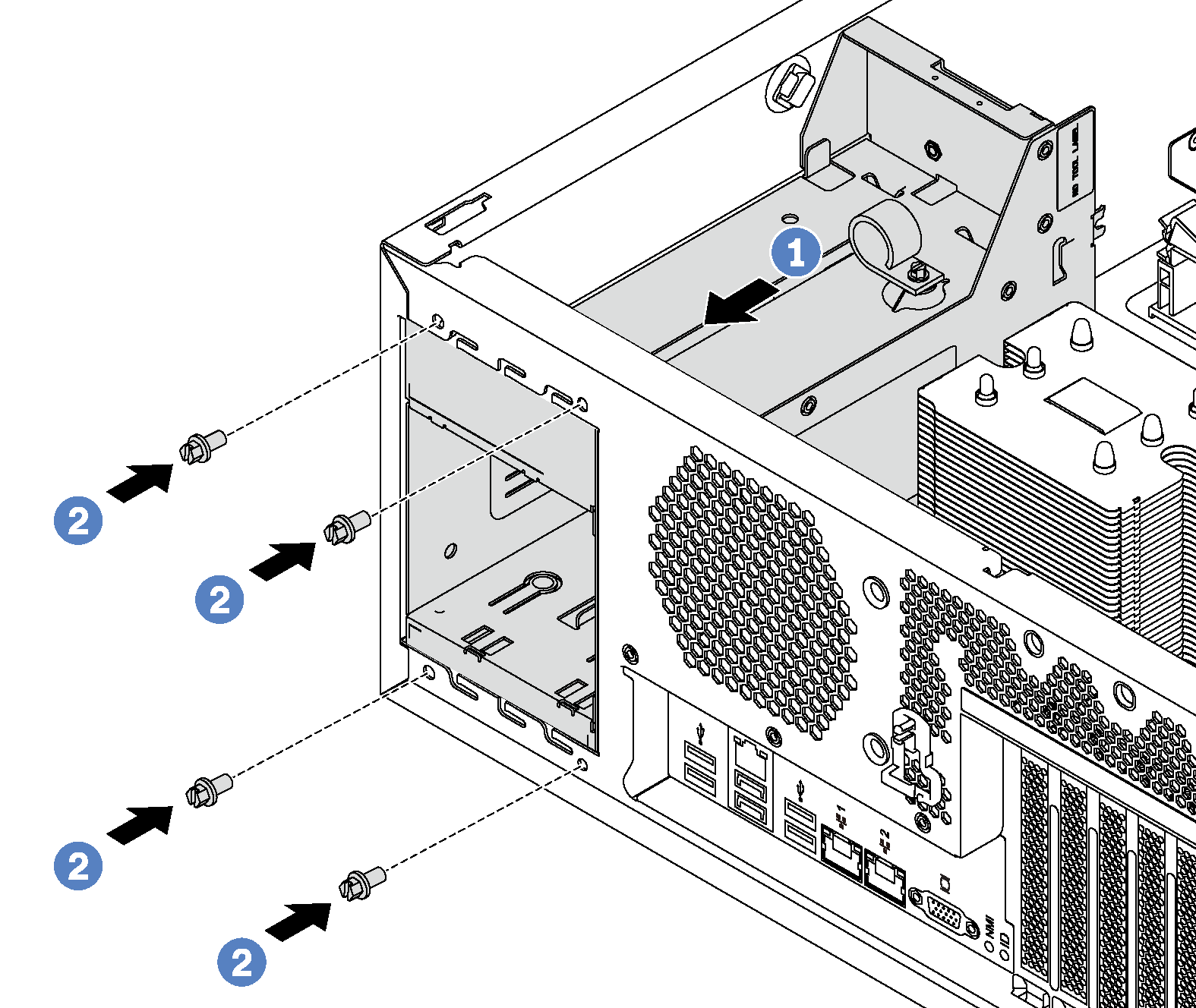
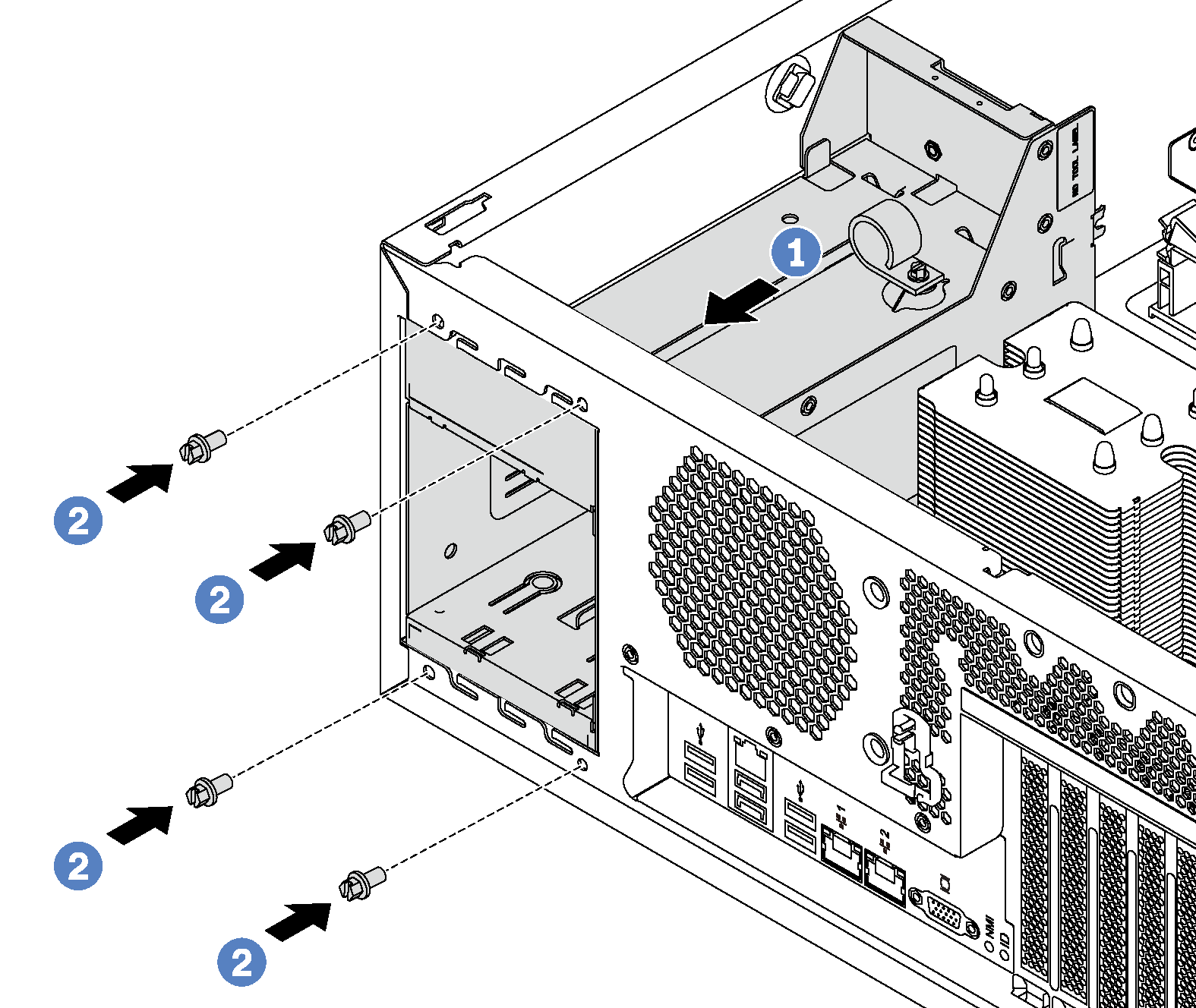
- Slide the new hot-swap power supply cage into the bay as shown until it snaps into position.
- Install the screws to secure the hot-swap power supply cage.
After installing the hot-swap power supply cage:
Install the power interface board. See Install the power interface board.
Install the hot-swap power supplies. See Install a hot-swap power supply.
Complete the parts replacement. See Complete the parts replacement.
Give documentation feedback