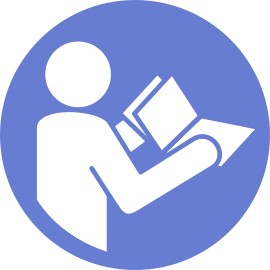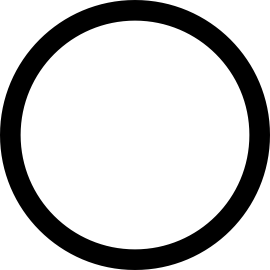PCIe アダプター・ホルダーの取り付け
PCIe アダプター・ホルダーを取り付けるには、この情報を使用します。
PCIe アダプター・ホルダーを取り付けるには、以下のステップを実行します。
図 1. PCIe アダプター・ホルダーの取り付け
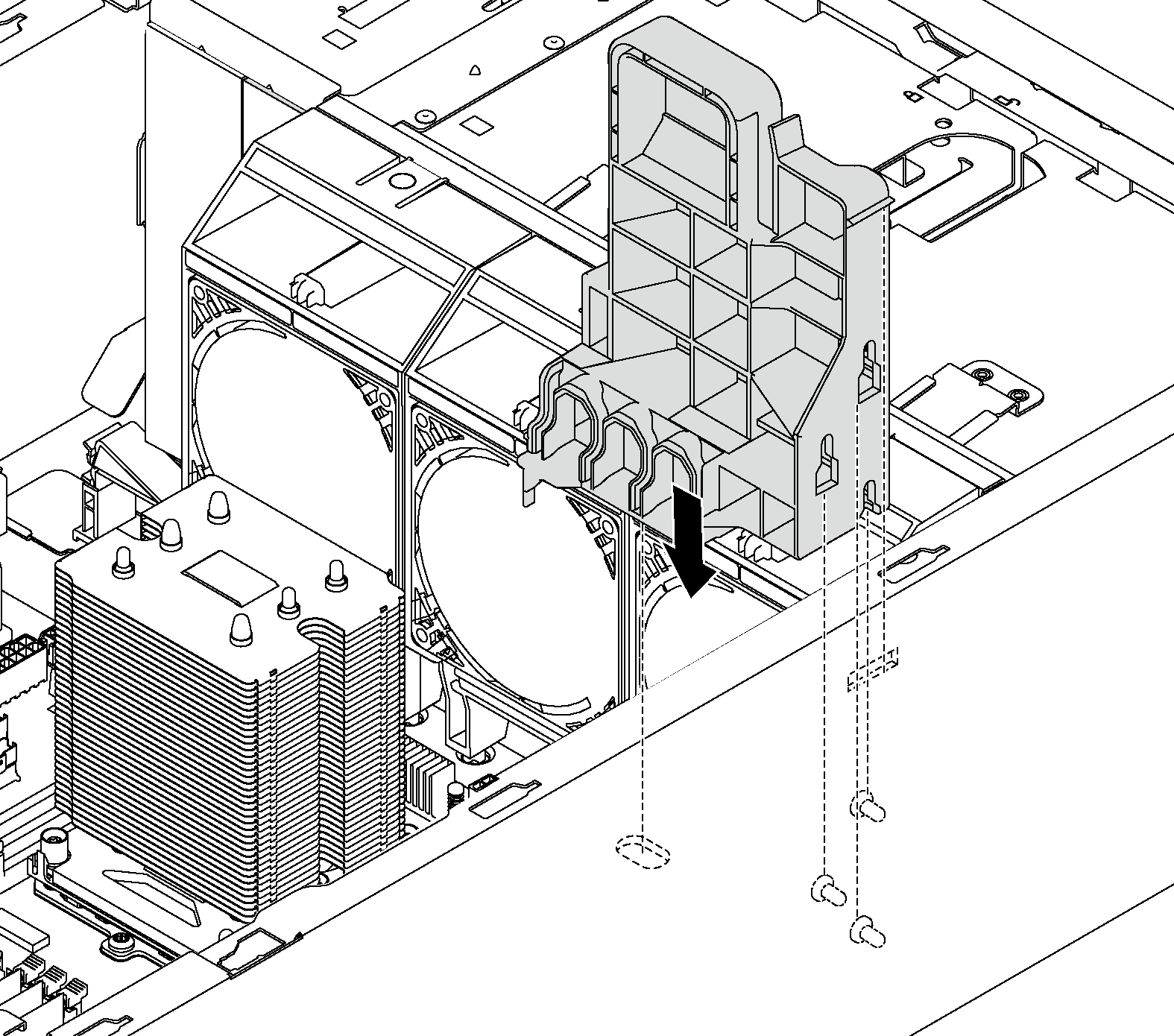
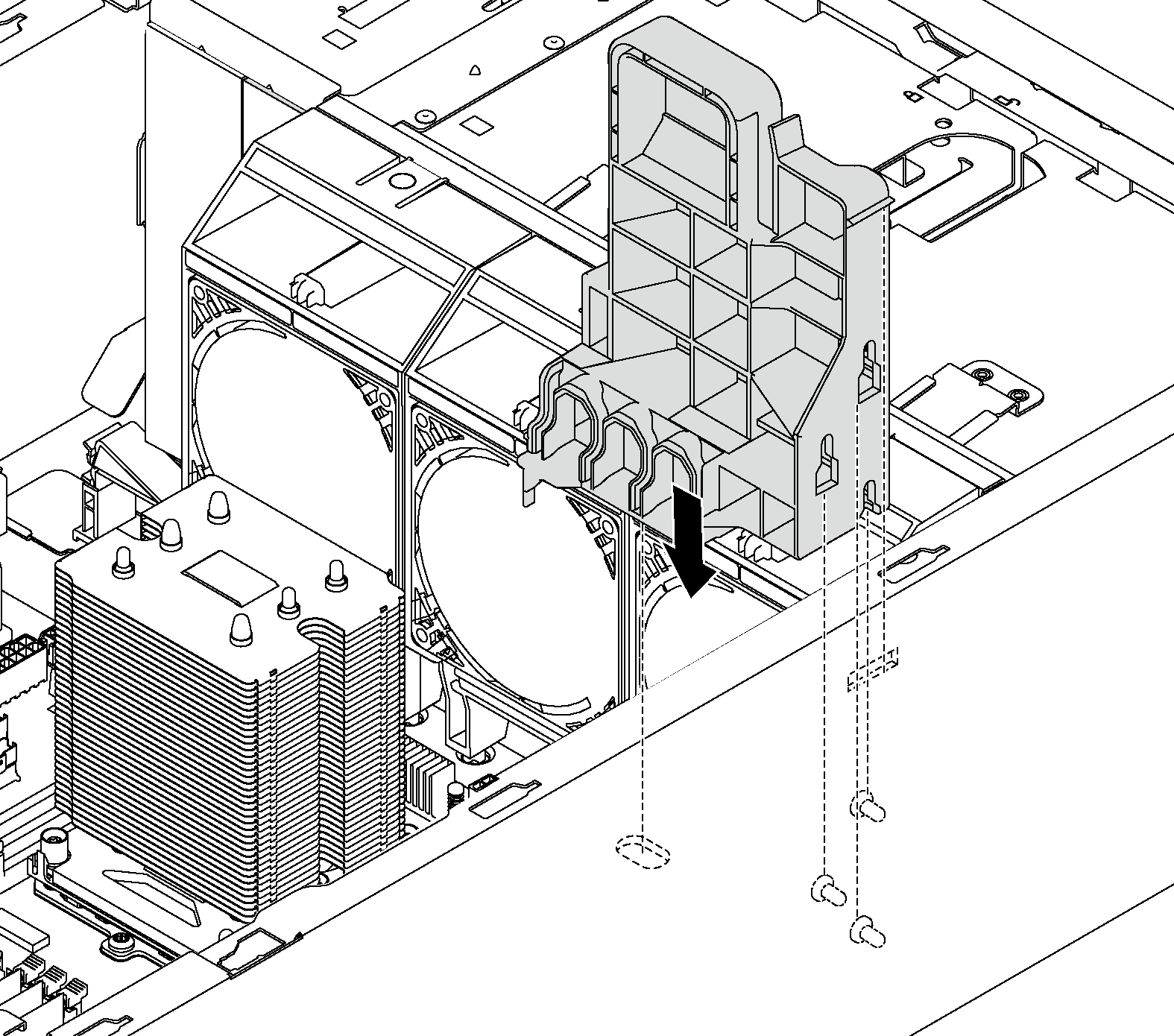
- PCIe アダプター・ホルダーの円柱をシャーシの対応するくぼみに挿入します。
- PCIe アダプター・ホルダーの 3 つの切り欠きを、シャーシの 3 つの取り付けスタッドで固定します。
- PCIe アダプター・ホルダーのタブをシャーシの対応する穴に固定します。
フィードバックを送る