DIMM installation rules
DIMMs must be installed in a specific order based on the memory configuration that you implement on your server.
Your server has 12 DIMM slots. It supports up to 6 DIMMs when one processor is installed, and up to 12 DIMMs when two processors are installed. It has the following features:
For Intel Xeon SP Gen 1 processors
Minimum: 8 GB (one processor and one 8GB registered DIMM (RDIMM)installed)
Maximum:
384 GB using RDIMMs (two processors and twelve 32 GB registered DIMMs (RDIMMs)installed)
768 GB using LRDIMMs (two processors and twelve 64 GB load-reduced DIMMs (LRDIMMs) installed)
Type:
TruDDR4 2666, single-rank/dual-rank, 8 GB/16 GB/32 GB registered DIMMs (RDIMMs)
TruDDR4 2666, quad-rank, 64 GB load-reduced DIMMs (LRDIMMs)
For Intel Xeon SP Gen 2 processors
Minimum: 8 GB (one processor and one 8GB registered DIMM (RDIMM) installed)
Maximum: 768 GB (two processors and twelve 64 GB registered DIMMs (RDIMMs) installed)
Type:
TruDDR4 2666, single-rank/dual-rank, 16 GB/32 GB registered DIMMs (RDIMMs)
TruDDR4 2933, single-rank/dual-rank, 8 GB/16 GB/32 GB/64 GB registered DIMMs (RDIMMs)
For a list of supported DIMM options, see: Lenovo ServerProven website
DDR4 RDIMM with ECC technology
DDR4 LRDIMM (not supported for Intel Xeon SP Gen 2 processors) with ECC technology
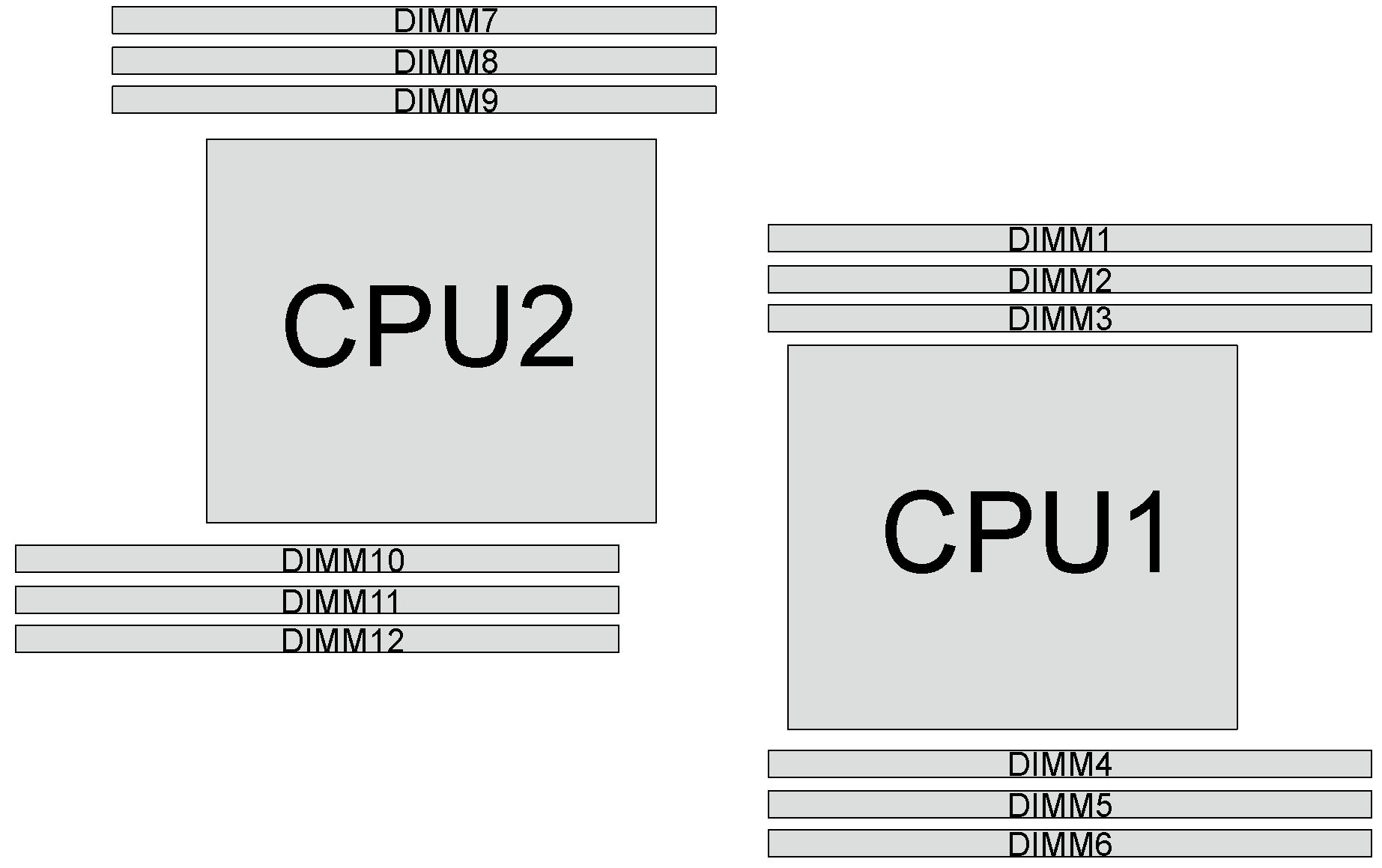
Independent mode
Independent mode provides high performance memory capability. You can populate all channels with no matching requirements. Individual channels can run at different DIMM timings, but all channels must run at the same interface frequency.
All DIMMs to be installed must be the same type.
When you install DIMMs with same rank and different capacity, install the DIMM that has the highest capacity first.
The following table shows the DIMM population sequence for independent mode when only one processor (CPU1) is installed.
| Total | Processor 1 | Total | ||||||
|---|---|---|---|---|---|---|---|---|
| DIMMs | 1 | 2 | 3 | 4 | 5 | 6 | DIMMs | |
| 1 | 3 | 1 | ||||||
| 2 | 3 | 4 | 2 | |||||
| 3 | 2 | 3 | 4 | 3 | ||||
| 4 | 2 | 3 | 4 | 5 | 4 | |||
| 5 | 1 | 2 | 3 | 4 | 5 | 5 | ||
| 6 | 1 | 2 | 3 | 4 | 5 | 6 | 6 | |
The following table shows the DIMM population sequence for independent mode when two processors (CPU1 and CPU2) are installed.
If there are three identical DIMMs to be installed for CPU1, and the three DIMMs have the same Lenovo part number, install the three DIMMs in slots 1, 2, and 3.
If there are three identical DIMMs to be installed for CPU2, and the three DIMMs have the same Lenovo part numbers, install the three DIMMs in slots 10, 11, and 12.
| Total | Processor 1 | Processor 2 | Total | |||||||||||||
|---|---|---|---|---|---|---|---|---|---|---|---|---|---|---|---|---|
| DIMMs | 1 | 2 | 3 | 4 | 5 | 6 | 7 | 8 | 9 | 10 | 11 | 12 | DIMMs | |||
| 2 | 3 | 10 | 2 | |||||||||||||
| 3 | 3 | 4 | 10 | 3 | ||||||||||||
| 4 | 3 | 4 | 9 | 10 | 4 | |||||||||||
| 5 | 2 | 3 | 4 | 9 | 10 | 5 | ||||||||||
| 6 | 2 | 3 | 4 | 9 | 10 | 11 | 6 | |||||||||
| 7 | 2 | 3 | 4 | 5 | 9 | 10 | 11 | 7 | ||||||||
| 8 | 2 | 3 | 4 | 5 | 8 | 9 | 10 | 11 | 8 | |||||||
| 9 | 1 | 2 | 3 | 4 | 5 | 8 | 9 | 10 | 11 | 9 | ||||||
| 10 | 1 | 2 | 3 | 4 | 5 | 8 | 9 | 10 | 11 | 12 | 10 | |||||
| 11 | 1 | 2 | 3 | 4 | 5 | 6 | 8 | 9 | 10 | 11 | 12 | 11 | ||||
| 12 | 1 | 2 | 3 | 4 | 5 | 6 | 7 | 8 | 9 | 10 | 11 | 12 | 12 | |||
Mirroring mode
In mirroring mode, each DIMM in a pair must be identical in size and architecture. The channels are grouped in pairs with each channel receiving the same data. One channel is used as a backup of the other, which provides redundancy.
The following table shows the DIMM population sequence for mirroring mode when only one processor (CPU1) is installed.
| Total | Processor 1 | Total | ||||||
|---|---|---|---|---|---|---|---|---|
| DIMMs | 1 | 2 | 3 | 4 | 5 | 6 | DIMMs | |
| 2 | 2 | 3 | 2 | |||||
| 3 | 1 | 2 | 3 | 3 | ||||
| 4 | 2 | 3 | 4 | 5 | 4 | |||
| 6 | 1 | 2 | 3 | 4 | 5 | 6 | 6 | |
The following table shows the DIMM population sequence for mirroring mode when two processors (CPU1 and CPU2) are installed.
| Total | Processor 1 | Processor 2 | Total | |||||||||||||
|---|---|---|---|---|---|---|---|---|---|---|---|---|---|---|---|---|
| DIMMs | 1 | 2 | 3 | 4 | 5 | 6 | 7 | 8 | 9 | 10 | 11 | 12 | DIMMs | |||
| 4 | 2 | 3 | 10 | 11 | 4 | |||||||||||
| 5 | 1 | 2 | 3 | 10 | 11 | 5 | ||||||||||
| 6 | 1 | 2 | 3 | 10 | 11 | 12 | 6 | |||||||||
| 8 | 2 | 3 | 4 | 5 | 8 | 9 | 10 | 11 | 8 | |||||||
| 9 | 1 | 2 | 3 | 4 | 5 | 6 | 10 | 11 | 12 | 9 | ||||||
| 10 | 1 | 2 | 3 | 4 | 5 | 6 | 8 | 9 | 10 | 11 | 10 | |||||
| 12 | 1 | 2 | 3 | 4 | 5 | 6 | 7 | 8 | 9 | 10 | 11 | 12 | 12 | |||
Rank sparing mode
In rank sparing mode, one rank of a DIMM works as the spare rank for the other ranks on the same channel. The spare rank is not available as system memory.
All DIMMs to be installed must be the same type with the same capacity, frequency, voltage, and ranks.
If the rank of installed DIMMs is one rank, rank sparing mode is not supported. If the rank of installed DIMMs is more than one rank, follow the installation rules listed in the following tables.
The following table shows the DIMM population sequence for rank sparing mode when only one processor (CPU1) is installed.
| Total | Processor 1 | Total | ||||||
|---|---|---|---|---|---|---|---|---|
| DIMMs | 1 | 2 | 3 | 4 | 5 | 6 | DIMMs | |
| 1 | 3 | 1 | ||||||
| 2 | 3 | 4 | 2 | |||||
| 3 | 2 | 3 | 4 | 3 | ||||
| 4 | 2 | 3 | 4 | 5 | 4 | |||
| 5 | 1 | 2 | 3 | 4 | 5 | 5 | ||
| 6 | 1 | 2 | 3 | 4 | 5 | 6 | 6 | |
The following table shows the DIMM population sequence for rank sparing mode when two processors (CPU1 and CPU2) are installed.
| Total | Processor 1 | Processor 2 | Total | |||||||||||||
|---|---|---|---|---|---|---|---|---|---|---|---|---|---|---|---|---|
| DIMMs | 1 | 2 | 3 | 4 | 5 | 6 | 7 | 8 | 9 | 10 | 11 | 12 | DIMMs | |||
| 2 | 3 | 10 | 2 | |||||||||||||
| 3 | 3 | 4 | 10 | 3 | ||||||||||||
| 4 | 3 | 4 | 9 | 10 | 4 | |||||||||||
| 5 | 2 | 3 | 4 | 9 | 10 | 5 | ||||||||||
| 6 | 2 | 3 | 4 | 9 | 10 | 11 | 6 | |||||||||
| 7 | 2 | 3 | 4 | 5 | 9 | 10 | 11 | 7 | ||||||||
| 8 | 2 | 3 | 4 | 5 | 8 | 9 | 10 | 11 | 8 | |||||||
| 9 | 1 | 2 | 3 | 4 | 5 | 8 | 9 | 10 | 11 | 9 | ||||||
| 10 | 1 | 2 | 3 | 4 | 5 | 8 | 9 | 10 | 11 | 12 | 10 | |||||
| 11 | 1 | 2 | 3 | 4 | 5 | 6 | 8 | 9 | 10 | 11 | 12 | 11 | ||||
| 12 | 1 | 2 | 3 | 4 | 5 | 6 | 7 | 8 | 9 | 10 | 11 | 12 | 12 | |||