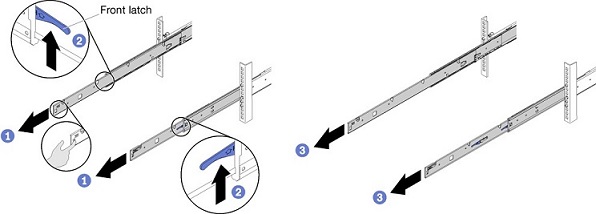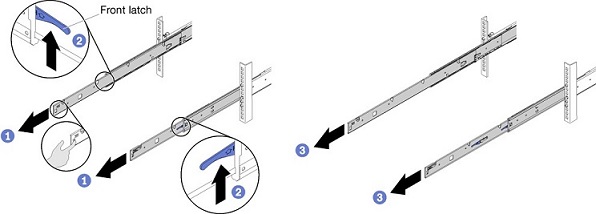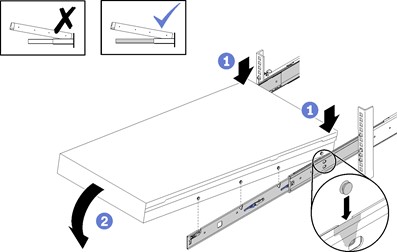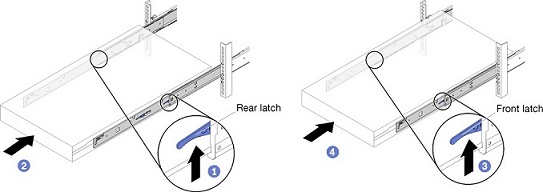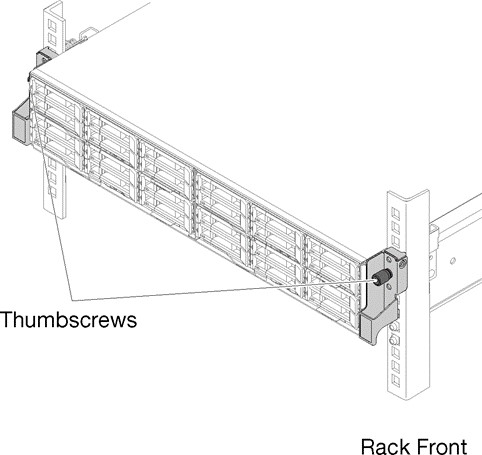Procedures for installing ThinkAgile CP compute enclosure in a rack.
Ensure that at least two people lift and install the enclosure together.
Figure 1. Front latches on slide rails 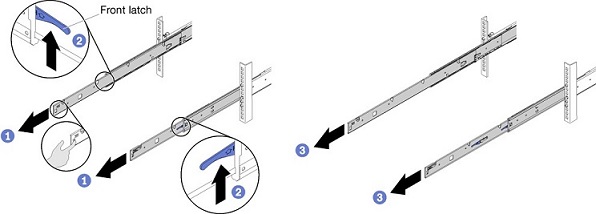
To install the ThinkAgile CP compute enclosure on the slide rails, do the following:
- Pull the slide rails forward until the rails click into place.
- Push up the front latches.
- Pull the slide rails all the way out.
You can only install the compute block enclosure successfully when the slide rails are fully extended.
- Remove all compute nodes and the shuttle from the enclosure.
- Carefully lift the enclosure.
- Tilt and lower the enclosure; then, push the slide rails toward the enclosure and make sure the farthest nailheads on each side go into the slots on the slide rails.
- Slowly lower the enclosure and ensure that the other three nailheads on each side slip into the slots.
Figure 2. ThinkAgile CP compute enclosure installation 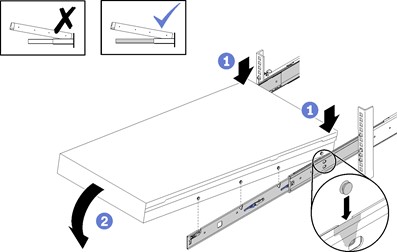
- To slide the ThinkAgile CP compute enclosure into the rack, first push up the rear latches on the slide rails.
- Push the enclosure until the slide rails click into place.
- Push up the front latches on the slide rails.
- Push the enclosure all the way into the rack.
Figure 3. Enclosure installation into rack 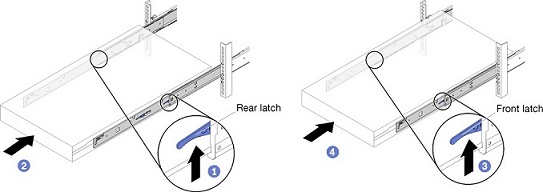
- Fasten the two thumbscrews located on the front of the compute enclosure.
Figure 4. Compute enclosure thumbscrews 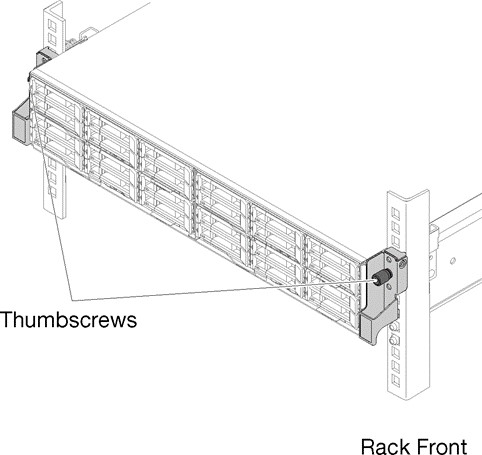
- Insert back into the enclosure the shuttle and all the previously removed compute nodes.
The installation of the compute block in a rack is now complete.