SXM4400/SXM6400 network and management cabling
ThinkAgile SXM Series solutions come cabled for the management and data networks. This information is provided for your reference.
The following image shows the network and management cable connections for 16-node ThinkAgile SXM4400 and SXM6400 solutions that are configured with one dual-port network adapter in each node and use Lenovo switches.

The following image shows the network and management cable connections for 16-node ThinkAgile SXM4400 and SXM6400 solutions that are configured with two single-port network adapters in each node and use Lenovo switches.
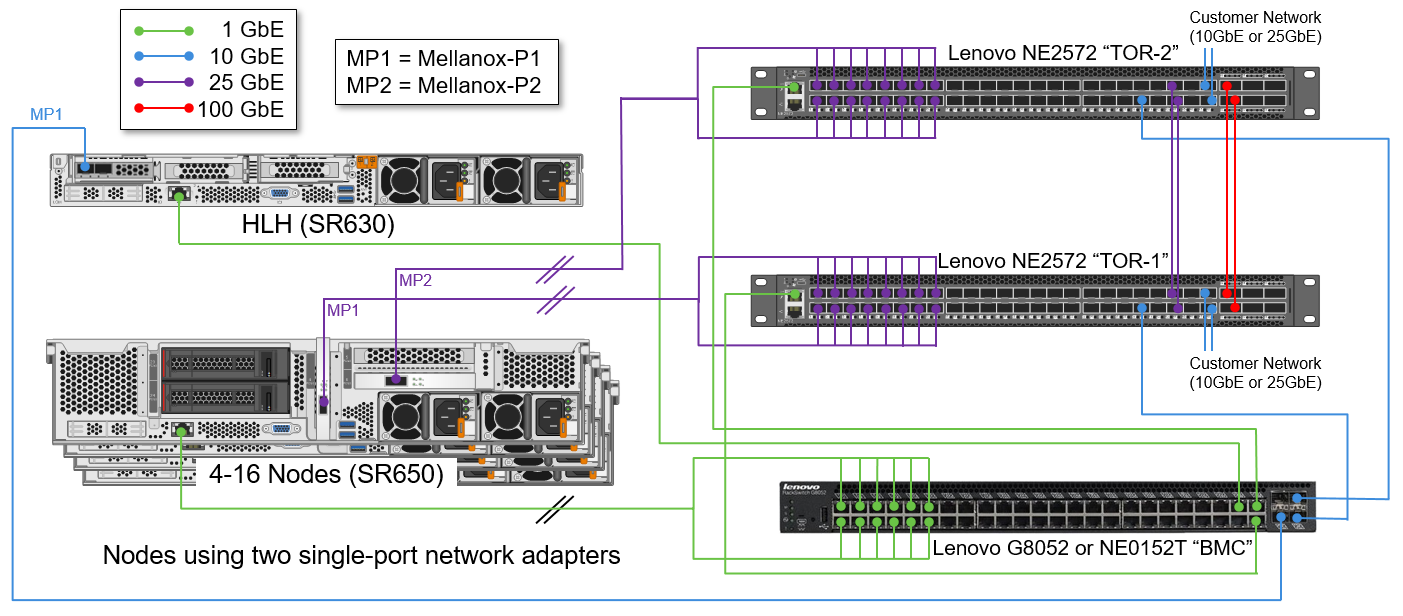
The following image shows the network and management cable connections for 16-node ThinkAgile SXM4400 and SXM6400 solutions that are configured with one dual-port network adapter in each node and use Mellanox switches. Note that some solutions might have a third ISL link between the Mellanox SN2410 TOR switches at Port 51.
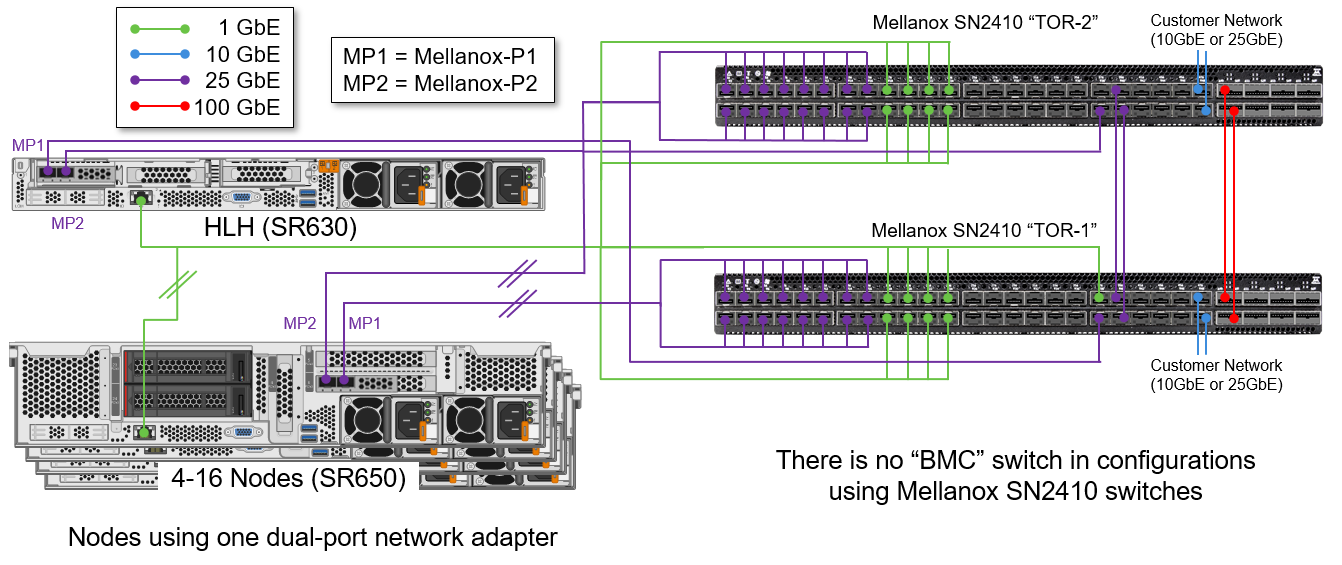
The following image shows the network and management cable connections for 16-node ThinkAgile SXM4400 and SXM6400 solutions that are configured with two single-port network adapters in each node and use Mellanox switches. Note that some solutions might have a third ISL link between the Mellanox SN2410 TOR switches at Port 51.

Connection notes
The following network connections are used in ThinkAgile SXM4400 and SXM6400 solutions regardless of which network switches are contained in the solution.
- Storage/Data (25GbE)
- Ports 1-16 are connected to Mellanox network adapter Port 1 on nodes 1-16, respectively
- Uplink to customer border switch (10GbE or 25GbE)
- Port 47 is connected to the customer switch “Border-1” (border switch Port is determined by the customer)
- Port 48 is connected to the customer switch “Border-2” (border switch Port is determined by the customer)
- ISL/VLAG/MLAG (100GbE)
- Port 49 is connected to Port 49 on the TOR-2 switch
- Port 50 is connected to Port 50 on the TOR-2 switch
- Port 51 is connected to Port 51 on the TOR-2 switch (Port 51 is not always used)
- Storage/Data (25GbE)
- Ports 1-16 are connected to Mellanox network adapter Port 2 on nodes 1-16, respectively
- Uplink to customer border switch (10GbE or 25GbE)
- Port 47 is connected to the customer switch “Border-1” (border switch Port is determined by the customer)
- Port 48 is connected to the customer switch “Border-2” (border switch Port is determined by the customer)
- ISL/VLAG/MLAG (100GbE)
- Port 49 is connected to Port 49 on the TOR-1 switch
- Port 50 is connected to Port 50 on the TOR-1 switch
- Port 51 is connected to Port 51 on the TOR-1 switch (Port 51 is not always used)
In addition to the above, the following network connections are used in ThinkAgile SXM4400 and SXM6400 solutions that contain Lenovo network switches.
- Storage/Data (10GbE)
- Port 40 is connected to BMC switch Port 51
- Port 43 is connected to Port 43 on the TOR-2 switch for iBGP protocol
- Port 44 is connected to Port 44 on the TOR-2 switch for iBGP protocol
- Storage/Data (10GbE)
- Port 40 is connected to BMC switch Port 52
- Port 43 is connected to Port 43 on the TOR-1 switch for iBGP protocol
- Port 44 is connected to Port 44 on the TOR-1 switch for iBGP protocol
- Storage/Data (10GbE)
- Port 49 is connected to Mellanox network adapter Port 1 on the SR630 HLH
- Port 50 is connected to Mellanox network adapter Port 2 on the SR630 HLH (this connection is optional)
- Management (10GbE)
- Port 51 is connected to TOR-1 Port 40
- Port 52 is connected to TOR-2 Port 40
- Management (1GbE)
- Ports 1-16 are connected to the dedicated XCC Port on nodes 1-16, respectively
- Port 46 is connected to the dedicated XCC Port on the SR630 HLH
- Port 47 is connected to TOR-1 Mgmt Port
- Port 48 is connected to TOR-2 Mgmt Port
In addition to the “TOR-1” and “TOR-2” connections for all solutions shown above, the following network connections are used in ThinkAgile SXM4400 and SXM6400 solutions that contain Mellanox network switches. Note that these solutions do not use a “BMC” switch. For the 1GbE Management connections, a 1GbE transceiver is shipped for the HLH XCC connection, as well as enough transceivers for the maximum number of nodes supported by the rack (8 nodes for the 25U rack and 16 nodes for the 42U rack) in case nodes are added later.
- Storage/Data (25GbE)
- Port 38 is connected to Mellanox network adapter Port 1 on the HLH (SR630)
- Port 39 or 41 is connected to Port 39 or 41 on the TOR-2 switch for iBGP protocol, depending on when the solution was deployed
- Port 40 or 42 is connected to Port 40 or 42 on the TOR-2 switch for iBGP protocol, depending on when the solution was deployed
- Management (1GbE)
- Ports 29-36 are connected to the dedicated XCC Port on nodes 1-8, respectively
- Port 37 is connected to the dedicated XCC Port on the SR630 HLH
- Storage/Data (25GbE)
- Port 38 is connected to Mellanox network adapter Port 2 on the HLH (SR630)
- Port 39 or 41 is connected to Port 39 or 41 on the TOR-1 switch for iBGP protocol, depending on when the solution was deployed
- Port 40 or 42 is connected to Port 40 or 42 on the TOR-1 switch for iBGP protocol, depending on when the solution was deployed
- Management (1GbE)
- Ports 29-36 are connected to the dedicated XCC Port on nodes 9-16, respectively