KVM sharing
TSM stack supports multiple KVM redirection sessions, with only one full-permission JViewer or H5Viewer session at a time. With full permission in JViewer or H5Viewer, the user can control the KVM redirection, while the other JViewer or H5Viewer users can only view the video redirected from the server without intervention.
When the first user launches JViewer or H5Viewer, the user will get full permission to control the host during KVM redirection. When another JViewer or H5Viewer session is launched, the video server will send a KVM sharing permission request packet to the current session, for the new requesting session.
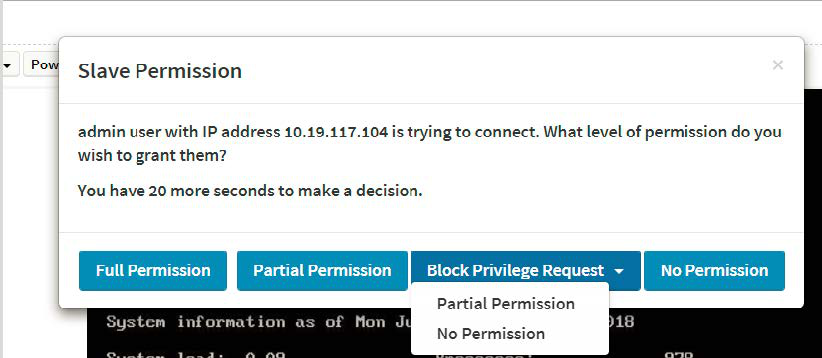
Full Permission: When this button is clicked, the requesting session will receive full access permission, and the current (full permission) session will have a partial KVM access permission only.
Partial Permission: When this button is clicked, the requesting session will receive partial permission and can only view server display (video only).
- Block Privilege Request:
Partial Permission: Once this option is selected, both the newly requesting session and active partially privileged session will get partial permission as auto response and can only view server display. Further requests will be served by the auto response mechanism.
No Permission: Once this option is selected, both the newly requesting session and active partially privileged session access will be denied as auto response. Further requests will be served by the auto response mechanism.
No Permission: When this button is clicked, the requesting session access will be denied.