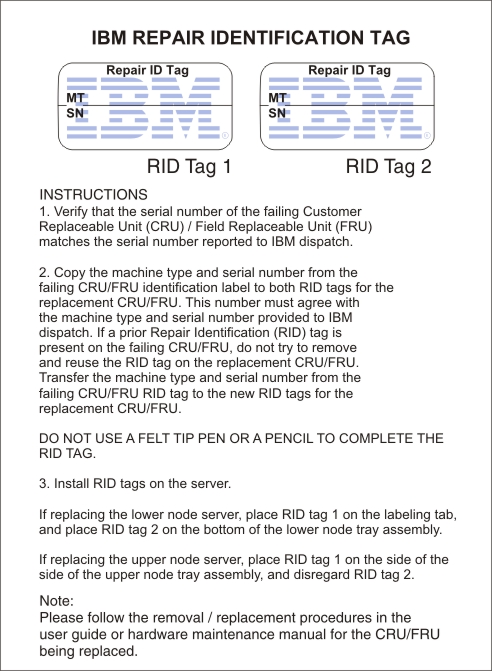Removing a system-board assembly
Use this information to remove a system-board assembly. There is a system-board assembly for both the upper and lower compute nodes. The upper and lower system-board assemblies are not the same and can not be interchanged. The procedure for removing both system-board assemblies is similar.
Note
- This procedure should be performed only by trained service technicians.
- If possible, back up all compute node settings, including the settings for any options installed in the compute node.
Before you remove a system-board assembly, complete the following steps:
- Read Safety and Installation guidelines.
- If the Flex System x222 Compute Node is installed in a chassis, remove it (see Removing a compute node from a chassis for instructions).
- Carefully lay the compute node on a flat, static-protective surface, orienting the compute node with the bezel pointing toward the left.
- Obtain the following for use during the replacement procedure (see Parts listing, Types 7916 and 2589).
Important
When you replace a system-board assembly, you must update the compute node with the latest firmware or restore the preexisting firmware. Make sure that you have the latest firmware or a copy of the preexisting firmware before you proceed. See Updating firmware and device drivers for more information.
See System-board layouts for more information about the locations of the connectors, jumpers, and LEDs on the system board.
To remove a system-board assembly, complete the following steps:
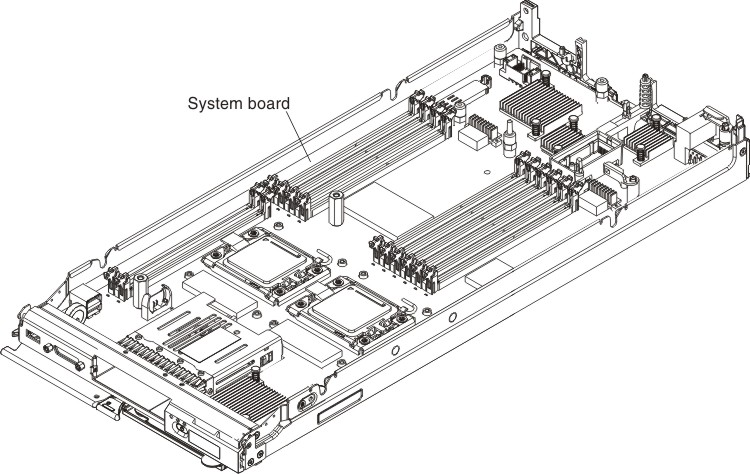
If you are instructed to return a system-board assembly, follow all packaging instructions, and use any packaging materials for shipping that are supplied to you.
Give documentation feedback