Removing the ID label plate
Use this information to remove the identification (ID) label plate from the front panel.
Before you remove the ID label plate, read Safety and Installation guidelines.
To remove the ID label plate, complete the following steps. 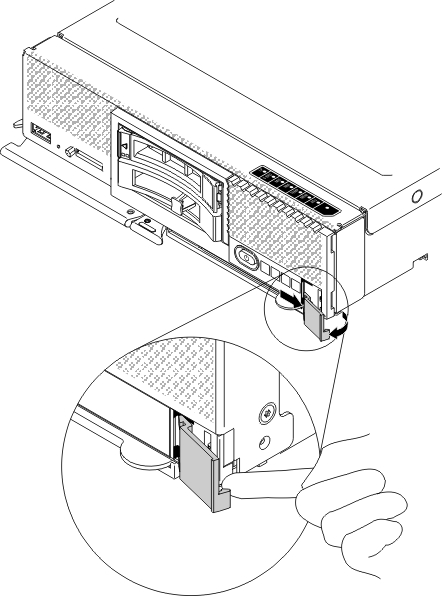
- Using a finger nail or flat-blade screwdriver under the lower outside corner of the label plate, pull the outer edge of the ID label plate away from the compute node front panel.
- Rotate the ID label plate away from the front panel; then, remove the ID label plate.
If you are instructed to return the ID label plate, follow all packaging instructions, and use any packaging materials for shipping that are supplied to you.
Give documentation feedback