Replacing the hot-swap power supply cage
This procedure applies only to the 5U server model with hot-swap power supplies.
To install the hot-swap power supply cage in the 5U server model with hot-swap power supplies, complete the following steps.
- Read the safety information in Safety and Installation guidelines.
- Place the power-supply cage into the chassis and slide it toward the rear of the server until the retaining clips engage the top of the chassis, then install the four screws to secure the power-supply cage to the chassis.Figure 1. Hot-swap power supply cage and screw installation for 5U server model with hot-swap power supplies
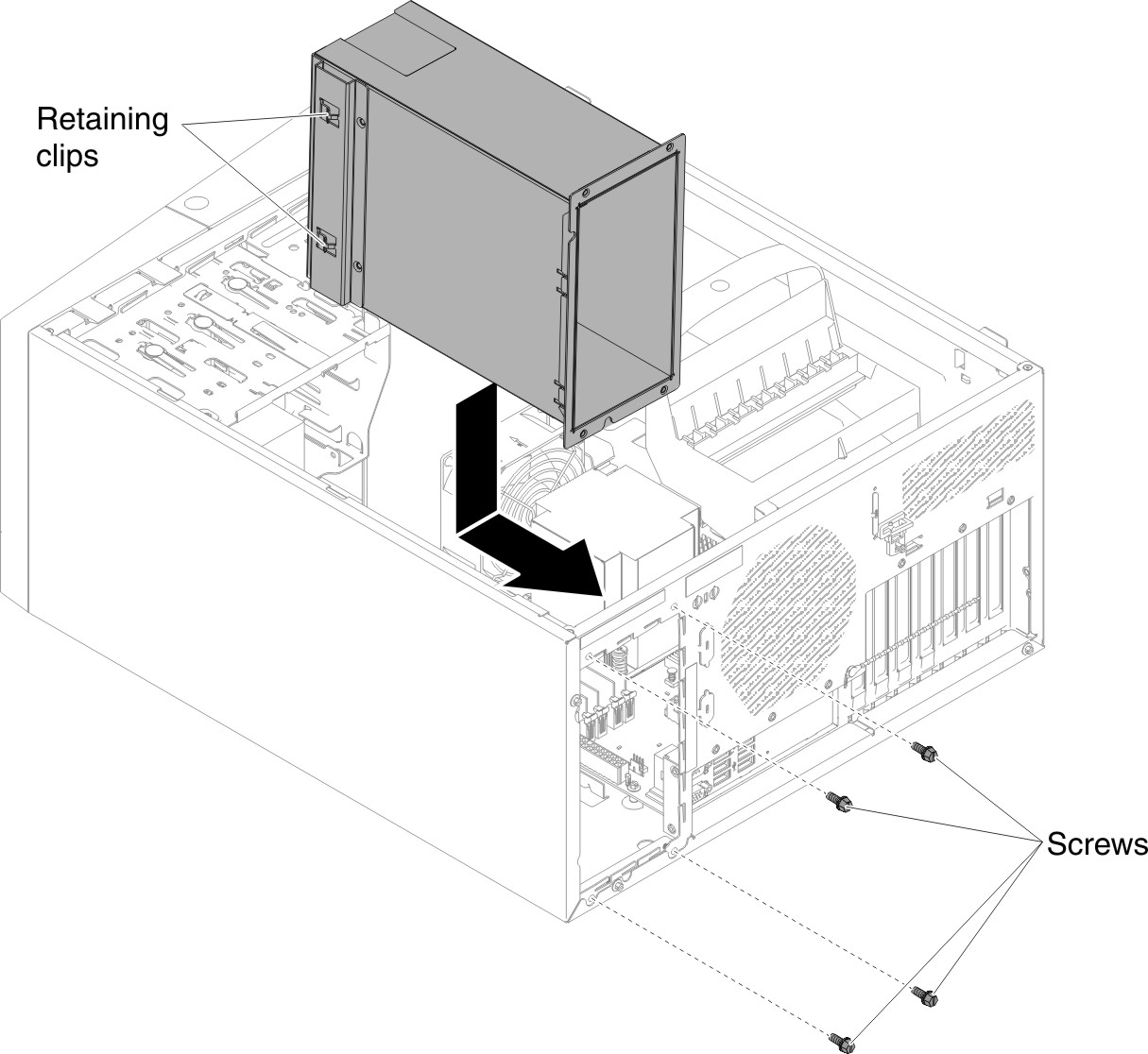
- Install the other two screws to further secure the power-supply cage to the chassis, which is located on the front of the power-supply cage.Figure 2. Hot-swap power supply cage screw installation for 5U server model with hot-swap power supplies
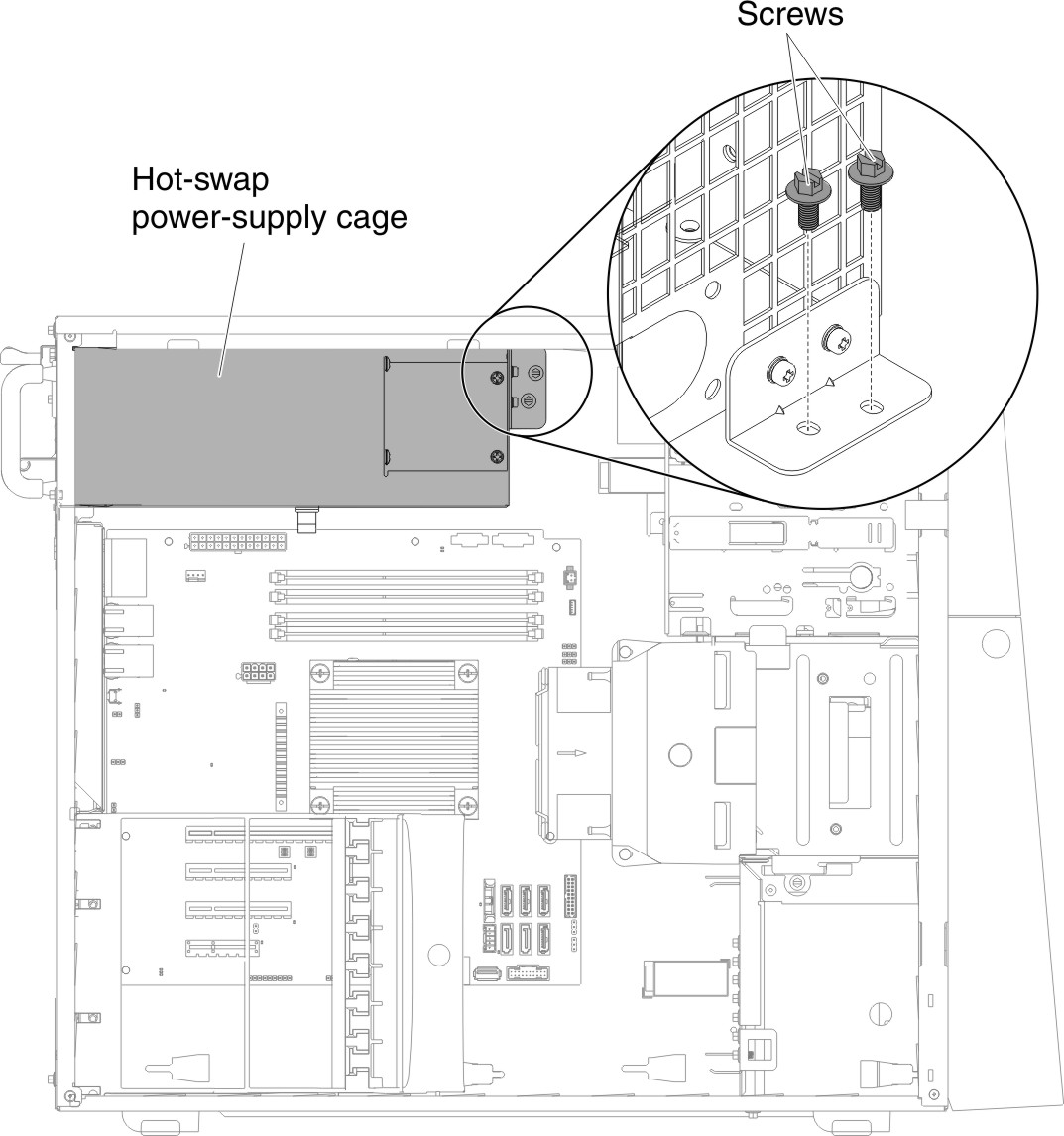
- Connect the cables from the power-supply cage to the system board and all internal components (see System-board internal connectors for the locations of the internal connectors). Rotate the hard disk drive cage out of the chassis to insert the power cable to the backplane.Figure 3. Power cable insertion to the backplane for 5U server model with hot-swap power supplies (1)
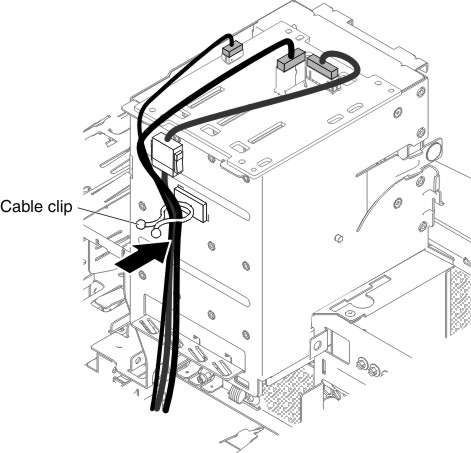 Figure 4. Power cable insertion to the backplane for 5U server model with hot-swap power supplies (2)
Figure 4. Power cable insertion to the backplane for 5U server model with hot-swap power supplies (2)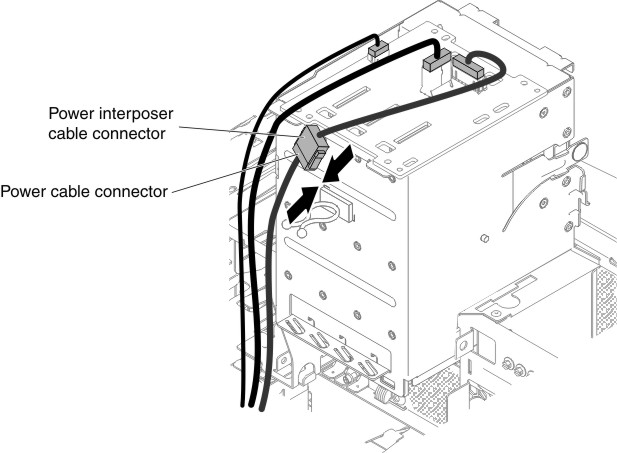 Figure 5. Power cable insertion to the backplane for 5U server model with hot-swap power supplies (3)
Figure 5. Power cable insertion to the backplane for 5U server model with hot-swap power supplies (3)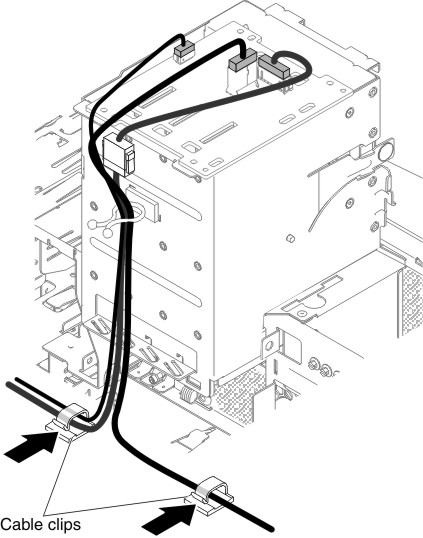
- Stand the server back up in its vertical position.
- Reinstall the hot-swap power supplies (see Replacing the hot-swap power supply).
- Install and lock the side cover (see Replacing the side cover).
- Reconnect the external cables and power cords; then, turn on the attached devices and turn on the server.
Give documentation feedback