Replacing the DVD drive cable
Use this information to replace the DVD drive cable.
Read the safety information in Safety and Installation guidelines.
If you are replacing a server component in the server, you need to turn off the server and peripheral devices, and disconnect the power cords and all external cables.
To replace the DVD drive cable, complete the following steps:
- Remove the cover (see Removing the cover).
- Remove the air baffle if installed (see Removing the air baffle).
- Align the cable connector with the connector on the rear of the optical drive cage.
- Pull the cable connector latch up and hold it there while you slide the cable connector to the locked position to lock the cable in place.
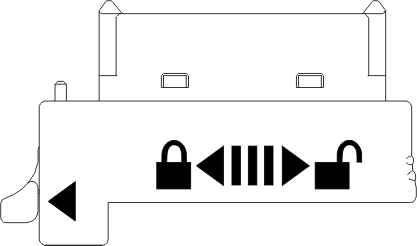
- Connect the DVD cable into the connector on the rear of the optical drive cage.
- Route the DVD signal cable through the fan cage hole on the left of fan 1. The following illustration shows the cable routing for the DVD signal cable.
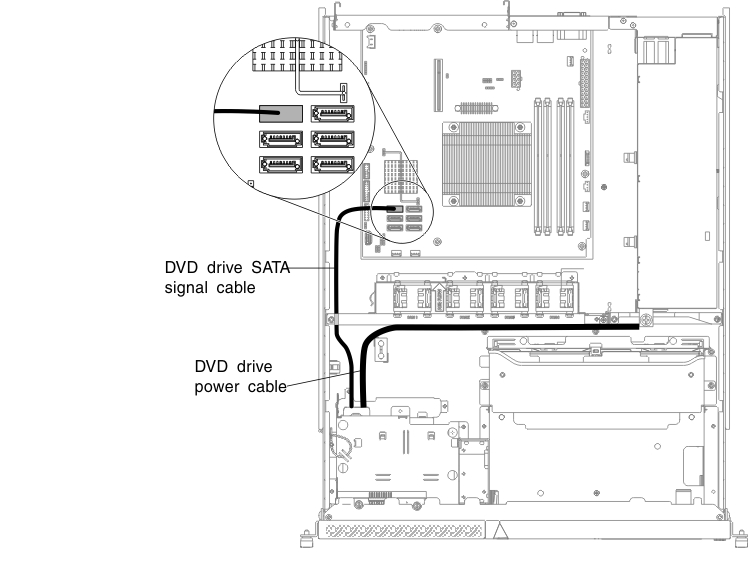
- Secure the cable in the server using the cable tie and cable clip.
- Reinstall the air baffle if it was removed before (see Replacing the air baffle).
- Reinstall the cover (see Replacing the cover).
What to do next
- Slide the server into the rack.
- Reconnect the power cords and cables that you removed.
- Turn on all attached devices and the server.
Give documentation feedback