Removing the server cover
To remove the server cover, do the following:
- Turn off the server. Then, disconnect all external cables and remove all peripheral devices.
- If the server has been installed in a rack, remove the server from the rack. See the Rack Installation Instructions that comes with the server.
- Put the server on a working area before you remove any server components from the server.
- Put your thumbs on the blue cover-release buttons 1 and 2. Firmly press the button 1 and slide the server cover toward the rear of the server until the cover is disengaged from the chassis.Figure 1. Server cover removal
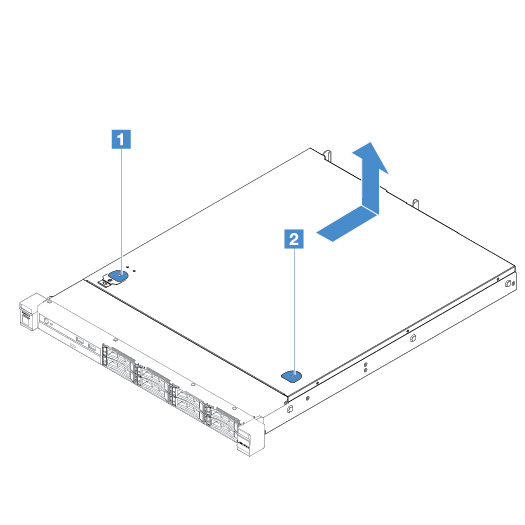
- Lift the server cover off the server and set it aside.AttentionFor proper cooling and airflow, install the server cover before you turn on the server.
Give documentation feedback