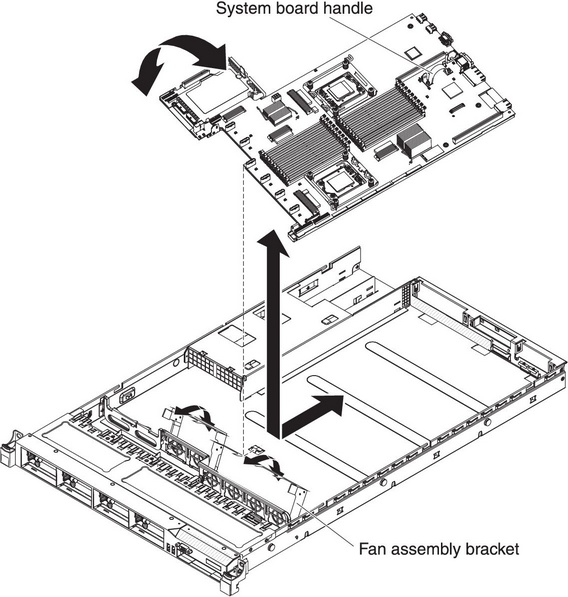Installing the system board
Use this information to install the system board.
Note
- When you reassemble the components in the server, be sure to route all cables carefully so that they are not exposed to excessive pressure.
- When you replace the system board, you must either update the server with the latest firmware or restore the pre-existing firmware that the customer provides on a diskette or CD image. Make sure that you have the latest firmware or a copy of the pre-existing firmware before you proceed. See Updating the firmware, Updating the Universal Unique Identifier (UUID), and Updating the DMI/SMBIOS data for more information.
Important
Some cluster solutions require specific code levels or coordinated code updates. If the device is part of a cluster solution, verify that the latest level of code is supported for the cluster solution before you update the code.
To install the system board, complete the following steps:
Important
- Start the Setup utility and reset the configuration.
- Set the system date and time.
- Set the power-on password.
- Reconfigure the server.
- Either update the server with the latest RAID firmware or restore the pre-existing firmware from a diskette or CD image.
- Update the UUID (see Updating the Universal Unique Identifier (UUID)).
- Update the DMI/SMBIOS (see Updating the DMI/SMBIOS data).
Give documentation feedback