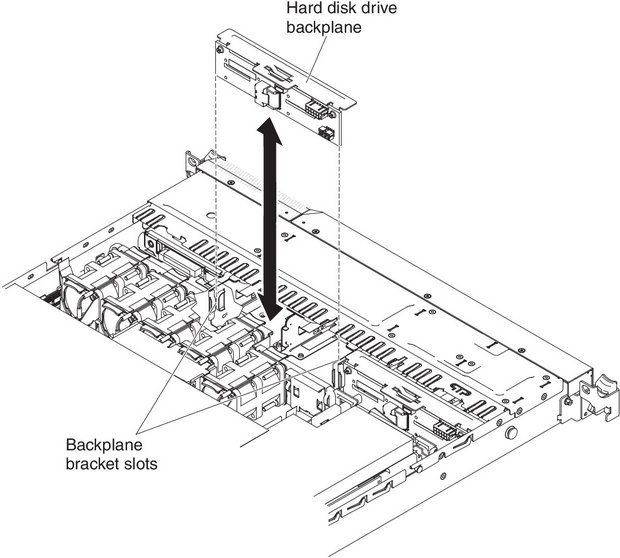Use this information to remove the hot-swap SAS/SATA hard disk drive backplane.
To remove the hot-swap SAS/SATA hard disk drive backplane, complete the following steps:
- Read the safety information that begins on Safety and Installation guidelines.
- Turn off the server and peripheral devices and disconnect the power cords and all external cables.
- Remove the cover (see Removing the cover).
- Pull the hard disk drives and filler panels out of the server slightly to disengage them from the hard disk drive backplane.
- Disconnect all cables from the hard disk drive backplane.
You can also choose to disconnect the cables after removing the backplane from the brackets, if that is easier for you.
- Lift the hard disk drive backplane up to remove it from the server.
Figure 1. Backplane removal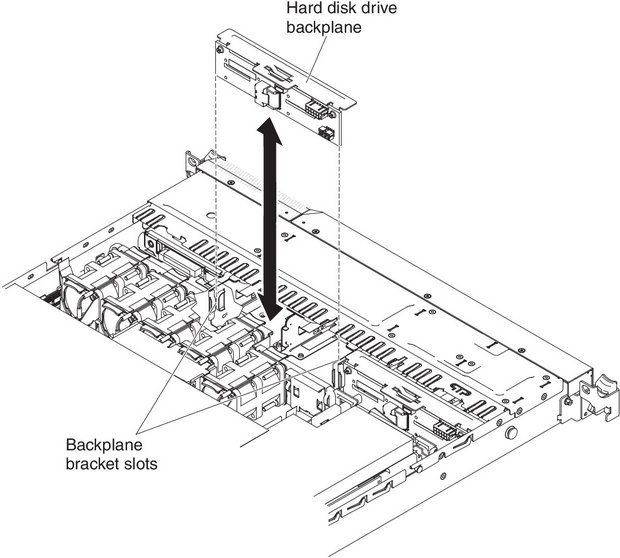
If you are instructed to return the hard disk drive backplane, follow all packaging instructions, and use any packaging materials for shipping that are supplied to you.